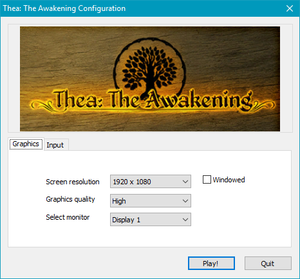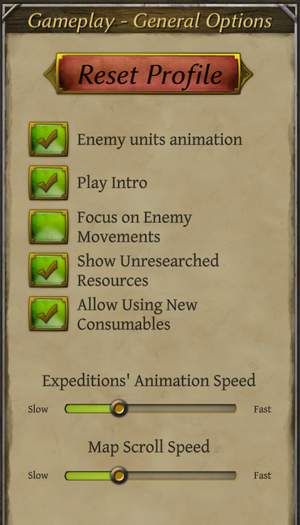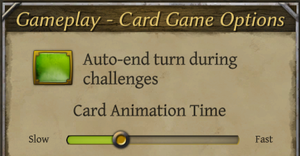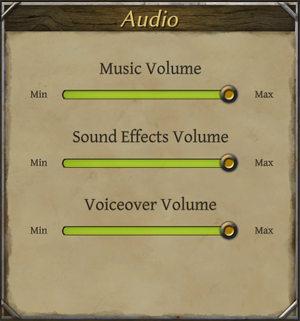Difference between revisions of "Thea: The Awakening"
From PCGamingWiki, the wiki about fixing PC games
m |
|||
| (34 intermediate revisions by 10 users not shown) | |||
| Line 1: | Line 1: | ||
| − | |||
{{Infobox game | {{Infobox game | ||
| − | |cover = Thea The Awakening | + | |cover = Thea The Awakening - Cover.png |
|developers = | |developers = | ||
{{Infobox game/row/developer|MuHa Games}} | {{Infobox game/row/developer|MuHa Games}} | ||
| Line 9: | Line 8: | ||
|release dates= | |release dates= | ||
{{Infobox game/row/date|Windows|November 20, 2015}} | {{Infobox game/row/date|Windows|November 20, 2015}} | ||
| + | |reception = | ||
| + | {{Infobox game/row/reception|Metacritic|thea-the-awakening|73}} | ||
| + | {{Infobox game/row/reception|OpenCritic|2041/thea-the-awakening|70}} | ||
| + | {{Infobox game/row/reception|IGDB|thea-the-awakening|77}} | ||
| + | |taxonomy = | ||
| + | {{Infobox game/row/taxonomy/monetization | One-time game purchase, DLC }} | ||
| + | {{Infobox game/row/taxonomy/microtransactions | None }} | ||
| + | {{Infobox game/row/taxonomy/modes | Singleplayer, Multiplayer }} | ||
| + | {{Infobox game/row/taxonomy/pacing | Turn-based }} | ||
| + | {{Infobox game/row/taxonomy/perspectives | Bird's-eye view }} | ||
| + | {{Infobox game/row/taxonomy/controls | Point and select }} | ||
| + | {{Infobox game/row/taxonomy/genres | Strategy }} | ||
| + | {{Infobox game/row/taxonomy/sports | }} | ||
| + | {{Infobox game/row/taxonomy/vehicles | }} | ||
| + | {{Infobox game/row/taxonomy/art styles | }} | ||
| + | {{Infobox game/row/taxonomy/themes | Fantasy }} | ||
| + | {{Infobox game/row/taxonomy/series | Thea }} | ||
|steam appid = 378720 | |steam appid = 378720 | ||
|steam appid side = 452890,488130,488140,493950 | |steam appid side = 452890,488130,488140,493950 | ||
|gogcom id = 1452699415 | |gogcom id = 1452699415 | ||
| + | |official site= http://muhagames.com/projects/the-awakening/ | ||
| + | |hltb = 30642 | ||
| + | |lutris = thea-the-awakening | ||
|strategywiki = | |strategywiki = | ||
| + | |mobygames = 85223 | ||
|wikipedia = | |wikipedia = | ||
|winehq = | |winehq = | ||
|license = commercial | |license = commercial | ||
}} | }} | ||
| − | {{ | + | |
| + | {{Introduction | ||
| + | |introduction = | ||
| + | |||
| + | |release history = | ||
| + | |||
| + | |current state = | ||
| + | }} | ||
'''General information''' | '''General information''' | ||
| − | {{GOG.com links|1452699415| | + | {{mm}} [https://www.kickstarter.com/projects/muhagames/thea-the-awakening-final-push Kickstarter Page] |
| + | {{GOG.com links|1452699415|thea_series|for game series}} | ||
{{mm}} [https://steamcommunity.com/app/378720/discussions/ Steam Community Discussions] | {{mm}} [https://steamcommunity.com/app/378720/discussions/ Steam Community Discussions] | ||
==Availability== | ==Availability== | ||
{{Availability| | {{Availability| | ||
| − | {{Availability/row| | + | {{Availability/row| GamersGate | thea-the-awakening | Steam | | | Windows }} |
| − | {{Availability/row| | + | {{Availability/row| Gamesplanet | 3289-1 | Steam | | | Windows }} |
| + | {{Availability/row| GOG.com | thea_the_awakening | DRM-free | Includes free DLC by default. | | Windows }} | ||
{{Availability/row| Humble | thea-the-awakening | Steam | | | Windows }} | {{Availability/row| Humble | thea-the-awakening | Steam | | | Windows }} | ||
| − | |||
{{Availability/row| Steam | 378720 | Steam | | | Windows }} | {{Availability/row| Steam | 378720 | Steam | | | Windows }} | ||
| + | {{Availability/row| GMG | thea-the-awakening | Steam | | | Windows | unavailable }} | ||
}} | }} | ||
| + | ==Monetization== | ||
{{DLC| | {{DLC| | ||
{{DLC/row| Return of the Giants | Free DLC | Windows }} | {{DLC/row| Return of the Giants | Free DLC | Windows }} | ||
| − | {{DLC/row| MultiPrayer | Free DLC (support | + | {{DLC/row| MultiPrayer | Free DLC (required for multiplayer support) | Windows }} |
{{DLC/row| Story Bundle | Free DLC | Windows }} | {{DLC/row| Story Bundle | Free DLC | Windows }} | ||
| − | {{DLC/row| Coffee for Coding | | + | {{DLC/row| Coffee for Coding | Steam only. | Windows }} |
}} | }} | ||
==Game data== | ==Game data== | ||
| + | {{Image|Thea The Awakening - Launcher.png|External launcher settings.}} | ||
===Configuration file(s) location=== | ===Configuration file(s) location=== | ||
{{Game data| | {{Game data| | ||
| − | {{Game data/config|Windows|}} | + | {{Game data/config|Windows|{{P|hkcu}}\Software\MuHa Games\Thea: The Awakening}} |
}} | }} | ||
| Line 52: | Line 83: | ||
===[[Glossary:Save game cloud syncing|Save game cloud syncing]]=== | ===[[Glossary:Save game cloud syncing|Save game cloud syncing]]=== | ||
{{Save game cloud syncing | {{Save game cloud syncing | ||
| − | |gog galaxy | + | |discord = |
| − | |gog galaxy notes | + | |discord notes = |
| − | |origin | + | |epic games launcher = |
| − | |origin notes | + | |epic games launcher notes = |
| − | |steam cloud | + | |gog galaxy = false |
| − | |steam cloud notes | + | |gog galaxy notes = |
| − | | | + | |origin = |
| − | | | + | |origin notes = |
| − | |xbox cloud | + | |steam cloud = true |
| − | |xbox cloud notes | + | |steam cloud notes = |
| + | |ubisoft connect = | ||
| + | |ubisoft connect notes = | ||
| + | |xbox cloud = | ||
| + | |xbox cloud notes = | ||
}} | }} | ||
| − | ==Video | + | ==Video== |
| − | {{Video settings | + | {{Image|Thea The Awakening - Video Settings.png|Video settings.}} |
| + | {{Video | ||
|wsgf link = | |wsgf link = | ||
|widescreen wsgf award = | |widescreen wsgf award = | ||
| Line 79: | Line 115: | ||
|4k ultra hd = true | |4k ultra hd = true | ||
|4k ultra hd notes = | |4k ultra hd notes = | ||
| − | |fov = | + | |fov = false |
|fov notes = | |fov notes = | ||
| − | |windowed = | + | |windowed = true |
|windowed notes = | |windowed notes = | ||
| − | |borderless windowed = | + | |borderless windowed = true |
| − | |borderless windowed notes = | + | |borderless windowed notes = Used instead of Exclusive Fullscreen. |
|anisotropic = unknown | |anisotropic = unknown | ||
|anisotropic notes = | |anisotropic notes = | ||
| − | |antialiasing = | + | |antialiasing = limited |
| − | |antialiasing notes = | + | |antialiasing notes = On/off toggle. Most likely [[FXAA]]. |
| − | |vsync = | + | |upscaling = unknown |
| − | |vsync notes = | + | |upscaling tech = |
| − | |60 fps = | + | |upscaling notes = |
| − | |60 fps notes = | + | |vsync = true |
| − | |120 fps = | + | |vsync notes = 1x (refresh rate) and 2x (half refresh rate) options. |
| + | |60 fps = true | ||
| + | |60 fps notes = Framerate cap can be set anywhere between 1 and 999. Only visible with VSync disabled. | ||
| + | |120 fps = true | ||
|120 fps notes = | |120 fps notes = | ||
|hdr = unknown | |hdr = unknown | ||
| Line 101: | Line 140: | ||
}} | }} | ||
| − | ==Input | + | ==Input== |
| − | {{Input | + | {{Image|Thea The Awakening - Gameplay Settings.png|General gameplay settings.}} |
| − | |key remap = | + | {{Image|Thea The Awakening - Card Game Settings.png|Card gameplay settings.}} |
| + | {{Input | ||
| + | |key remap = false | ||
|key remap notes = | |key remap notes = | ||
| − | |acceleration option = | + | |acceleration option = false |
|acceleration option notes = | |acceleration option notes = | ||
| − | |mouse sensitivity = | + | |mouse sensitivity = false |
| − | |mouse sensitivity notes = | + | |mouse sensitivity notes = Map scroll speed can still be set. |
|mouse menu = true | |mouse menu = true | ||
|mouse menu notes = | |mouse menu notes = | ||
| − | |invert mouse y-axis = | + | |invert mouse y-axis = n/a |
| − | |invert mouse y-axis notes = | + | |invert mouse y-axis notes = Game uses standard mouse cursor. |
|touchscreen = unknown | |touchscreen = unknown | ||
|touchscreen notes = | |touchscreen notes = | ||
| Line 165: | Line 206: | ||
}} | }} | ||
| − | ==Audio | + | ==Audio== |
| − | {{Audio settings | + | {{Image|Thea The Awakening - Audio Settings.png|Audio settings.}} |
| − | |separate volume = | + | {{Audio |
| − | |separate volume notes = | + | |separate volume = true |
| + | |separate volume notes = Music, sound effects, and voiceovers can all be individually set. | ||
|surround sound = unknown | |surround sound = unknown | ||
|surround sound notes = | |surround sound notes = | ||
| − | |subtitles = | + | |subtitles = always on |
| − | |subtitles notes = | + | |subtitles notes = Most gameplay is text based, though usually voiced. |
| − | |closed captions = | + | |closed captions = false |
|closed captions notes = | |closed captions notes = | ||
| − | |mute on focus lost = | + | |mute on focus lost = false |
|mute on focus lost notes = | |mute on focus lost notes = | ||
|eax support = | |eax support = | ||
| − | |eax support notes = | + | |eax support notes = |
| + | |royalty free audio = unknown | ||
| + | |royalty free audio notes = | ||
}} | }} | ||
| Line 184: | Line 228: | ||
{{L10n/switch | {{L10n/switch | ||
|language = English | |language = English | ||
| − | |interface = | + | |interface = true |
| − | |audio = | + | |audio = true |
| − | |subtitles = | + | |subtitles = true |
|notes = | |notes = | ||
|fan = | |fan = | ||
| Line 192: | Line 236: | ||
{{L10n/switch | {{L10n/switch | ||
|language = French | |language = French | ||
| − | |interface = | + | |interface = true |
| − | |audio = | + | |audio = false |
| − | |subtitles = | + | |subtitles = true |
|notes = | |notes = | ||
|fan = | |fan = | ||
| Line 200: | Line 244: | ||
{{L10n/switch | {{L10n/switch | ||
|language = German | |language = German | ||
| − | |interface = | + | |interface = true |
| − | |audio = | + | |audio = false |
| − | |subtitles = | + | |subtitles = true |
|notes = | |notes = | ||
|fan = | |fan = | ||
| Line 208: | Line 252: | ||
{{L10n/switch | {{L10n/switch | ||
|language = Polish | |language = Polish | ||
| − | |interface = | + | |interface = true |
| − | |audio = | + | |audio = false |
| − | |subtitles = | + | |subtitles = true |
|notes = | |notes = | ||
|fan = | |fan = | ||
| Line 216: | Line 260: | ||
{{L10n/switch | {{L10n/switch | ||
|language = Russian | |language = Russian | ||
| − | |interface = | + | |interface = true |
| − | |audio = | + | |audio = false |
| − | |subtitles = | + | |subtitles = true |
|notes = | |notes = | ||
|fan = | |fan = | ||
| Line 224: | Line 268: | ||
{{L10n/switch | {{L10n/switch | ||
|language = Spanish | |language = Spanish | ||
| − | |interface = | + | |interface = true |
| − | |audio = | + | |audio = false |
| − | |subtitles = | + | |subtitles = true |
|notes = | |notes = | ||
|fan = | |fan = | ||
}} | }} | ||
| + | }} | ||
| + | |||
| + | ==Network== | ||
| + | {{ii}} Multiplayer requires the free MultiPrayer DLC. | ||
| + | {{Network/Multiplayer | ||
| + | |local play = unknown | ||
| + | |local play players = | ||
| + | |local play modes = | ||
| + | |local play notes = | ||
| + | |lan play = unknown | ||
| + | |lan play players = | ||
| + | |lan play modes = | ||
| + | |lan play notes = | ||
| + | |online play = true | ||
| + | |online play players = | ||
| + | |online play modes = Co-op | ||
| + | |online play notes = | ||
| + | |asynchronous = | ||
| + | |asynchronous notes = | ||
| + | }}{{Network/Connections | ||
| + | |matchmaking = unknown | ||
| + | |matchmaking notes = | ||
| + | |p2p = unknown | ||
| + | |p2p notes = | ||
| + | |dedicated = unknown | ||
| + | |dedicated notes = | ||
| + | |self-hosting = true | ||
| + | |self-hosting notes = | ||
| + | |direct ip = unknown | ||
| + | |direct ip notes = | ||
| + | }}{{Network/Ports | ||
| + | |tcp = | ||
| + | |udp = | ||
| + | |upnp = | ||
}} | }} | ||
| Line 239: | Line 317: | ||
|tridef 3d gg3d award = | |tridef 3d gg3d award = | ||
|iz3d gg3d award = | |iz3d gg3d award = | ||
| − | |native 3d = | + | |native 3d = |
|native 3d notes = | |native 3d notes = | ||
| − | |nvidia 3d vision = | + | |nvidia 3d vision = |
|nvidia 3d vision notes = | |nvidia 3d vision notes = | ||
| − | |tridef 3d = | + | |tridef 3d = |
|tridef 3d notes = | |tridef 3d notes = | ||
| − | |iz3d = | + | |iz3d = |
|iz3d notes = | |iz3d notes = | ||
|vr only = | |vr only = | ||
| Line 271: | Line 349: | ||
|play area room-scale notes = | |play area room-scale notes = | ||
}} | }} | ||
| + | |||
| + | ==Issues fixed== | ||
| + | ===Expeditions starving unexpectedly, not using food or fuel=== | ||
| + | {{Fixbox|description=Ensure that ''Allow Using New Consumables'' is enabled|ref=<ref>{{Refurl|url=https://steamcommunity.com/app/378720/discussions/1/2119355556476025460/|title=NO food NO fuel :: Thea: The Awakening Bug Reports (Steam)|date=2019-07-03}}</ref>}} | ||
| + | |||
| + | ==Issues unresolved== | ||
| + | ==="Save Game Not Compatible With Current Game Version"=== | ||
| + | {{--}} Commonly reported after game crashes, indicating a corrupted save.<ref>{{Refurl|url=https://steamcommunity.com/app/378720/discussions/1/1353742967809952773/|title=Profile lost after Save Game Not Compatible With Current Game Version :: Thea: The Awakening Bug Reports (Steam)|date=2019-07-03}}</ref><ref>{{Refurl|url=https://steamcommunity.com/app/378720/discussions/1/1739964947811796292/|title=Just another "save file not compatible with current game version" thread passing by. :: Thea: The Awakening Bug Reports (Steam)|date=2019-07-03}}</ref> | ||
| + | {{ii}} To avoid this, make sure to occasionally back up save files or save more often to minimize lost progress. | ||
| + | |||
| + | ===Singleplayer save file unavailable after opening MultiPrayer=== | ||
| + | {{--}} Opening your profile in MultiPrayer can make your game incompatible with the singleplayer variant. | ||
| + | {{ii}} Profiles are opened on the main menu automatically, meaning opening the executable is enough to cause this problem. | ||
| + | {{Fixbox|description=Switch to a new profile before opening the MultiPrayer executable|ref=<ref>{{Refurl|url=https://steamcommunity.com/app/378720/discussions/1/1699415798761978365/|title=Opening Multiplayer Deletes Single Player Save :: Thea: The Awakening Bug Reports (Steam)|date=2019-07-03}}</ref>}} | ||
==Other information== | ==Other information== | ||
===API=== | ===API=== | ||
{{API | {{API | ||
| − | |direct3d versions = | + | |direct3d versions = 11 |
|direct3d notes = | |direct3d notes = | ||
|directdraw versions = | |directdraw versions = | ||
| Line 293: | Line 385: | ||
|shader model versions = | |shader model versions = | ||
|shader model notes = | |shader model notes = | ||
| − | |64-bit | + | |windows 32-bit exe = true |
| − | |64-bit executable notes= | + | |windows 64-bit exe = false |
| + | |windows arm app = unknown | ||
| + | |windows exe notes = | ||
| + | |macos intel 32-bit app = | ||
| + | |macos intel 64-bit app = | ||
| + | |macos arm app = unknown | ||
| + | |macos app notes = | ||
| + | |linux 32-bit executable= | ||
| + | |linux 64-bit executable= | ||
| + | |linux arm app = unknown | ||
| + | |linux executable notes = | ||
}} | }} | ||
| Line 320: | Line 422: | ||
{{References}} | {{References}} | ||
| + | {{GOG.com Enhancement Project}} | ||
Latest revision as of 12:55, 13 August 2023
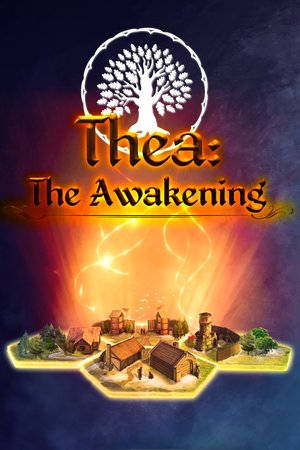 |
|
| Developers | |
|---|---|
| MuHa Games | |
| Engines | |
| Unity 5[Note 1] | |
| Release dates | |
| Windows | November 20, 2015 |
| Reception | |
| Metacritic | 73 |
| OpenCritic | 70 |
| IGDB | 77 |
| Taxonomy | |
| Monetization | One-time game purchase, DLC |
| Microtransactions | None |
| Modes | Singleplayer, Multiplayer |
| Pacing | Turn-based |
| Perspectives | Bird's-eye view |
| Controls | Point and select |
| Genres | Strategy |
| Themes | Fantasy |
| Series | Thea |
| Thea | |
|---|---|
| Thea: The Awakening | 2015 |
| Thea 2: The Shattering | 2019 |
Thea: The Awakening is a singleplayer and multiplayer bird's-eye view strategy game in the Thea series.
General information
- Kickstarter Page
- GOG.com Community Discussions for game series
- GOG.com Support Page
- Steam Community Discussions
Availability
| Source | DRM | Notes | Keys | OS |
|---|---|---|---|---|
| GamersGate | ||||
| GOG.com | Includes free DLC by default. | |||
| Humble Store | ||||
| Steam | ||||
| Green Man Gaming (unavailable) |
Monetization
DLC and expansion packs
| Name | Notes | |
|---|---|---|
| Return of the Giants | Free DLC | |
| MultiPrayer | Free DLC (required for multiplayer support) | |
| Story Bundle | Free DLC | |
| Coffee for Coding | Steam only. |
Game data
Configuration file(s) location
| System | Location |
|---|---|
| Windows | HKEY_CURRENT_USER\Software\MuHa Games\Thea: The Awakening |
| Steam Play (Linux) | <SteamLibrary-folder>/steamapps/compatdata/378720/pfx/[Note 2] |
Save game data location
| System | Location |
|---|---|
| Windows | <path-to-game>\Thea_Data\Saves[Note 3] |
| Steam Play (Linux) | <SteamLibrary-folder>/steamapps/compatdata/378720/pfx/[Note 2] |
Save game cloud syncing
| System | Native | Notes |
|---|---|---|
| GOG Galaxy | ||
| Steam Cloud |
Video
| Graphics feature | State | Notes | |
|---|---|---|---|
| Widescreen resolution | |||
| Multi-monitor | |||
| Ultra-widescreen | |||
| 4K Ultra HD | |||
| Field of view (FOV) | |||
| Windowed | |||
| Borderless fullscreen windowed | Used instead of Exclusive Fullscreen. | ||
| Anisotropic filtering (AF) | |||
| Anti-aliasing (AA) | On/off toggle. Most likely FXAA. | ||
| Vertical sync (Vsync) | 1x (refresh rate) and 2x (half refresh rate) options. | ||
| 60 FPS and 120+ FPS | Framerate cap can be set anywhere between 1 and 999. Only visible with VSync disabled. | ||
| High dynamic range display (HDR) | See the glossary page for potential alternatives. | ||
- The game engine may allow for manual configuration of the game via its variables. See the Unity page for more details.
Input
| Keyboard and mouse | State | Notes |
|---|---|---|
| Remapping | See the glossary page for potential workarounds. | |
| Mouse acceleration | ||
| Mouse sensitivity | Map scroll speed can still be set. | |
| Mouse input in menus | ||
| Mouse Y-axis inversion | Game uses standard mouse cursor. | |
| Controller | ||
| Controller support |
| Controller types |
|---|
Audio
| Audio feature | State | Notes |
|---|---|---|
| Separate volume controls | Music, sound effects, and voiceovers can all be individually set. | |
| Surround sound | ||
| Subtitles | Most gameplay is text based, though usually voiced. | |
| Closed captions | ||
| Mute on focus lost | ||
| Royalty free audio |
Localizations
| Language | UI | Audio | Sub | Notes |
|---|---|---|---|---|
| English | ||||
| French | ||||
| German | ||||
| Polish | ||||
| Russian | ||||
| Spanish |
Network
- Multiplayer requires the free MultiPrayer DLC.
Multiplayer types
| Type | Native | Notes | |
|---|---|---|---|
| Local play | |||
| LAN play | |||
| Online play | Co-op |
||
Connection types
| Type | Native | Notes |
|---|---|---|
| Matchmaking | ||
| Peer-to-peer | ||
| Dedicated | ||
| Self-hosting | ||
| Direct IP |
VR support
| Devices | State | Notes | |
|---|---|---|---|
| Tobii Eye Tracking | |||
Issues fixed
Expeditions starving unexpectedly, not using food or fuel
| Ensure that Allow Using New Consumables is enabled[2] |
|---|
Issues unresolved
"Save Game Not Compatible With Current Game Version"
- Commonly reported after game crashes, indicating a corrupted save.[3][4]
- To avoid this, make sure to occasionally back up save files or save more often to minimize lost progress.
- Opening your profile in MultiPrayer can make your game incompatible with the singleplayer variant.
- Profiles are opened on the main menu automatically, meaning opening the executable is enough to cause this problem.
| Switch to a new profile before opening the MultiPrayer executable[5] |
|---|
Other information
API
| Technical specs | Supported | Notes |
|---|---|---|
| Direct3D | 11 |
| Executable | 32-bit | 64-bit | Notes |
|---|---|---|---|
| Windows |
System requirements
| Windows | ||
|---|---|---|
| Minimum | Recommended | |
| Operating system (OS) | 7 | |
| Processor (CPU) | Dual Core 2.0 GHz | Quad Core 2.5 GHz |
| System memory (RAM) | 4 GB | 8 GB |
| Hard disk drive (HDD) | 3 GB | |
| Video card (GPU) | 1 GB of VRAM DirectX 10 compatible | 2 GB of VRAM DirectX 11 compatible |
- A 64-bit operating system is required.
Notes
- ↑ Unity engine build: 5.4.5p2[1]
- ↑ 2.0 2.1 Notes regarding Steam Play (Linux) data:
- File/folder structure within this directory reflects the path(s) listed for Windows and/or Steam game data.
- Games with Steam Cloud support may also store data in
~/.steam/steam/userdata/<user-id>/378720/. - Use Wine's registry editor to access any Windows registry paths.
- The app ID (378720) may differ in some cases.
- Treat backslashes as forward slashes.
- See the glossary page for details on Windows data paths.
- ↑ When running this game without elevated privileges (Run as administrator option), write operations against a location below
%PROGRAMFILES%,%PROGRAMDATA%, or%WINDIR%might be redirected to%LOCALAPPDATA%\VirtualStoreon Windows Vista and later (more details).
References
- ↑ Verified by User:Vetle on 2018-05-13
- ↑ NO food NO fuel :: Thea: The Awakening Bug Reports (Steam) - last accessed on 2019-07-03
- ↑ Profile lost after Save Game Not Compatible With Current Game Version :: Thea: The Awakening Bug Reports (Steam) - last accessed on 2019-07-03
- ↑ Just another "save file not compatible with current game version" thread passing by. :: Thea: The Awakening Bug Reports (Steam) - last accessed on 2019-07-03
- ↑ Opening Multiplayer Deletes Single Player Save :: Thea: The Awakening Bug Reports (Steam) - last accessed on 2019-07-03