Difference between revisions of "The Italian Job"
From PCGamingWiki, the wiki about fixing PC games
(→Widescreen resolution: 1024x768 is supported natively. Hex-edit might not work on original .exe(s)) |
AlphaYellow (talk | contribs) |
||
| (37 intermediate revisions by 18 users not shown) | |||
| Line 1: | Line 1: | ||
| − | |||
{{Infobox game | {{Infobox game | ||
|cover = The Italian Job - cover.jpg | |cover = The Italian Job - cover.jpg | ||
| Line 7: | Line 6: | ||
{{Infobox game/row/publisher|SCi Games}} | {{Infobox game/row/publisher|SCi Games}} | ||
{{Infobox game/row/publisher|Global Star Software}} | {{Infobox game/row/publisher|Global Star Software}} | ||
| + | {{Infobox game/row/publisher|Sold Out Software|Retail re-release}} | ||
|engines = | |engines = | ||
| + | {{Infobox game/row/engine|RenderWare|ref=<ref>{{Refurl|url=https://www.ign.com/articles/2001/09/20/italian-job-renderwared|title=Italian Job RenderWared - IGN|date=2023-06-02}}</ref>}} | ||
|release dates= | |release dates= | ||
{{Infobox game/row/date|Windows|April 12, 2002}} | {{Infobox game/row/date|Windows|April 12, 2002}} | ||
| + | |taxonomy = | ||
| + | {{Infobox game/row/taxonomy/monetization | One-time game purchase }} | ||
| + | {{Infobox game/row/taxonomy/microtransactions | }} | ||
| + | {{Infobox game/row/taxonomy/modes | Singleplayer }} | ||
| + | {{Infobox game/row/taxonomy/pacing | Real-time }} | ||
| + | {{Infobox game/row/taxonomy/perspectives | Third-person }} | ||
| + | {{Infobox game/row/taxonomy/controls | Direct control }} | ||
| + | {{Infobox game/row/taxonomy/genres | Driving, Open world }} | ||
| + | {{Infobox game/row/taxonomy/sports | }} | ||
| + | {{Infobox game/row/taxonomy/vehicles | }} | ||
| + | {{Infobox game/row/taxonomy/art styles | Realistic }} | ||
| + | {{Infobox game/row/taxonomy/themes | Contemporary, Europe }} | ||
| + | {{Infobox game/row/taxonomy/series | }} | ||
|steam appid = | |steam appid = | ||
| − | |gogcom | + | |gogcom id = |
|strategywiki = | |strategywiki = | ||
| + | |hltb = 9959 | ||
| + | |igdb = the-italian-job--1 | ||
| + | |mobygames = 6124 | ||
|wikipedia = The Italian Job (2001 video game) | |wikipedia = The Italian Job (2001 video game) | ||
| − | |winehq = | + | |winehq = 4629 |
| + | |license = commercial | ||
}} | }} | ||
| − | + | {{Introduction | |
| − | {{ | + | |introduction = |
| + | |||
| + | |release history = | ||
| + | |||
| + | |current state = Each mission is accessed through a differently named .exe file, making it difficult to modify the game externally. | ||
| + | }} | ||
==Availability== | ==Availability== | ||
| Line 28: | Line 51: | ||
===Configuration file(s) location=== | ===Configuration file(s) location=== | ||
{{Game data| | {{Game data| | ||
| − | {{Game data/ | + | {{Game data/config|Windows|}} |
}} | }} | ||
===Save game data location=== | ===Save game data location=== | ||
{{Game data| | {{Game data| | ||
| − | {{Game data/ | + | {{Game data/saves|Windows|{{p|game}}\res_data.dat}} |
}} | }} | ||
| − | ==Video | + | ==Video== |
| − | {{Video | + | {{Video |
|wsgf link = | |wsgf link = | ||
|widescreen wsgf award = | |widescreen wsgf award = | ||
| Line 53: | Line 76: | ||
|fov = false | |fov = false | ||
|fov notes = | |fov notes = | ||
| − | |windowed = | + | |windowed = hackable |
| − | |windowed notes = | + | |windowed notes = See [[#Windowed|Windowed]]. |
| − | |borderless windowed = | + | |borderless windowed = hackable |
| − | |borderless windowed notes = | + | |borderless windowed notes = See [[#Windowed|Windowed]]. |
| − | |anisotropic = | + | |anisotropic = false |
| − | |anisotropic notes = Can be forced but | + | |anisotropic notes = Can be forced, but must be applied to all the executable files inside {{folder|{{p|game}}\code\exes\}}. |
| − | |antialiasing = | + | |antialiasing = false |
| − | |antialiasing notes = Can be forced but | + | |antialiasing notes = Can be forced, but must be applied to all the executable files inside {{folder|{{p|game}}\code\exes\}}. |
| + | |upscaling = false | ||
| + | |upscaling tech = | ||
| + | |upscaling notes = | ||
|vsync = false | |vsync = false | ||
|vsync notes = | |vsync notes = | ||
|60 fps = true | |60 fps = true | ||
| − | |60 fps notes = | + | |60 fps notes = Gameplay is capped at 60 FPS, menu is uncapped. |
| − | |120 fps = | + | |120 fps = false |
| − | |120 fps notes = | + | |120 fps notes = Menu runs too fast above a certain threshold. |
| − | |color blind = | + | |hdr = false |
| + | |hdr notes = | ||
| + | |color blind = false | ||
|color blind notes = | |color blind notes = | ||
}} | }} | ||
===[[Glossary:Widescreen resolution|Widescreen resolution]]=== | ===[[Glossary:Widescreen resolution|Widescreen resolution]]=== | ||
| − | {{Fixbox| | + | {{Fixbox|description=Widescreen fix|ref=<ref>{{Refurl|url=https://www.youtube.com/watch?v=JDMAzezmLVQ|title=The Italian Job - Widescreen Tutorial - YouTube|date=2017-03-23}}</ref>|fix= |
| − | + | # Download [https://drive.google.com/file/d/1oZJsItDm5FrytqvuqOGakU82wcGpLpjc/view this archive]. | |
| − | # Download | + | # Extract the exe pertaining to your screen aspect ratio in the game installation folder. |
| − | # | ||
# Open {{file|TIJ.exe}} with a hex editor such as [https://mh-nexus.de/en/downloads.php?product=HxD HxD]. | # Open {{file|TIJ.exe}} with a hex editor such as [https://mh-nexus.de/en/downloads.php?product=HxD HxD]. | ||
# Press {{key|Ctrl|F}} and find the hex values <code>'''80 02''' 00 00 75 2C 81 7D D0 '''E0 01'''</code>. | # Press {{key|Ctrl|F}} and find the hex values <code>'''80 02''' 00 00 75 2C 81 7D D0 '''E0 01'''</code>. | ||
| − | |||
# Replace the <code>80 02</code> and <code>E0 01</code> values with: | # Replace the <code>80 02</code> and <code>E0 01</code> values with: | ||
#* <code>8004</code> and <code>6003</code> for 1152x864 | #* <code>8004</code> and <code>6003</code> for 1152x864 | ||
| Line 96: | Line 122: | ||
#* <code>8007</code> and <code>3804</code> for 1920x1080 | #* <code>8007</code> and <code>3804</code> for 1920x1080 | ||
#* <code>8007</code> and <code>B004</code> for 1920x1200 | #* <code>8007</code> and <code>B004</code> for 1920x1200 | ||
| − | #* More values available [ | + | #* <code>000A</code> and <code>A005</code> for 2560x1440 |
| + | #* More values available [https://www.wsgf.org/article/common-hex-values here] | ||
# Save the changes. | # Save the changes. | ||
| − | # It's recommended to set scaling mode to fullscreen in | + | # It's recommended to set scaling mode to fullscreen in the GPU control panel to avoid issues with the UI and menus when playing in widescreen. |
# Run the game and set 640x480 resolution. | # Run the game and set 640x480 resolution. | ||
| + | |||
| + | ''' Alternative Method ''' | ||
| + | # If modifying the main game executable directly isn't desired, it is possible to change the screen resolution from within Windows while the game is running. This will cause the game to use this resolution for the duration of the session. | ||
| + | |||
| + | '''Notes''' | ||
| + | {{--}} If the game modification is done incorrectly, this may corrupt the game files. | ||
}} | }} | ||
| − | ==Input | + | ===[[Glossary:Windowed|Windowed]]=== |
| − | {{Input | + | {{Fixbox|description=Force windowed|ref=<ref>{{Refurl|url=https://sourceforge.net/p/dxwnd/discussion/general/thread/04356b29/|title=DxWnd / Discussion / General Discussion:The Italian Job|date=2017-03-24}}</ref>|fix= |
| + | # Download and run [https://sourceforge.net/projects/dxwnd/ DxWnd]. | ||
| + | # Click on '''Edit''', then '''Add'''. | ||
| + | # Set '''Path''' to any .exe file in <code>{{p|game}}\code\exes\</code>. | ||
| + | # Set the window position and size. | ||
| + | # Set '''Desktop''' for borderless fullscreen windowed. | ||
| + | # Click on Video tab, set '''Initial resolution'''. | ||
| + | # Type in the desktop's resolution beside it. | ||
| + | # Click on Input tab, set '''No mouse events generation'''. | ||
| + | # Click OK, then '''File''' and '''Save'''. | ||
| + | |||
| + | '''Notes''' | ||
| + | {{--}} Each .exe file must be added to DxWnd individually. | ||
| + | }} | ||
| + | |||
| + | ==Input== | ||
| + | {{Input | ||
|key remap = false | |key remap = false | ||
|key remap notes = | |key remap notes = | ||
| Line 114: | Line 163: | ||
|invert mouse y-axis = n/a | |invert mouse y-axis = n/a | ||
|invert mouse y-axis notes = | |invert mouse y-axis notes = | ||
| + | |touchscreen = false | ||
| + | |touchscreen notes = | ||
|controller support = true | |controller support = true | ||
|controller support notes = | |controller support notes = | ||
| Line 124: | Line 175: | ||
|invert controller y-axis = false | |invert controller y-axis = false | ||
|invert controller y-axis notes= | |invert controller y-axis notes= | ||
| − | | | + | |xinput controllers = unknown |
| − | | | + | |xinput controllers notes = |
| − | |button prompts | + | |xbox prompts = unknown |
| − | |button prompts notes | + | |xbox prompts notes = |
| + | |impulse triggers = unknown | ||
| + | |impulse triggers notes = | ||
| + | |dualshock 4 = unknown | ||
| + | |dualshock 4 notes = | ||
| + | |dualshock prompts = unknown | ||
| + | |dualshock prompts notes = | ||
| + | |light bar support = unknown | ||
| + | |light bar support notes = | ||
| + | |dualshock 4 modes = unknown | ||
| + | |dualshock 4 modes notes = | ||
| + | |tracked motion controllers= unknown | ||
| + | |tracked motion controllers notes = | ||
| + | |tracked motion prompts = unknown | ||
| + | |tracked motion prompts notes = | ||
| + | |other controllers = unknown | ||
| + | |other controllers notes = | ||
| + | |other button prompts = unknown | ||
| + | |other button prompts notes= | ||
|controller hotplug = unknown | |controller hotplug = unknown | ||
|controller hotplug notes = | |controller hotplug notes = | ||
|haptic feedback = false | |haptic feedback = false | ||
|haptic feedback notes = | |haptic feedback notes = | ||
| − | | | + | |simultaneous input = unknown |
| − | | | + | |simultaneous input notes = |
}} | }} | ||
| − | ==Audio | + | ==Audio== |
| − | {{Audio | + | {{Audio |
|separate volume = true | |separate volume = true | ||
|separate volume notes = | |separate volume notes = | ||
| Line 149: | Line 218: | ||
|mute on focus lost notes = | |mute on focus lost notes = | ||
|eax support = | |eax support = | ||
| − | |eax support notes = | + | |eax support notes = |
| + | |royalty free audio = unknown | ||
| + | |royalty free audio notes = | ||
}} | }} | ||
| Line 155: | Line 226: | ||
{{L10n/switch | {{L10n/switch | ||
|language = English | |language = English | ||
| − | |interface = | + | |interface = true |
| − | |audio = | + | |audio = true |
| − | |subtitles = | + | |subtitles = true |
|notes = | |notes = | ||
|fan = | |fan = | ||
| − | |||
}} | }} | ||
{{L10n/switch | {{L10n/switch | ||
|language = French | |language = French | ||
| − | |interface = | + | |interface = true |
| − | |audio = | + | |audio = true |
| − | |subtitles = | + | |subtitles = true |
|notes = | |notes = | ||
|fan = | |fan = | ||
| − | |||
}} | }} | ||
{{L10n/switch | {{L10n/switch | ||
| − | |language = | + | |language = German |
| − | |interface = | + | |interface = true |
| − | |audio = | + | |audio = true |
| − | |subtitles = | + | |subtitles = true |
|notes = | |notes = | ||
|fan = | |fan = | ||
| − | |||
}} | }} | ||
{{L10n/switch | {{L10n/switch | ||
| − | |language = | + | |language = Italian |
| − | |interface = | + | |interface = true |
| − | |audio = | + | |audio = true |
| − | |subtitles = | + | |subtitles = true |
|notes = | |notes = | ||
|fan = | |fan = | ||
| − | |||
}} | }} | ||
{{L10n/switch | {{L10n/switch | ||
|language = Spanish | |language = Spanish | ||
| − | |interface = | + | |interface = true |
| − | |audio = | + | |audio = true |
| − | |subtitles = | + | |subtitles = true |
|notes = | |notes = | ||
|fan = | |fan = | ||
| − | |||
}} | }} | ||
}} | }} | ||
| Line 203: | Line 269: | ||
===API=== | ===API=== | ||
{{API | {{API | ||
| − | |direct3d versions = 8 | + | |direct3d versions = 8.1 |
|direct3d notes = | |direct3d notes = | ||
|directdraw versions = | |directdraw versions = | ||
| Line 217: | Line 283: | ||
|metal support = | |metal support = | ||
|metal support notes = | |metal support notes = | ||
| − | |vulkan | + | |vulkan versions = |
| − | |vulkan | + | |vulkan notes = |
|dos modes = | |dos modes = | ||
|dos modes notes = | |dos modes notes = | ||
|shader model versions = | |shader model versions = | ||
|shader model notes = | |shader model notes = | ||
| − | |64-bit executable | + | |windows 32-bit exe = true |
| − | |64-bit executable notes= | + | |windows 64-bit exe = false |
| + | |windows arm app = | ||
| + | |windows exe notes = | ||
| + | |macos intel 32-bit app = | ||
| + | |macos intel 64-bit app = | ||
| + | |macos arm app = | ||
| + | |macos app notes = | ||
| + | |linux 32-bit executable= | ||
| + | |linux 64-bit executable= | ||
| + | |linux arm app = | ||
| + | |linux executable notes = | ||
}} | }} | ||
| Line 231: | Line 307: | ||
|OSfamily = Windows | |OSfamily = Windows | ||
| − | |minOS = | + | |minOS = 98, ME, 2000, XP |
| − | |minCPU = | + | |minCPU = Intel Pentium II 300 MHz |
| − | |minRAM = | + | |minRAM = 64 MB |
| − | |minGPU = | + | |minGPU = 3D acceleration |
|minHD = | |minHD = | ||
| − | |minVRAM = | + | |minVRAM = 16 MB |
| − | |minDX = | + | |minDX = 8.1 |
| + | |minother = 4X CD-ROM | ||
}} | }} | ||
| + | {{--}} Will not work with Windows 95 or below. | ||
{{References}} | {{References}} | ||
Latest revision as of 22:49, 22 April 2024
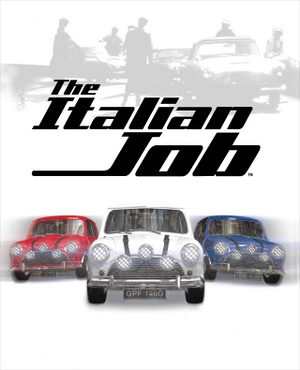 |
|
| Developers | |
|---|---|
| Pixelogic | |
| Publishers | |
| SCi Games | |
| Global Star Software | |
| Retail re-release | Sold Out Software |
| Engines | |
| RenderWare[1] | |
| Release dates | |
| Windows | April 12, 2002 |
| Taxonomy | |
| Monetization | One-time game purchase |
| Modes | Singleplayer |
| Pacing | Real-time |
| Perspectives | Third-person |
| Controls | Direct control |
| Genres | Driving, Open world |
| Art styles | Realistic |
| Themes | Contemporary, Europe |
Warnings
- SafeDisc retail DRM does not work on Windows Vista and later (see Availability for affected versions).
The Italian Job is a singleplayer third-person driving and open world game.
Each mission is accessed through a differently named .exe file, making it difficult to modify the game externally.
Availability
Game data
Configuration file(s) location
| System | Location |
|---|---|
| Windows |
Save game data location
| System | Location |
|---|---|
| Windows | <path-to-game>\res_data.dat[Note 2] |
Video
| Graphics feature | State | Notes | |
|---|---|---|---|
| Widescreen resolution | See Widescreen resolution. | ||
| Multi-monitor | |||
| Ultra-widescreen | See Widescreen resolution. | ||
| 4K Ultra HD | |||
| Field of view (FOV) | |||
| Windowed | See Windowed. | ||
| Borderless fullscreen windowed | See Windowed. | ||
| Anisotropic filtering (AF) | Can be forced, but must be applied to all the executable files inside <path-to-game>\code\exes\. |
||
| Anti-aliasing (AA) | Can be forced, but must be applied to all the executable files inside <path-to-game>\code\exes\. |
||
| High-fidelity upscaling | See the glossary page for potential workarounds. | ||
| Vertical sync (Vsync) | See the glossary page for potential workarounds. | ||
| 60 FPS | Gameplay is capped at 60 FPS, menu is uncapped. | ||
| 120+ FPS | Menu runs too fast above a certain threshold. | ||
| High dynamic range display (HDR) | |||
Widescreen resolution
| Widescreen fix[4] |
|---|
Alternative Method
Notes
|
Windowed
| Force windowed[5] |
|---|
Notes
|
Input
| Keyboard and mouse | State | Notes |
|---|---|---|
| Remapping | See the glossary page for potential workarounds. | |
| Mouse acceleration | ||
| Mouse sensitivity | ||
| Mouse input in menus | ||
| Mouse Y-axis inversion | ||
| Controller | ||
| Controller support | ||
| Full controller support | ||
| Controller remapping | See the glossary page for potential workarounds. | |
| Controller sensitivity | ||
| Controller Y-axis inversion |
| Controller types |
|---|
| XInput-compatible controllers |
|---|
| PlayStation controllers |
|---|
| Generic/other controllers |
|---|
| Additional information | ||
|---|---|---|
| Controller hotplugging | ||
| Haptic feedback | ||
| Digital movement supported | ||
| Simultaneous controller+KB/M |
Audio
| Audio feature | State | Notes |
|---|---|---|
| Separate volume controls | ||
| Surround sound | ||
| Subtitles | ||
| Closed captions | ||
| Mute on focus lost | ||
| Royalty free audio |
Localizations
| Language | UI | Audio | Sub | Notes |
|---|---|---|---|---|
| English | ||||
| French | ||||
| German | ||||
| Italian | ||||
| Spanish |
Other information
API
| Technical specs | Supported | Notes |
|---|---|---|
| Direct3D | 8.1 |
| Executable | 32-bit | 64-bit | Notes |
|---|---|---|---|
| Windows |
System requirements
| Windows | ||
|---|---|---|
| Minimum | ||
| Operating system (OS) | 98, ME, 2000, XP | |
| Processor (CPU) | Intel Pentium II 300 MHz | |
| System memory (RAM) | 64 MB | |
| Hard disk drive (HDD) | ||
| Video card (GPU) | 3D acceleration 16 MB of VRAM DirectX 8.1 compatible |
|
| Other | 4X CD-ROM | |
- Will not work with Windows 95 or below.
Notes
- ↑ SafeDisc retail DRM does not work on Windows 10[2] or Windows 11 and is disabled by default on Windows Vista, Windows 7, Windows 8, and Windows 8.1 when the KB3086255 update is installed.[3]
- ↑ When running this game without elevated privileges (Run as administrator option), write operations against a location below
%PROGRAMFILES%,%PROGRAMDATA%, or%WINDIR%might be redirected to%LOCALAPPDATA%\VirtualStoreon Windows Vista and later (more details).
References
- ↑ Italian Job RenderWared - IGN - last accessed on 2023-06-02
- ↑ Not Loading in Windows 10; this will break thousands of - Microsoft Community - last accessed on 2017-01-16
- ↑ Microsoft - MS15-097: Description of the security update for the graphics component in Windows: September 8, 2015 - last accessed on 2018-02-16
- ↑ The Italian Job - Widescreen Tutorial - YouTube - last accessed on 2017-03-23
- ↑ DxWnd / Discussion / General Discussion:The Italian Job - last accessed on 2017-03-24
