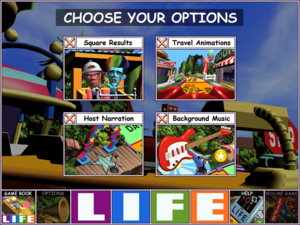Difference between revisions of "The Game of Life"
From PCGamingWiki, the wiki about fixing PC games
m (→System requirements: updated template parameter(s)) |
imported>AemonyBot (updated template usage) |
||
| (26 intermediate revisions by 7 users not shown) | |||
| Line 1: | Line 1: | ||
| + | {{disambig|the 1998 version|the 2013 version|[[The Game of Life (2013)]]|the 2016 version|[[The Game of Life - The Official 2016 Edition]]}} | ||
{{Infobox game | {{Infobox game | ||
|cover = Game of Life Coverart.png | |cover = Game of Life Coverart.png | ||
| Line 9: | Line 10: | ||
{{Infobox game/row/date|Windows|September 30, 1998}} | {{Infobox game/row/date|Windows|September 30, 1998}} | ||
|steam appid = | |steam appid = | ||
| − | |gogcom | + | |gogcom id = |
| + | |strategywiki = | ||
| + | |mobygames = game-of-life_ | ||
|wikipedia = The Game of Life (video game) | |wikipedia = The Game of Life (video game) | ||
| + | |winehq = 5833 | ||
| + | |license = commercial | ||
| + | |taxonomy = | ||
| + | {{Infobox game/row/taxonomy/monetization | }} | ||
| + | {{Infobox game/row/taxonomy/microtransactions | }} | ||
| + | {{Infobox game/row/taxonomy/modes | Singleplayer, Multiplayer }} | ||
| + | {{Infobox game/row/taxonomy/pacing | Turn-based }} | ||
| + | {{Infobox game/row/taxonomy/perspectives | Bird's-eye view }} | ||
| + | {{Infobox game/row/taxonomy/controls | Point and select, Menu-based }} | ||
| + | {{Infobox game/row/taxonomy/genres | Board, Mini-games, }} | ||
| + | {{Infobox game/row/taxonomy/sports | }} | ||
| + | {{Infobox game/row/taxonomy/vehicles | }} | ||
| + | {{Infobox game/row/taxonomy/art styles | Cartoon }} | ||
| + | {{Infobox game/row/taxonomy/themes | Comedy }} | ||
| + | {{Infobox game/row/taxonomy/series | The Game of Life }} | ||
}} | }} | ||
'''Key points''' | '''Key points''' | ||
| − | {{--}} Installer is 16-bit only, but a workaround is available. See [[#Running the game on 64 bit Windows|Running the game on 64 bit Windows]] | + | {{--}} Installer is 16-bit only, but a workaround is available. See [[#Running the game on 64-bit Windows|Running the game on 64-bit Windows]] |
==Availability== | ==Availability== | ||
{{Availability| | {{Availability| | ||
| − | {{Availability/row| | + | {{Availability/row| Retail | | Disc | | | Windows }} |
}} | }} | ||
| Line 24: | Line 42: | ||
===Configuration file(s) location=== | ===Configuration file(s) location=== | ||
{{Game data| | {{Game data| | ||
| − | {{Game data/ | + | {{Game data/config|Windows|}} |
}} | }} | ||
===Save game data location=== | ===Save game data location=== | ||
{{Game data| | {{Game data| | ||
| − | {{Game data/ | + | {{Game data/saves|Windows|}} |
}} | }} | ||
| − | ==Video | + | ==Video== |
| − | + | {{Image|Game of Life Options.png|In-game options menu.}} | |
| − | {{Video | + | {{Video |
|wsgf link = | |wsgf link = | ||
|widescreen wsgf award = | |widescreen wsgf award = | ||
| Line 48: | Line 66: | ||
|4k ultra hd = false | |4k ultra hd = false | ||
|4k ultra hd notes = | |4k ultra hd notes = | ||
| − | |fov = | + | |fov = n/a |
|fov notes = | |fov notes = | ||
| − | |windowed = | + | |windowed = hackable |
| − | |windowed notes = | + | |windowed notes = Use [http://dege.freeweb.hu/ dgVoodoo 2]. |
|borderless windowed = false | |borderless windowed = false | ||
|borderless windowed notes = | |borderless windowed notes = | ||
| − | |anisotropic = | + | |anisotropic = n/a |
|anisotropic notes = | |anisotropic notes = | ||
| − | |antialiasing = | + | |antialiasing = n/a |
|antialiasing notes = | |antialiasing notes = | ||
| − | |vsync = | + | |upscaling = unknown |
| − | |vsync notes = | + | |upscaling tech = |
| − | | | + | |upscaling notes = |
| − | | | + | |vsync = hackable |
| − | | | + | |vsync notes = Use [http://dege.freeweb.hu/ dgVoodoo 2]. |
| − | | | + | |60 fps = unknown |
| + | |60 fps notes = | ||
| + | |120 fps = unknown | ||
| + | |120 fps notes = | ||
| + | |hdr = unknown | ||
| + | |hdr notes = | ||
|color blind = unknown | |color blind = unknown | ||
|color blind notes = | |color blind notes = | ||
}} | }} | ||
| − | ==Input | + | ==Input== |
| − | {{Input | + | {{Input |
|key remap = false | |key remap = false | ||
|key remap notes = | |key remap notes = | ||
|acceleration option = false | |acceleration option = false | ||
|acceleration option notes = | |acceleration option notes = | ||
| + | |mouse sensitivity = unknown | ||
| + | |mouse sensitivity notes = | ||
|mouse menu = true | |mouse menu = true | ||
|mouse menu notes = | |mouse menu notes = | ||
| − | |invert mouse y-axis = | + | |invert mouse y-axis = n/a |
|invert mouse y-axis notes = | |invert mouse y-axis notes = | ||
| + | |touchscreen = unknown | ||
| + | |touchscreen notes = | ||
|controller support = false | |controller support = false | ||
|controller support notes = | |controller support notes = | ||
| Line 84: | Line 111: | ||
|controller remap = unknown | |controller remap = unknown | ||
|controller remap notes = | |controller remap notes = | ||
| + | |controller sensitivity = unknown | ||
| + | |controller sensitivity notes= | ||
|invert controller y-axis = unknown | |invert controller y-axis = unknown | ||
|invert controller y-axis notes= | |invert controller y-axis notes= | ||
| − | | | + | |xinput controllers = unknown |
| − | | | + | |xinput controllers notes = |
| + | |xbox prompts = unknown | ||
| + | |xbox prompts notes = | ||
| + | |impulse triggers = unknown | ||
| + | |impulse triggers notes = | ||
| + | |dualshock 4 = unknown | ||
| + | |dualshock 4 notes = | ||
| + | |dualshock prompts = unknown | ||
| + | |dualshock prompts notes = | ||
| + | |light bar support = unknown | ||
| + | |light bar support notes = | ||
| + | |dualshock 4 modes = unknown | ||
| + | |dualshock 4 modes notes = | ||
| + | |tracked motion controllers= unknown | ||
| + | |tracked motion controllers notes = | ||
| + | |tracked motion prompts = unknown | ||
| + | |tracked motion prompts notes = | ||
| + | |other controllers = unknown | ||
| + | |other controllers notes = | ||
| + | |other button prompts = unknown | ||
| + | |other button prompts notes= | ||
| + | |controller hotplug = unknown | ||
| + | |controller hotplug notes = | ||
| + | |haptic feedback = unknown | ||
| + | |haptic feedback notes = | ||
| + | |simultaneous input = unknown | ||
| + | |simultaneous input notes = | ||
| + | |steam input api = unknown | ||
| + | |steam input api notes = | ||
| + | |steam hook input = unknown | ||
| + | |steam hook input notes = | ||
| + | |steam input presets = unknown | ||
| + | |steam input presets notes = | ||
| + | |steam controller prompts = unknown | ||
| + | |steam controller prompts notes = | ||
| + | |steam cursor detection = unknown | ||
| + | |steam cursor detection notes = | ||
}} | }} | ||
| − | ==Audio | + | ==Audio== |
| − | {{Audio | + | {{Audio |
|separate volume = false | |separate volume = false | ||
|separate volume notes = | |separate volume notes = | ||
| − | |surround sound = | + | |surround sound = n/a |
|surround sound notes = | |surround sound notes = | ||
|subtitles = false | |subtitles = false | ||
| Line 103: | Line 168: | ||
|mute on focus lost notes = | |mute on focus lost notes = | ||
|eax support = | |eax support = | ||
| − | |eax support notes = | + | |eax support notes = |
| + | |royalty free audio = unknown | ||
| + | |royalty free audio notes = | ||
| + | }} | ||
| + | |||
| + | {{L10n|content= | ||
| + | {{L10n/switch | ||
| + | |language = English | ||
| + | |interface = true | ||
| + | |audio = true | ||
| + | |subtitles = n/a | ||
| + | |notes = | ||
| + | |fan = | ||
| + | }} | ||
| + | {{L10n/switch | ||
| + | |language = German | ||
| + | |interface = true | ||
| + | |audio = true | ||
| + | |subtitles = n/a | ||
| + | |notes = | ||
| + | |fan = | ||
| + | }} | ||
| + | }} | ||
| + | |||
| + | ==Network== | ||
| + | {{Network/Multiplayer | ||
| + | |local play = true | ||
| + | |local play players = 6 | ||
| + | |local play modes = Hot seat | ||
| + | |local play notes = | ||
| + | |lan play = true | ||
| + | |lan play players = 6 | ||
| + | |lan play modes = Versus | ||
| + | |lan play notes = | ||
| + | |online play = true | ||
| + | |online play players = 6 | ||
| + | |online play modes = Versus | ||
| + | |online play notes = The online multiplayer service is no longer available. | ||
| + | |asynchronous = true | ||
| + | |asynchronous notes = | ||
}} | }} | ||
| − | == | + | {{Network/Connections |
| − | === | + | |matchmaking = false |
| − | + | |matchmaking notes = | |
| + | |p2p = true | ||
| + | |p2p notes = | ||
| + | |dedicated = false | ||
| + | |dedicated notes = | ||
| + | |self-hosting = true | ||
| + | |self-hosting notes = | ||
| + | |direct ip = true | ||
| + | |direct ip notes = | ||
| + | }}{{Network/Ports | ||
| + | |tcp = | ||
| + | |udp = | ||
| + | |upnp = | ||
| + | }} | ||
==Issues fixed== | ==Issues fixed== | ||
| − | ===Running the game on 64 bit Windows=== | + | ===Running the game on 64-bit Windows=== |
Although the game installer is 16-bit, the actual game is 32-bit. There are two ways of running the game: | Although the game installer is 16-bit, the actual game is 32-bit. There are two ways of running the game: | ||
====#1: Run the game directly from the disk==== | ====#1: Run the game directly from the disk==== | ||
| − | {{Fixbox| | + | {{Fixbox|description=Running the exe from the disk|ref={{cn|date=July 2016}}|fix= |
| − | |||
#In the Game of Life CD, go to the <code>Life</code> folder. | #In the Game of Life CD, go to the <code>Life</code> folder. | ||
#Run the life.exe file to play the game. | #Run the life.exe file to play the game. | ||
}} | }} | ||
| − | ====#2: | + | ====#2: Install the game manually==== |
| − | {{++}} This also allows the game | + | {{++}} This also allows launching the game without a CD |
| − | {{Fixbox| | + | {{Fixbox|description=Setting up the game manually|ref={{cn|date=July 2016}}|fix= |
| − | + | #Create a new folder called "The Game of Life" somewhere on the computer (eg. the Desktop). | |
| − | # | ||
#In the Game of Life CD, go to the <code>Life</code> folder. | #In the Game of Life CD, go to the <code>Life</code> folder. | ||
#Copy the contents of the folder and paste them into the folder that was created before. | #Copy the contents of the folder and paste them into the folder that was created before. | ||
#When everything has finished copying, go into the installation folder and run the life.exe file to play the game. | #When everything has finished copying, go into the installation folder and run the life.exe file to play the game. | ||
| + | }} | ||
| + | |||
| + | ===Slowdown on 64-bit Windows=== | ||
| + | {{Fixbox|description=Use dgVoodoo 2|ref={{cn|date=July 2016}}|fix= | ||
| + | # Download and setup [http://dege.freeweb.hu/ dgVoodoo 2]. | ||
| + | # Once the initial setup is done, go to the {{code|MS}} subfolder. | ||
| + | # Copy the {{code|DDraw.dll}} file and paste it into {{code|{{p|game}}}}. | ||
| + | # Run the game. | ||
| + | }} | ||
| + | |||
| + | ==Other information== | ||
| + | ===API=== | ||
| + | {{API | ||
| + | |direct3d versions = | ||
| + | |direct3d notes = | ||
| + | |directdraw versions = 5 | ||
| + | |directdraw notes = | ||
| + | |opengl versions = | ||
| + | |opengl notes = | ||
| + | |glide versions = | ||
| + | |glide notes = | ||
| + | |software mode = | ||
| + | |software mode notes = | ||
| + | |mantle support = | ||
| + | |mantle support notes = | ||
| + | |vulkan versions = | ||
| + | |vulkan notes = | ||
| + | |dos modes = | ||
| + | |dos modes notes = | ||
| + | |shader model versions = | ||
| + | |shader model notes = | ||
| + | |windows 32-bit exe = true | ||
| + | |windows 64-bit exe = false | ||
| + | |windows arm app = unknown | ||
| + | |windows exe notes = | ||
| + | |macos intel 32-bit app = | ||
| + | |macos intel 64-bit app = | ||
| + | |macos arm app = unknown | ||
| + | |macos app notes = | ||
| + | |linux 32-bit executable= | ||
| + | |linux 64-bit executable= | ||
| + | |linux arm app = unknown | ||
| + | |linux executable notes = | ||
| + | }} | ||
| + | |||
| + | ===Middleware=== | ||
| + | {{Middleware | ||
| + | |physics = | ||
| + | |physics notes = | ||
| + | |audio = | ||
| + | |audio notes = | ||
| + | |interface = | ||
| + | |interface notes = | ||
| + | |input = | ||
| + | |input notes = | ||
| + | |cutscenes = | ||
| + | |cutscenes notes = | ||
| + | |multiplayer = MSN Gaming Zone | ||
| + | |multiplayer notes= | ||
}} | }} | ||
| Line 139: | Line 313: | ||
|minRAM = 16 MB | |minRAM = 16 MB | ||
|minHD = 36 MB | |minHD = 36 MB | ||
| − | |minGPU = 1 MB | + | |minGPU = |
| + | |minVRAM = 1 MB | ||
| + | |minDX = 5 | ||
|recOS = 98 | |recOS = 98 | ||
| Line 146: | Line 322: | ||
|recHD = 68 MB | |recHD = 68 MB | ||
}} | }} | ||
| + | |||
| + | {{References}} | ||
Latest revision as of 17:58, 27 October 2022
This page is for the 1998 version. For the 2013 version, see The Game of Life (2013). For the 2016 version, see The Game of Life - The Official 2016 Edition.
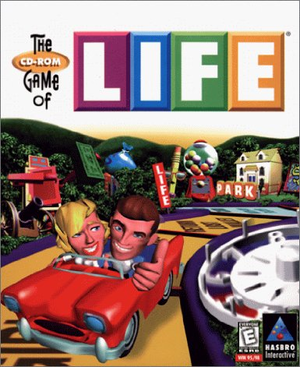 |
|
| Developers | |
|---|---|
| Mass Media Inc. | |
| Publishers | |
| Hasbro Interactive | |
| Release dates | |
| Windows | September 30, 1998 |
| Taxonomy | |
| Modes | Singleplayer, Multiplayer |
| Pacing | Turn-based |
| Perspectives | Bird's-eye view |
| Controls | Point and select, Menu-based |
| Genres | Board, Mini-games |
| Art styles | Cartoon |
| Themes | Comedy |
| Series | The Game of Life |
Key points
- Installer is 16-bit only, but a workaround is available. See Running the game on 64-bit Windows
Availability
| Source | DRM | Notes | Keys | OS |
|---|---|---|---|---|
| Retail |
Game data
Configuration file(s) location
| System | Location |
|---|---|
| Windows |
Save game data location
| System | Location |
|---|---|
| Windows |
Video
| Graphics feature | State | Notes | |
|---|---|---|---|
| Widescreen resolution | |||
| Multi-monitor | |||
| Ultra-widescreen | |||
| 4K Ultra HD | |||
| Field of view (FOV) | |||
| Windowed | Use dgVoodoo 2. | ||
| Borderless fullscreen windowed | See the glossary page for potential workarounds. | ||
| Anisotropic filtering (AF) | |||
| Anti-aliasing (AA) | |||
| Vertical sync (Vsync) | Use dgVoodoo 2. | ||
| 60 FPS and 120+ FPS | |||
Input
| Keyboard and mouse | State | Notes |
|---|---|---|
| Remapping | See the glossary page for potential workarounds. | |
| Mouse acceleration | ||
| Mouse sensitivity | ||
| Mouse input in menus | ||
| Mouse Y-axis inversion | ||
| Controller | ||
| Controller support |
| Controller types |
|---|
Audio
| Audio feature | State | Notes |
|---|---|---|
| Separate volume controls | ||
| Surround sound | ||
| Subtitles | ||
| Closed captions | ||
| Mute on focus lost | ||
| Royalty free audio |
Localizations
| Language | UI | Audio | Sub | Notes |
|---|---|---|---|---|
| English | ||||
| German |
Network
Multiplayer types
| Type | Native | Players | Notes | |
|---|---|---|---|---|
| Local play | 6 | Hot seat |
||
| LAN play | 6 | Versus |
||
| Online play | 6 | Versus The online multiplayer service is no longer available. |
||
| Asynchronous multiplayer | ||||
Connection types
| Type | Native | Notes |
|---|---|---|
| Matchmaking | ||
| Peer-to-peer | ||
| Dedicated | ||
| Self-hosting | ||
| Direct IP |
Issues fixed
Running the game on 64-bit Windows
Although the game installer is 16-bit, the actual game is 32-bit. There are two ways of running the game:
#1: Run the game directly from the disk
| Running the exe from the disk[citation needed] |
|---|
|
#2: Install the game manually
- This also allows launching the game without a CD
| Setting up the game manually[citation needed] |
|---|
|
Slowdown on 64-bit Windows
| Use dgVoodoo 2[citation needed] |
|---|
|
Other information
API
| Technical specs | Supported | Notes |
|---|---|---|
| DirectDraw | 5 |
| Executable | 32-bit | 64-bit | Notes |
|---|---|---|---|
| Windows |
Middleware
| Middleware | Notes | |
|---|---|---|
| Multiplayer | MSN Gaming Zone |
System requirements
| Windows | ||
|---|---|---|
| Minimum | Recommended | |
| Operating system (OS) | 95 | 98 |
| Processor (CPU) | Intel Pentium 90 | Intel Pentium 133 MMX |
| System memory (RAM) | 16 MB | 32 MB |
| Hard disk drive (HDD) | 36 MB | 68 MB |
| Video card (GPU) | 1 MB of VRAM DirectX 5 compatible | |