Difference between revisions of "The Disney Afternoon Collection"
SirYodaJedi (talk | contribs) m (→Video) |
m |
||
| (17 intermediate revisions by 6 users not shown) | |||
| Line 1: | Line 1: | ||
| − | |||
{{Infobox game | {{Infobox game | ||
|cover = The Disney Afternoon Collection cover.jpg | |cover = The Disney Afternoon Collection cover.jpg | ||
| Line 11: | Line 10: | ||
|release dates= | |release dates= | ||
{{Infobox game/row/date|Windows|April 18, 2017}} | {{Infobox game/row/date|Windows|April 18, 2017}} | ||
| − | |reception = | + | |reception = |
| + | {{Infobox game/row/reception|Metacritic|the-disney-afternoon-collection|78}} | ||
| + | {{Infobox game/row/reception|OpenCritic|4135/the-disney-afternoon-collection|78}} | ||
| + | {{Infobox game/row/reception|IGDB|the-disney-afternoon-collection|79}} | ||
|taxonomy = | |taxonomy = | ||
| + | {{Infobox game/row/taxonomy/monetization | One-time game purchase }} | ||
{{Infobox game/row/taxonomy/modes | Singleplayer, Multiplayer }} | {{Infobox game/row/taxonomy/modes | Singleplayer, Multiplayer }} | ||
{{Infobox game/row/taxonomy/pacing | Real-time }} | {{Infobox game/row/taxonomy/pacing | Real-time }} | ||
| Line 21: | Line 24: | ||
{{Infobox game/row/taxonomy/art styles | Cartoon }} | {{Infobox game/row/taxonomy/art styles | Cartoon }} | ||
{{Infobox game/row/taxonomy/themes | Contemporary}} | {{Infobox game/row/taxonomy/themes | Contemporary}} | ||
| − | {{Infobox game/row/taxonomy/series | Disney }} | + | {{Infobox game/row/taxonomy/series | Disney Television Animation, DuckTales }} |
|steam appid = 525040 | |steam appid = 525040 | ||
|steam appid side = | |steam appid side = | ||
|gogcom id = | |gogcom id = | ||
|strategywiki = | |strategywiki = | ||
| − | |mobygames = | + | |mobygames = 87079 |
| − | |wikipedia = | + | |hltb = 44879 |
| + | |wikipedia = The Disney Afternoon Collection | ||
|winehq = | |winehq = | ||
|license = commercial | |license = commercial | ||
}} | }} | ||
| − | ''' | + | {{Introduction |
| − | + | |introduction = '''''The Disney Afternoon Collection''''' is a 2017 compilation developed by [[Company:Digital Eclipse Software|Digital Eclipse Software]] and published by [[Company:Capcom|Capcom]]. It consists of six emulated Nintendo Entertainment System games originally developed by the latter based on shows for [[Wikipedia:The Disney Afternoon|The Disney Afternoon]] Saturday morning cartoon block; ''[[Wikipedia:DuckTales (video game)|DuckTales]]'' (1989), ''[[Wikipedia:Chip 'n Dale: Rescue Rangers (video game)|Chip 'n Dale: Rescue Rangers]]'' (1990), ''[[Wikipedia:TaleSpin (video game)|TaleSpin]]'' (1991), ''[[Wikipedia:Darkwing Duck (video game)|Darkwing Duck]]'' (1992), ''[[Wikipedia:DuckTales 2|DuckTales 2]]'' (1993), and ''[[Wikipedia:Chip 'n Dale: Rescue Rangers 2|Chip 'n Dale: Rescue Rangers 2]]'' (1994). | |
| + | |release history = It was released for Windows on April 18, 2017. | ||
| + | |current state = | ||
| + | }} | ||
'''General information''' | '''General information''' | ||
| Line 40: | Line 47: | ||
==Availability== | ==Availability== | ||
{{Availability| | {{Availability| | ||
| − | {{Availability/row| GamersGate | | + | {{Availability/row| GamersGate | the-disney-afternoon-collection | Steam | | | Windows }} |
{{Availability/row| Gamesplanet | 3233-1 | Steam | | | Windows }} | {{Availability/row| Gamesplanet | 3233-1 | Steam | | | Windows }} | ||
{{Availability/row| GMG | the-disney-afternoon-collection | Steam | | | Windows }} | {{Availability/row| GMG | the-disney-afternoon-collection | Steam | | | Windows }} | ||
| Line 58: | Line 65: | ||
{{Game data/saves|Windows|}} | {{Game data/saves|Windows|}} | ||
}} | }} | ||
| + | |||
| + | ===Extract ROMs for use in other emulators=== | ||
| + | {{ii}} Use [https://gitlab.com/vaiski/romextract/ RomExtract] with the {{code|STEAM-525040}} script to extract the ROMs from the executable in {{code|.NES}} format.{{note|note=If using Windows, install [https://gitforwindows.org/ Git for Windows] to enable Bash scripts.<ref name="SirYodaJedi">{{Refcheck|user=SirYodaJedi|date=2018-10-18}}</ref>|name="bash"}}{{cn}} | ||
===[[Glossary:Save game cloud syncing|Save game cloud syncing]]=== | ===[[Glossary:Save game cloud syncing|Save game cloud syncing]]=== | ||
{{Save game cloud syncing | {{Save game cloud syncing | ||
| − | |discord | + | |discord = |
| − | |discord notes | + | |discord notes = |
| − | |epic games | + | |epic games launcher = |
| − | |epic games | + | |epic games launcher notes = |
| − | |gog galaxy | + | |gog galaxy = |
| − | |gog galaxy notes | + | |gog galaxy notes = |
| − | |origin | + | |origin = |
| − | |origin notes | + | |origin notes = |
| − | |steam cloud | + | |steam cloud = true |
| − | |steam cloud notes | + | |steam cloud notes = |
| − | | | + | |ubisoft connect = |
| − | | | + | |ubisoft connect notes = |
| − | |xbox cloud | + | |xbox cloud = |
| − | |xbox cloud notes | + | |xbox cloud notes = |
}} | }} | ||
| Line 88: | Line 98: | ||
|multimonitor = false | |multimonitor = false | ||
|multimonitor notes = | |multimonitor notes = | ||
| − | |ultrawidescreen = | + | |ultrawidescreen = false |
|ultrawidescreen notes = | |ultrawidescreen notes = | ||
|4k ultra hd = false | |4k ultra hd = false | ||
| Line 102: | Line 112: | ||
|antialiasing = n/a | |antialiasing = n/a | ||
|antialiasing notes = | |antialiasing notes = | ||
| + | |upscaling = unknown | ||
| + | |upscaling tech = | ||
| + | |upscaling notes = | ||
|vsync = true | |vsync = true | ||
|vsync notes = | |vsync notes = | ||
| Line 142: | Line 155: | ||
|xbox prompts = true | |xbox prompts = true | ||
|xbox prompts notes = | |xbox prompts notes = | ||
| − | |impulse triggers = | + | |impulse triggers = false |
|impulse triggers notes = | |impulse triggers notes = | ||
|dualshock 4 = false | |dualshock 4 = false | ||
| Line 167: | Line 180: | ||
|simultaneous input notes = | |simultaneous input notes = | ||
}} | }} | ||
| − | |||
==Audio== | ==Audio== | ||
| Line 182: | Line 194: | ||
|mute on focus lost notes = | |mute on focus lost notes = | ||
|eax support = | |eax support = | ||
| − | |eax support notes = | + | |eax support notes = |
| + | |royalty free audio = unknown | ||
| + | |royalty free audio notes = | ||
}} | }} | ||
| Line 302: | Line 316: | ||
|windows 32-bit exe = unknown | |windows 32-bit exe = unknown | ||
|windows 64-bit exe = unknown | |windows 64-bit exe = unknown | ||
| + | |windows arm app = unknown | ||
|windows exe notes = | |windows exe notes = | ||
| − | |macos 32-bit app | + | |macos intel 32-bit app = |
| − | |macos 64-bit app | + | |macos intel 64-bit app = |
| + | |macos arm app = unknown | ||
|macos app notes = | |macos app notes = | ||
|linux 32-bit executable= | |linux 32-bit executable= | ||
|linux 64-bit executable= | |linux 64-bit executable= | ||
| + | |linux arm app = unknown | ||
|linux executable notes = | |linux executable notes = | ||
}} | }} | ||
| Line 316: | Line 333: | ||
|minOS = 7 | |minOS = 7 | ||
| − | |minCPU = Intel Core 2 | + | |minCPU = Intel Core 2 Duo E6600 2.4 GHz |
| − | |minRAM = | + | |minRAM = 1 GB |
| − | |minHD = | + | |minHD = 431 MB |
| − | |minGPU = Nvidia GeForce | + | |minGPU = Nvidia GeForce 8800 GT |
| − | |minGPU2 = ATI Radeon HD 4800 | + | |minGPU2 = ATI Radeon HD 4800 |
|minDX = 11 | |minDX = 11 | ||
| Line 329: | Line 346: | ||
|recGPU = | |recGPU = | ||
|recDX = | |recDX = | ||
| − | |notes = {{ii}} A 64-bit system is required. | + | |notes = {{ii}} A 64-bit operating system is required. |
}} | }} | ||
{{References}} | {{References}} | ||
Latest revision as of 23:46, 7 October 2023
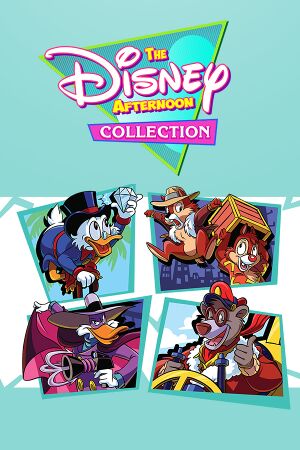 |
|
| Developers | |
|---|---|
| Original games | Capcom |
| Digital Eclipse Software | |
| Publishers | |
| Capcom | |
| Engines | |
| Eclipse Engine | |
| Release dates | |
| Windows | April 18, 2017 |
| Reception | |
| Metacritic | 78 |
| OpenCritic | 78 |
| IGDB | 79 |
| Taxonomy | |
| Monetization | One-time game purchase |
| Modes | Singleplayer, Multiplayer |
| Pacing | Real-time |
| Perspectives | Scrolling, Side view |
| Controls | Direct control |
| Genres | Action, Platform, Shooter |
| Vehicles | Flight |
| Art styles | Cartoon |
| Themes | Contemporary |
| Series | Disney Television Animation, DuckTales |
| Disney Television Animation | |
|---|---|
| Subseries of Disney Channel | |
| DuckTales (series) | |
| Chip 'n Dale Rescue Rangers: The Adventures in Nimnul's Castle | 1990 |
| Kim Possible: Legend of the Monkey's Eye | 2006 |
| Phineas and Ferb (series) | |
| Where's My Perry? | 2012 |
| The Disney Afternoon Collection | 2017 |
The Disney Afternoon Collection is a 2017 compilation developed by Digital Eclipse Software and published by Capcom. It consists of six emulated Nintendo Entertainment System games originally developed by the latter based on shows for The Disney Afternoon Saturday morning cartoon block; DuckTales (1989), Chip 'n Dale: Rescue Rangers (1990), TaleSpin (1991), Darkwing Duck (1992), DuckTales 2 (1993), and Chip 'n Dale: Rescue Rangers 2 (1994).
It was released for Windows on April 18, 2017.
General information
Availability
| Source | DRM | Notes | Keys | OS |
|---|---|---|---|---|
| GamersGate | ||||
| Green Man Gaming | ||||
| Humble Store | ||||
| Steam |
Game data
Configuration file(s) location
| System | Location |
|---|---|
| Windows | |
| Steam Play (Linux) | <SteamLibrary-folder>/steamapps/compatdata/525040/pfx/[Note 1] |
Save game data location
| System | Location |
|---|---|
| Windows | |
| Steam Play (Linux) | <SteamLibrary-folder>/steamapps/compatdata/525040/pfx/[Note 1] |
Extract ROMs for use in other emulators
- Use RomExtract with the
STEAM-525040script to extract the ROMs from the executable in.NESformat.[Note 2][citation needed]
Save game cloud syncing
| System | Native | Notes |
|---|---|---|
| Steam Cloud |
Video
| Graphics feature | State | Notes | |
|---|---|---|---|
| Widescreen resolution | Pillarboxed from 4:3. | ||
| Multi-monitor | |||
| Ultra-widescreen | |||
| 4K Ultra HD | Upscaled from 256x240. | ||
| Field of view (FOV) | |||
| Windowed | |||
| Borderless fullscreen windowed | |||
| Anisotropic filtering (AF) | |||
| Anti-aliasing (AA) | |||
| Vertical sync (Vsync) | |||
| 60 FPS | Game speed bound to 60 FPS frame rate. | ||
| 120+ FPS | |||
| High dynamic range display (HDR) | |||
Input
| Keyboard and mouse | State | Notes |
|---|---|---|
| Remapping | ||
| Mouse acceleration | ||
| Mouse sensitivity | ||
| Mouse input in menus | ||
| Mouse Y-axis inversion | ||
| Controller | ||
| Controller support | ||
| Full controller support | ||
| Controller remapping | ||
| Controller sensitivity | ||
| Controller Y-axis inversion |
| Controller types |
|---|
| XInput-compatible controllers | ||
|---|---|---|
| Xbox button prompts | ||
| Impulse Trigger vibration |
| PlayStation controllers | See the glossary page for potential workarounds. |
|---|
| Generic/other controllers | See the glossary page for potential workarounds. |
|---|
| Additional information | ||
|---|---|---|
| Controller hotplugging | ||
| Haptic feedback | ||
| Digital movement supported | ||
| Simultaneous controller+KB/M |
Audio
| Audio feature | State | Notes |
|---|---|---|
| Separate volume controls | ||
| Surround sound | ||
| Subtitles | ||
| Closed captions | ||
| Mute on focus lost | ||
| Royalty free audio |
Localizations
| Language | UI | Audio | Sub | Notes |
|---|---|---|---|---|
| English | ||||
| French | ||||
| German | ||||
| Italian | ||||
| Brazilian Portuguese | ||||
| Russian | ||||
| Spanish |
Network
Multiplayer types
| Type | Native | Notes | |
|---|---|---|---|
| Local play | |||
| LAN play | |||
| Online play | |||
Other information
API
| Executable | 32-bit | 64-bit | Notes |
|---|---|---|---|
| Windows |
System requirements
| Windows | ||
|---|---|---|
| Minimum | ||
| Operating system (OS) | 7 | |
| Processor (CPU) | Intel Core 2 Duo E6600 2.4 GHz | |
| System memory (RAM) | 1 GB | |
| Hard disk drive (HDD) | 431 MB | |
| Video card (GPU) | Nvidia GeForce 8800 GT ATI Radeon HD 4800 DirectX 11 compatible |
|
- A 64-bit operating system is required.
Notes
- ↑ 1.0 1.1 Notes regarding Steam Play (Linux) data:
- File/folder structure within this directory reflects the path(s) listed for Windows and/or Steam game data.
- Games with Steam Cloud support may also store data in
~/.steam/steam/userdata/<user-id>/525040/. - Use Wine's registry editor to access any Windows registry paths.
- The app ID (525040) may differ in some cases.
- Treat backslashes as forward slashes.
- See the glossary page for details on Windows data paths.
- ↑ If using Windows, install Git for Windows to enable Bash scripts.[1]
References
- ↑ Verified by User:SirYodaJedi on 2018-10-18
