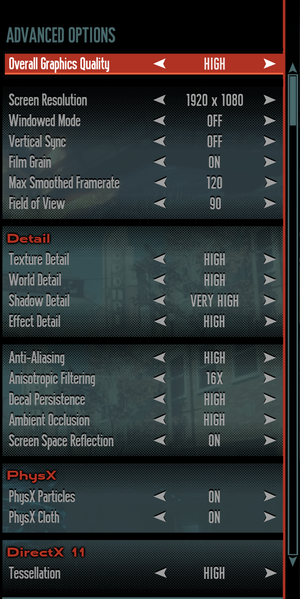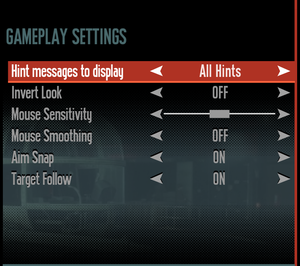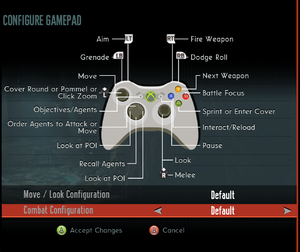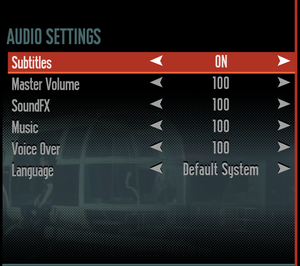Difference between revisions of "The Bureau: XCOM Declassified"
(→Input settings: Added simultaneous controller and KB+M info) |
m (→Input settings: updated template usage) |
||
| Line 159: | Line 159: | ||
|simultaneous input = true | |simultaneous input = true | ||
|simultaneous input notes = Rapidly changes button prompts | |simultaneous input notes = Rapidly changes button prompts | ||
| + | |steam controller api = unknown | ||
| + | |steam controller api notes= | ||
|light bar support = false | |light bar support = false | ||
|light bar support notes = | |light bar support notes = | ||
Revision as of 23:07, 12 November 2017
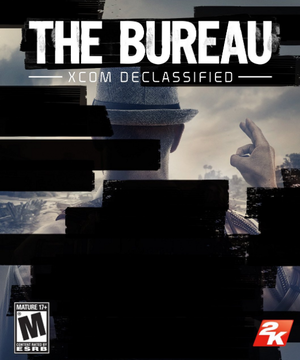 |
|
| Developers | |
|---|---|
| 2K Marin | |
| 2K Australia | |
| Publishers | |
| 2K Games | |
| Engines | |
| Unreal Engine 3 | |
| Release dates | |
| Windows | August 20, 2013 |
| macOS (OS X) | December 3, 2013 |
| X-COM | |
|---|---|
| X-COM: UFO Defense | 1994 |
| X-COM: Terror from the Deep | 1995 |
| X-COM: Apocalypse | 1997 |
| X-COM: Interceptor | 1998 |
| X-COM: Email games | 1999 |
| X-COM: Enforcer | 2001 |
| XCOM: Enemy Unknown | 2012 |
| The Bureau: XCOM Declassified | 2013 |
| XCOM 2 | 2016 |
| XCOM: Chimera Squad | 2020 |
General information
- Port Report
- Official game site
- Official forums
- UFOpaedia - A huge wiki for the XCOM series
- Steam Community Discussions
Availability
| Source | DRM | Notes | Keys | OS |
|---|---|---|---|---|
| Green Man Gaming | ||||
| Mac App Store | ||||
| Steam |
Essential improvements
Skip intro videos
| Instructions |
|---|
Game data
Configuration file(s) location
| System | Location |
|---|---|
| Steam Play (Linux) | <SteamLibrary-folder>/steamapps/compatdata/65930/pfx/[Note 1] |
Save game data location
| System | Location |
|---|---|
| Steam Play (Linux) | <SteamLibrary-folder>/steamapps/compatdata/65930/pfx/[Note 1] |
Save game cloud syncing
| System | Native | Notes |
|---|---|---|
| Steam Cloud |
Video settings
Field of view (FOV)
- Game features field of view slider, follow this guide if default range is not enough.
| Instructions |
|---|
High frame rate
| Instructions |
|---|
Input settings
Audio settings
Localizations
| Language | UI | Audio | Sub | Notes |
|---|---|---|---|---|
| English | ||||
| French | ||||
| German | ||||
| Italian | ||||
| Japanese | ||||
| Korean | ||||
| Russian | ||||
| Spanish |
VR support
| 3D modes | State | Notes | |
|---|---|---|---|
| Native 3D | |||
| Nvidia 3D Vision | See Helix Mod: The Bureau: XCOM Declassified. | ||
Issues unresolved
Aiming FOV is unaffected by FOV setting
The aiming FOV is currently unaffected by the FOV setting. This means that the aimed FOV remains 60, even if the regular FOV increases up to 100.
Microstuttering
Many players on the Steam forums are reporting major microstuttering on Nvidia GPUs (Kepler only?).
Low frame rate
Disabling "Screen space reflections" can drasticly improve the frame rate.
Issues fixed
Large frame rate drop when aiming
Disable vsync if you have large frame rate drops when aiming.
Other information
API
| Technical specs | Supported | Notes |
|---|---|---|
| Direct3D | 9, 11 | Selectable when launching the game. Tesselation exclusive to DX11. |
| Executable | 32-bit | 64-bit | Notes |
|---|---|---|---|
| Windows | |||
| macOS (OS X) |
Middleware
| Middleware | Notes | |
|---|---|---|
| Physics | PhysX | |
| Audio | Wwise | |
| Interface | Autodesk | |
| Cutscenes | Bink Video |
System requirements
| Windows | ||
|---|---|---|
| Minimum | Recommended | |
| Operating system (OS) | Vista SP2 32-bit | 7 SP1 64-bit |
| Processor (CPU) | Intel Core 2 Duo 2.4 GHz AMD Athlon X2 2.7 GHz |
Quad Core |
| System memory (RAM) | 2 GB | 4 GB |
| Hard disk drive (HDD) | 12 GB | |
| Video card (GPU) | ATI Radeon HD 3870 Nvidia GeForce 8800 GT DirectX 9 compatible | AMD Radeon HD 6950 Nvidia GeForce GTX 560 DirectX 11 compatible |
| Sound (audio device) | DirectX Compatible | |
| macOS (OS X) | ||
|---|---|---|
| Minimum | Recommended | |
| Operating system (OS) | Mountain Lion 10.7.5 or higher | Lion 10.9 or higher |
| Processor (CPU) | Intel Core i series | |
| System memory (RAM) | 4 GB | |
| Hard disk drive (HDD) | 15 GB | |
| Video card (GPU) | AMD Radeon HD 4870 Nvidia GeForce 8800 GT Intel Iris Graphics | AMD Radeon HD 5870 Nvidia GeForce GT 650M |
Notes
- ↑ 1.0 1.1 Notes regarding Steam Play (Linux) data:
- File/folder structure within this directory reflects the path(s) listed for Windows and/or Steam game data.
- Games with Steam Cloud support may also store data in
~/.steam/steam/userdata/<user-id>/65930/. - Use Wine's registry editor to access any Windows registry paths.
- The app ID (65930) may differ in some cases.
- Treat backslashes as forward slashes.
- See the glossary page for details on Windows data paths.