Difference between revisions of "Star Trek: New Worlds"
From PCGamingWiki, the wiki about fixing PC games
Nccvoyager (talk | contribs) (→Issues fixed: Did some cleanup, rewording, and additions.) |
Nccvoyager (talk | contribs) (→Game data: Removed the save game cloud syncing section. Since, well... Yeah.) |
||
| Line 35: | Line 35: | ||
{{Game data| | {{Game data| | ||
{{Game data/saves|Windows|}} | {{Game data/saves|Windows|}} | ||
| − | |||
| − | |||
| − | |||
| − | |||
| − | |||
| − | |||
| − | |||
| − | |||
| − | |||
| − | |||
| − | |||
| − | |||
| − | |||
| − | |||
| − | |||
| − | |||
| − | |||
| − | |||
}} | }} | ||
Revision as of 09:06, 12 October 2019
This page is a stub: it lacks content and/or basic article components. You can help to expand this page
by adding an image or additional information.
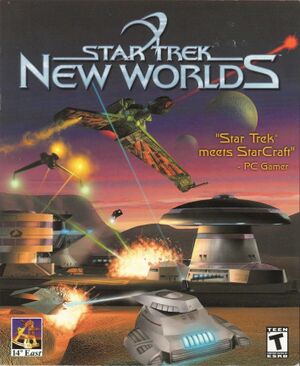 |
|
| Developers | |
|---|---|
| 14° East | |
| Binary Asylum | |
| Publishers | |
| Interplay Entertainment | |
| Release dates | |
| Windows | September 7, 2000 |
Availability
| Source | DRM | Notes | Keys | OS |
|---|---|---|---|---|
| Retail | Out of production for over a decade. |
Game data
Configuration file(s) location
| System | Location |
|---|---|
| Windows | <path-to-game>\game.ini[Note 1] |
Save game data location
| System | Location |
|---|---|
| Windows |
Video settings
Input settings
Audio settings
Localizations
| Language | UI | Audio | Sub | Notes |
|---|---|---|---|---|
| English |
Network
Multiplayer types
| Type | Native | Notes | |
|---|---|---|---|
| Local play | |||
| LAN play | |||
| Online play | |||
Issues fixed
Widescreen Resolution
| Set resolution in game configuration file.[citation needed] |
|---|
Notes
|
Other information
API
| Technical specs | Supported | Notes |
|---|---|---|
| Direct3D | 7 |
| Executable | 32-bit | 64-bit | Notes |
|---|---|---|---|
| Windows |
Middleware
| Middleware | Notes | |
|---|---|---|
| Cutscenes | Bink & Smacker |
System requirements
| Windows | ||
|---|---|---|
| Minimum | ||
| Operating system (OS) | 95 | |
| Processor (CPU) | Intel Pentium III 300 MHz | |
| System memory (RAM) | 64 MB | |
| Hard disk drive (HDD) | 400 MB | |
| Video card (GPU) | DirectX compatible 16 MB of VRAM |
|
Notes
- ↑ When running this game without elevated privileges (Run as administrator option), write operations against a location below
%PROGRAMFILES%,%PROGRAMDATA%, or%WINDIR%might be redirected to%LOCALAPPDATA%\VirtualStoreon Windows Vista and later (more details).
