Difference between revisions of "Space Empires V"
From PCGamingWiki, the wiki about fixing PC games
m (updated template usage) |
|||
| (27 intermediate revisions by 7 users not shown) | |||
| Line 8: | Line 8: | ||
|release dates= | |release dates= | ||
{{Infobox game/row/date|Windows|October 16, 2006}} | {{Infobox game/row/date|Windows|October 16, 2006}} | ||
| + | |reception = | ||
| + | {{Infobox game/row/reception|Metacritic|space-empires-v|68}} | ||
| + | {{Infobox game/row/reception|OpenCritic|link|rating}} | ||
| + | {{Infobox game/row/reception|IGDB|space-empires-v|rating}} | ||
| + | |taxonomy = | ||
| + | {{Infobox game/row/taxonomy/monetization | One-time game purchase }} | ||
| + | {{Infobox game/row/taxonomy/microtransactions | }} | ||
| + | {{Infobox game/row/taxonomy/modes | Singleplayer, Multiplayer }} | ||
| + | {{Infobox game/row/taxonomy/pacing | Turn-based }} | ||
| + | {{Infobox game/row/taxonomy/perspectives | Top-down view }} | ||
| + | {{Infobox game/row/taxonomy/controls | Point and select }} | ||
| + | {{Infobox game/row/taxonomy/genres | 4X, TBS }} | ||
| + | {{Infobox game/row/taxonomy/sports | }} | ||
| + | {{Infobox game/row/taxonomy/vehicles | }} | ||
| + | {{Infobox game/row/taxonomy/art styles | }} | ||
| + | {{Infobox game/row/taxonomy/themes | Sci-fi, Space }} | ||
| + | {{Infobox game/row/taxonomy/series | Space Empires }} | ||
|steam appid = 1690 | |steam appid = 1690 | ||
| − | |gogcom | + | |gogcom id = 1311393248 |
| + | |hltb = 8846 | ||
| + | |igdb = space-empires-v | ||
|strategywiki = | |strategywiki = | ||
| + | |mobygames = 25590 | ||
|wikipedia = Space Empires V | |wikipedia = Space Empires V | ||
|winehq = 4621 | |winehq = 4621 | ||
| + | |license = commercial | ||
}} | }} | ||
| − | |||
| − | + | {{Introduction | |
| − | {{ | + | |introduction = |
| + | |||
| + | |release history = | ||
| + | |||
| + | |current state = The game runs at an inconsistent, often-unplayable frame rate on Windows Vista and later without fixes.<ref>{{Refurl|url=http://se4irc.spaceempires.net/ftopic-7670-days0-orderasc-0.html|title=SE5 + Windows 7|date=17 May 2023}}</ref> See [[#Inconsistent frame rate on Windows Vista and later|Issues fixed]]. | ||
| + | }} | ||
'''General information''' | '''General information''' | ||
| − | |||
{{mm}} [http://wiki.spaceempires.net/index.php/Main_Page Space Empires Wiki] | {{mm}} [http://wiki.spaceempires.net/index.php/Main_Page Space Empires Wiki] | ||
| − | {{mm}} [ | + | {{GOG.com links|1311393248|space_empires_series|for game series}} |
| + | {{mm}} [https://steamcommunity.com/app/1690/discussions/ Steam Community Discussions] | ||
==Availability== | ==Availability== | ||
{{Availability| | {{Availability| | ||
| − | {{Availability/row| Retail | | | + | {{Availability/row| Retail | | DRM-free | English release. | | Windows }} |
| − | {{Availability/row| publisher | http://www.strategyfirst.com/ | + | {{Availability/row| Retail | | Disc | Russian release. | | Windows }} |
| − | {{Availability/row| GamersGate | | + | {{Availability/row| publisher | http://www.strategyfirst.com/product/space-empires-v/ | unknown | Also available in the ''[http://www.strategyfirst.com/product/space-empires-complete-pack/ Space Empires Complete Pack]''. | | Windows}} |
| + | {{Availability/row| Epic Games Store | space-empires-v-0319fd | unknown | | | Windows}} | ||
| + | {{Availability/row| GamersGate | space-empires-v | Steam | | | Windows}} | ||
| + | {{Availability/row| Gamesplanet | 4386-1 | Steam | | | Windows }} | ||
| + | {{Availability/row| GOG.com | space_empires_complete_pack | DRM-free | Bundled in the ''Space Empires Complete Pack''. | | Windows }} | ||
| + | {{Availability/row| GMG | space-empires-v | Steam | | | Windows }} | ||
{{Availability/row| Steam | 1690 | Steam | | | Windows}} | {{Availability/row| Steam | 1690 | Steam | | | Windows}} | ||
| + | {{Availability/row| Zoom Platform | space-empires-complete-pack | DRM-free | Bundled in the ''Space Empires Complete Pack''. | | Windows }} | ||
}} | }} | ||
==Essential improvements== | ==Essential improvements== | ||
===Patches=== | ===Patches=== | ||
| − | All of the available patches for the game can be found on the [http://www.malfador.com/se5patch.html official patch page]. | + | {{ii}} All of the available patches for the game can be found on the [http://www.malfador.com/se5patch.html official patch page]. |
===Enable Multithreading=== | ===Enable Multithreading=== | ||
{{ii}} Multithreading is not enabled by default; it must be enabled manually through the game's configuration file. | {{ii}} Multithreading is not enabled by default; it must be enabled manually through the game's configuration file. | ||
| − | {{Fixbox| | + | {{Fixbox|description=Modify settings file|ref={{cn|date=July 2016}}|fix= |
| − | |||
# Go to the [[#Game data|configuration files location]]. | # Go to the [[#Game data|configuration files location]]. | ||
| − | # Open | + | # Open {{file|settings.txt}} in a text editor. |
# Replace the line which reads <code>Support Multithreading := FALSE</code> with<br/><code>Support Multithreading := TRUE</code> | # Replace the line which reads <code>Support Multithreading := FALSE</code> with<br/><code>Support Multithreading := TRUE</code> | ||
| − | # Save | + | # Save the changes. |
}} | }} | ||
| Line 50: | Line 80: | ||
===Configuration file(s) location=== | ===Configuration file(s) location=== | ||
{{Game data| | {{Game data| | ||
| − | {{Game data/ | + | {{Game data/config|Windows|{{p|game}}\data}} |
}} | }} | ||
===Save game data location=== | ===Save game data location=== | ||
{{Game data| | {{Game data| | ||
| − | {{Game data/ | + | {{Game data/saves|Windows|{{p|game}}\savegame}} |
}} | }} | ||
===[[Glossary:Save game cloud syncing|Save game cloud syncing]]=== | ===[[Glossary:Save game cloud syncing|Save game cloud syncing]]=== | ||
{{Save game cloud syncing | {{Save game cloud syncing | ||
| − | |origin | + | |discord = |
| − | |origin notes | + | |discord notes = |
| − | |steam cloud | + | |epic games launcher = false |
| − | |steam cloud notes = | + | |epic games launcher notes = |
| − | | | + | |gog galaxy = false |
| − | | | + | |gog galaxy notes = |
| + | |origin = | ||
| + | |origin notes = | ||
| + | |steam cloud = false | ||
| + | |steam cloud notes = | ||
| + | |ubisoft connect = | ||
| + | |ubisoft connect notes = | ||
| + | |xbox cloud = | ||
| + | |xbox cloud notes = | ||
}} | }} | ||
| − | ==Video | + | ==Video== |
{{Image|SE5 ExternalOptions.PNG|External settings.}} | {{Image|SE5 ExternalOptions.PNG|External settings.}} | ||
{{Image|SE5 InternalOptions.PNG|In-game settings.}} | {{Image|SE5 InternalOptions.PNG|In-game settings.}} | ||
| − | {{Video | + | {{Video |
|wsgf link = | |wsgf link = | ||
|widescreen wsgf award = | |widescreen wsgf award = | ||
| Line 91: | Line 129: | ||
|borderless windowed = hackable | |borderless windowed = hackable | ||
|borderless windowed notes = Must first launch windowed mode with resolution matching screen resolution.<br/>See [[#Borderless fullscreen windowed|Borderless fullscreen windowed]] | |borderless windowed notes = Must first launch windowed mode with resolution matching screen resolution.<br/>See [[#Borderless fullscreen windowed|Borderless fullscreen windowed]] | ||
| − | |anisotropic = | + | |anisotropic = false |
| − | |anisotropic notes = | + | |anisotropic notes = |
| − | |antialiasing = | + | |antialiasing = false |
| − | |antialiasing notes = | + | |antialiasing notes = |
| − | |vsync = | + | |upscaling = unknown |
| − | |vsync notes = | + | |upscaling tech = |
| + | |upscaling notes = | ||
| + | |vsync = false | ||
| + | |vsync notes = | ||
|60 fps = true | |60 fps = true | ||
|60 fps notes = | |60 fps notes = | ||
|120 fps = true | |120 fps = true | ||
|120 fps notes = No frame rate cap. | |120 fps notes = No frame rate cap. | ||
| + | |hdr = unknown | ||
| + | |hdr notes = | ||
|color blind = unknown | |color blind = unknown | ||
|color blind notes = | |color blind notes = | ||
| Line 106: | Line 149: | ||
===[[Glossary:Borderless fullscreen windowed|Borderless fullscreen windowed]]=== | ===[[Glossary:Borderless fullscreen windowed|Borderless fullscreen windowed]]=== | ||
| − | Space Empires V falters if borderless fullscreen is forced directly, and will not recognize mouse input or update the screen. | + | {{ii}} Space Empires V falters if borderless fullscreen is forced directly, and will not recognize mouse input or update the screen. |
| − | {{Fixbox| | + | {{Fixbox|description=Set window size|ref={{cn|date=July 2016}}|fix= |
| − | + | # Open {{file|{{p|game}}\Data\HUDSettings.txt}} in a text editor. | |
| − | # Open | ||
# Adjust Windowed Width and Windowed Height to desired values. | # Adjust Windowed Width and Windowed Height to desired values. | ||
'''Notes''' | '''Notes''' | ||
| − | {{ii}} For borderless fullscreen, these values must match screen resolution. | + | {{ii}} For borderless fullscreen, these values must match the screen resolution. |
}} | }} | ||
| − | + | ==Input== | |
| − | + | {{Input | |
| − | ==Input | ||
| − | {{Input | ||
|key remap = true | |key remap = true | ||
|key remap notes = | |key remap notes = | ||
| Line 143: | Line 183: | ||
|touchscreen = false | |touchscreen = false | ||
|touchscreen notes = | |touchscreen notes = | ||
| − | |||
| − | |||
|controller hotplug = unknown | |controller hotplug = unknown | ||
|controller hotplug notes = | |controller hotplug notes = | ||
|haptic feedback = unknown | |haptic feedback = unknown | ||
|haptic feedback notes = | |haptic feedback notes = | ||
| − | | | + | |simultaneous input = unknown |
| − | | | + | |simultaneous input notes = |
| + | |steam input api = unknown | ||
| + | |steam input api notes = | ||
| + | |steam hook input = unknown | ||
| + | |steam hook input notes = | ||
| + | |steam input presets = unknown | ||
| + | |steam input presets notes = | ||
| + | |steam controller prompts = unknown | ||
| + | |steam controller prompts notes = | ||
| + | |steam cursor detection = unknown | ||
| + | |steam cursor detection notes = | ||
}} | }} | ||
| − | ==Audio | + | ==Audio== |
| − | {{Audio | + | {{Audio |
|separate volume = true | |separate volume = true | ||
|separate volume notes = | |separate volume notes = | ||
| Line 166: | Line 214: | ||
|mute on focus lost notes = | |mute on focus lost notes = | ||
|eax support = unknown | |eax support = unknown | ||
| − | |eax support notes = | + | |eax support notes = |
| + | |royalty free audio = unknown | ||
| + | |royalty free audio notes = | ||
}} | }} | ||
| Line 177: | Line 227: | ||
|notes = | |notes = | ||
|fan = | |fan = | ||
| − | |||
}} | }} | ||
}} | }} | ||
| Line 211: | Line 260: | ||
|tcp = 6720 | |tcp = 6720 | ||
|udp = 6716 | |udp = 6716 | ||
| − | |upnp = | + | |upnp = unknown |
}} | }} | ||
==Issues fixed== | ==Issues fixed== | ||
===Inconsistent frame rate on Windows Vista and later=== | ===Inconsistent frame rate on Windows Vista and later=== | ||
| − | {{Fixbox| | + | {{Fixbox|description=Follow this [https://steamcommunity.com/app/1690/discussions/0/846947320625372516/ Steam Guide].|ref={{cn|date=September 2017}}|fix= |
| − | |||
| − | Follow this [ | ||
}} | }} | ||
| − | {{Fixbox| | + | {{Fixbox|description=Put WineD3D components in root installation folder|ref={{cn|date=July 2016}}|fix= |
| − | + | # Download the latest version of WineD3D for Windows from [https://fdossena.com/?p=wined3d/index.frag/ here]. | |
| − | # Download the latest version of WineD3D for Windows from [ | + | # Extract {{file|d3d9.dll}}, {{file|libwine.dll}}, {{file|wined3d.dll}} into {{folder|{{p|game}}}}. |
| − | # Extract d3d9.dll, libwine.dll, wined3d.dll into | ||
}} | }} | ||
| Line 244: | Line 290: | ||
|metal support = | |metal support = | ||
|metal support notes = | |metal support notes = | ||
| − | |vulkan | + | |vulkan versions = |
| − | |vulkan | + | |vulkan notes = |
|dos modes = | |dos modes = | ||
|dos modes notes = | |dos modes notes = | ||
|shader model versions = | |shader model versions = | ||
|shader model notes = | |shader model notes = | ||
| − | |64-bit | + | |windows 32-bit exe = true |
| − | |64-bit executable notes= | + | |windows 64-bit exe = false |
| + | |windows arm app = false | ||
| + | |windows exe notes = | ||
| + | |macos intel 32-bit app = | ||
| + | |macos intel 64-bit app = | ||
| + | |macos arm app = unknown | ||
| + | |macos app notes = | ||
| + | |linux 32-bit executable= | ||
| + | |linux 64-bit executable= | ||
| + | |linux arm app = unknown | ||
| + | |linux executable notes = | ||
}} | }} | ||
| Line 259: | Line 315: | ||
|minOS = XP | |minOS = XP | ||
| − | |minCPU = Intel Pentium | + | |minCPU = Intel Pentium 500 MHz |
|minRAM = 64 MB | |minRAM = 64 MB | ||
|minHD = 500 MB | |minHD = 500 MB | ||
Latest revision as of 11:11, 22 April 2024
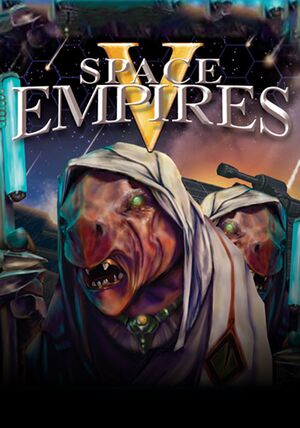 |
|
| Developers | |
|---|---|
| Malfador Machinations | |
| Publishers | |
| Strategy First | |
| Release dates | |
| Windows | October 16, 2006 |
| Reception | |
| Metacritic | 68 |
| Taxonomy | |
| Monetization | One-time game purchase |
| Modes | Singleplayer, Multiplayer |
| Pacing | Turn-based |
| Perspectives | Top-down view |
| Controls | Point and select |
| Genres | 4X, TBS |
| Themes | Sci-fi, Space |
| Series | Space Empires |
| Space Empires | |
|---|---|
| Space Empires I | 1993 |
| Space Empires II | 1995 |
| Space Empires III | 1997 |
| Space Empires IV | 2000 |
| Space Empires: Starfury | 2003 |
| Space Empires V | 2006 |
Space Empires V is a singleplayer and multiplayer top-down view 4X and TBS game in the Space Empires series.
The game runs at an inconsistent, often-unplayable frame rate on Windows Vista and later without fixes.[1] See Issues fixed.
General information
- Space Empires Wiki
- GOG.com Community Discussions for game series
- GOG.com Support Page
- Steam Community Discussions
Availability
| Source | DRM | Notes | Keys | OS |
|---|---|---|---|---|
| Retail | English release. | |||
| Retail | Russian release. | |||
| Publisher website | Also available in the Space Empires Complete Pack. | |||
| Epic Games Store | ||||
| GamersGate | ||||
| GOG.com | Bundled in the Space Empires Complete Pack. | |||
| Green Man Gaming | ||||
| Steam | ||||
| ZOOM Platform | Bundled in the Space Empires Complete Pack. |
Essential improvements
Patches
- All of the available patches for the game can be found on the official patch page.
Enable Multithreading
- Multithreading is not enabled by default; it must be enabled manually through the game's configuration file.
| Modify settings file[citation needed] |
|---|
|
Game data
Configuration file(s) location
| System | Location |
|---|---|
| Windows | <path-to-game>\data[Note 1] |
| Steam Play (Linux) | <SteamLibrary-folder>/steamapps/compatdata/1690/pfx/[Note 2] |
Save game data location
| System | Location |
|---|---|
| Windows | <path-to-game>\savegame[Note 1] |
| Steam Play (Linux) | <SteamLibrary-folder>/steamapps/compatdata/1690/pfx/[Note 2] |
Save game cloud syncing
| System | Native | Notes |
|---|---|---|
| Epic Games Launcher | ||
| GOG Galaxy | ||
| Steam Cloud |
Video
| Graphics feature | State | Notes | |
|---|---|---|---|
| Widescreen resolution | |||
| Multi-monitor | |||
| Ultra-widescreen | |||
| 4K Ultra HD | |||
| Field of view (FOV) | |||
| Windowed | 1024x768 default - see Borderless fullscreen windowed | ||
| Borderless fullscreen windowed | Must first launch windowed mode with resolution matching screen resolution. See Borderless fullscreen windowed |
||
| Anisotropic filtering (AF) | See the glossary page for potential workarounds. | ||
| Anti-aliasing (AA) | See the glossary page for potential workarounds. | ||
| Vertical sync (Vsync) | See the glossary page for potential workarounds. | ||
| 60 FPS and 120+ FPS | No frame rate cap. | ||
Borderless fullscreen windowed
- Space Empires V falters if borderless fullscreen is forced directly, and will not recognize mouse input or update the screen.
| Set window size[citation needed] |
|---|
Notes
|
Input
| Keyboard and mouse | State | Notes |
|---|---|---|
| Remapping | ||
| Mouse acceleration | ||
| Mouse sensitivity | ||
| Mouse input in menus | ||
| Mouse Y-axis inversion | ||
| Controller | ||
| Controller support |
Audio
| Audio feature | State | Notes |
|---|---|---|
| Separate volume controls | ||
| Surround sound | ||
| Subtitles | No voiceovers. | |
| Closed captions | No voiceovers. | |
| Mute on focus lost | ||
| Royalty free audio |
Localizations
| Language | UI | Audio | Sub | Notes |
|---|---|---|---|---|
| English |
Network
Multiplayer types
| Type | Native | Notes | |
|---|---|---|---|
| Local play | Hot seat |
||
| LAN play | |||
| Online play | |||
Connection types
| Type | Native | Notes |
|---|---|---|
| Matchmaking | ||
| Peer-to-peer | ||
| Dedicated | ||
| Self-hosting | ||
| Direct IP |
Ports
| Protocol | Port(s) and/or port range(s) |
|---|---|
| TCP | 6720 |
| UDP | 6716 |
- Universal Plug and Play (UPnP) support status is unknown.
Issues fixed
Inconsistent frame rate on Windows Vista and later
| Follow this Steam Guide.[citation needed] |
|---|
| Put WineD3D components in root installation folder[citation needed] |
|---|
|
Other information
API
| Executable | 32-bit | 64-bit | Notes |
|---|---|---|---|
| Windows |
System requirements
| Windows | ||
|---|---|---|
| Minimum | ||
| Operating system (OS) | XP | |
| Processor (CPU) | Intel Pentium 500 MHz | |
| System memory (RAM) | 64 MB | |
| Hard disk drive (HDD) | 500 MB | |
| Video card (GPU) | DirectX 7.0 compatible | |
Notes
- ↑ 1.0 1.1 When running this game without elevated privileges (Run as administrator option), write operations against a location below
%PROGRAMFILES%,%PROGRAMDATA%, or%WINDIR%might be redirected to%LOCALAPPDATA%\VirtualStoreon Windows Vista and later (more details). - ↑ 2.0 2.1 Notes regarding Steam Play (Linux) data:
- File/folder structure within this directory reflects the path(s) listed for Windows and/or Steam game data.
- Use Wine's registry editor to access any Windows registry paths.
- The app ID (1690) may differ in some cases.
- Treat backslashes as forward slashes.
- See the glossary page for details on Windows data paths.
References
- ↑ SE5 + Windows 7 - last accessed on 17 May 2023

