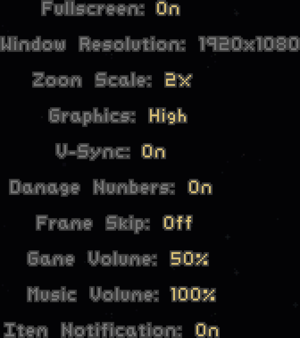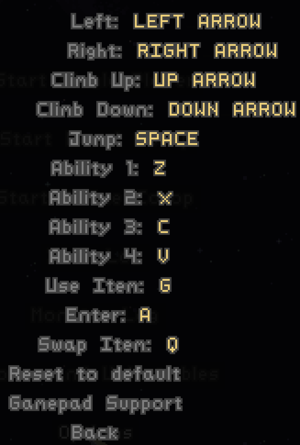Difference between revisions of "Risk of Rain"
From PCGamingWiki, the wiki about fixing PC games
(→Input settings: Some XInput Controller fields.) |
Baronsmoki (talk | contribs) m (Updated reception) |
||
| (36 intermediate revisions by 11 users not shown) | |||
| Line 11: | Line 11: | ||
{{Infobox game/row/date|OS X|October 28, 2014}} | {{Infobox game/row/date|OS X|October 28, 2014}} | ||
{{Infobox game/row/date|Linux|October 28, 2014}} | {{Infobox game/row/date|Linux|October 28, 2014}} | ||
| + | |reception = | ||
| + | {{Infobox game/row/reception|Metacritic|risk-of-rain|77}} | ||
| + | {{Infobox game/row/reception|OpenCritic|1027/risk-of-rain|77}} | ||
| + | {{Infobox game/row/reception|IGDB|risk-of-rain|85}} | ||
| + | |taxonomy = | ||
| + | {{Infobox game/row/taxonomy/monetization | One-time game purchase }} | ||
| + | {{Infobox game/row/taxonomy/microtransactions | None }} | ||
| + | {{Infobox game/row/taxonomy/modes | Singleplayer, Multiplayer }} | ||
| + | {{Infobox game/row/taxonomy/pacing | Real-time }} | ||
| + | {{Infobox game/row/taxonomy/perspectives | Scrolling, Side view }} | ||
| + | {{Infobox game/row/taxonomy/controls | Direct control }} | ||
| + | {{Infobox game/row/taxonomy/genres | Action, Platform, Roguelike }} | ||
| + | {{Infobox game/row/taxonomy/sports | }} | ||
| + | {{Infobox game/row/taxonomy/vehicles | }} | ||
| + | {{Infobox game/row/taxonomy/art styles | Pixel art }} | ||
| + | {{Infobox game/row/taxonomy/themes | Sci-fi }} | ||
| + | {{Infobox game/row/taxonomy/series | Risk of Rain }} | ||
|steam appid = 248820 | |steam appid = 248820 | ||
|gogcom id = 1207660563 | |gogcom id = 1207660563 | ||
| + | |official site= https://riskofraingame.com/ | ||
| + | |hltb = 14499 | ||
|strategywiki = | |strategywiki = | ||
| − | | | + | |lutris = risk-of-rain |
| + | |mobygames = 69362 | ||
|wikipedia = Risk of Rain | |wikipedia = Risk of Rain | ||
|winehq = 15131 | |winehq = 15131 | ||
|license = commercial | |license = commercial | ||
}} | }} | ||
| − | {{ | + | |
| + | {{Introduction | ||
| + | |introduction = | ||
| + | |||
| + | |release history = | ||
| + | |||
| + | |current state = | ||
| + | }} | ||
'''General information''' | '''General information''' | ||
| Line 25: | Line 52: | ||
{{GOG.com links|1207660563|risk_of_rain}} | {{GOG.com links|1207660563|risk_of_rain}} | ||
{{mm}} [https://steamcommunity.com/app/248820/discussions/ Steam Community Discussions] | {{mm}} [https://steamcommunity.com/app/248820/discussions/ Steam Community Discussions] | ||
| − | {{mm}} [ | + | {{mm}} [https://riskofrain.fandom.com/wiki/Main_Page Unofficial wiki] |
==Availability== | ==Availability== | ||
{{Availability| | {{Availability| | ||
| − | + | {{Availability/row| GOG.com | risk_of_rain | DRM-free | | | Windows, Linux }} | |
| − | {{Availability/row| GOG.com | risk_of_rain | DRM-free | | | Windows | ||
{{Availability/row| GMG | risk-of-rain | Steam | | | Windows, OS X, Linux }} | {{Availability/row| GMG | risk-of-rain | Steam | | | Windows, OS X, Linux }} | ||
{{Availability/row| Humble | risk-of-rain | DRM-free | | Steam | Windows, OS X, Linux }} | {{Availability/row| Humble | risk-of-rain | DRM-free | | Steam | Windows, OS X, Linux }} | ||
| Line 39: | Line 65: | ||
===Configuration file(s) location=== | ===Configuration file(s) location=== | ||
{{Game data| | {{Game data| | ||
| − | {{Game data/config|Windows|{{p|game}}\}} | + | {{Game data/config|Windows|{{p|game}}\Prefs.ini}} |
| − | {{Game data/config|OS X| | + | {{Game data/config|OS X|{{p|osxhome}}/Library/Application Support/com.riskofrain.riskofrain/prefs.ini}} |
| − | {{Game data/config|Linux| | + | {{Game data/config|Linux|{{P|xdgconfighome}}/Risk_of_Rain/prefs.ini}} |
}} | }} | ||
| − | {{XDG| | + | {{XDG|true}} |
| − | {{ii}} {{File|Prefs.ini}} stores the configuration. | + | {{ii}} {{File|Prefs.ini}} stores the configuration on Windows. |
| + | {{ii}} {{File|prefs.ini}} stores the configuration on OS X and Linux. | ||
===Save game data location=== | ===Save game data location=== | ||
{{Game data| | {{Game data| | ||
| − | {{Game data/saves|Windows|{{p|game}}\}} | + | {{Game data/saves|Windows|{{p|game}}\Save.ini | {{p|game}}\Save_backup.ini}} |
| − | {{Game data/saves|OS X| | + | {{Game data/saves|OS X|{{p|osxhome}}/Library/Application Support/com.riskofrain.riskofrain/save.ini}} |
| − | {{Game data/saves|Linux| | + | {{Game data/saves|Linux|{{P|xdgconfighome}}/Risk_of_Rain/save.ini}} |
}} | }} | ||
| − | {{ii}} {{File|Save.ini}} stores the save data. {{File|Save_backup.ini}} stores a backup of the data. | + | {{ii}} {{File|Save.ini}} stores the save data on Windows. {{File|Save_backup.ini}} stores a backup of the data on Windows. |
| + | {{ii}} {{File|save.ini}} stores the save data on OS X and Linux. | ||
| + | {{--}} A backup of the save data is not created or used on OS X and Linux. | ||
===[[Glossary:Save game cloud syncing|Save game cloud syncing]]=== | ===[[Glossary:Save game cloud syncing|Save game cloud syncing]]=== | ||
{{Save game cloud syncing | {{Save game cloud syncing | ||
| − | |discord | + | |discord = true |
| − | |discord notes | + | |discord notes = |
| − | |epic games | + | |epic games launcher = |
| − | |epic games | + | |epic games launcher notes = |
| − | |gog galaxy | + | |gog galaxy = false |
| − | |gog galaxy notes | + | |gog galaxy notes = |
| − | |origin | + | |origin = |
| − | |origin notes | + | |origin notes = |
| − | |steam cloud | + | |steam cloud = true |
| − | |steam cloud notes | + | |steam cloud notes = Cloud configuration for the game is incomplete and will always use the Windows configuration, [[#Save_files_are_not_synced_to_or_from_Steam_Cloud_on_OS_X_and_Linux|see fix for OS X and Linux.]] |
| − | | | + | |ubisoft connect = |
| − | | | + | |ubisoft connect notes = |
| − | |xbox cloud | + | |xbox cloud = |
| − | |xbox cloud notes | + | |xbox cloud notes = |
}} | }} | ||
| − | ==Video | + | ==Video== |
{{Image|Risk of Rain - settings.png|In-Game general settings.}} | {{Image|Risk of Rain - settings.png|In-Game general settings.}} | ||
| − | {{Video | + | {{Video |
|wsgf link = | |wsgf link = | ||
|widescreen wsgf award = | |widescreen wsgf award = | ||
| Line 92: | Line 121: | ||
|windowed = true | |windowed = true | ||
|windowed notes = | |windowed notes = | ||
| − | |borderless windowed = | + | |borderless windowed = false |
| − | |borderless windowed notes = | + | |borderless windowed notes = |
|anisotropic = unknown | |anisotropic = unknown | ||
|anisotropic notes = | |anisotropic notes = | ||
|antialiasing = false | |antialiasing = false | ||
|antialiasing notes = | |antialiasing notes = | ||
| + | |upscaling = unknown | ||
| + | |upscaling tech = | ||
| + | |upscaling notes = | ||
|vsync = true | |vsync = true | ||
|vsync notes = | |vsync notes = | ||
| Line 110: | Line 142: | ||
}} | }} | ||
| − | ==Input | + | ==Input== |
{{Image|Risk of Rain - input settings.png|In-Game input settings.}} | {{Image|Risk of Rain - input settings.png|In-Game input settings.}} | ||
{{Image|Risk of Rain - controller.png|In-Game controller settings.}} | {{Image|Risk of Rain - controller.png|In-Game controller settings.}} | ||
| − | {{Input | + | {{Input |
|key remap = true | |key remap = true | ||
|key remap notes = | |key remap notes = | ||
| Line 154: | Line 186: | ||
|tracked motion prompts = unknown | |tracked motion prompts = unknown | ||
|tracked motion prompts notes = | |tracked motion prompts notes = | ||
| − | |other controllers = | + | |other controllers = true |
| − | |other controllers notes = | + | |other controllers notes = Some controllers can not work.<ref>{{Refcheck|user=DanianA|date=2020-02-09}}</ref> |
|other button prompts = unknown | |other button prompts = unknown | ||
|other button prompts notes= | |other button prompts notes= | ||
| Line 177: | Line 209: | ||
===DualShock 4=== | ===DualShock 4=== | ||
| − | {{Fixbox|description=DualShock 4 mapping|ref=<ref> | + | {{Fixbox|description=DualShock 4 mapping|ref=<ref>{{Refurl|url=https://steamcommunity.com/app/248820/discussions/0/648811126797772849/#c648811126810983057|title=Dear devs, your game has terrible controller support - Steam Community Discussions for Risk of Rain|date=May 2023}}</ref>|fix= |
# Go to the installation folder. | # Go to the installation folder. | ||
| − | # Open | + | # Open {{file|Prefs.ini}}. |
| − | # Replace everything in the | + | # Replace everything in the {{code|[Joystick]}} section with the following: |
<pre> | <pre> | ||
[Joystick] | [Joystick] | ||
| Line 239: | Line 271: | ||
}} | }} | ||
| − | ==Audio | + | ==Audio== |
| − | {{Audio | + | {{Audio |
|separate volume = true | |separate volume = true | ||
|separate volume notes = Over-all volume and music. | |separate volume notes = Over-all volume and music. | ||
| Line 252: | Line 284: | ||
|mute on focus lost notes = | |mute on focus lost notes = | ||
|eax support = | |eax support = | ||
| − | |eax support notes = | + | |eax support notes = |
| + | |royalty free audio = unknown | ||
| + | |royalty free audio notes = | ||
}} | }} | ||
| Line 260: | Line 294: | ||
|interface = true | |interface = true | ||
|audio = n/a | |audio = n/a | ||
| − | |subtitles = | + | |subtitles = n/a |
|notes = | |notes = | ||
|fan = | |fan = | ||
| + | }} | ||
| + | {{L10n/switch | ||
| + | |language = Russian | ||
| + | |interface = hackable | ||
| + | |audio = n/a | ||
| + | |subtitles = n/a | ||
| + | |fan = true | ||
| + | |notes = [https://www.zoneofgames.ru/games/risk_of_rain/files/5842.html Fan translation by «ZoG Forum Team»]. | ||
}} | }} | ||
{{L10n/switch | {{L10n/switch | ||
| Line 268: | Line 310: | ||
|interface = hackable | |interface = hackable | ||
|audio = n/a | |audio = n/a | ||
| − | |subtitles = | + | |subtitles = n/a |
|fan = true | |fan = true | ||
| − | |notes = Fan translation, [ | + | |notes = Fan translation by ''Clan Dlan'', [https://drive.google.com/file/d/1A5wmvc1KlHSv2yWIGLFj3a8kki4HXcoT/view?usp=drive_link download]. |
}} | }} | ||
{{L10n/switch | {{L10n/switch | ||
| − | |language = | + | |language = Ukrainian |
|interface = hackable | |interface = hackable | ||
|audio = n/a | |audio = n/a | ||
| − | |subtitles = | + | |subtitles = n/a |
|fan = true | |fan = true | ||
| − | |notes = [ | + | |notes = Fan translation by Damglador. [https://steamcommunity.com/sharedfiles/filedetails/?id=2933791213 Steam Guide]. |
}} | }} | ||
}} | }} | ||
| Line 340: | Line 382: | ||
{{Fixbox|description=Common solutions to Steam overlay problems|ref={{cn|date=July 2016}}|fix= | {{Fixbox|description=Common solutions to Steam overlay problems|ref={{cn|date=July 2016}}|fix= | ||
| − | * Open | + | * Open {{file|prefs.ini}} in the installation folder and experiment with the scale option under {{code|[Video Options]}}. For example, if your screen resolution is 1600x900, try {{code|2.5}}. |
* Disable Steam overlay | * Disable Steam overlay | ||
* Play with 1x scaling | * Play with 1x scaling | ||
| Line 348: | Line 390: | ||
===Audio doesn't work, error defining external function=== | ===Audio doesn't work, error defining external function=== | ||
{{Fixbox|description=Reinstall Visual C++|ref=<ref name="common" />|fix= | {{Fixbox|description=Reinstall Visual C++|ref=<ref name="common" />|fix= | ||
| − | # Reinstall [https://www.microsoft.com/en-us/download/details.aspx?id=30679 Visual C++ 2012] (also available in | + | # Reinstall [https://www.microsoft.com/en-us/download/details.aspx?id=30679 Visual C++ 2012] (also available in {{file|{{P|game}}\redist\|folder}}). |
| − | # Restart | + | # Restart the computer. |
}} | }} | ||
{{Fixbox|description=Set compatibility mode with Windows 7|ref=<ref name="common" />|fix= | {{Fixbox|description=Set compatibility mode with Windows 7|ref=<ref name="common" />|fix= | ||
| Line 363: | Line 405: | ||
{{ii}} Make sure to run the game outside of Dropbox. | {{ii}} Make sure to run the game outside of Dropbox. | ||
{{ii}} Disable anti-virus programs or whitelist the game if they are interfering with the installation folder. | {{ii}} Disable anti-virus programs or whitelist the game if they are interfering with the installation folder. | ||
| + | }} | ||
| + | |||
| + | ===Save files are not synced to or from Steam Cloud on OS X and Linux=== | ||
| + | {{Fixbox|description=Create a symbolic link from the incorrect save file location to the correct location for the platform|fix= | ||
| + | {{ii}} The Steam Cloud configuration for the game uses the Windows save data filename and directory.<ref>{{Refurl|url=https://steamdb.info/app/248820/ufs/|title=Risk of Rain (App 248820) · Cloud Saves · SteamDB|date=2022-04-19}}</ref> | ||
| + | # Run the game at least once to create or synchronize the save data | ||
| + | #* If save data is already present on Steam Cloud and one wishes to keep it, move {{file|{{p|game}}/Save.ini}} to the respective location for the OS being used and rename the file. If not, delete {{file|{{p|game}}/Save.ini}}. | ||
| + | # Open a terminal | ||
| + | #* On OS X run: {{code|ln -s ~/Library/Application Support/com.riskofrain.riskofrain/save.ini {{p|game}}/Save.ini}} | ||
| + | #* On Linux run: {{code|ln -s {{P|xdgconfighome}}/Risk_of_Rain/save.ini {{p|game}}/Save.ini}} | ||
}} | }} | ||
| Line 368: | Line 420: | ||
===API=== | ===API=== | ||
{{API | {{API | ||
| − | |direct3d versions = 9. | + | |direct3d versions = 9.0c |
|direct3d notes = | |direct3d notes = | ||
|directdraw versions = | |directdraw versions = | ||
| Line 390: | Line 442: | ||
|windows 32-bit exe = true | |windows 32-bit exe = true | ||
|windows 64-bit exe = false | |windows 64-bit exe = false | ||
| + | |windows arm app = unknown | ||
|windows exe notes = | |windows exe notes = | ||
| − | |mac os x powerpc app = | + | |mac os x powerpc app = unknown |
| − | |macos intel 32-bit app = | + | |macos intel 32-bit app = true |
| − | |macos intel 64-bit app = unknown | + | |macos intel 64-bit app = false |
| + | |macos arm app = unknown | ||
|macos app notes = | |macos app notes = | ||
| − | |linux 32-bit executable= | + | |linux 32-bit executable= true |
| − | |linux 64-bit executable= unknown | + | |linux 64-bit executable= false |
| + | |linux arm app = unknown | ||
|linux executable notes = | |linux executable notes = | ||
}} | }} | ||
Latest revision as of 06:40, 6 November 2023
 |
|
| Developers | |
|---|---|
| Hopoo Games | |
| Publishers | |
| Chucklefish Games | |
| Engines | |
| GameMaker | |
| Release dates | |
| Windows | November 8, 2013 |
| macOS (OS X) | October 28, 2014 |
| Linux | October 28, 2014 |
| Reception | |
| Metacritic | 77 |
| OpenCritic | 77 |
| IGDB | 85 |
| Taxonomy | |
| Monetization | One-time game purchase |
| Microtransactions | None |
| Modes | Singleplayer, Multiplayer |
| Pacing | Real-time |
| Perspectives | Scrolling, Side view |
| Controls | Direct control |
| Genres | Action, Platform, Roguelike |
| Art styles | Pixel art |
| Themes | Sci-fi |
| Series | Risk of Rain |
| Risk of Rain | |
|---|---|
| Risk of Rain | 2013 |
| Risk of Rain 2 | 2020 |
| Risk of Rain Returns | 2023 |
Warnings
- The macOS (OS X) version of this game does not work on macOS Catalina (version 10.15) or later due to the removal of support for 32-bit-only apps.
Risk of Rain is a singleplayer and multiplayer scrolling and side view action, platform and roguelike game in the Risk of Rain series.
General information
- Official forums
- GOG.com Community Discussions
- GOG.com Support Page
- Steam Community Discussions
- Unofficial wiki
Availability
| Source | DRM | Notes | Keys | OS |
|---|---|---|---|---|
| GOG.com | ||||
| Green Man Gaming | ||||
| Humble Store | ||||
| Steam |
Game data
Configuration file(s) location
| System | Location |
|---|---|
| Windows | <path-to-game>\Prefs.ini[Note 1] |
| macOS (OS X) | $HOME/Library/Application Support/com.riskofrain.riskofrain/prefs.ini |
| Linux | $XDG_CONFIG_HOME/Risk_of_Rain/prefs.ini |
- This game follows the XDG Base Directory Specification on Linux.
-
Prefs.inistores the configuration on Windows. -
prefs.inistores the configuration on OS X and Linux.
Save game data location
| System | Location |
|---|---|
| Windows | <path-to-game>\Save.ini[Note 1] <path-to-game>\Save_backup.ini[Note 1] |
| macOS (OS X) | $HOME/Library/Application Support/com.riskofrain.riskofrain/save.ini |
| Linux | $XDG_CONFIG_HOME/Risk_of_Rain/save.ini |
-
Save.inistores the save data on Windows.Save_backup.inistores a backup of the data on Windows. -
save.inistores the save data on OS X and Linux. - A backup of the save data is not created or used on OS X and Linux.
Save game cloud syncing
| System | Native | Notes |
|---|---|---|
| GOG Galaxy | ||
| Steam Cloud | Cloud configuration for the game is incomplete and will always use the Windows configuration, see fix for OS X and Linux. |
Video
| Graphics feature | State | Notes | |
|---|---|---|---|
| Widescreen resolution | |||
| Multi-monitor | |||
| Ultra-widescreen | |||
| 4K Ultra HD | |||
| Field of view (FOV) | |||
| Windowed | |||
| Borderless fullscreen windowed | See the glossary page for potential workarounds. | ||
| Anisotropic filtering (AF) | |||
| Anti-aliasing (AA) | See the glossary page for potential workarounds. | ||
| Vertical sync (Vsync) | |||
| 60 FPS | |||
| 120+ FPS | 60 FPS cap. Physics tied to frame rate. | ||
| High dynamic range display (HDR) | See the glossary page for potential alternatives. | ||
Input
| Keyboard and mouse | State | Notes |
|---|---|---|
| Remapping | ||
| Mouse acceleration | ||
| Mouse sensitivity | ||
| Mouse input in menus | ||
| Mouse Y-axis inversion | ||
| Controller | ||
| Controller support | ||
| Full controller support | ||
| Controller remapping | ||
| Controller sensitivity | ||
| Controller Y-axis inversion |
| Controller types |
|---|
| XInput-compatible controllers | ||
|---|---|---|
| Xbox button prompts | ||
| Impulse Trigger vibration |
| PlayStation controllers |
|---|
| Generic/other controllers | Some controllers can not work.[1] | |
|---|---|---|
| Button prompts |
| Additional information | ||
|---|---|---|
| Controller hotplugging | ||
| Haptic feedback | ||
| Digital movement supported | ||
| Simultaneous controller+KB/M |
DualShock 4
| DualShock 4 mapping[2] |
|---|
[Joystick] joy_setting[1,0]=1 joy_setting[1,1]=0 joy_setting[1,2]=-1 joy[1]=Stick 1 Left joy_setting[2,0]=1 joy_setting[2,1]=0 joy_setting[2,2]=1 joy[2]=Stick 1 Right joy_setting[3,0]=1 joy_setting[3,1]=1 joy_setting[3,2]=-1 joy[3]=Stick 1 Up joy_setting[4,0]=1 joy_setting[4,1]=1 joy_setting[4,2]=1 joy[4]=Stick 1 Down joy_setting[5,0]=0 joy_setting[5,1]=1 joy_setting[5,2]=-1 joy[5]=X (DS4) joy_setting[6,0]=0 joy_setting[6,1]=7 joy_setting[6,2]=-1 joy[6]=R2 (DS4) joy_setting[7,0]=0 joy_setting[7,1]=6 joy_setting[7,2]=-1 joy[7]=L2 (DS4) joy_setting[8,0]=0 joy_setting[8,1]=4 joy_setting[8,2]=-1 joy[8]=L1 (DS4) joy_setting[9,0]=0 joy_setting[9,1]=5 joy_setting[9,2]=-1 joy[9]=R1 (DS4) joy_setting[10,0]=0 joy_setting[10,1]=2 joy_setting[10,2]=-1 joy[10]=Circle (DS4) joy_setting[11,0]=0 joy_setting[11,1]=0 joy_setting[11,2]=-1 joy[11]=Square (DS4) joy_setting[12,0]=0 joy_setting[12,1]=9 joy_setting[12,2]=-1 joy[12]=Start (DS4) joy_setting[13,0]=0 joy_setting[13,1]=3 joy_setting[13,2]=-1 joy[13]=Triangle (DS4) joystick_on=1 |
Audio
| Audio feature | State | Notes |
|---|---|---|
| Separate volume controls | Over-all volume and music. | |
| Surround sound | ||
| Subtitles | ||
| Closed captions | ||
| Mute on focus lost | ||
| Royalty free audio |
Localizations
| Language | UI | Audio | Sub | Notes |
|---|---|---|---|---|
| English | ||||
| Russian | Fan translation by «ZoG Forum Team». | |||
| Spanish | Fan translation by Clan Dlan, download. | |||
| Ukrainian | Fan translation by Damglador. Steam Guide. |
Network
Multiplayer types
| Type | Native | Players | Notes | |
|---|---|---|---|---|
| Local play | 4 | Co-op |
||
| LAN play | 4 | Co-op See Player limit. |
||
| Online play | 4 | Co-op See Player limit. |
||
Player limit
| Raise the player limit in ini file[citation needed] |
|---|
Notes
|
Connection types
| Type | Native | Notes |
|---|---|---|
| Matchmaking | ||
| Peer-to-peer | ||
| Dedicated | ||
| Self-hosting | ||
| Direct IP | There is no official server browser, so direct IP connection is the only option. |
Ports
| Protocol | Port(s) and/or port range(s) |
|---|---|
| UDP | 11100 |
- This game does not support Universal Plug and Play (UPnP) for automatic port configuration.
- You can set the port yourself when creating a server.
Issues unresolved
Frame rate drops when unplugging controller
- If you plug in a controller and then later unplug it, the game will run much, much slower. This is due to the engine and cannot be resolved.[3] Temporary solution listed below.
| Common solutions to frame rate drops[3] |
|---|
|
Steam overlay sizing
- If you are playing with scaling above 1x you may notice the Steam overlay is not positioned correctly and will sometimes display two notifications, one being an extra large render and the other being the standard size notification.
| Common solutions to Steam overlay problems[citation needed] |
|---|
|
Issues fixed
Audio doesn't work, error defining external function
| Reinstall Visual C++[3] |
|---|
|
| Set compatibility mode with Windows 7[3] |
|---|
|
"The file is being accessed by another process" or any other Windows errors on startup
| Common solutions to startup errors[3] |
|---|
|
Save files are not synced to or from Steam Cloud on OS X and Linux
| Create a symbolic link from the incorrect save file location to the correct location for the platform |
|---|
|
Other information
API
| Technical specs | Supported | Notes |
|---|---|---|
| Direct3D | 9.0c | |
| OpenGL | 2.1 | Dedicated GPU with 128 MB of RAM recommended. |
| Executable | 32-bit | 64-bit | Notes |
|---|---|---|---|
| Windows | |||
| macOS (OS X) | This 32-bit-only macOS game does not work on macOS Catalina (10.15) or later. | ||
| Linux |
System requirements
| Windows | ||
|---|---|---|
| Minimum | ||
| Operating system (OS) | Vista, 7 | |
| Processor (CPU) | 2.5 GHz | |
| System memory (RAM) | 1 GB | |
| Hard disk drive (HDD) | 130 MB | |
| Video card (GPU) | DirectX 9.0c compatible | |
| macOS (OS X) | ||
|---|---|---|
| Minimum | Recommended | |
| Operating system (OS) | 10.6 | |
| Processor (CPU) | 2.5 GHz | |
| System memory (RAM) | 1 GB | |
| Hard disk drive (HDD) | 130 MB | |
| Video card (GPU) | OpenGL 2.1 compatible | 128 MB of VRAM |
| Linux | ||
|---|---|---|
| Minimum | Recommended | |
| Operating system (OS) | Ubuntu 12.04 | |
| Processor (CPU) | 2.5 GHz | |
| System memory (RAM) | 1 GB | |
| Hard disk drive (HDD) | 130 MB | |
| Video card (GPU) | OpenGL 2.1 compatible | 128 MB of VRAM |
Notes
- ↑ 1.0 1.1 1.2 When running this game without elevated privileges (Run as administrator option), write operations against a location below
%PROGRAMFILES%,%PROGRAMDATA%, or%WINDIR%might be redirected to%LOCALAPPDATA%\VirtualStoreon Windows Vista and later (more details).
References
- ↑ Verified by User:DanianA on 2020-02-09
- ↑ Dear devs, your game has terrible controller support - Steam Community Discussions for Risk of Rain - last accessed on May 2023
- ↑ 3.0 3.1 3.2 3.3 3.4 Troubleshooting Issues/Problems - Steam Community Discussions
- ↑ Risk of Rain (App 248820) · Cloud Saves · SteamDB - last accessed on 2022-04-19