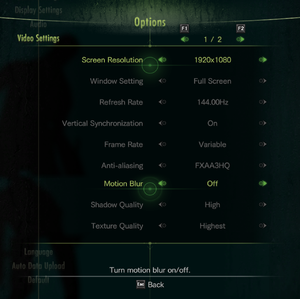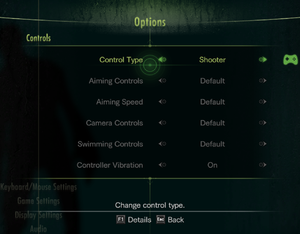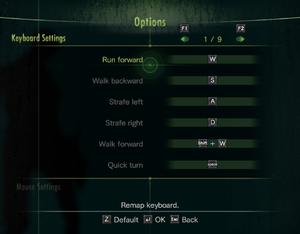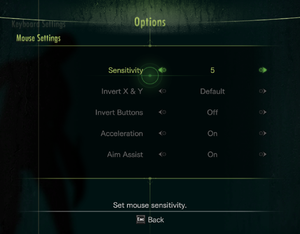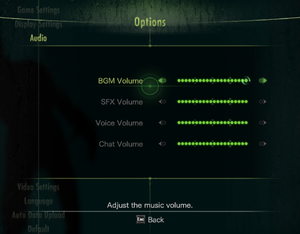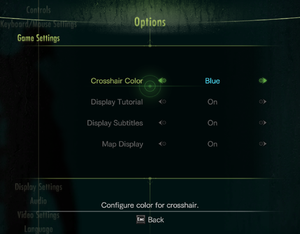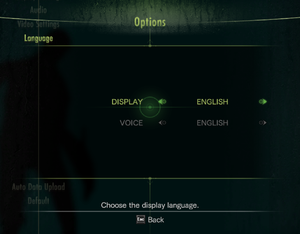Difference between revisions of "Resident Evil: Revelations"
From PCGamingWiki, the wiki about fixing PC games
(→Widescreen resolution: Link to RERevFix) |
m |
||
| (29 intermediate revisions by 15 users not shown) | |||
| Line 14: | Line 14: | ||
{{Infobox game/row/reception|IGDB|resident-evil-revelations|75}} | {{Infobox game/row/reception|IGDB|resident-evil-revelations|75}} | ||
|taxonomy = | |taxonomy = | ||
| − | {{Infobox game/row/taxonomy/monetization | }} | + | {{Infobox game/row/taxonomy/monetization | One-time game purchase }} |
| − | {{Infobox game/row/taxonomy/microtransactions | }} | + | {{Infobox game/row/taxonomy/microtransactions | None }} |
{{Infobox game/row/taxonomy/modes | Singleplayer }} | {{Infobox game/row/taxonomy/modes | Singleplayer }} | ||
| − | {{Infobox game/row/taxonomy/pacing | }} | + | {{Infobox game/row/taxonomy/pacing | Real-time }} |
| − | {{Infobox game/row/taxonomy/perspectives | }} | + | {{Infobox game/row/taxonomy/perspectives | Third-person}} |
| − | {{Infobox game/row/taxonomy/controls | }} | + | {{Infobox game/row/taxonomy/controls | Direct control}} |
| − | {{Infobox game/row/taxonomy/genres | }} | + | {{Infobox game/row/taxonomy/genres | Survival horror }} |
| + | {{Infobox game/row/taxonomy/sports | }} | ||
| + | {{Infobox game/row/taxonomy/vehicles | }} | ||
| + | {{Infobox game/row/taxonomy/art styles | Realistic }} | ||
{{Infobox game/row/taxonomy/themes | Horror }} | {{Infobox game/row/taxonomy/themes | Horror }} | ||
| − | {{Infobox game/row/taxonomy/series | Resident Evil: Revelations }} | + | {{Infobox game/row/taxonomy/series | Resident Evil: Revelations, Resident Evil }} |
|steam appid = 222480 | |steam appid = 222480 | ||
|gogcom id = | |gogcom id = | ||
|strategywiki = Resident Evil: Revelations | |strategywiki = Resident Evil: Revelations | ||
|hltb = 7742 | |hltb = 7742 | ||
| − | | | + | |lutris = resident-evil-revelations-biohazard-revelations-ue |
| + | |mobygames = 54663 | ||
|wikipedia = Resident Evil: Revelations | |wikipedia = Resident Evil: Revelations | ||
|winehq = 15445 | |winehq = 15445 | ||
| Line 34: | Line 38: | ||
'''Key points''' | '''Key points''' | ||
| + | {{ii}} Only original 3DS version have optional first person aiming. | ||
{{ii}} New version for PS4, Xbox One and Nintendo Switch features updated content not included in the PC version, though the changes are few.<ref>https://www.youtube.com/watch?v=OYKn12gY3dc</ref> | {{ii}} New version for PS4, Xbox One and Nintendo Switch features updated content not included in the PC version, though the changes are few.<ref>https://www.youtube.com/watch?v=OYKn12gY3dc</ref> | ||
{{ii}} If the player's IP address belongs to Japan or Steam's main language is Japanese, the title will be ''Biohazard: Revelations Unveiled Edition'' and the game will be referred to as ''Biohazard: Revelations'' in the library. These changes have no impact on gameplay. | {{ii}} If the player's IP address belongs to Japan or Steam's main language is Japanese, the title will be ''Biohazard: Revelations Unveiled Edition'' and the game will be referred to as ''Biohazard: Revelations'' in the library. These changes have no impact on gameplay. | ||
| Line 53: | Line 58: | ||
{{ii}} All versions require {{DRM|Steam}}. | {{ii}} All versions require {{DRM|Steam}}. | ||
| − | {{ | + | |
| + | ===Demo=== | ||
| + | {{ii}} A demo is available from [steam://install/231250 Steam]. | ||
{{DLC| | {{DLC| | ||
{{DLC/row| [https://store.steampowered.com/app/229622/ Enhancement Set] | A set of modified level 1 weapons for Raid Mode. | Windows }} | {{DLC/row| [https://store.steampowered.com/app/229622/ Enhancement Set] | A set of modified level 1 weapons for Raid Mode. | Windows }} | ||
{{DLC/row| [https://store.steampowered.com/app/229629/ Jessica's G18 + Custom Part: "BSAA"] | The custom part is only available in Raid Mode. | Windows }} | {{DLC/row| [https://store.steampowered.com/app/229629/ Jessica's G18 + Custom Part: "BSAA"] | The custom part is only available in Raid Mode. | Windows }} | ||
| − | {{DLC/row| [https://store.steampowered.com/app/229630/ Jill's Samurai Edge + Custom Part: "S.T.A.R.S."] | The custom part is only available in Raid Mode | + | {{DLC/row| [https://store.steampowered.com/app/229630/ Jill's Samurai Edge + Custom Part: "S.T.A.R.S."] | The custom part is only available in Raid Mode. | Windows }} |
{{DLC/row| [https://store.steampowered.com/app/229626/ Lady HUNK DLC] | A playable character for Raid Mode. | Windows }} | {{DLC/row| [https://store.steampowered.com/app/229626/ Lady HUNK DLC] | A playable character for Raid Mode. | Windows }} | ||
{{DLC/row| [https://store.steampowered.com/app/229628/ Parker's Government Handgun + Custom Part: "FBC"] | The custom part is only available in Raid Mode. | Windows }} | {{DLC/row| [https://store.steampowered.com/app/229628/ Parker's Government Handgun + Custom Part: "FBC"] | The custom part is only available in Raid Mode. | Windows }} | ||
| Line 104: | Line 111: | ||
|4k ultra hd wsgf award = incomplete | |4k ultra hd wsgf award = incomplete | ||
|widescreen resolution = true | |widescreen resolution = true | ||
| − | |widescreen resolution notes= | + | |widescreen resolution notes= {{Term|Anamorphic}}. See [[#Widescreen resolution|Widescreen resolution]]. |
|multimonitor = hackable | |multimonitor = hackable | ||
| − | |multimonitor notes = See | + | |multimonitor notes = See [[#Widescreen resolution|Widescreen resolution]]. |
|ultrawidescreen = hackable | |ultrawidescreen = hackable | ||
| − | |ultrawidescreen notes = See | + | |ultrawidescreen notes = {{term|Pillarboxed}}. See [[#Widescreen resolution|Widescreen resolution]]. |
|4k ultra hd = hackable | |4k ultra hd = hackable | ||
| − | |4k ultra hd notes = | + | |4k ultra hd notes = See [[#Widescreen resolution|Widescreen resolution]]. |
|fov = hackable | |fov = hackable | ||
|fov notes = See [[#Field of view (FOV)|Field of view (FOV)]]. | |fov notes = See [[#Field of view (FOV)|Field of view (FOV)]]. | ||
|windowed = true | |windowed = true | ||
|windowed notes = | |windowed notes = | ||
| − | |borderless windowed = | + | |borderless windowed = hackable |
| − | |borderless windowed notes = | + | |borderless windowed notes = Use [https://thirteenag.github.io/wfp#rerev Resident Evil Revelations Fusion Fix]. |
|anisotropic = false | |anisotropic = false | ||
|anisotropic notes = | |anisotropic notes = | ||
|antialiasing = true | |antialiasing = true | ||
|antialiasing notes = [[FXAA]] only (up to FXAA3HQ). | |antialiasing notes = [[FXAA]] only (up to FXAA3HQ). | ||
| + | |upscaling = unknown | ||
| + | |upscaling tech = | ||
| + | |upscaling notes = | ||
|vsync = true | |vsync = true | ||
|vsync notes = | |vsync notes = | ||
| Line 126: | Line 136: | ||
|60 fps notes = | |60 fps notes = | ||
|120 fps = true | |120 fps = true | ||
| − | |120 fps notes = | + | |120 fps notes = Can be capped to 30, 60, or 120 FPS ("Variable"). See [[#High frame rate|High frame rate]]. |
|hdr = unknown | |hdr = unknown | ||
|hdr notes = | |hdr notes = | ||
| Line 134: | Line 144: | ||
===[[Glossary:Widescreen resolution|Widescreen resolution]]=== | ===[[Glossary:Widescreen resolution|Widescreen resolution]]=== | ||
| − | {{ | + | NOTE: This no longer works as of the game's latest update (January 2024). |
| − | {{ii}} | + | {{Fixbox|description=Use [https://thirteenag.github.io/wfp#rerev Resident Evil Revelations Fusion Fix] to unlock all available resolutions|ref=|fix= |
| + | {{ii}} FMVs are stretched at ultrawide resolutions. | ||
| + | }} | ||
| + | {{Fixbox|description=Use [https://github.com/Lyall/RERevFix RERevFix] for custom resolutions|ref=|fix= | ||
| + | {{ii}} Map marker for the player is misaligned with the map at ultrawide resolutions. | ||
| + | }} | ||
===[[Glossary:Field of view (FOV)|Field of view (FOV)]]=== | ===[[Glossary:Field of view (FOV)|Field of view (FOV)]]=== | ||
| + | {{Fixbox|description=Use [https://thirteenag.github.io/wfp#rerev Resident Evil Revelations Fusion Fix]|ref=|fix= | ||
| + | # Open {{file|ResidentEvilRevelations.FusionFix.ini}}. | ||
| + | # Adjust {{code|FOVFactor}} value. | ||
| + | }} | ||
| + | {{Fixbox|description=Use [https://github.com/Lyall/RERevFix RERevFix]|ref=<ref>{{Refurl|url=https://github.com/Lyall/RERevFix|title=GitHub|date=9 June 2023}}</ref>|fix= | ||
| + | # Open {{file|RERevFix.ini}}. | ||
| + | # Adjust {{code|[Increased FOV]}} value. | ||
| − | {{ | + | '''Notes''' |
| − | + | {{ii}} Default FOV is 36, so a value of 24 would get you 60° vertical FOV, while a value of 36 will get you 90° vertical FOV. | |
| − | + | }} | |
| + | ===[[Glossary:High frame rate|High frame rate]]=== | ||
| + | {{ii}} Going beyond 120 FPS may cause issues.{{cn}} | ||
| − | {{ | + | {{Fixbox|description=Use [https://thirteenag.github.io/wfp#rerev Resident Evil Revelations Fusion Fix] to uncap FPS when Frame Rate is set to Variable|ref=|fix= |
| − | + | }} | |
| + | {{Fixbox|description=Use [https://github.com/Lyall/RERevFix RERevFix]|ref=|fix= | ||
| + | # Open {{file|RERevFix.ini}}. | ||
| + | # Adjust {{code|[FPS Cap]}} value. | ||
| + | }} | ||
| − | {{ | + | ===Shadow resolution=== |
| + | {{Fixbox|description=Use [https://github.com/Lyall/RERevFix RERevFix]|ref=<ref>{{Refurl|url=https://www.youtube.com/watch?v=IfjZbJ6iPxA|title=RESIDENT EVIL REVELATION PC ULTRAWIDE FIX - YouTube|date=May 2023}}</ref>|fix= | ||
| + | # Open {{file|RERevFix.ini}}. | ||
| + | # Adjust {{code|[Shadow Quality]}} value. | ||
| − | + | '''Notes''' | |
| − | + | {{ii}} In-game defaults are: Low=256, Med=512, High=1024. 4096 is recommended. | |
| − | |||
| − | |||
| − | |||
| − | |||
}} | }} | ||
| − | |||
| − | |||
| − | |||
| − | |||
| − | |||
| − | |||
==Input== | ==Input== | ||
| Line 171: | Line 192: | ||
|key remap notes = | |key remap notes = | ||
|acceleration option = true | |acceleration option = true | ||
| − | |acceleration option notes = Developer recommends turning acceleration off<ref> | + | |acceleration option notes = Developer recommends turning acceleration off<ref>{{Refurl|url=https://steamcommunity.com/app/222480/discussions/0/828939797043324443/|title=PSA: Mouse users - turn Acceleration OFF|date=May 2023}}</ref> |
|mouse sensitivity = true | |mouse sensitivity = true | ||
|mouse sensitivity notes = | |mouse sensitivity notes = | ||
| Line 239: | Line 260: | ||
|separate volume notes = Four sliders control music, SFX, voice and chat volumes. | |separate volume notes = Four sliders control music, SFX, voice and chat volumes. | ||
|surround sound = true | |surround sound = true | ||
| − | |surround sound notes = Auto configures up to 5.1 output<ref> | + | |surround sound notes = Auto configures up to 5.1 output<ref>{{Refurl|url=https://satsun.org/audio/|title=PC Gaming Surround Sound Round-up|date=May 2023}}</ref> |
|subtitles = true | |subtitles = true | ||
|subtitles notes = | |subtitles notes = | ||
| Line 247: | Line 268: | ||
|mute on focus lost notes = | |mute on focus lost notes = | ||
|eax support = | |eax support = | ||
| − | |eax support notes = | + | |eax support notes = |
| + | |royalty free audio = unknown | ||
| + | |royalty free audio notes = | ||
}} | }} | ||
| Line 262: | Line 285: | ||
}} | }} | ||
{{L10n/switch | {{L10n/switch | ||
| − | |language = | + | |language = Simplified Chinese |
|interface = true | |interface = true | ||
|audio = false | |audio = false | ||
| Line 270: | Line 293: | ||
}} | }} | ||
{{L10n/switch | {{L10n/switch | ||
| − | |language = | + | |language = Traditional Chinese |
|interface = true | |interface = true | ||
|audio = false | |audio = false | ||
| Line 360: | Line 383: | ||
|language = Russian | |language = Russian | ||
|interface = true | |interface = true | ||
| − | |audio = | + | |audio = hackable |
|subtitles = true | |subtitles = true | ||
| − | |notes = | + | |notes = Fan voice-over by [https://www.gamesvoice.ru/rev GamesVoice]. |
| − | |fan = | + | |fan = true |
}} | }} | ||
{{L10n/switch | {{L10n/switch | ||
| Line 461: | Line 484: | ||
# Set <code>Vertical sync</code> to either ''Use the 3D application setting'' or ''Off''. | # Set <code>Vertical sync</code> to either ''Use the 3D application setting'' or ''Off''. | ||
If this solves the issue, you can create an exception for this game in the '''Program Settings''' tab. That way, you can have ''Vertical sync'' enabled globally for your other games, but have it disabled only for this game. | If this solves the issue, you can create an exception for this game in the '''Program Settings''' tab. That way, you can have ''Vertical sync'' enabled globally for your other games, but have it disabled only for this game. | ||
| + | }} | ||
| + | |||
| + | ===ERR09: Unsupported function=== | ||
| + | {{ii}} Error message <code>ERR09: Unsupported function</code> caused by aspect ratio containing decimal number. For example 3440x1440 is 21.5:9. | ||
| + | |||
| + | {{Fixbox|description=Edit configuration file|ref={{cn|date=July 2016}}|fix= | ||
| + | # Go to the [[#Game data|configuration file(s) location]]. | ||
| + | # Open {{file|Config.ini}}. | ||
| + | # In the <code>[DISPLAY]</code> section, set <code>FullScreen="OFF"</code>, or create those sections and lines as necessary. | ||
}} | }} | ||
| Line 466: | Line 498: | ||
===API=== | ===API=== | ||
{{API | {{API | ||
| − | |direct3d versions = 9 | + | |direct3d versions = 9.0c |
|direct3d notes = | |direct3d notes = | ||
|directdraw versions = | |directdraw versions = | ||
| Line 488: | Line 520: | ||
|windows 32-bit exe = true | |windows 32-bit exe = true | ||
|windows 64-bit exe = false | |windows 64-bit exe = false | ||
| + | |windows arm app = unknown | ||
|windows exe notes = | |windows exe notes = | ||
|macos intel 32-bit app = | |macos intel 32-bit app = | ||
|macos intel 64-bit app = | |macos intel 64-bit app = | ||
| + | |macos arm app = unknown | ||
|macos app notes = | |macos app notes = | ||
|linux 32-bit executable= | |linux 32-bit executable= | ||
|linux 64-bit executable= | |linux 64-bit executable= | ||
| + | |linux arm app = unknown | ||
|linux executable notes = | |linux executable notes = | ||
}} | }} | ||
| Line 501: | Line 536: | ||
|OSfamily = Windows | |OSfamily = Windows | ||
| − | |minOS = | + | |minOS = 8.1, 10 |
|minCPU = Intel Core 2 Duo 2.4 GHz | |minCPU = Intel Core 2 Duo 2.4 GHz | ||
|minCPU2 = AMD Athlon X2 2.8 GHz | |minCPU2 = AMD Athlon X2 2.8 GHz | ||
| Line 513: | Line 548: | ||
|minother = Broadband Internet connection | |minother = Broadband Internet connection | ||
| − | |recOS = | + | |recOS = |
|recCPU = Intel Core 2 Quad 2.7 GHz | |recCPU = Intel Core 2 Quad 2.7 GHz | ||
|recCPU2 = AMD Phenom II X4 3.0 GHz | |recCPU2 = AMD Phenom II X4 3.0 GHz | ||
| Line 521: | Line 556: | ||
|recVRAM = 512 MB | |recVRAM = 512 MB | ||
}} | }} | ||
| + | {{ii}} Windows OSs before 8.1 delisted from requirements since April 24th 2022.<ref>{{Refurl|url=https://store.steampowered.com/news/app/222480/view/3142950850541977601|title=store.steampowered.com|date=May 2023}}</ref> | ||
{{References}} | {{References}} | ||
Latest revision as of 01:48, 14 April 2024
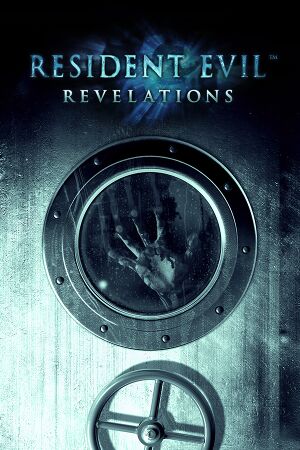 |
|
| Developers | |
|---|---|
| Tose | |
| Capcom | |
| Publishers | |
| Capcom | |
| Engines | |
| MT Framework | |
| Release dates | |
| Windows | May 21, 2013 |
| Reception | |
| Metacritic | 77 |
| IGDB | 75 |
| Taxonomy | |
| Monetization | One-time game purchase |
| Microtransactions | None |
| Modes | Singleplayer |
| Pacing | Real-time |
| Perspectives | Third-person |
| Controls | Direct control |
| Genres | Survival horror |
| Art styles | Realistic |
| Themes | Horror |
| Series | Resident Evil: Revelations, Resident Evil |
| Resident Evil: Revelations | |
|---|---|
| Subseries of Resident Evil | |
| Resident Evil: Revelations | 2013 |
| Resident Evil: Revelations 2 | 2015 |
Key points
- Only original 3DS version have optional first person aiming.
- New version for PS4, Xbox One and Nintendo Switch features updated content not included in the PC version, though the changes are few.[1]
- If the player's IP address belongs to Japan or Steam's main language is Japanese, the title will be Biohazard: Revelations Unveiled Edition and the game will be referred to as Biohazard: Revelations in the library. These changes have no impact on gameplay.
General information
Availability
| Source | DRM | Notes | Keys | OS |
|---|---|---|---|---|
| Retail | ||||
| GamersGate | ||||
| Green Man Gaming | ||||
| Humble Store | ||||
| Steam |
Demo
- A demo is available from Steam.
DLC and expansion packs
| Name | Notes | |
|---|---|---|
| Enhancement Set | A set of modified level 1 weapons for Raid Mode. | |
| Jessica's G18 + Custom Part: "BSAA" | The custom part is only available in Raid Mode. | |
| Jill's Samurai Edge + Custom Part: "S.T.A.R.S." | The custom part is only available in Raid Mode. | |
| Lady HUNK DLC | A playable character for Raid Mode. | |
| Parker's Government Handgun + Custom Part: "FBC" | The custom part is only available in Raid Mode. | |
| Rachael Ooze DLC | A playable character for Raid Mode. | |
| Resistance Set | A set of modified level 1 weapons for Raid Mode. |
Game data
Configuration file(s) location
| System | Location |
|---|---|
| Windows | %LOCALAPPDATA%\CAPCOM\RESIDENT EVIL REVELATIONS\config.ini |
| Steam Play (Linux) | <SteamLibrary-folder>/steamapps/compatdata/222480/pfx/[Note 1] |
Save game data location
| System | Location |
|---|---|
| Windows | <Steam-folder>\userdata\<user-id>\222480\remote\ |
| Steam Play (Linux) | <SteamLibrary-folder>/steamapps/compatdata/222480/pfx/[Note 1] |
- 12 save slots and 1 auto save slot are available for campaign. Raid Mode saves automatically.
Save game cloud syncing
| System | Native | Notes |
|---|---|---|
| Steam Cloud | Approx. 2 MB available. Saves progress, language, video and audio settings, and key bindings. |
Video
| Graphics feature | State | WSGF | Notes |
|---|---|---|---|
| Widescreen resolution | Anamorphic. See Widescreen resolution. | ||
| Multi-monitor | See Widescreen resolution. | ||
| Ultra-widescreen | Pillarboxed. See Widescreen resolution. | ||
| 4K Ultra HD | See Widescreen resolution. | ||
| Field of view (FOV) | See Field of view (FOV). | ||
| Windowed | |||
| Borderless fullscreen windowed | Use Resident Evil Revelations Fusion Fix. | ||
| Anisotropic filtering (AF) | See the glossary page for potential workarounds. | ||
| Anti-aliasing (AA) | FXAA only (up to FXAA3HQ). | ||
| Vertical sync (Vsync) | |||
| 60 FPS and 120+ FPS | Can be capped to 30, 60, or 120 FPS ("Variable"). See High frame rate. | ||
| High dynamic range display (HDR) | See the glossary page for potential alternatives. | ||
Widescreen resolution
NOTE: This no longer works as of the game's latest update (January 2024).
| Use Resident Evil Revelations Fusion Fix to unlock all available resolutions |
|---|
|
| Use RERevFix for custom resolutions |
|---|
|
Field of view (FOV)
| Use Resident Evil Revelations Fusion Fix |
|---|
|
| Use RERevFix[2] |
|---|
Notes
|
High frame rate
- Going beyond 120 FPS may cause issues.[citation needed]
| Use Resident Evil Revelations Fusion Fix to uncap FPS when Frame Rate is set to Variable |
|---|
| Use RERevFix |
|---|
|
Shadow resolution
| Use RERevFix[3] |
|---|
Notes
|
Input
| Keyboard and mouse | State | Notes |
|---|---|---|
| Remapping | ||
| Mouse acceleration | Developer recommends turning acceleration off[4] | |
| Mouse sensitivity | ||
| Mouse input in menus | ||
| Mouse Y-axis inversion | ||
| Controller | ||
| Controller support | XInput supported, DirectInput has some mapping issues. | |
| Full controller support | ||
| Controller remapping | Game refuses to use changes from config file. With DirectInput, use XInput wrapper. | |
| Controller sensitivity | ||
| Controller Y-axis inversion |
| Controller types |
|---|
| XInput-compatible controllers | ||
|---|---|---|
| Xbox button prompts | ||
| Impulse Trigger vibration |
| PlayStation controllers |
|---|
| Generic/other controllers |
|---|
| Additional information | ||
|---|---|---|
| Button prompts | For DualShock prompts use the DualShock Button Prompts mod. | |
| Controller hotplugging | ||
| Haptic feedback | ||
| Digital movement supported | ||
| Simultaneous controller+KB/M |
Audio
| Audio feature | State | Notes |
|---|---|---|
| Separate volume controls | Four sliders control music, SFX, voice and chat volumes. | |
| Surround sound | Auto configures up to 5.1 output[5] | |
| Subtitles | ||
| Closed captions | ||
| Mute on focus lost | ||
| Royalty free audio |
Localizations
| Language | UI | Audio | Sub | Notes |
|---|---|---|---|---|
| English | ||||
| Simplified Chinese | Translated from English. | |||
| Traditional Chinese | Translated from English. | |||
| Dutch | ||||
| French | ||||
| German | ||||
| Hungarian | Fan translation. | |||
| Indonesian | Fan Translation by IGTC Team. | |||
| Italian | ||||
| Japanese | ||||
| Polish | ||||
| Portuguese | Unrefined translation. | |||
| Brazilian Portuguese | ||||
| Russian | Fan voice-over by GamesVoice. | |||
| Spanish |
Network
Multiplayer types
| Type | Native | Players | Notes | |
|---|---|---|---|---|
| Local play | 2 | Co-op Use Nucleus Co-op. |
||
| LAN play | ||||
| Online play | 2 | Co-op Raid Mode only. |
||
VR support
| 3D modes | State | Notes | |
|---|---|---|---|
| vorpX | G3D Officially supported game, see official vorpx game list. |
||
Issues fixed
Black screen when launching the game
- One cause may be NVIDIA'S Vertical sync setting.
| Disable Vertical sync in NVIDIA Control Panel |
|---|
If this solves the issue, you can create an exception for this game in the Program Settings tab. That way, you can have Vertical sync enabled globally for your other games, but have it disabled only for this game. |
ERR09: Unsupported function
- Error message
ERR09: Unsupported functioncaused by aspect ratio containing decimal number. For example 3440x1440 is 21.5:9.
| Edit configuration file[citation needed] |
|---|
|
Other information
API
| Technical specs | Supported | Notes |
|---|---|---|
| Direct3D | 9.0c |
| Executable | 32-bit | 64-bit | Notes |
|---|---|---|---|
| Windows |
System requirements
| Windows | ||
|---|---|---|
| Minimum | Recommended | |
| Operating system (OS) | 8.1, 10 | |
| Processor (CPU) | Intel Core 2 Duo 2.4 GHz AMD Athlon X2 2.8 GHz |
Intel Core 2 Quad 2.7 GHz AMD Phenom II X4 3.0 GHz |
| System memory (RAM) | 2 GB | 4 GB |
| Hard disk drive (HDD) | 8 GB | |
| Video card (GPU) | Nvidia GeForce 8800 GTS ATI Radeon HD 3850 256 MB of VRAM DirectX 9.0c compatible | Nvidia GeForce GTX 560 AMD Radeon HD 6950 512 MB of VRAM |
| Sound (audio device) | DirectSound compatible (DirectX 9.0c) | |
| Other | Broadband Internet connection | |
- Windows OSs before 8.1 delisted from requirements since April 24th 2022.[6]
Notes
- ↑ 1.0 1.1 Notes regarding Steam Play (Linux) data:
- File/folder structure within this directory reflects the path(s) listed for Windows and/or Steam game data.
- Games with Steam Cloud support may also store data in
~/.steam/steam/userdata/<user-id>/222480/. - Use Wine's registry editor to access any Windows registry paths.
- The app ID (222480) may differ in some cases.
- Treat backslashes as forward slashes.
- See the glossary page for details on Windows data paths.
References
- ↑ https://www.youtube.com/watch?v=OYKn12gY3dc
- ↑ GitHub - last accessed on 9 June 2023
- ↑ RESIDENT EVIL REVELATION PC ULTRAWIDE FIX - YouTube - last accessed on May 2023
- ↑ PSA: Mouse users - turn Acceleration OFF - last accessed on May 2023
- ↑ PC Gaming Surround Sound Round-up - last accessed on May 2023
- ↑ store.steampowered.com - last accessed on May 2023