Difference between revisions of "Requiem: Avenging Angel"
(→Issues fixed: DirectPlay) |
AlphaYellow (talk | contribs) |
||
| (42 intermediate revisions by 13 users not shown) | |||
| Line 6: | Line 6: | ||
{{Infobox game/row/publisher|3DO|Retail (North America)}} | {{Infobox game/row/publisher|3DO|Retail (North America)}} | ||
{{Infobox game/row/publisher|Ubisoft|Retail (Europe)}} | {{Infobox game/row/publisher|Ubisoft|Retail (Europe)}} | ||
| − | {{Infobox game/row/publisher|Retroism|Digital ( | + | {{Infobox game/row/publisher|Sold Out Software|Retail re-release}} |
| − | {{Infobox game/row/publisher|Ziggurat Interactive|Digital ( | + | {{Infobox game/row/publisher|Retroism|Digital (2016-2020)}} |
| + | {{Infobox game/row/publisher|Ziggurat Interactive|Digital (2020-present)}} | ||
|engines = | |engines = | ||
| − | {{Infobox game/row/engine|Emotive Animation Technology (EAT)|ref=<ref>http://web.archive.org/web/20001010234513/http://www.ubisoft.co.uk/games/requiem/fram_jeu.html</ref><ref>http://www.christiangaming.com/oldsite/Reviews/XRequiem.shtml</ref><ref>https:// | + | {{Infobox game/row/engine|Emotive Animation Technology (EAT)|ref=<ref>{{Refurl|url=http://web.archive.org/web/20001010234513/http://www.ubisoft.co.uk/games/requiem/fram_jeu.html|title=web.archive.org|date=May 2023}}</ref><ref>{{Refurl|url=http://www.christiangaming.com/oldsite/Reviews/XRequiem.shtml|title=christiangaming.com|date=May 2023}}</ref><ref>{{Refurl|url=https://www.pixsoriginadventures.co.uk/PCZone/PC%20Zone%2067%20(September%201998)/PC%20Zone%2067%20(September%201998).pdf#page=68|title=PC Zone 67 (September 1998), page 68-69|date=2022-04-25}}</ref>}} |
|release dates= | |release dates= | ||
{{Infobox game/row/date|Windows|March 31, 1999}} | {{Infobox game/row/date|Windows|March 31, 1999}} | ||
|taxonomy = | |taxonomy = | ||
| − | {{Infobox game/row/taxonomy/modes | Singleplayer, Multiplayer}} | + | {{Infobox game/row/taxonomy/monetization | One-time game purchase }} |
| − | {{Infobox game/row/taxonomy/pacing | Real-time}} | + | {{Infobox game/row/taxonomy/modes | Singleplayer, Multiplayer }} |
| − | {{Infobox game/row/taxonomy/perspectives | First-person}} | + | {{Infobox game/row/taxonomy/pacing | Real-time }} |
| − | {{Infobox game/row/taxonomy/controls | Direct control}} | + | {{Infobox game/row/taxonomy/perspectives | First-person }} |
| − | {{Infobox game/row/taxonomy/genres | FPS, | + | {{Infobox game/row/taxonomy/controls | Direct control }} |
| − | {{Infobox game/row/taxonomy/art styles | }} | + | {{Infobox game/row/taxonomy/genres | Action, FPS, Shooter }} |
| − | {{Infobox game/row/taxonomy/themes | Cyberpunk, Sci-fi, Supernatural}} | + | {{Infobox game/row/taxonomy/art styles | Realistic }} |
| + | {{Infobox game/row/taxonomy/themes | Cyberpunk, Sci-fi, Supernatural }} | ||
{{Infobox game/row/taxonomy/series | }} | {{Infobox game/row/taxonomy/series | }} | ||
|steam appid = 493310 | |steam appid = 493310 | ||
|gogcom id = 1449581489 | |gogcom id = 1449581489 | ||
| + | |official site= https://web.archive.org/web/20010413222855/http://www.3do.com/requiem/ | ||
|hltb = 11915 | |hltb = 11915 | ||
|igdb = requiem-avenging-angel | |igdb = requiem-avenging-angel | ||
| + | |lutris = requiem-avenging-angel | ||
|strategywiki = | |strategywiki = | ||
| − | |mobygames = | + | |mobygames = 1260 |
|wikipedia = Requiem: Avenging Angel | |wikipedia = Requiem: Avenging Angel | ||
|winehq = 6733 | |winehq = 6733 | ||
| Line 32: | Line 36: | ||
}} | }} | ||
| − | ''' | + | {{Introduction |
| − | {{ | + | |introduction = '''''Requiem: Avenging Angel''''' is a first-person shooter set in an alternate future where the player has to use a combination of guns and angelic powers to defeat the forces of hell. It was the first videogame to ever feature a ''bullet time'' mechanic which allows the use of slow-motion to dodge bullets and outplay enemies.<ref>{{Refurl|url=https://www.guinnessworldrecords.com/world-records/first-video-game-to-feature-bullet-time|title=guinnessworldrecords.com|date=May 2023}}</ref> The majority of the game takes place in a futuristic version of earth covered by megacities, while locations also include the chaos realm (a version of purgatory) and spaceships. The game features both a singleplayer campaign and multiplayer. |
| − | + | |current state = The retail version requires exactly DirectX 6.1 to run and won't run on newer versions. Patch 1.3 removes this limitation and adds compatibility for up to DirectX 8, but the game still has issues with running on modern systems. The GOG.com and Steam versions have been modified to work on modern OSes.<br><br>Some players experience bugs when using Direct3D as rendering method as opposed to 3dfx, like certain doors not opening. | |
| + | }} | ||
'''General information''' | '''General information''' | ||
| Line 46: | Line 51: | ||
==Availability== | ==Availability== | ||
{{Availability| | {{Availability| | ||
| − | {{Availability/row| Retail | | disc | | | Windows }} | + | {{Availability/row| Retail | | disc | Simple disc check. | | Windows }} |
| − | {{Availability/row| GOG.com | requiem_avenging_angel | DRM-free | | | Windows }} | + | {{Availability/row| GOG.com | requiem_avenging_angel | DRM-free | Unavailable in Germany. | | Windows }} |
{{Availability/row| GMG | requiem-avenging-angel | Steam | | | Windows }} | {{Availability/row| GMG | requiem-avenging-angel | Steam | | | Windows }} | ||
{{Availability/row| Steam | 493310 | Steam | | | Windows }} | {{Availability/row| Steam | 493310 | Steam | | | Windows }} | ||
{{Availability/row| Humble | requiem-avenging-angel | Steam | | | Windows | unavailable }} | {{Availability/row| Humble | requiem-avenging-angel | Steam | | | Windows | unavailable }} | ||
}} | }} | ||
| − | {{ii}} | + | {{ii}} A free demo version is available at [https://archive.org/details/RequiemAvengingAngel Archive.org]. |
| − | |||
==Essential improvements== | ==Essential improvements== | ||
===Patches=== | ===Patches=== | ||
| − | The latest official patch 1.3 (3dfx Glide, Direct3D, | + | * The latest official patch 1.3 (3dfx Glide, Direct3D, software) is available at [https://www.patches-scrolls.de/patch/3407/7/ Patches-Scrolls] and at [https://soggi.org/misc/game-patches.htm soggi.org]. It requires the 1.2 patch, also available from Patches-Scrolls. |
| + | * The unpacked version of patch 1.3 for troubleshooting is available [https://www.mediafire.com/?oce83a59f8d3ytt here]. | ||
| + | * Digital releases are already patched. | ||
==Game data== | ==Game data== | ||
===Configuration file(s) location=== | ===Configuration file(s) location=== | ||
{{Game data| | {{Game data| | ||
| − | {{Game data/config|Windows|{{p|game}}\Gamers}} | + | {{Game data/config|Windows|{{p|game}}\Gamers\}} |
}} | }} | ||
===Save game data location=== | ===Save game data location=== | ||
{{Game data| | {{Game data| | ||
| − | {{Game data/saves|Windows|{{p|game}}\Gamers}} | + | {{Game data/saves|Windows|{{p|game}}\Gamers\}} |
}} | }} | ||
| Line 96: | Line 102: | ||
|4k ultra hd wsgf award = | |4k ultra hd wsgf award = | ||
|widescreen resolution = false | |widescreen resolution = false | ||
| − | |widescreen resolution notes= Set inside the game for Direct3D, or with | + | |widescreen resolution notes= Set inside the game for Direct3D, or with {{file|nglide_config.exe}} for Glide (3dfx). All widescreen is stretched.<ref name="display">[https://www.gog.com/forum/requiem_avenging_angel/does_this_have_widescreen_support Does this have widescreen support?, page 1 - Forum - GOG.com]</ref> |
| − | |multimonitor = | + | |multimonitor = false |
| − | |multimonitor notes = | + | |multimonitor notes = Mouse cursor not captured. Try [https://www.gog.com/forum/requiem_avenging_angel/back_to_windows_desktop_frequently/post9 this] or [https://steamcommunity.com/app/493310/discussions/0/2872668209267446705/#c2966147051986250060 this]. |
|ultrawidescreen = false | |ultrawidescreen = false | ||
|ultrawidescreen notes = | |ultrawidescreen notes = | ||
| Line 104: | Line 110: | ||
|4k ultra hd notes = | |4k ultra hd notes = | ||
|fov = hackable | |fov = hackable | ||
| − | |fov notes = | + | |fov notes = See the '''Instructions for other aspect ratios''' section of the [https://community.pcgamingwiki.com/files/file/2936-requiem-avenging-angel-fov-fix/ FOV fix] to change either horizontal or vertical FOV. |
|windowed = hackable | |windowed = hackable | ||
|windowed notes = See [[#Windowed|Windowed]]. | |windowed notes = See [[#Windowed|Windowed]]. | ||
| Line 113: | Line 119: | ||
|antialiasing = false | |antialiasing = false | ||
|antialiasing notes = | |antialiasing notes = | ||
| + | |upscaling = false | ||
| + | |upscaling tech = | ||
| + | |upscaling notes = | ||
|vsync = true | |vsync = true | ||
| − | |vsync notes = | + | |vsync notes = Enabled by default on D3D and 3DFX modes. |
|60 fps = true | |60 fps = true | ||
|60 fps notes = | |60 fps notes = | ||
|120 fps = true | |120 fps = true | ||
| − | |120 fps notes = In | + | |120 fps notes = In 3DFX Glide mode, framerate is locked to 60 FPS. D3D is capped to refresh rate. |
| − | |hdr = | + | |hdr = false |
|hdr notes = | |hdr notes = | ||
| − | |color blind = | + | |color blind = false |
|color blind notes = | |color blind notes = | ||
| + | }} | ||
| + | |||
| + | ===Windowed=== | ||
| + | {{ii}} The 3DFX graphics configuration allows toggling windowed mode with {{key|Alt|Enter}}. This will likely open the in-game console input and prevent movement, press {{key|Enter}} to close this input. | ||
| + | |||
| + | {{Fixbox|description=Use D3DWindower|ref={{cn|date=October 2016}}|fix= | ||
| + | # Install the official [[#Patches|1.3 patch]]. | ||
| + | # Install and run [[Glossary:Windowed#D3DWindower|D3DWindower]]. | ||
| + | # Add the {{file|D3D.exe}} file to the list. | ||
| + | # Select the newly added file in D3DWindower and open the configuration box. | ||
| + | # Browse for the hook DLL; use {{file|D3dHook.dll}} which comes with the program. | ||
| + | # Set the resolution and check the "Use windowed mode" box. | ||
| + | # Run the game from within the D3DWindower. The credits videos and intro should play and the game menu should appear. The game menu will be stuck in 640x480 resolution and will not stretch within the D3DWindower box but it should be operable. Fortunately, the game itself will stretch to fill out the entire window. | ||
| + | # Set the resolution in the game menu to the one specified in D3DWindower. This part may be tricky as the game will be off at registering the mouse clicks. Try moving the mouse pointer around or even click outside the window to change focus. | ||
| + | }} | ||
| + | |||
| + | {{Fixbox|description=Use wndmode|ref={{cn|date=October 2016}}|fix= | ||
| + | # Install the official [[#Patches|1.3 patch]]. | ||
| + | # Unpack [https://bitbucket.org/veg/tinyddraw/downloads wndmode] into the installation folder. It's a heavily modified version of D3DWindower. | ||
| + | # In {{file|wndmode.ini}}, set <code>UseCursorClip</code> to <code>1</code> and <code>Border</code> to <code>0</code>. This will lock cursor inside game window and disable window border. | ||
| + | # Install [https://www.zeus-software.com/downloads/nglide nGlide]. nGlide is optional, but 3dfx render has less graphics bugs (comparison: [https://pp.vk.me/c616120/v616120184/db96/ri9BwpOy7CU.jpg 3dfx] vs [https://pp.vk.me/c616120/v616120184/db9f/qE6fcmI0was.jpg d3d]). | ||
| + | # Play the game via {{file|3DFX.exe}} or {{file|D3D.exe}}. | ||
}} | }} | ||
| Line 149: | Line 180: | ||
|touchscreen = false | |touchscreen = false | ||
|touchscreen notes = | |touchscreen notes = | ||
| + | |xinput controllers = unknown | ||
| + | |xinput controllers notes = | ||
| + | |xbox prompts = unknown | ||
| + | |xbox prompts notes = | ||
| + | |impulse triggers = unknown | ||
| + | |impulse triggers notes = | ||
| + | |dualshock 4 = unknown | ||
| + | |dualshock 4 notes = | ||
| + | |dualshock prompts = unknown | ||
| + | |dualshock prompts notes = | ||
| + | |light bar support = unknown | ||
| + | |light bar support notes = | ||
| + | |dualshock 4 modes = unknown | ||
| + | |dualshock 4 modes notes = | ||
| + | |other controllers = unknown | ||
| + | |other controllers notes = | ||
| + | |other button prompts = unknown | ||
| + | |other button prompts notes= | ||
|controller hotplug = unknown | |controller hotplug = unknown | ||
|controller hotplug notes = | |controller hotplug notes = | ||
| Line 171: | Line 220: | ||
{{Audio | {{Audio | ||
|separate volume = true | |separate volume = true | ||
| − | |separate volume notes = Sound, Dialog, Music | + | |separate volume notes = Sound, Dialog, Music. |
|surround sound = true | |surround sound = true | ||
|surround sound notes = Up to 7.0 output with [[Glossary:Sound card#DirectSound hardware path|DirectSound3D restoration software]]. | |surround sound notes = Up to 7.0 output with [[Glossary:Sound card#DirectSound hardware path|DirectSound3D restoration software]]. | ||
| Line 181: | Line 230: | ||
|mute on focus lost notes = | |mute on focus lost notes = | ||
|eax support = true | |eax support = true | ||
| − | |eax support notes | + | |eax support notes = EAX 1.0, A3D 1.0, DirectSound3D & RSX 3D.<ref>{{Refurl|url=http://members.optushome.com.au/kirben/3dsoftware.html|title=Aureal A3D Central - 3D Sound Software|date=May 2023}}</ref> |
| + | |royalty free audio = unknown | ||
| + | |royalty free audio notes = | ||
}} | }} | ||
| − | {{ii}}[[DSOAL]] requires | + | {{ii}} [[DSOAL]] requires <code>boost=-6</code> in {{file|alsoft.ini}} to match hardware reverb levels.<ref>{{Refurl|url=https://www.youtube.com/watch?v=UIQLBI5IVYc|title=Requiem: Avenging Angel w/ EAX & 3D spatial sound 🎧 (OpenAL Soft HRTF audio) 20th Anniversary!|date=9 June 2023}}</ref> |
{{L10n|content= | {{L10n|content= | ||
| Line 211: | Line 262: | ||
}} | }} | ||
{{L10n/switch | {{L10n/switch | ||
| − | |language = | + | |language = Italian |
|interface = true | |interface = true | ||
|audio = true | |audio = true | ||
|subtitles = true | |subtitles = true | ||
| − | |notes = Retail only | + | |notes = Retail only |
|fan = | |fan = | ||
}} | }} | ||
{{L10n/switch | {{L10n/switch | ||
| − | |language = | + | |language = Brazilian Portuguese |
|interface = true | |interface = true | ||
|audio = true | |audio = true | ||
|subtitles = true | |subtitles = true | ||
| − | |notes = Retail only | + | |notes = Retail only.<ref>{{Refurl|url=https://archive.org/details/19_20190929_201909/10.png|title=GreenLeaf Catalogue (2000)|date=May 2023}}</ref> |
|fan = | |fan = | ||
}} | }} | ||
| Line 231: | Line 282: | ||
|audio = true | |audio = true | ||
|subtitles = true | |subtitles = true | ||
| − | |notes = Retail only, [ | + | |notes = Retail only, [https://www.gog.com/forum/requiem_avenging_angel/requiem_avenging_angel_traduccion_espanol_cd_steam_gog download]. |
|fan = | |fan = | ||
}} | }} | ||
| Line 246: | Line 297: | ||
|lan play modes = Versus | |lan play modes = Versus | ||
|lan play notes = | |lan play notes = | ||
| − | |online play = | + | |online play = false |
|online play players = 8 | |online play players = 8 | ||
|online play modes = Versus | |online play modes = Versus | ||
| − | |online play notes = | + | |online play notes = The official [[MPlayer.com]] service has been shut down. |
|asynchronous = | |asynchronous = | ||
|asynchronous notes = | |asynchronous notes = | ||
| Line 271: | Line 322: | ||
==Issues fixed== | ==Issues fixed== | ||
===No music in 3DFX=== | ===No music in 3DFX=== | ||
| − | {{Fixbox|description=Rename executable|ref=<ref>https://www.gog.com/forum/requiem_avenging_angel/no_music/post2</ref>|fix= | + | {{Fixbox|description=Rename executable|ref=<ref>{{Refurl|url=https://www.gog.com/forum/requiem_avenging_angel/no_music/post2|title=gog.com|date=May 2023}}</ref>|fix= |
# Go the the game directory. | # Go the the game directory. | ||
| − | # Rename the | + | # Rename the {{file|D3D.exe}} to something else, like {{file|D3D.exe.backup}}. |
| − | # Make a copy of | + | # Make a copy of {{file|3DFX.exe}} and rename it to {{file|D3D.exe}}, then use this one to start the game. |
}} | }} | ||
===Startup error: "Not enough memory"=== | ===Startup error: "Not enough memory"=== | ||
| − | {{Fixbox|description=Deactivate third-party tools like Rivatuner Statistics Server (RTSS), MSI Afterburner etc. before launching the game. | + | {{Fixbox|description=Deactivate overlays and third-party tools|fix= |
| + | * Deactivate all third-party tools like Rivatuner Statistics Server (RTSS), MSI Afterburner, GPU overlays (in GeForce Experience / AMD Gaming Evolved) etc. before launching the game. | ||
| + | }} | ||
| + | |||
| + | {{Fixbox|description=Disable fullscreen optimizations|fix= | ||
| + | * Right click {{file|3DFX.exe}}, go to Properties, Compability tab and check "Disable fullscreen optimizations". | ||
}} | }} | ||
===Startup error: "Network problem: Could not connect"=== | ===Startup error: "Network problem: Could not connect"=== | ||
| − | {{Fixbox|description= | + | {{Fixbox|description=Install [[DirectPlay]]|ref=<ref>{{Refurl|url=https://www.gog.com/forum/requiem_avenging_angel/cant_start_the_game_network_problem_could_not_connect|title=gog.com|date=May 2023}}</ref>}} |
| − | + | ||
| + | ===Startup problem: black screen/infinite loading=== | ||
| + | {{Fixbox|description=Run the game as administrator|fix= | ||
| + | * Right click {{file|3DFX.exe}}, go to Properties, Compability tab and check "Run this program as an administrator". | ||
}} | }} | ||
===Running the disc version on modern systems=== | ===Running the disc version on modern systems=== | ||
{{++}} These steps are not necessary for the Steam and GOG versions, which already run out of the box. | {{++}} These steps are not necessary for the Steam and GOG versions, which already run out of the box. | ||
| + | |||
| + | {{Fixbox|description=Use dgVoodoo 2|ref=<ref>{{Refcheck|user=Eddmanx|date=2022-11-30|comment=Comment (optional)}}</ref>|fix= | ||
| + | # Install the official [[#Patches|1.3 patch]]. | ||
| + | # To make the game work properly with dgVoodoo 2, apply narzoul's [https://github.com/narzoul/DDrawCompat/wiki/Installation-guide#method-2-add-com-redirection-keys-for-directdraw-in-the-registry-for-windows-810-only DDraw COM Redirection fix]. | ||
| + | # Download [http://dege.freeweb.hu/dgVoodoo2/dgVoodoo2/ dgVoodoo 2]. | ||
| + | # From dgVoodoo 2's extracted archive, copy {{file|DDraw.dll}} and {{file|D3Dimm.dll}} from {{folder|/MS/x86/}} to {{folder|{{P|game}}}}. | ||
| + | |||
| + | '''Notes''' | ||
| + | {{--}} Might cause open windows to be resized after launching the game. | ||
| + | }} | ||
| + | |||
{{Fixbox|description=Use D3DWindower|ref={{cn|date=October 2016}}|fix= | {{Fixbox|description=Use D3DWindower|ref={{cn|date=October 2016}}|fix= | ||
| − | # Install the | + | # Install the official [[#Patches|1.3 patch]]. |
| − | |||
| − | # | ||
# Install and run [[Glossary:Windowed#D3DWindower|D3DWindower]]. | # Install and run [[Glossary:Windowed#D3DWindower|D3DWindower]]. | ||
| − | # Add | + | # Add {{file|D3D.exe}} to the list. |
# Select the newly added file in D3DWindower and open the configuration box. | # Select the newly added file in D3DWindower and open the configuration box. | ||
| − | # Browse for the hook DLL; use | + | # Browse for the hook DLL; use {{file|D3dHook.dll}} which comes with the program. |
# Set the resolution and check the "Use windowed mode" box. | # Set the resolution and check the "Use windowed mode" box. | ||
# Run the game from within the D3DWindower. The credits videos and intro should play and the game menu should appear. The game menu will be stuck in 640x480 resolution and will not stretch within the D3DWindower box but it should be operable. Fortunately, the game itself will stretch to fill out the entire window. | # Run the game from within the D3DWindower. The credits videos and intro should play and the game menu should appear. The game menu will be stuck in 640x480 resolution and will not stretch within the D3DWindower box but it should be operable. Fortunately, the game itself will stretch to fill out the entire window. | ||
# Set the resolution in the game menu to the one specified in D3DWindower. This part may be tricky as the game will be off at registering the mouse clicks. Try moving the mouse pointer around or even click outside the window to change focus. | # Set the resolution in the game menu to the one specified in D3DWindower. This part may be tricky as the game will be off at registering the mouse clicks. Try moving the mouse pointer around or even click outside the window to change focus. | ||
| − | |||
| − | |||
| − | |||
| − | |||
| − | |||
| − | |||
| − | |||
| − | |||
| − | |||
| − | |||
}} | }} | ||
| Line 315: | Line 373: | ||
{{ii}} The game allows to bring up a menu where angelic powers can be selected with the mouse pointer. D3DWindower will break immediately when mouse pointer is brought up by the game and the window will most likely lose the focus when a click is performed. This occurs when mouse pointer is positioned at the left part of the screen. This makes certain angelic powers unselectable through mouse pointer. | {{ii}} The game allows to bring up a menu where angelic powers can be selected with the mouse pointer. D3DWindower will break immediately when mouse pointer is brought up by the game and the window will most likely lose the focus when a click is performed. This occurs when mouse pointer is positioned at the left part of the screen. This makes certain angelic powers unselectable through mouse pointer. | ||
| − | {{Fixbox|description= | + | {{Fixbox|description=Reduce Windows screen resolution to fit the resolution of D3DWindower box}} |
| − | + | ||
| − | + | {{Fixbox|description=Simply use in-game key bindings to scroll through powers instead (unfortunately this isn't as efficient as selecting them by mouse)}} | |
| + | |||
| + | ===Mouse movement inconsistent=== | ||
| + | {{Fixbox|description=Use dinputto8|ref=<ref>{{Refcheck|user=AlphaYellow|date=2024-03-23}}</ref>|fix= | ||
| + | * Download and extract [https://github.com/elishacloud/dinputto8/releases/latest/download/dinput.zip dinput.dll] to {{folder|{{p|game}}}}. | ||
| + | |||
| + | '''Notes''' | ||
| + | {{++}} It also disables mouse acceleration. | ||
}} | }} | ||
| Line 323: | Line 388: | ||
===API=== | ===API=== | ||
{{API | {{API | ||
| − | |direct3d versions = | + | |direct3d versions = 6 |
| − | |direct3d notes = | + | |direct3d notes = <ref>{{Refcheck|user=Eddmanx|date=2022-11-30}}</ref> |
|directdraw versions = | |directdraw versions = | ||
|directdraw notes = | |directdraw notes = | ||
|opengl versions = | |opengl versions = | ||
|opengl notes = | |opengl notes = | ||
| − | |glide versions = | + | |glide versions = true |
|glide notes = | |glide notes = | ||
| − | |software mode = | + | |software mode = true |
|software mode notes = | |software mode notes = | ||
|mantle support = | |mantle support = | ||
| Line 345: | Line 410: | ||
|windows 32-bit exe = true | |windows 32-bit exe = true | ||
|windows 64-bit exe = false | |windows 64-bit exe = false | ||
| + | |windows arm app = | ||
|windows exe notes = | |windows exe notes = | ||
|macos intel 32-bit app = | |macos intel 32-bit app = | ||
|macos intel 64-bit app = | |macos intel 64-bit app = | ||
| + | |macos arm app = | ||
|macos app notes = | |macos app notes = | ||
|linux 32-bit executable= | |linux 32-bit executable= | ||
|linux 64-bit executable= | |linux 64-bit executable= | ||
| + | |linux arm app = | ||
|linux executable notes = | |linux executable notes = | ||
}} | }} | ||
| Line 358: | Line 426: | ||
|physics = | |physics = | ||
|physics notes = | |physics notes = | ||
| − | |audio = | + | |audio = Miles Sound System |
|audio notes = | |audio notes = | ||
|interface = | |interface = | ||
|interface notes = | |interface notes = | ||
| − | |input = | + | |input = DirectInput |
|input notes = | |input notes = | ||
| − | |cutscenes = Smacker Video | + | |cutscenes = Smacker Video Technology |
|cutscenes notes = | |cutscenes notes = | ||
| − | |multiplayer = | + | |multiplayer = MPlayer.com |
|multiplayer notes= | |multiplayer notes= | ||
|anticheat = | |anticheat = | ||
| Line 373: | Line 441: | ||
===Miscellaneous=== | ===Miscellaneous=== | ||
| − | The level editor called ''ReqEd'' ("Requiem Level Editor") was appearently planned for public release, but the company went bankrupt beforehand. A planned sequel was also cancelled.<ref>https://web.archive.org/web/19990424120122/http://requiem.telefragged.com/index.shtml</ref> | + | The level editor called ''ReqEd'' ("Requiem Level Editor") was appearently planned for public release, but the company went bankrupt beforehand. A planned sequel was also cancelled.<ref>{{Refurl|url=https://web.archive.org/web/19990424120122/http://requiem.telefragged.com/index.shtml|title=web.archive.org|date=May 2023}}</ref> |
==System requirements== | ==System requirements== | ||
| Line 379: | Line 447: | ||
|OSfamily = Windows | |OSfamily = Windows | ||
| − | |minOS = 95 | + | |minOS = 95, 98 |
|minCPU = Intel Pentium 166 MHz | |minCPU = Intel Pentium 166 MHz | ||
|minRAM = 32 MB | |minRAM = 32 MB | ||
| Line 385: | Line 453: | ||
|minGPU = | |minGPU = | ||
|minVRAM = 2 MB | |minVRAM = 2 MB | ||
| + | |minDX = 6.1 | ||
|minOther = 4X CD-ROM drive | |minOther = 4X CD-ROM drive | ||
| Line 393: | Line 462: | ||
{{References}} | {{References}} | ||
| + | {{GOG.com Enhancement Project}} | ||
Revision as of 20:45, 10 April 2024
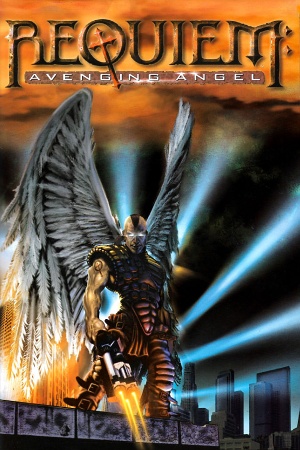 |
|
| Developers | |
|---|---|
| Cyclone Studios | |
| Publishers | |
| Retail (North America) | 3DO |
| Retail (Europe) | Ubisoft |
| Retail re-release | Sold Out Software |
| Digital (2016-2020) | Retroism |
| Digital (2020-present) | Ziggurat Interactive |
| Engines | |
| Emotive Animation Technology (EAT)[1][2][3] | |
| Release dates | |
| Windows | March 31, 1999 |
| Taxonomy | |
| Monetization | One-time game purchase |
| Modes | Singleplayer, Multiplayer |
| Pacing | Real-time |
| Perspectives | First-person |
| Controls | Direct control |
| Genres | Action, FPS, Shooter |
| Art styles | Realistic |
| Themes | Cyberpunk, Sci-fi, Supernatural |
Requiem: Avenging Angel is a first-person shooter set in an alternate future where the player has to use a combination of guns and angelic powers to defeat the forces of hell. It was the first videogame to ever feature a bullet time mechanic which allows the use of slow-motion to dodge bullets and outplay enemies.[4] The majority of the game takes place in a futuristic version of earth covered by megacities, while locations also include the chaos realm (a version of purgatory) and spaceships. The game features both a singleplayer campaign and multiplayer.
The retail version requires exactly DirectX 6.1 to run and won't run on newer versions. Patch 1.3 removes this limitation and adds compatibility for up to DirectX 8, but the game still has issues with running on modern systems. The GOG.com and Steam versions have been modified to work on modern OSes.
Some players experience bugs when using Direct3D as rendering method as opposed to 3dfx, like certain doors not opening.
General information
- GOG.com Community Discussions
- GOG.com Support Page
- Steam Community Discussions
- Manual
- 3DO site (archived)[Note 1]
- Ubisoft site (archived)
- Prima Strategy Guide walkthrough
Availability
| Source | DRM | Notes | Keys | OS |
|---|---|---|---|---|
| Retail | Simple disc check. | |||
| GOG.com | Unavailable in Germany. | |||
| Green Man Gaming | ||||
| Steam | ||||
| Humble Store (unavailable) |
- A free demo version is available at Archive.org.
Essential improvements
Patches
- The latest official patch 1.3 (3dfx Glide, Direct3D, software) is available at Patches-Scrolls and at soggi.org. It requires the 1.2 patch, also available from Patches-Scrolls.
- The unpacked version of patch 1.3 for troubleshooting is available here.
- Digital releases are already patched.
Game data
Configuration file(s) location
| System | Location |
|---|---|
| Windows | <path-to-game>\Gamers\[Note 2] |
| Steam Play (Linux) | <SteamLibrary-folder>/steamapps/compatdata/493310/pfx/[Note 3] |
Save game data location
| System | Location |
|---|---|
| Windows | <path-to-game>\Gamers\[Note 2] |
| Steam Play (Linux) | <SteamLibrary-folder>/steamapps/compatdata/493310/pfx/[Note 3] |
Save game cloud syncing
| System | Native | Notes |
|---|---|---|
| GOG Galaxy | ||
| Steam Cloud |
Video
| Graphics feature | State | Notes | |
|---|---|---|---|
| Widescreen resolution | Set inside the game for Direct3D, or with nglide_config.exe for Glide (3dfx). All widescreen is stretched.[5] |
||
| Multi-monitor | Mouse cursor not captured. Try this or this. | ||
| Ultra-widescreen | |||
| 4K Ultra HD | |||
| Field of view (FOV) | See the Instructions for other aspect ratios section of the FOV fix to change either horizontal or vertical FOV. | ||
| Windowed | See Windowed. | ||
| Borderless fullscreen windowed | See Windowed. | ||
| Anisotropic filtering (AF) | See the glossary page for potential workarounds. | ||
| Anti-aliasing (AA) | See the glossary page for potential workarounds. | ||
| High-fidelity upscaling | See the glossary page for potential workarounds. | ||
| Vertical sync (Vsync) | Enabled by default on D3D and 3DFX modes. | ||
| 60 FPS and 120+ FPS | In 3DFX Glide mode, framerate is locked to 60 FPS. D3D is capped to refresh rate. | ||
| High dynamic range display (HDR) | |||
Windowed
- The 3DFX graphics configuration allows toggling windowed mode with Alt+↵ Enter. This will likely open the in-game console input and prevent movement, press ↵ Enter to close this input.
| Use D3DWindower[citation needed] |
|---|
|
| Use wndmode[citation needed] |
|---|
|
Input
| Keyboard and mouse | State | Notes |
|---|---|---|
| Remapping | ||
| Mouse acceleration | ||
| Mouse sensitivity | ||
| Mouse input in menus | ||
| Mouse Y-axis inversion | ||
| Controller | ||
| Controller support |
| Controller types |
|---|
- Hold the jump key to climb ladders up, and the crouch key to descend.
Audio
| Audio feature | State | Notes |
|---|---|---|
| Separate volume controls | Sound, Dialog, Music. | |
| Surround sound | Up to 7.0 output with DirectSound3D restoration software. | |
| Subtitles | ||
| Closed captions | ||
| Mute on focus lost | ||
| EAX support | EAX 1.0, A3D 1.0, DirectSound3D & RSX 3D.[6] | |
| Royalty free audio |
Localizations
| Language | UI | Audio | Sub | Notes |
|---|---|---|---|---|
| English | ||||
| French | Retail only. | |||
| German | Retail and digital; download for Retail, GOG & STEAM. | |||
| Italian | Retail only | |||
| Brazilian Portuguese | Retail only.[8] | |||
| Spanish | Retail only, download. |
Network
Multiplayer types
| Type | Native | Players | Notes | |
|---|---|---|---|---|
| LAN play | 8 | Versus |
||
| Online play | 8 | Versus The official MPlayer.com service has been shut down. |
||
Issues fixed
No music in 3DFX
| Rename executable[9] |
|---|
|
Startup error: "Not enough memory"
| Deactivate overlays and third-party tools |
|---|
|
| Disable fullscreen optimizations |
|---|
|
Startup error: "Network problem: Could not connect"
| Install DirectPlay[10] |
|---|
Startup problem: black screen/infinite loading
| Run the game as administrator |
|---|
|
Running the disc version on modern systems
- These steps are not necessary for the Steam and GOG versions, which already run out of the box.
| Use dgVoodoo 2[11] |
|---|
Notes
|
| Use D3DWindower[citation needed] |
|---|
|
Impossible to select leftmost angelic powers with the mouse pointer
- Occurs when running the game with D3DWindower. No problem on GOG and Steam versions.
- The game allows to bring up a menu where angelic powers can be selected with the mouse pointer. D3DWindower will break immediately when mouse pointer is brought up by the game and the window will most likely lose the focus when a click is performed. This occurs when mouse pointer is positioned at the left part of the screen. This makes certain angelic powers unselectable through mouse pointer.
| Reduce Windows screen resolution to fit the resolution of D3DWindower box |
|---|
| Simply use in-game key bindings to scroll through powers instead (unfortunately this isn't as efficient as selecting them by mouse) |
|---|
Mouse movement inconsistent
| Use dinputto8[12] |
|---|
Notes
|
Other information
API
| Technical specs | Supported | Notes |
|---|---|---|
| Direct3D | 6 | [13] |
| Glide | ||
| Software renderer |
| Executable | 32-bit | 64-bit | Notes |
|---|---|---|---|
| Windows |
Middleware
| Middleware | Notes | |
|---|---|---|
| Audio | Miles Sound System | |
| Input | DirectInput | |
| Cutscenes | Smacker Video Technology | |
| Multiplayer | MPlayer.com |
Miscellaneous
The level editor called ReqEd ("Requiem Level Editor") was appearently planned for public release, but the company went bankrupt beforehand. A planned sequel was also cancelled.[14]
System requirements
| Windows | ||
|---|---|---|
| Minimum | Recommended | |
| Operating system (OS) | 95, 98 | |
| Processor (CPU) | Intel Pentium 166 MHz | Intel Pentium 200 MHz |
| System memory (RAM) | 32 MB | |
| Hard disk drive (HDD) | 116 MB | 275 MB |
| Video card (GPU) | 2 MB of VRAM DirectX 6.1 compatible | 4 MB of VRAM |
Notes
- ↑ alternative
- ↑ 2.0 2.1 When running this game without elevated privileges (Run as administrator option), write operations against a location below
%PROGRAMFILES%,%PROGRAMDATA%, or%WINDIR%might be redirected to%LOCALAPPDATA%\VirtualStoreon Windows Vista and later (more details). - ↑ 3.0 3.1 Notes regarding Steam Play (Linux) data:
- File/folder structure within this directory reflects the path(s) listed for Windows and/or Steam game data.
- Use Wine's registry editor to access any Windows registry paths.
- The app ID (493310) may differ in some cases.
- Treat backslashes as forward slashes.
- See the glossary page for details on Windows data paths.
References
- ↑ web.archive.org - last accessed on May 2023
- ↑ christiangaming.com - last accessed on May 2023
- ↑ PC Zone 67 (September 1998), page 68-69 - last accessed on 2022-04-25
- ↑ guinnessworldrecords.com - last accessed on May 2023
- ↑ Does this have widescreen support?, page 1 - Forum - GOG.com
- ↑ Aureal A3D Central - 3D Sound Software - last accessed on May 2023
- ↑ Requiem: Avenging Angel w/ EAX & 3D spatial sound 🎧 (OpenAL Soft HRTF audio) 20th Anniversary! - last accessed on 9 June 2023
- ↑ GreenLeaf Catalogue (2000) - last accessed on May 2023
- ↑ gog.com - last accessed on May 2023
- ↑ gog.com - last accessed on May 2023
- ↑ Verified by User:Eddmanx on 2022-11-30
- ↑ Verified by User:AlphaYellow on 2024-03-23
- ↑ Verified by User:Eddmanx on 2022-11-30
- ↑ web.archive.org - last accessed on May 2023
