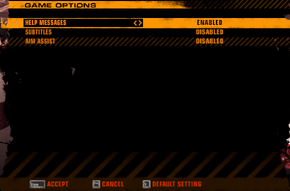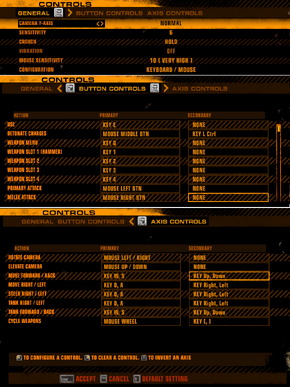Difference between revisions of "Red Faction: Guerrilla"
From PCGamingWiki, the wiki about fixing PC games
(reworded Steamworks mentions, added reference for update) |
ChaosBahamut (talk | contribs) |
||
| Line 19: | Line 19: | ||
'''Key points''' | '''Key points''' | ||
{{ii}} [[Games for Windows Live]] removed from Steam version in Steamworks update.<ref name="Steamworks">[http://steamcommunity.com/games/RedFactionGuerrilla/announcements/detail/168086566375667735 Red Faction Guerrilla Steam Edition LIVE - Steam Community :: Group Announcements :: Red Faction: Guerrilla Steam Edition]</ref> | {{ii}} [[Games for Windows Live]] removed from Steam version in Steamworks update.<ref name="Steamworks">[http://steamcommunity.com/games/RedFactionGuerrilla/announcements/detail/168086566375667735 Red Faction Guerrilla Steam Edition LIVE - Steam Community :: Group Announcements :: Red Faction: Guerrilla Steam Edition]</ref> | ||
| − | {{ii}} DirectX 10 mode enables Sun Rays and Ambient Occlusion but may cause [[#Performance issues|performance issues]] and glitches. | + | {{ii}} DirectX 10 mode enables Sun Rays and Ambient Occlusion but may cause [[#Performance issues|performance issues]] and glitches. (problem fixed in Steam version due to game using DirectX 11) |
'''General information''' | '''General information''' | ||
Revision as of 23:11, 2 December 2014
Template:Infobox game/row/winporter
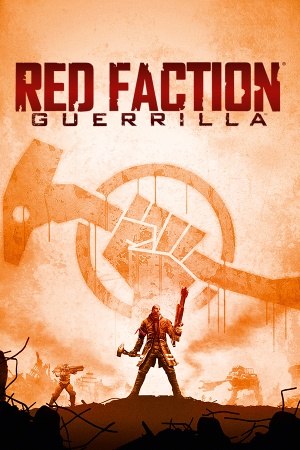 |
|
| Developers | |
|---|---|
| Volition, Inc. | |
| Publishers | |
| THQ | |
| Nordic Games | |
| Engines | |
| Geo-Mod 2.0 | |
| Release dates | |
| Windows | September 15, 2009 |
Warnings
- For Games for Windows - LIVE on Windows 8 or later, install the latest Games for Windows - LIVE software.
| Red Faction | |
|---|---|
| Red Faction | 2001 |
| Red Faction II | 2003 |
| Red Faction: Guerrilla | 2009 |
| Red Faction: Armageddon | 2011 |
| Red Faction Guerrilla Re-Mars-tered | 2018 |
Key points
- Games for Windows Live removed from Steam version in Steamworks update.[1]
- DirectX 10 mode enables Sun Rays and Ambient Occlusion but may cause performance issues and glitches. (problem fixed in Steam version due to game using DirectX 11)
General information
- Red Faction Wiki - A wiki for the Red Faction universe
- Faction Files - A mod database for the Red Faction series
- Steam Community Discussions
- Steam Users' Forums for game series
Availability
| Source | DRM | Notes | Keys | OS |
|---|---|---|---|---|
| Retail | DRM: Games for Windows - LIVE. | |||
| Humble Store | Red Faction Collection. | |||
| Steam |
- All non-Steam versions require Games for Windows - LIVE.
- Comes bundled with the Demons Of The Badlands expansion, the Multiplayer Pack DLC, and 2 exclusive multiplayer maps
Essential improvements
Mod Manager
Gameplay Mods
Physics Mod
- Does not work with the Steam version.
Reconstructor
| Instructions |
|---|
Game data
Configuration file(s) location
Template:Game data/row
| System | Location |
|---|---|
| Steam Play (Linux) | <SteamLibrary-folder>/steamapps/compatdata/20500/pfx/[Note 1] |
- Configuration file is encrypted
Save game data location
Template:Game data/rowTemplate:Game data/row
| System | Location |
|---|---|
| Steam Play (Linux) | <SteamLibrary-folder>/steamapps/compatdata/20500/pfx/[Note 1] |
Save game cloud syncing
| System | Native | Notes |
|---|---|---|
| Steam Cloud |
Video settings
Input settings
Audio settings
Localizations
| Language | UI | Audio | Sub | Notes |
|---|---|---|---|---|
| English | ||||
| French | ||||
| German | ||||
| Italian | ||||
| Spanish |
Network
- Online features in non-Steam versions require a Microsoft account (optional for offline play).
Multiplayer types
| Type | Native | Players | Notes | |
|---|---|---|---|---|
| LAN play | 16 | |||
| Online play | 16 | |||
Connection types
| Type | Native | Notes |
|---|---|---|
| Matchmaking | ||
| Peer-to-peer | ||
| Dedicated | ||
| Self-hosting | ||
| Direct IP |
Ports
| Protocol | Port(s) and/or port range(s) |
|---|---|
| TCP | 53, 80, 3074 |
| UDP | 53, 88, 3074 |
- Universal Plug and Play (UPnP) support status is unknown.
Issues fixed
Game doesn't start/can't save
| Instructions |
|---|
Can't change resolution
| Instructions |
|---|
| Instructions |
|---|
| Instructions |
|---|
Performance issues
| Instructions |
|---|
| Instructions |
|---|
Random game crashes
| Instructions |
|---|
Other information
API
| Technical specs | Supported | Notes |
|---|---|---|
| Direct3D | 9, 10, 11 | D3D11 added to Steam version in Steamworks update.[1] |
| Shader Model support | 3, 4 |
| Executable | 32-bit | 64-bit | Notes |
|---|---|---|---|
| Windows |
Middleware
| Middleware | Notes | |
|---|---|---|
| Physics | Havok | [4] |
| Input | XInput | |
| Cutscenes | Bink Video | |
| Multiplayer | Games for Windows - LIVE, Steamworks | GFWL used for non-Steam versions. |
System requirements
| Windows | ||
|---|---|---|
| Minimum | Recommended | |
| Operating system (OS) | XP | Vista |
| Processor (CPU) | 2.0 GHz Dual-Core Processor (Intel Core 2 Duo or AMD Athlon X2) | 3.2 GHz Dual-Core Processor (Intel Core 2 Duo or AMD Athlon X2) |
| System memory (RAM) | 1 GB | 2 GB |
| Hard disk drive (HDD) | 15 GB | |
| Video card (GPU) | ATI Radeon X1300 Nvidia GeForce 7600 128 MB of VRAM Shader model 3.0 support |
ATI Radeon HD 3850 Nvidia GeForce 8800 256 MB of VRAM Shader model 3.0 support |
Notes
- ↑ 1.0 1.1 Notes regarding Steam Play (Linux) data:
- File/folder structure within this directory reflects the path(s) listed for Windows and/or Steam game data.
- Games with Steam Cloud support may also store data in
~/.steam/steam/userdata/<user-id>/20500/. - Use Wine's registry editor to access any Windows registry paths.
- The app ID (20500) may differ in some cases.
- Treat backslashes as forward slashes.
- See the glossary page for details on Windows data paths.
References
Categories:
- Windows
- Games
- Invalid template usage (Series)
- Invalid template usage (DRM)
- Invalid template usage (Availability)
- Invalid template usage (Fixbox)
- Invalid section order
- Self-hosting
- Invalid template usage (Network)
- Invalid template usage (API)
- Missing section (Video)
- Missing section (Input)
- Missing section (Audio)