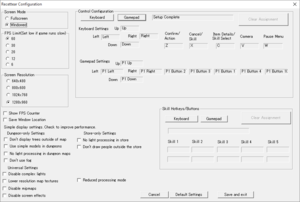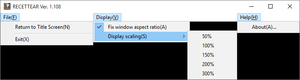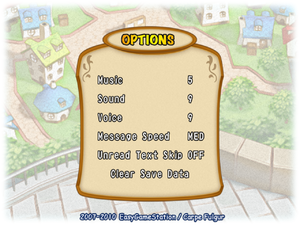Difference between revisions of "Recettear: An Item Shop's Tale"
From PCGamingWiki, the wiki about fixing PC games
(Move GamersGate (unavailable) to bottom of availably section) |
|||
| (14 intermediate revisions by 6 users not shown) | |||
| Line 11: | Line 11: | ||
{{Infobox game/row/reception|Metacritic|recettear-an-item-shops-tale|82}} | {{Infobox game/row/reception|Metacritic|recettear-an-item-shops-tale|82}} | ||
{{Infobox game/row/reception|IGDB|recettear-an-item-shops-tale|76}} | {{Infobox game/row/reception|IGDB|recettear-an-item-shops-tale|76}} | ||
| + | |taxonomy = | ||
| + | {{Infobox game/row/taxonomy/monetization | One-time game purchase }} | ||
| + | {{Infobox game/row/taxonomy/microtransactions | }} | ||
| + | {{Infobox game/row/taxonomy/modes | }} | ||
| + | {{Infobox game/row/taxonomy/pacing | }} | ||
| + | {{Infobox game/row/taxonomy/perspectives | }} | ||
| + | {{Infobox game/row/taxonomy/controls | }} | ||
| + | {{Infobox game/row/taxonomy/genres | }} | ||
| + | {{Infobox game/row/taxonomy/sports | }} | ||
| + | {{Infobox game/row/taxonomy/vehicles | }} | ||
| + | {{Infobox game/row/taxonomy/art styles | }} | ||
| + | {{Infobox game/row/taxonomy/themes | }} | ||
| + | {{Infobox game/row/taxonomy/series | }} | ||
|steam appid = 70400 | |steam appid = 70400 | ||
|gogcom id = 1441875624 | |gogcom id = 1441875624 | ||
| Line 30: | Line 43: | ||
{{Availability| | {{Availability| | ||
{{Availability/row| Retail | | Unknown | Japanese only. | | Windows}} | {{Availability/row| Retail | | Unknown | Japanese only. | | Windows}} | ||
| − | {{Availability/row| GamersGate | | + | {{Availability/row| Steam | 70400 | Steam, DRM-Free | Install the [[#Patches|latest patch]] to remove DRM. | | Windows}} |
| + | {{Availability/row| GamersGate | recettear-an-item-shops-tale | DRM-free | | | Windows | unavailable }} | ||
{{Availability/row| GOG.com | recettear_an_item_shops_tale | DRM-free | | | Windows | unavailable }} | {{Availability/row| GOG.com | recettear_an_item_shops_tale | DRM-free | | | Windows | unavailable }} | ||
| − | |||
}} | }} | ||
{{ii}} Demo version available at the [http://www.carpefulgur.com/recettear/downloads.htm official site]. | {{ii}} Demo version available at the [http://www.carpefulgur.com/recettear/downloads.htm official site]. | ||
| Line 38: | Line 51: | ||
==Essential improvements== | ==Essential improvements== | ||
===Patches=== | ===Patches=== | ||
| − | {{ii}} Latest patch can be downloaded from the [http://www.carpefulgur.com/recettear/downloads.htm official site]. GOG.com and Steam versions should be up to date (though installing the patch on the Steam version will remove the DRM). | + | {{ii}} Latest patch can be downloaded from the [https://web.archive.org/web/20211106063628/http://www.carpefulgur.com/recettear/downloads.htm official site]. GOG.com and Steam versions should be up to date (though installing the patch on the Steam version will remove the DRM). |
| + | |||
| + | ===[https://github.com/just-harry/FancyScreenPatchForRecettear Fancy Screen Patch for Recettear]=== | ||
| + | {{++}} Arbitrary resolutions of aspect-ratios at-least as wide as 4:3. | ||
| + | {{++}} Frame interpolation for over 60 FPS. | ||
| + | {{++}} Scale pixel sprites to integral scaling. | ||
| + | {{++}} Restricting the width of the HUD to a subset of the game’s width. | ||
| + | {{++}} Configure control reminders. | ||
| + | |||
| + | |||
| + | |||
==Game data== | ==Game data== | ||
| Line 53: | Line 76: | ||
===[[Glossary:Save game cloud syncing|Save game cloud syncing]]=== | ===[[Glossary:Save game cloud syncing|Save game cloud syncing]]=== | ||
{{Save game cloud syncing | {{Save game cloud syncing | ||
| − | |discord | + | |discord = |
| − | |discord notes | + | |discord notes = |
| − | |epic games | + | |epic games launcher = |
| − | |epic games | + | |epic games launcher notes = |
| − | |gog galaxy | + | |gog galaxy = false |
| − | |gog galaxy notes | + | |gog galaxy notes = |
| − | |origin | + | |origin = |
| − | |origin notes | + | |origin notes = |
| − | |steam cloud | + | |steam cloud = false |
| − | |steam cloud notes | + | |steam cloud notes = |
| − | | | + | |ubisoft connect = |
| − | | | + | |ubisoft connect notes = |
| − | |xbox cloud | + | |xbox cloud = |
| − | |xbox cloud notes | + | |xbox cloud notes = |
}} | }} | ||
| − | ==Video | + | ==Video== |
{{Image|Recettear - Configuration tool.png|Configuration tool.}} | {{Image|Recettear - Configuration tool.png|Configuration tool.}} | ||
{{Image|Recettear - Windowed.png|Window settings.}} | {{Image|Recettear - Windowed.png|Window settings.}} | ||
{{ii}} This game uses a launch configuration tool for video and input settings. | {{ii}} This game uses a launch configuration tool for video and input settings. | ||
| − | {{Video | + | {{Video |
|wsgf link = | |wsgf link = | ||
|widescreen wsgf award = | |widescreen wsgf award = | ||
| Line 79: | Line 102: | ||
|ultrawidescreen wsgf award = | |ultrawidescreen wsgf award = | ||
|4k ultra hd wsgf award = | |4k ultra hd wsgf award = | ||
| − | |widescreen resolution = | + | |widescreen resolution = hackable |
| − | |widescreen resolution notes= | + | |widescreen resolution notes= 4:3 resolutions only (640x480, 800x600, 1024x768, and 1280x960). See [[#Fancy_Screen_Patch_for_Recettear|Fancy Screen Patch]]. |
|multimonitor = false | |multimonitor = false | ||
|multimonitor notes = | |multimonitor notes = | ||
| − | |ultrawidescreen = | + | |ultrawidescreen = hackable |
| − | |ultrawidescreen notes = | + | |ultrawidescreen notes = See [[#Fancy_Screen_Patch_for_Recettear|Fancy Screen Patch]]. |
| − | |4k ultra hd = | + | |4k ultra hd = hackable |
|4k ultra hd notes = Resolution can be overridden using [http://www.dege.freeweb.hu/ DgVoodoo2] (widescreen not recommended, try 1440x1080 (1080p), 1920x1440 (1440p), or 2880x2160 (4K)) | |4k ultra hd notes = Resolution can be overridden using [http://www.dege.freeweb.hu/ DgVoodoo2] (widescreen not recommended, try 1440x1080 (1080p), 1920x1440 (1440p), or 2880x2160 (4K)) | ||
|fov = n/a | |fov = n/a | ||
| Line 91: | Line 114: | ||
|windowed = true | |windowed = true | ||
|windowed notes = Freely resizeable with optional aspect ratio lock. Resized from selected base resolution. | |windowed notes = Freely resizeable with optional aspect ratio lock. Resized from selected base resolution. | ||
| − | |borderless windowed = | + | |borderless windowed = hackable |
| − | |borderless windowed notes = | + | |borderless windowed notes = See [[#Fancy_Screen_Patch_for_Recettear|Fancy Screen Patch]]. |
|anisotropic = false | |anisotropic = false | ||
|anisotropic notes = | |anisotropic notes = | ||
| Line 100: | Line 123: | ||
|vsync notes = On by default. Can be forced off in the graphics card control panel. Ensure that you do not force "fast" vsync. | |vsync notes = On by default. Can be forced off in the graphics card control panel. Ensure that you do not force "fast" vsync. | ||
|60 fps = true | |60 fps = true | ||
| − | |60 fps notes = | + | |60 fps notes = Options for 60, 30, 20, 12 or 6 FPS cap. |
| − | |120 fps = | + | |120 fps = hackable |
| − | |120 fps notes = | + | |120 fps notes = See [[#Fancy_Screen_Patch_for_Recettear|Fancy Screen Patch]]. |
|hdr = unknown | |hdr = unknown | ||
|hdr notes = | |hdr notes = | ||
| Line 109: | Line 132: | ||
}} | }} | ||
| − | ==Input | + | ==Input== |
| − | {{Input | + | {{Input |
|key remap = true | |key remap = true | ||
|key remap notes = All keys have to be bound at once. | |key remap notes = All keys have to be bound at once. | ||
| Line 137: | Line 160: | ||
|xbox prompts = false | |xbox prompts = false | ||
|xbox prompts notes = | |xbox prompts notes = | ||
| − | |impulse triggers = | + | |impulse triggers = false |
|impulse triggers notes = | |impulse triggers notes = | ||
|dualshock 4 = unknown | |dualshock 4 = unknown | ||
| Line 153: | Line 176: | ||
|other controllers = true | |other controllers = true | ||
|other controllers notes = | |other controllers notes = | ||
| − | |other button prompts = | + | |other button prompts = Generic |
| − | |other button prompts notes | + | |other button prompts notes= Also used for keyboard. |
| − | |||
| − | |||
|controller hotplug = false | |controller hotplug = false | ||
|controller hotplug notes = | |controller hotplug notes = | ||
| Line 175: | Line 196: | ||
}} | }} | ||
| − | ==Audio | + | ==Audio== |
{{Image|Recettear - General.png|General in-game settings.}} | {{Image|Recettear - General.png|General in-game settings.}} | ||
| − | {{Audio | + | {{Audio |
|separate volume = true | |separate volume = true | ||
|separate volume notes = Music, sound and voice. | |separate volume notes = Music, sound and voice. | ||
| Line 272: | Line 293: | ||
|windows 32-bit exe = true | |windows 32-bit exe = true | ||
|windows 64-bit exe = false | |windows 64-bit exe = false | ||
| + | |windows arm app = unknown | ||
|windows exe notes = | |windows exe notes = | ||
| − | |macos 32-bit app | + | |macos intel 32-bit app = |
| − | |macos 64-bit app | + | |macos intel 64-bit app = |
|macos app notes = | |macos app notes = | ||
|linux 32-bit executable= | |linux 32-bit executable= | ||
Latest revision as of 17:51, 7 April 2024
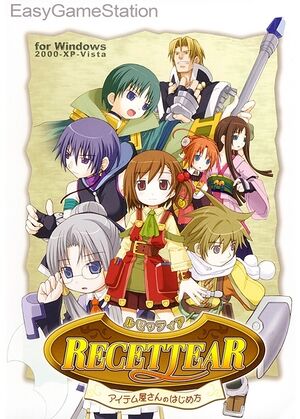 |
|
| Developers | |
|---|---|
| EasyGameStation | |
| Publishers | |
| Carpe Fulgur | |
| Release dates | |
| Windows | December 2007 |
| Reception | |
| Metacritic | 82 |
| IGDB | 76 |
| Taxonomy | |
| Monetization | One-time game purchase |
General information
- Official site - Japanese
- GOG.com Community Discussions
- GOG.com Support Page
- Steam Community Discussions
Availability
| Source | DRM | Notes | Keys | OS |
|---|---|---|---|---|
| Retail | Japanese only. | |||
| Steam | Install the latest patch to remove DRM. | |||
| GamersGate (unavailable) | ||||
| GOG.com (unavailable) |
- Demo version available at the official site.
Essential improvements
Patches
- Latest patch can be downloaded from the official site. GOG.com and Steam versions should be up to date (though installing the patch on the Steam version will remove the DRM).
Fancy Screen Patch for Recettear
- Arbitrary resolutions of aspect-ratios at-least as wide as 4:3.
- Frame interpolation for over 60 FPS.
- Scale pixel sprites to integral scaling.
- Restricting the width of the HUD to a subset of the game’s width.
- Configure control reminders.
Game data
Configuration file location
| System | Location |
|---|---|
| Windows | <path-to-game>\recet.ini[Note 1] |
| Steam Play (Linux) | <SteamLibrary-folder>/steamapps/compatdata/70400/pfx/[Note 2] |
Save game data location
| System | Location |
|---|---|
| Windows | <path-to-game>\save.dat[Note 1] |
| Steam Play (Linux) | <SteamLibrary-folder>/steamapps/compatdata/70400/pfx/[Note 2] |
Save game cloud syncing
| System | Native | Notes |
|---|---|---|
| GOG Galaxy | ||
| Steam Cloud |
Video
- This game uses a launch configuration tool for video and input settings.
| Graphics feature | State | Notes | |
|---|---|---|---|
| Widescreen resolution | 4:3 resolutions only (640x480, 800x600, 1024x768, and 1280x960). See Fancy Screen Patch. | ||
| Multi-monitor | |||
| Ultra-widescreen | See Fancy Screen Patch. | ||
| 4K Ultra HD | Resolution can be overridden using DgVoodoo2 (widescreen not recommended, try 1440x1080 (1080p), 1920x1440 (1440p), or 2880x2160 (4K)) | ||
| Field of view (FOV) | |||
| Windowed | Freely resizeable with optional aspect ratio lock. Resized from selected base resolution. | ||
| Borderless fullscreen windowed | See Fancy Screen Patch. | ||
| Anisotropic filtering (AF) | See the glossary page for potential workarounds. | ||
| Anti-aliasing (AA) | Force in the graphics card control panel. Supersampling can be forced with Nvidia Profile Inspector. MSAA can also be applied with DgVoodoo2 | ||
| Vertical sync (Vsync) | On by default. Can be forced off in the graphics card control panel. Ensure that you do not force "fast" vsync. | ||
| 60 FPS | Options for 60, 30, 20, 12 or 6 FPS cap. | ||
| 120+ FPS | See Fancy Screen Patch. | ||
Input
| Keyboard and mouse | State | Notes |
|---|---|---|
| Remapping | All keys have to be bound at once. | |
| Mouse acceleration | Mouse not used in game. | |
| Mouse sensitivity | ||
| Mouse input in menus | Only configuration utility and windowed mode buttons. | |
| Mouse Y-axis inversion | ||
| Controller | ||
| Controller support | XInput and DirectInput. | |
| Full controller support | Configuration utility can't be navigated with controller, but is separate executable. May require initial setup with mouse and keyboard. | |
| Controller remapping | All keys have to be bound at once. | |
| Controller sensitivity | Digital movement. | |
| Controller Y-axis inversion |
| Controller types |
|---|
| XInput-compatible controllers | ||
|---|---|---|
| Xbox button prompts | ||
| Impulse Trigger vibration |
| PlayStation controllers |
|---|
| Generic/other controllers | ||
|---|---|---|
| Button prompts | Also used for keyboard. |
| Additional information | ||
|---|---|---|
| Controller hotplugging | ||
| Haptic feedback | ||
| Digital movement supported | ||
| Simultaneous controller+KB/M |
Audio
| Audio feature | State | Notes |
|---|---|---|
| Separate volume controls | Music, sound and voice. | |
| Surround sound | ||
| Subtitles | Almost all speech is text. Actual speech is single words and expressions. | |
| Closed captions | ||
| Mute on focus lost |
Localizations
- Only one language included with every version. With Steam it's possible to change version from game properties.
| Language | UI | Audio | Sub | Notes |
|---|---|---|---|---|
| English | English version has no speech; everything is text-based. | |||
| Japanese |
Issues fixed
Frame drops and stuttering on Windows 10
| Disable MaximizedWindowedModeShim[citation needed] |
|---|
|
Game crashes when starting in full screen mode
| Start in Windowed mode[citation needed] |
|---|
|
| Change desktop resolution[citation needed] |
|---|
|
Game crashes on startup / No sound during gameplay
- Fix only applicable to ASUS Xonar Soundcard
| Changing settings[citation needed] |
|---|
|
| Install update patch[citation needed] |
|---|
|
| Using compatibility mode[citation needed] |
|---|
|
| Disable Steam Overlay[citation needed] |
|---|
|
Other information
API
| Technical specs | Supported | Notes |
|---|---|---|
| Direct3D | 8 |
| Executable | 32-bit | 64-bit | Notes |
|---|---|---|---|
| Windows |
System requirements
| Windows | ||
|---|---|---|
| Minimum | ||
| Operating system (OS) | XP, Vista, 7 | |
| Processor (CPU) | Intel Pentium 4 1.7 GHz or AMD Athlon XP 1700+ | |
| System memory (RAM) | 256 MB (XP) 512 MB (Vista/7) |
|
| Hard disk drive (HDD) | 700 MB | |
| Video card (GPU) | 64 MB of VRAM DirectX 8.1 compatible |
|
Notes
- ↑ 1.0 1.1 When running this game without elevated privileges (Run as administrator option), write operations against a location below
%PROGRAMFILES%,%PROGRAMDATA%, or%WINDIR%might be redirected to%LOCALAPPDATA%\VirtualStoreon Windows Vista and later (more details). - ↑ 2.0 2.1 Notes regarding Steam Play (Linux) data:
- File/folder structure within this directory reflects the path(s) listed for Windows and/or Steam game data.
- Use Wine's registry editor to access any Windows registry paths.
- The app ID (70400) may differ in some cases.
- Treat backslashes as forward slashes.
- See the glossary page for details on Windows data paths.