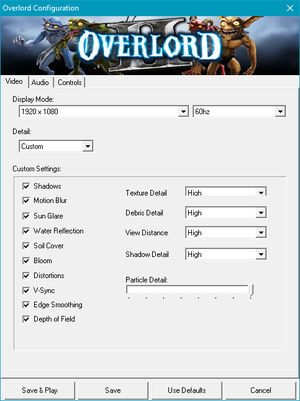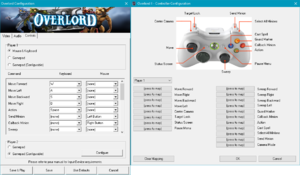Difference between revisions of "Overlord II"
From PCGamingWiki, the wiki about fixing PC games
| (45 intermediate revisions by 16 users not shown) | |||
| Line 12: | Line 12: | ||
{{Infobox game/row/date|OS X|July 26, 2016}} | {{Infobox game/row/date|OS X|July 26, 2016}} | ||
{{Infobox game/row/date|Linux|July 26, 2016}} | {{Infobox game/row/date|Linux|July 26, 2016}} | ||
| + | |reception = | ||
| + | {{Infobox game/row/reception|Metacritic|overlord-ii|79}} | ||
| + | {{Infobox game/row/reception|IGDB|overlord-ii|79}} | ||
| + | |taxonomy = | ||
| + | {{Infobox game/row/taxonomy/monetization | One-time game purchase }} | ||
| + | {{Infobox game/row/taxonomy/microtransactions | None }} | ||
| + | {{Infobox game/row/taxonomy/modes | Singleplayer, Multiplayer }} | ||
| + | {{Infobox game/row/taxonomy/pacing | Real-time }} | ||
| + | {{Infobox game/row/taxonomy/perspectives | Third-person }} | ||
| + | {{Infobox game/row/taxonomy/controls | Direct control }} | ||
| + | {{Infobox game/row/taxonomy/genres | Action, RPG }} | ||
| + | {{Infobox game/row/taxonomy/sports | }} | ||
| + | {{Infobox game/row/taxonomy/vehicles | }} | ||
| + | {{Infobox game/row/taxonomy/art styles | }} | ||
| + | {{Infobox game/row/taxonomy/themes | Fantasy }} | ||
| + | {{Infobox game/row/taxonomy/series | Overlord }} | ||
|steam appid = 12810 | |steam appid = 12810 | ||
|gogcom id = 1580446481 | |gogcom id = 1580446481 | ||
| + | |hltb = 6850 | ||
| + | |lutris = overlord-ii | ||
|strategywiki = | |strategywiki = | ||
| + | |mobygames = 41294 | ||
|wikipedia = Overlord II | |wikipedia = Overlord II | ||
|winehq = 9932 | |winehq = 9932 | ||
|license = commercial | |license = commercial | ||
}} | }} | ||
| − | |||
| − | + | {{Introduction | |
| − | {{ | + | |introduction = |
| + | |||
| + | |release history = | ||
| + | |||
| + | |current state = The version of [[PhysX]] that Steam installs is outdated and causes the game to crash on newer Windows systems. See [[#Assertion Failure At Launch|Assertion Failure At Launch]] to fix it. | ||
| + | }} | ||
'''General information''' | '''General information''' | ||
| Line 30: | Line 53: | ||
==Availability== | ==Availability== | ||
{{Availability| | {{Availability| | ||
| − | {{Availability/row| Retail | | unknown | {{DRM|SecuROM}}.<ref> | + | {{Availability/row| Retail | | unknown | {{DRM|SecuROM|v7}}.<ref>{{Refurl|url=https://support.securom.com/pop_overlord2.html|title=SecuROM™ Support Website - Overlord 2|date=9 June 2023}}</ref> | | Windows }} |
| − | |||
| − | |||
| − | |||
| − | |||
{{Availability/row| GOG.com | overlord_ii | DRM-free | | | Windows }} | {{Availability/row| GOG.com | overlord_ii | DRM-free | | | Windows }} | ||
| − | {{Availability/row| | + | {{Availability/row| Steam | 12810 | Steam | The store lists the game as Windows-only as of 27 June 2022,<ref>{{Refurl|url=https://steamdb.info/app/12810/history/?changeid=15254555|title=Overlord II (App 12810) · History · Change #15254555 · SteamDB|date=2022-07-18}}</ref> but the macOS and Linux depots still exist.<ref>{{Refurl|url=https://steamdb.info/app/12810/depots/|title=Overlord II (App 12810) · Depots · SteamDB|date=2022-07-18}}</ref> | | Windows, OS X, Linux }} |
| − | {{Availability/row| | + | {{Availability/row| Developer | https://www.deliver2.com/overlord-ii | DRM-free | Official store of OS X/Linux porter. | Steam | OS X, Linux | unavailable }} |
| − | {{Availability/row| Steam | | + | {{Availability/row| GamersGate | DD-OVERLORD2 | Steam | | | Windows, OS X, Linux | unavailable }} |
| + | {{Availability/row| Gamesplanet | 1535-1 | Steam | | | Windows, OS X, Linux | unavailable }} | ||
| + | {{Availability/row| GMG | overlord-ii | Steam | | | Windows, OS X, Linux | unavailable }} | ||
| + | {{Availability/row| Humble | overlord-ii | Steam | | | Windows, OS X, Linux | unavailable }} | ||
| + | {{Availability/row| ZOOM | overlord-ii | DRM-free | Delisted on March 31, 2023.<ref name="ZoomPlatformEADelisting">{{Refurl|url=https://www.zoom-platform.com/news/electronic-arts-codemasters-de-listing-notice|title=Electronic Arts - Codemasters De-Listing Notice|date=2023-03-21}}</ref> | | Windows | unavailable }} | ||
}} | }} | ||
| − | === | + | ===DLC and expansion packs=== |
| − | {{--}} The | + | {{--}} The sole DLC '''"Battle Rock Nemesis"''' is available only on consoles. |
==Essential improvements== | ==Essential improvements== | ||
===Skip intro videos=== | ===Skip intro videos=== | ||
| − | {{Fixbox|description= | + | {{Fixbox|description=Delete or rename Title_***.bik in the installation folder|ref={{cn|date=July 2016}}|fix= |
| − | # Go to | + | # Go to {{folder|{{p|game}}\Video}}. |
| − | # Delete or rename all | + | # Delete or rename all {{file|Title_***.bik}} files. |
}} | }} | ||
| Line 62: | Line 85: | ||
===Save game data location=== | ===Save game data location=== | ||
{{Game data| | {{Game data| | ||
| − | {{Game data/saves|Windows|{{p|userprofile\Documents}}\My Games\Overlord II\}} | + | {{Game data/saves|Windows|{{p|userprofile\Documents}}\My Games\Overlord II\Profiles\|{{p|userprofile\Documents}}\My Games\Overlord II\Save - *\}} |
{{Game data/saves|OS X|}} | {{Game data/saves|OS X|}} | ||
{{Game data/saves|Linux|{{P|xdgdatahome}}/vpltd/Overlord2/}} | {{Game data/saves|Linux|{{P|xdgdatahome}}/vpltd/Overlord2/}} | ||
}} | }} | ||
| + | {{ii}} The save location folder name will change depending on the profile used | ||
===[[Glossary:Save game cloud syncing|Save game cloud syncing]]=== | ===[[Glossary:Save game cloud syncing|Save game cloud syncing]]=== | ||
{{Save game cloud syncing | {{Save game cloud syncing | ||
| − | |gog galaxy | + | |discord = |
| − | |gog galaxy notes | + | |discord notes = |
| − | |origin | + | |epic games launcher = |
| − | |origin notes | + | |epic games launcher notes = |
| − | |steam cloud | + | |gog galaxy = true |
| − | |steam cloud notes = | + | |gog galaxy notes = |
| − | | | + | |origin = |
| − | | | + | |origin notes = |
| + | |steam cloud = false | ||
| + | |steam cloud notes = | ||
| + | |ubisoft connect = | ||
| + | |ubisoft connect notes = | ||
| + | |xbox cloud = | ||
| + | |xbox cloud notes = | ||
}} | }} | ||
| − | ==Video | + | ==Video== |
{{Image|overlord ii video settings.png|Launcher and in-game video settings.}} | {{Image|overlord ii video settings.png|Launcher and in-game video settings.}} | ||
| − | {{Video | + | {{Video |
| − | |wsgf link = | + | |wsgf link = https://www.wsgf.org/dr/overlord-ii |
|widescreen wsgf award = gold | |widescreen wsgf award = gold | ||
|multimonitor wsgf award = silver | |multimonitor wsgf award = silver | ||
| Line 99: | Line 129: | ||
|windowed = true | |windowed = true | ||
|windowed notes = Resolution is changed by dragging window borders or maximizing. Steam Overlay must be closed for this to work. | |windowed notes = Resolution is changed by dragging window borders or maximizing. Steam Overlay must be closed for this to work. | ||
| − | |borderless windowed = | + | |borderless windowed = false |
|borderless windowed notes = | |borderless windowed notes = | ||
| − | |anisotropic = | + | |anisotropic = false |
| − | |anisotropic notes = | + | |anisotropic notes = |
|antialiasing = true | |antialiasing = true | ||
|antialiasing notes = | |antialiasing notes = | ||
| + | |upscaling = unknown | ||
| + | |upscaling tech = | ||
| + | |upscaling notes = | ||
|vsync = true | |vsync = true | ||
|vsync notes = | |vsync notes = | ||
| Line 117: | Line 150: | ||
}} | }} | ||
| − | ==Input | + | ==Input== |
{{Image|overlord ii input settings 1.jpg|In-game input settings.}} | {{Image|overlord ii input settings 1.jpg|In-game input settings.}} | ||
{{Image|overlord ii input settings 2.png|Launcher input settings.}} | {{Image|overlord ii input settings 2.png|Launcher input settings.}} | ||
| − | {{Input | + | {{Input |
|key remap = true | |key remap = true | ||
|key remap notes = | |key remap notes = | ||
| Line 183: | Line 216: | ||
}} | }} | ||
| − | ==Audio | + | ==Audio== |
{{Image|overlord ii audio settings.jpg|Launcher and in-game audio settings.}} | {{Image|overlord ii audio settings.jpg|Launcher and in-game audio settings.}} | ||
| − | {{Audio | + | {{Audio |
|separate volume = true | |separate volume = true | ||
|separate volume notes = Sound, music and speech sliders. | |separate volume notes = Sound, music and speech sliders. | ||
| Line 197: | Line 230: | ||
|mute on focus lost notes = | |mute on focus lost notes = | ||
|eax support = false | |eax support = false | ||
| − | |eax support notes = | + | |eax support notes = |
| + | |royalty free audio = unknown | ||
| + | |royalty free audio notes = | ||
}} | }} | ||
| Line 212: | Line 247: | ||
|language = French | |language = French | ||
|interface = true | |interface = true | ||
| − | |audio = | + | |audio = true |
| − | |subtitles = | + | |subtitles = true |
|notes = | |notes = | ||
|fan = | |fan = | ||
| Line 227: | Line 262: | ||
{{L10n/switch | {{L10n/switch | ||
|language = Hungarian | |language = Hungarian | ||
| − | |interface = | + | |interface = hackable |
|audio = false | |audio = false | ||
| − | |subtitles = | + | |subtitles = hackable |
|notes = [https://magyaritasok.hu/magyaritasok/overlord-2/overlord-ii/1397 Fan translation]. | |notes = [https://magyaritasok.hu/magyaritasok/overlord-2/overlord-ii/1397 Fan translation]. | ||
|fan = true | |fan = true | ||
| Line 262: | Line 297: | ||
|audio = true | |audio = true | ||
|subtitles = true | |subtitles = true | ||
| − | |notes = Official localization by «Новый | + | |notes = Official localization by [[Company:Noviy Disk|«Новый диск» (ND)]] – retail only. Patch for digital release [https://steamcommunity.com/sharedfiles/filedetails/?id=636194044 here]. |
|fan = | |fan = | ||
}} | }} | ||
| Line 274: | Line 309: | ||
}} | }} | ||
}} | }} | ||
| + | |||
==Network== | ==Network== | ||
{{Network/Multiplayer | {{Network/Multiplayer | ||
| Line 305: | Line 341: | ||
|udp = | |udp = | ||
|upnp = | |upnp = | ||
| + | }} | ||
| + | |||
| + | ==VR support== | ||
| + | {{VR support | ||
| + | |gg3d name = | ||
| + | |native 3d gg3d award = | ||
| + | |nvidia 3d vision gg3d award = | ||
| + | |tridef 3d gg3d award = | ||
| + | |iz3d gg3d award = | ||
| + | |native 3d = | ||
| + | |native 3d notes = | ||
| + | |nvidia 3d vision = | ||
| + | |nvidia 3d vision notes = | ||
| + | |tridef 3d = | ||
| + | |tridef 3d notes = | ||
| + | |iz3d = | ||
| + | |iz3d notes = | ||
| + | |vorpx = hackable | ||
| + | |vorpx modes = G3D | ||
| + | |vorpx notes = User created game profile, see [https://www.vorpx.com/forums/topic/overlord-2/ vorpx forum] profile introduction. | ||
| + | |htc vive = | ||
| + | |htc vive notes = | ||
| + | |oculus rift = | ||
| + | |oculus rift notes = | ||
| + | |osvr = | ||
| + | |osvr notes = | ||
| + | |windows mixed reality = | ||
| + | |windows mixed reality notes = | ||
| + | |keyboard-mouse = | ||
| + | |keyboard-mouse notes = | ||
| + | |3rd space gaming vest = | ||
| + | |3rd space gaming vest notes = | ||
| + | |novint falcon = | ||
| + | |novint falcon notes = | ||
| + | |trackir = | ||
| + | |trackir notes = | ||
| + | |tobii eye tracking = | ||
| + | |tobii eye tracking notes = | ||
| + | |play area seated = | ||
| + | |play area seated notes = | ||
| + | |play area standing = | ||
| + | |play area standing notes = | ||
| + | |play area room-scale = | ||
| + | |play area room-scale notes = | ||
}} | }} | ||
==Issues fixed== | ==Issues fixed== | ||
===Assertion Failure At Launch=== | ===Assertion Failure At Launch=== | ||
| − | {{ | + | {{ii}} Caused by the game installing a old [[PhysX]] version that is not fully compatible with the game. |
| − | + | {{ii}} A system restart may have to be performed after fixing this. | |
| − | + | {{Fixbox|description=Download and install the [[PhysX#System Software versions|two legacy PhysX installers]] from the [[PhysX|PCGamingWiki info page]]|ref={{cn|date=July 2016}}|fix= | |
| − | {{ii}} | ||
| − | |||
| − | {{Fixbox|description= | ||
| − | |||
| − | |||
| − | {{ | ||
}} | }} | ||
| Line 323: | Line 397: | ||
===API=== | ===API=== | ||
{{API | {{API | ||
| − | |direct3d versions = | + | |direct3d versions = 9.0c |
|direct3d notes = | |direct3d notes = | ||
|directdraw versions = | |directdraw versions = | ||
| Line 343: | Line 417: | ||
|shader model versions = | |shader model versions = | ||
|shader model notes = | |shader model notes = | ||
| − | |64-bit executable | + | |windows 32-bit exe = true |
| − | |64-bit executable notes= | + | |windows 64-bit exe = false |
| + | |windows arm app = unknown | ||
| + | |windows exe notes = | ||
| + | |mac os x powerpc app = unknown | ||
| + | |macos intel 32-bit app = unknown | ||
| + | |macos intel 64-bit app = unknown | ||
| + | |macos arm app = unknown | ||
| + | |macos app notes = | ||
| + | |linux 32-bit executable= true | ||
| + | |linux 64-bit executable= false | ||
| + | |linux arm app = unknown | ||
| + | |linux executable notes = The configuration utility and crash reporter each have both 32-bit and 64-bit executables, but the game itself is a 32-bit executable only. | ||
}} | }} | ||
| Line 351: | Line 436: | ||
|physics = PhysX | |physics = PhysX | ||
|physics notes = | |physics notes = | ||
| − | |audio = | + | |audio = Miles Sound System |
|audio notes = | |audio notes = | ||
|interface = | |interface = | ||
| Line 357: | Line 442: | ||
|input = | |input = | ||
|input notes = | |input notes = | ||
| − | |cutscenes = | + | |cutscenes = Bink Video |
|cutscenes notes = | |cutscenes notes = | ||
|multiplayer = | |multiplayer = | ||
| Line 375: | Line 460: | ||
|minGPU2 = ATI Radeon X1600 | |minGPU2 = ATI Radeon X1600 | ||
|minVRAM = 256 MB | |minVRAM = 256 MB | ||
| + | |minDX = 9.0c | ||
| + | |minaudio = DirectX compatible | ||
}} | }} | ||
{{References}} | {{References}} | ||
Latest revision as of 19:31, 22 February 2024
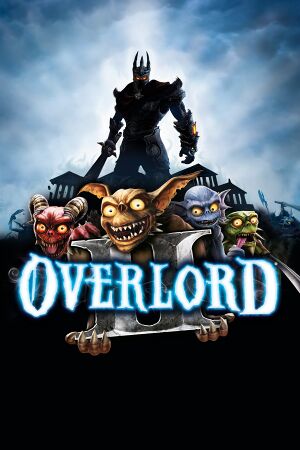 |
|
| Developers | |
|---|---|
| Triumph Studios | |
| macOS (OS X) | Virtual Programming[1] |
| Linux | Virtual Programming[1] |
| Publishers | |
| Codemasters | |
| Release dates | |
| Windows | June 23, 2009 |
| macOS (OS X) | July 26, 2016 |
| Linux | July 26, 2016 |
| Reception | |
| Metacritic | 79 |
| IGDB | 79 |
| Taxonomy | |
| Monetization | One-time game purchase |
| Microtransactions | None |
| Modes | Singleplayer, Multiplayer |
| Pacing | Real-time |
| Perspectives | Third-person |
| Controls | Direct control |
| Genres | Action, RPG |
| Themes | Fantasy |
| Series | Overlord |
| Overlord | |
|---|---|
| Overlord (2007) | 2007 |
| Overlord II | 2009 |
| Overlord: Fellowship of Evil | 2015 |
Overlord II is a singleplayer and multiplayer third-person action and RPG game in the Overlord series.
The version of PhysX that Steam installs is outdated and causes the game to crash on newer Windows systems. See Assertion Failure At Launch to fix it.
General information
Availability
| Source | DRM | Notes | Keys | OS |
|---|---|---|---|---|
| Retail | SecuROM v7 DRM.[2] | |||
| GOG.com | ||||
| Steam | The store lists the game as Windows-only as of 27 June 2022,[3] but the macOS and Linux depots still exist.[4] | |||
| Developer website (unavailable) | Official store of OS X/Linux porter. | |||
| GamersGate (unavailable) | ||||
| Green Man Gaming (unavailable) | ||||
| Humble Store (unavailable) | ||||
| ZOOM Platform (unavailable) | Delisted on March 31, 2023.[5] |
DLC and expansion packs
- The sole DLC "Battle Rock Nemesis" is available only on consoles.
Essential improvements
Skip intro videos
| Delete or rename Title_***.bik in the installation folder[citation needed] |
|---|
|
Game data
Configuration file(s) location
| System | Location |
|---|---|
| Windows | %USERPROFILE%\Documents\My Games\Overlord II\ |
| macOS (OS X) | |
| Linux | $XDG_DATA_HOME/vpltd/Overlord2/ |
- This game follows the XDG Base Directory Specification on Linux.
Save game data location
| System | Location |
|---|---|
| Windows | %USERPROFILE%\Documents\My Games\Overlord II\Profiles\ %USERPROFILE%\Documents\My Games\Overlord II\Save - *\ |
| macOS (OS X) | |
| Linux | $XDG_DATA_HOME/vpltd/Overlord2/ |
- The save location folder name will change depending on the profile used
Save game cloud syncing
| System | Native | Notes |
|---|---|---|
| GOG Galaxy | ||
| OneDrive | Requires enabling backup of the Documents folder in OneDrive on all computers. | |
| Steam Cloud |
Video
| Graphics feature | State | WSGF | Notes |
|---|---|---|---|
| Widescreen resolution | |||
| Multi-monitor | |||
| Ultra-widescreen | |||
| 4K Ultra HD | |||
| Field of view (FOV) | |||
| Windowed | Resolution is changed by dragging window borders or maximizing. Steam Overlay must be closed for this to work. | ||
| Borderless fullscreen windowed | See the glossary page for potential workarounds. | ||
| Anisotropic filtering (AF) | See the glossary page for potential workarounds. | ||
| Anti-aliasing (AA) | |||
| Vertical sync (Vsync) | |||
| 60 FPS | |||
| 120+ FPS | Seems to be capped at 100FPS. | ||
| High dynamic range display (HDR) | See the glossary page for potential alternatives. | ||
Input
| Keyboard and mouse | State | Notes |
|---|---|---|
| Remapping | ||
| Mouse acceleration | Seems to be turned off by default. | |
| Mouse sensitivity | ||
| Mouse input in menus | ||
| Mouse Y-axis inversion | ||
| Controller | ||
| Controller support | ||
| Full controller support | ||
| Controller remapping | ||
| Controller sensitivity | ||
| Controller Y-axis inversion |
| Controller types |
|---|
| XInput-compatible controllers |
|---|
| PlayStation controllers |
|---|
| Generic/other controllers |
|---|
| Additional information | ||
|---|---|---|
| Controller hotplugging | ||
| Haptic feedback | ||
| Digital movement supported | ||
| Simultaneous controller+KB/M |
Audio
| Audio feature | State | Notes |
|---|---|---|
| Separate volume controls | Sound, music and speech sliders. | |
| Surround sound | Up to 8.1 | |
| Subtitles | ||
| Closed captions | ||
| Mute on focus lost | ||
| Royalty free audio |
Localizations
| Language | UI | Audio | Sub | Notes |
|---|---|---|---|---|
| English | ||||
| French | ||||
| German | ||||
| Hungarian | Fan translation. | |||
| Italian | ||||
| Polish | ||||
| Spanish | ||||
| Russian | Official localization by «Новый диск» (ND) – retail only. Patch for digital release here. | |||
| Russian | 1) Fan translation by «SyS-team» 2) Fan voice-over by Отряд «Пионеры» |
Network
Multiplayer types
| Type | Native | Players | Notes | |
|---|---|---|---|---|
| Local play | 2 | Co-op Split-screen. |
||
| LAN play | ||||
| Online play | Co-op Multiplayer servers are down |
|||
VR support
| 3D modes | State | Notes | |
|---|---|---|---|
| vorpX | G3D User created game profile, see vorpx forum profile introduction. |
||
Issues fixed
Assertion Failure At Launch
- Caused by the game installing a old PhysX version that is not fully compatible with the game.
- A system restart may have to be performed after fixing this.
| Download and install the two legacy PhysX installers from the PCGamingWiki info page[citation needed] |
|---|
Other information
API
| Technical specs | Supported | Notes |
|---|---|---|
| Direct3D | 9.0c |
| Executable | 32-bit | 64-bit | Notes |
|---|---|---|---|
| Windows | |||
| macOS (OS X) | |||
| Linux | The configuration utility and crash reporter each have both 32-bit and 64-bit executables, but the game itself is a 32-bit executable only. |
Middleware
| Middleware | Notes | |
|---|---|---|
| Physics | PhysX | |
| Audio | Miles Sound System | |
| Cutscenes | Bink Video |
System requirements
| Windows | ||
|---|---|---|
| Minimum | ||
| Operating system (OS) | XP SP2+ | |
| Processor (CPU) | Intel Pentium 4 3.0 GHz AMD Athlon 64bit 3000+ |
|
| System memory (RAM) | 1 GB | |
| Hard disk drive (HDD) | 5 GB | |
| Video card (GPU) | Nvidia GeForce 6800 ATI Radeon X1600 256 MB of VRAM DirectX 9.0c compatible |
|
| Sound (audio device) | DirectX compatible | |
References
- ↑ 1.0 1.1 Overlord II: Mac & Linux : Virtual Programming
- ↑ SecuROM™ Support Website - Overlord 2 - last accessed on 9 June 2023
- ↑ Overlord II (App 12810) · History · Change #15254555 · SteamDB - last accessed on 2022-07-18
- ↑ Overlord II (App 12810) · Depots · SteamDB - last accessed on 2022-07-18
- ↑ Electronic Arts - Codemasters De-Listing Notice - last accessed on 2023-03-21