Difference between revisions of "Orion Burger"
From PCGamingWiki, the wiki about fixing PC games
(updated template usage) |
Baronsmoki (talk | contribs) m (→Audio) |
||
| (2 intermediate revisions by 2 users not shown) | |||
| Line 11: | Line 11: | ||
{{Infobox game/row/date|Mac OS|1996}} | {{Infobox game/row/date|Mac OS|1996}} | ||
|taxonomy = | |taxonomy = | ||
| − | {{Infobox game/row/taxonomy/monetization | }} | + | {{Infobox game/row/taxonomy/monetization | One-time game purchase }} |
{{Infobox game/row/taxonomy/microtransactions | }} | {{Infobox game/row/taxonomy/microtransactions | }} | ||
| − | {{Infobox game/row/taxonomy/modes | }} | + | {{Infobox game/row/taxonomy/modes | Singleplayer }} |
{{Infobox game/row/taxonomy/pacing | }} | {{Infobox game/row/taxonomy/pacing | }} | ||
{{Infobox game/row/taxonomy/perspectives | }} | {{Infobox game/row/taxonomy/perspectives | }} | ||
| − | {{Infobox game/row/taxonomy/controls | }} | + | {{Infobox game/row/taxonomy/controls | Point and select }} |
| − | {{Infobox game/row/taxonomy/genres | }} | + | {{Infobox game/row/taxonomy/genres | Adventure }} |
{{Infobox game/row/taxonomy/sports | }} | {{Infobox game/row/taxonomy/sports | }} | ||
{{Infobox game/row/taxonomy/vehicles | }} | {{Infobox game/row/taxonomy/vehicles | }} | ||
| − | {{Infobox game/row/taxonomy/art styles | }} | + | {{Infobox game/row/taxonomy/art styles | Cartoon }} |
| − | {{Infobox game/row/taxonomy/themes | }} | + | {{Infobox game/row/taxonomy/themes | Sci-fi }} |
{{Infobox game/row/taxonomy/series | }} | {{Infobox game/row/taxonomy/series | }} | ||
|steam appid = | |steam appid = | ||
| Line 27: | Line 27: | ||
|gogcom id = | |gogcom id = | ||
|gogcom id side = | |gogcom id side = | ||
| + | |mobygames = 3190 | ||
|strategywiki = | |strategywiki = | ||
| − | |||
|wikipedia = Orion Burger | |wikipedia = Orion Burger | ||
|winehq = | |winehq = | ||
|license = commercial | |license = commercial | ||
| + | }} | ||
| + | |||
| + | {{Introduction | ||
| + | |introduction = | ||
| + | |||
| + | |release history = | ||
| + | |||
| + | |current state = | ||
}} | }} | ||
| Line 55: | Line 63: | ||
{{ii}} {{file|SAVES.DIR}} is a save index (required for loading saved games).<ref name="refcheck Garrett"/> | {{ii}} {{file|SAVES.DIR}} is a save index (required for loading saved games).<ref name="refcheck Garrett"/> | ||
{{ii}} {{file|BURG000.SAV}} contains the last saved game (used for the Resume Game menu option).<ref name="refcheck Garrett"/> | {{ii}} {{file|BURG000.SAV}} contains the last saved game (used for the Resume Game menu option).<ref name="refcheck Garrett"/> | ||
| + | |||
| + | ===[[Glossary:Save game cloud syncing|Save game cloud syncing]]=== | ||
| + | {{#vardefine:ScummVM|true}} | ||
| + | {{Save game cloud syncing | ||
| + | |discord = | ||
| + | |discord notes = | ||
| + | |epic games launcher = | ||
| + | |epic games launcher notes = | ||
| + | |gog galaxy = | ||
| + | |gog galaxy notes = | ||
| + | |origin = | ||
| + | |origin notes = | ||
| + | |steam cloud = | ||
| + | |steam cloud notes = | ||
| + | |ubisoft connect = | ||
| + | |ubisoft connect notes = | ||
| + | |xbox cloud = | ||
| + | |xbox cloud notes = | ||
| + | }} | ||
==Video== | ==Video== | ||
| Line 161: | Line 188: | ||
==Audio== | ==Audio== | ||
| − | {{Image|Orion Burger settings.png|Settings | + | {{Image|Orion Burger settings.png|Settings}} |
{{Audio | {{Audio | ||
|separate volume = false | |separate volume = false | ||
| Line 213: | Line 240: | ||
{{ii}} Full error message: "Checking CD-ROM. This will take 10 to 25 seconds depending on your CD drive... Stack fault." | {{ii}} Full error message: "Checking CD-ROM. This will take 10 to 25 seconds depending on your CD drive... Stack fault." | ||
| − | {{Fixbox|description=Use DOS/32A|ref=<ref> | + | {{Fixbox|description=Use DOS/32A|ref=<ref>{{Refurl|url=https://www.vogons.org/viewtopic.php?p=346304#p346304|title=VOGONS • View topic - Orion Burger - help pls|date=9 June 2023}}</ref>|fix= |
# Download [http://dos32a.narechk.net/index_en.html DOS/32A]. | # Download [http://dos32a.narechk.net/index_en.html DOS/32A]. | ||
# Extract {{file|dos32a.exe}} into the installation folder. | # Extract {{file|dos32a.exe}} into the installation folder. | ||
Latest revision as of 20:24, 1 February 2024
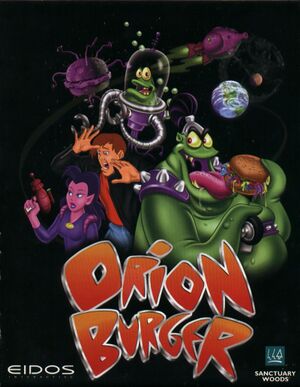 |
|
| Developers | |
|---|---|
| Sanctuary Woods | |
| Publishers | |
| Eidos Interactive | |
| Engines | |
| M4 | |
| Release dates | |
| DOS | 1996 |
| Mac OS (Classic) | 1996 |
| Taxonomy | |
| Monetization | One-time game purchase |
| Modes | Singleplayer |
| Controls | Point and select |
| Genres | Adventure |
| Art styles | Cartoon |
| Themes | Sci-fi |
Orion Burger is a singleplayer adventure game.
Availability
Game data
Configuration file(s) location
| System | Location |
|---|---|
| DOS | <path-to-game>\BURGER.CFG |
| Mac OS (Classic) |
-
BURGER.CFGcontains settings from setup; in-game settings are stored in each save file rather than shared.[1]
Save game data location
| System | Location |
|---|---|
| DOS | <path-to-game>\BURG0**.SAV <path-to-game>\SAVES.DIR |
| Mac OS (Classic) |
- Save files are numbered matching the slot (
BURG001.SAVtoBURG097.SAV).[1] -
SAVES.DIRis a save index (required for loading saved games).[1] -
BURG000.SAVcontains the last saved game (used for the Resume Game menu option).[1]
Save game cloud syncing
- ScummVM 2.1+ supports cloud saves on third-party cloud storage services. See the ScummVM documentation for details.
Video
| Graphics feature | State | Notes | |
|---|---|---|---|
| Widescreen resolution | 640x480 only. | ||
| Multi-monitor | |||
| Ultra-widescreen | |||
| 4K Ultra HD | |||
| Field of view (FOV) | |||
| Windowed | For DOSBox toggle with Alt+↵ Enter (see the glossary page for other workarounds). | ||
| Borderless fullscreen windowed | See the glossary page for potential workarounds. | ||
| Anisotropic filtering (AF) | |||
| Anti-aliasing (AA) | |||
| Vertical sync (Vsync) | For DOSBox use an unofficial build (see the glossary page for other workarounds). | ||
| 60 FPS and 120+ FPS | |||
Input
| Keyboard and mouse | State | Notes |
|---|---|---|
| Remapping | For DOSBox use the DOSBox Mapper (see the glossary page for other workarounds). | |
| Mouse acceleration | ||
| Mouse sensitivity | For DOSBox set in the DOSBox configuration file. | |
| Mouse input in menus | ||
| Mouse Y-axis inversion | ||
| Controller | ||
| Controller support |
| Controller types |
|---|
Audio
| Audio feature | State | Notes |
|---|---|---|
| Separate volume controls | Sound Volume only. | |
| Surround sound | ||
| Subtitles | ||
| Closed captions | ||
| Mute on focus lost | For DOSBox change the priority background value in the DOSBox configuration file. |
|
| Royalty free audio |
Localizations
| Language | UI | Audio | Sub | Notes |
|---|---|---|---|---|
| English | ||||
| French | ||||
| German |
Issues fixed
"Stack fault" error on launch (DOSBox)
- LaserLock copy protection is not supported by DOSBox.
- Full error message: "Checking CD-ROM. This will take 10 to 25 seconds depending on your CD drive... Stack fault."
| Use DOS/32A[2] |
|---|
|
Cannot select "Maximum" install size (DOSBox)
| Use -freesize parameter[1] |
|---|
|
When mounting the destination folder, include the command line arguments |
Other information
API
| Technical specs | Supported | Notes |
|---|---|---|
| DOS video modes | SVGA |
System requirements
| DOS | ||
|---|---|---|
| Minimum | Recommended | |
| Operating system (OS) | 4.0 | 6.22 |
| Processor (CPU) | Intel i486 | |
| System memory (RAM) | 8 MB | |
| Hard disk drive (HDD) | ||
| Video card (GPU) | SVGA | |
| Other | 2x CD-ROM drive | |
| Mac OS | ||
|---|---|---|
| Minimum | Recommended | |
| Operating system (OS) | 9.2.2 | |
| Processor (CPU) | Motorola 68040 | |
| System memory (RAM) | 8 MB | |
| Hard disk drive (HDD) | ||
| Other | 2x CD-ROM drive | |
References
- ↑ 1.0 1.1 1.2 1.3 1.4 Verified by User:Garrett on 2019-04-22
- ↑ VOGONS • View topic - Orion Burger - help pls - last accessed on 9 June 2023

