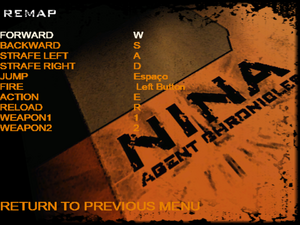Difference between revisions of "Nina: Agent Chronicles"
From PCGamingWiki, the wiki about fixing PC games
AlphaYellow (talk | contribs) (→API) |
|||
| (44 intermediate revisions by 14 users not shown) | |||
| Line 1: | Line 1: | ||
| − | |||
{{Infobox game | {{Infobox game | ||
| − | |cover = Nina | + | |cover = Nina Agent Chronicles (PC Cover).png |
|developers = | |developers = | ||
{{Infobox game/row/developer|Detalion}} | {{Infobox game/row/developer|Detalion}} | ||
|publishers = | |publishers = | ||
| − | {{Infobox game/row/publisher|Lemon Interactive}} | + | {{Infobox game/row/publisher|Lemon Interactive|Europe}} |
| − | {{Infobox game/row/publisher|ValuSoft | + | {{Infobox game/row/publisher|ValuSoft|North America}} |
| + | {{Infobox game/row/publisher|CI Games|Digital}} | ||
|engines = | |engines = | ||
{{Infobox game/row/engine|LithTech|name=Lithtech Talon}} | {{Infobox game/row/engine|LithTech|name=Lithtech Talon}} | ||
|release dates= | |release dates= | ||
{{Infobox game/row/date|Windows|April 8, 2003}} | {{Infobox game/row/date|Windows|April 8, 2003}} | ||
| + | |taxonomy = | ||
| + | {{Infobox game/row/taxonomy/monetization | One-time game purchase }} | ||
| + | {{Infobox game/row/taxonomy/modes | Singleplayer }} | ||
| + | {{Infobox game/row/taxonomy/pacing | Real-time }} | ||
| + | {{Infobox game/row/taxonomy/perspectives | First-person }} | ||
| + | {{Infobox game/row/taxonomy/controls | Direct control }} | ||
| + | {{Infobox game/row/taxonomy/genres | Action, FPS, Puzzle, Shooter }} | ||
| + | {{Infobox game/row/taxonomy/art styles | Realistic }} | ||
| + | {{Infobox game/row/taxonomy/themes | Contemporary, Middle East }} | ||
|steam appid = | |steam appid = | ||
|gogcom id = | |gogcom id = | ||
| + | |official site= https://web.archive.org/web/20041205154439/http://www.city-interactive.com/index.php?page=nina | ||
| + | |hltb = 21412 | ||
|strategywiki = | |strategywiki = | ||
| + | |mobygames = codename-nina-global-terrorism-strike-force | ||
| + | |igdb = nina-agent-chronicles | ||
|wikipedia = | |wikipedia = | ||
|winehq = | |winehq = | ||
| Line 19: | Line 32: | ||
}} | }} | ||
| − | + | {{Introduction | |
| − | {{ | + | |introduction = |
| + | |||
| + | |release history = It's also known as '''Codename: Nina - Global Terrorism Strike Force''' in North America. | ||
| + | |||
| + | |current state = | ||
| + | }} | ||
| + | |||
| + | '''General information''' | ||
| + | {{mm}} [https://web.archive.org/web/20041205154439/http://www.city-interactive.com/index.php?page=nina Official site] - retrieved with Wayback machine from December 5, 2004. | ||
==Availability== | ==Availability== | ||
{{Availability| | {{Availability| | ||
{{Availability/row| Retail | | DRM-free | | | Windows }} | {{Availability/row| Retail | | DRM-free | | | Windows }} | ||
| − | {{Availability/row| GamersGate | | + | {{Availability/row| GamersGate | nina-agent-chronicles | DRM-free | | | Windows }} |
}} | }} | ||
| Line 31: | Line 52: | ||
===Configuration file(s) location=== | ===Configuration file(s) location=== | ||
{{Game data| | {{Game data| | ||
| − | {{Game data/config|Windows|}} | + | {{Game data/config|Windows|{{p|game}}\autoexec.cfg}} |
}} | }} | ||
===Save game data location=== | ===Save game data location=== | ||
{{Game data| | {{Game data| | ||
| − | {{Game data/saves|Windows|}} | + | {{Game data/saves|Windows|{{p|game}}\Save\}} |
}} | }} | ||
| − | ==Video | + | ==Video== |
| − | {{Video | + | {{Image|Nina Agent Chronicles - Video Settings.png|Video Settings.}} |
| + | {{Video | ||
|wsgf link = https://www.wsgf.org/dr/nina-agent-chronicles/en | |wsgf link = https://www.wsgf.org/dr/nina-agent-chronicles/en | ||
|widescreen wsgf award = unsupported | |widescreen wsgf award = unsupported | ||
| Line 46: | Line 68: | ||
|ultrawidescreen wsgf award = incomplete | |ultrawidescreen wsgf award = incomplete | ||
|4k ultra hd wsgf award = incomplete | |4k ultra hd wsgf award = incomplete | ||
| − | |widescreen resolution = | + | |widescreen resolution = hackable |
| − | |widescreen resolution notes= | + | |widescreen resolution notes= See [[Widescreen resolution]]. |
| − | |multimonitor = | + | |multimonitor = hackable |
| − | |multimonitor notes = | + | |multimonitor notes = See [[Widescreen resolution]]. |
| − | |ultrawidescreen = | + | |ultrawidescreen = hackable |
| − | |ultrawidescreen notes = | + | |ultrawidescreen notes = See [[Widescreen resolution]]. |
| − | |4k ultra hd = | + | |4k ultra hd = hackable |
| − | |4k ultra hd notes = | + | |4k ultra hd notes = See [[Widescreen resolution]]. |
| − | |fov = | + | |fov = hackable |
| − | |fov notes = | + | |fov notes = Follow the '''Instructions for other aspect ratios''' section of the [https://community.pcgamingwiki.com/files/file/2847-nina-agent-chronicles-fov-fix/ FOV fix] to change the horizontal FOV. |
| − | |windowed = | + | |windowed = hackable |
| − | |windowed notes = | + | |windowed notes = Run the game with <code>+windowed 1</code> commandline argument. |
|borderless windowed = false | |borderless windowed = false | ||
|borderless windowed notes = | |borderless windowed notes = | ||
| Line 64: | Line 86: | ||
|antialiasing = false | |antialiasing = false | ||
|antialiasing notes = | |antialiasing notes = | ||
| − | |vsync = | + | |upscaling = false |
| − | |vsync notes = | + | |upscaling tech = |
| + | |upscaling notes = | ||
| + | |vsync = always on | ||
| + | |vsync notes = | ||
|60 fps = true | |60 fps = true | ||
|60 fps notes = | |60 fps notes = | ||
| − | |120 fps = | + | |120 fps = false |
| − | |120 fps notes = | + | |120 fps notes = Some game-breaking bugs related to physics and engine timing might appear during gameplay, and so it's recommended to cap the game at 60 FPS. |
| − | |hdr = | + | |hdr = false |
|hdr notes = | |hdr notes = | ||
| − | |color blind = | + | |color blind = false |
|color blind notes = | |color blind notes = | ||
}} | }} | ||
| − | ==Input | + | ===[[Glossary:Widescreen resolution|Widescreen resolution]]=== |
| − | {{Input | + | {{Fixbox|description=Edit config file|ref=<ref>{{Refcheck|user=Demon272481|date=2023-03-31|comment=}}</ref>|fix= |
| + | # Open {{file|{{p|game}}/autoexec.cfg}}. | ||
| + | # Find the lines <code>SCREENWIDTH</code> and <code>GameScreenWidth</code>, and set to the desired value, e.g. <code>1920</code>. | ||
| + | # Find the lines <code>SCREENHEIGHT</code> and <code>GameScreenHeight</code>, and set to the desired value, e.g. <code>1080</code>. | ||
| + | # Save the file. | ||
| + | |||
| + | '''Notes''' | ||
| + | {{ii}} Non-4:3 resolutions are {{term|stretched}} by default. For an unstretched {{term|Hor+}} image, use the [https://community.pcgamingwiki.com/files/file/2847-nina-agent-chronicles-fov-fix/ FOV fix]. | ||
| + | {{ii}} For resolution heights greater than 2048 or resolution widths greater than 1536, use a DirectX wrapper like [[dgVoodoo 2]]. | ||
| + | {{ii}} HUD and menus are {{term|pixel-based}}. | ||
| + | }} | ||
| + | |||
| + | ==Input== | ||
| + | {{Image|Nina Agent Chronicles - Control Settings.png|Control Settings.}} | ||
| + | {{Image|Nina Agent Chronicles - Control Settings(2).png|Keyboard Settings.}} | ||
| + | {{Input | ||
|key remap = true | |key remap = true | ||
|key remap notes = | |key remap notes = | ||
| Line 86: | Line 126: | ||
|mouse menu = true | |mouse menu = true | ||
|mouse menu notes = | |mouse menu notes = | ||
| − | |invert mouse y-axis = | + | |invert mouse y-axis = false |
|invert mouse y-axis notes = | |invert mouse y-axis notes = | ||
| − | |touchscreen = | + | |touchscreen = false |
|touchscreen notes = | |touchscreen notes = | ||
|controller support = false | |controller support = false | ||
| Line 140: | Line 180: | ||
}} | }} | ||
| − | ==Audio | + | ==Audio== |
| − | {{Audio | + | {{Image|Nina Agent Chronicles - Audio Settings.png|Audio Settings.}} |
| − | |separate volume = | + | {{Audio |
| + | |separate volume = true | ||
|separate volume notes = | |separate volume notes = | ||
| − | |surround sound = | + | |surround sound = false |
|surround sound notes = | |surround sound notes = | ||
| − | |subtitles = | + | |subtitles = limited |
| − | |subtitles notes = | + | |subtitles notes = Only non-English versions are subtitled. |
| − | |closed captions = | + | |closed captions = false |
|closed captions notes = | |closed captions notes = | ||
| − | |mute on focus lost = | + | |mute on focus lost = false |
|mute on focus lost notes = | |mute on focus lost notes = | ||
|eax support = | |eax support = | ||
| − | |eax support notes = | + | |eax support notes = |
| + | |royalty free audio = unknown | ||
| + | |royalty free audio notes = | ||
}} | }} | ||
| Line 161: | Line 204: | ||
|interface = true | |interface = true | ||
|audio = true | |audio = true | ||
| − | |subtitles = | + | |subtitles = n/a |
}} | }} | ||
{{L10n/switch | {{L10n/switch | ||
|language = Italian | |language = Italian | ||
|interface = true | |interface = true | ||
| − | |audio = | + | |audio = false |
|subtitles = true | |subtitles = true | ||
}} | }} | ||
| Line 172: | Line 215: | ||
|language = Polish | |language = Polish | ||
|interface = true | |interface = true | ||
| − | |audio = | + | |audio = false |
|subtitles = true | |subtitles = true | ||
}} | }} | ||
}} | }} | ||
| + | |||
| + | ==Issues fixed== | ||
| + | ===Mouse's Y-axis moving in a wavelike pattern=== | ||
| + | {{Fixbox|description=Set the mouse's polling rate to 125 Hz.}} | ||
| + | |||
| + | ===Corrupted sky=== | ||
| + | {{Fixbox|description=Use [[dgVoodoo 2]].}} | ||
==Other information== | ==Other information== | ||
===API=== | ===API=== | ||
{{API | {{API | ||
| − | |direct3d versions = | + | |direct3d versions = 7 |
| − | |direct3d notes = | + | |direct3d notes = <ref>{{Refcheck|user=AlphaYellow|date=2024-04-05|comment=According to System Informer, the game loads d3dim700.dll. dgVoodoo2's traces point to Direct3D 7 (e.g: "Direct3DDevice7").}}</ref> |
|directdraw versions = | |directdraw versions = | ||
|directdraw notes = | |directdraw notes = | ||
| Line 200: | Line 250: | ||
|shader model versions = | |shader model versions = | ||
|shader model notes = | |shader model notes = | ||
| − | |windows 32-bit exe = | + | |windows 32-bit exe = true |
| − | |windows 64-bit exe = | + | |windows 64-bit exe = false |
| + | |windows arm app = | ||
|windows exe notes = | |windows exe notes = | ||
| − | |macos 32-bit app | + | |macos intel 32-bit app = |
| − | |macos 64-bit app | + | |macos intel 64-bit app = |
| + | |macos arm app = | ||
|macos app notes = | |macos app notes = | ||
|linux 32-bit executable= | |linux 32-bit executable= | ||
|linux 64-bit executable= | |linux 64-bit executable= | ||
| + | |linux arm app = | ||
|linux executable notes = | |linux executable notes = | ||
}} | }} | ||
| Line 215: | Line 268: | ||
|OSfamily = Windows | |OSfamily = Windows | ||
| − | |minOS = | + | |minOS = 98, 2000, ME, XP |
| − | |minCPU = | + | |minCPU = Intel Pentium III 600 MHz |
| − | |minRAM = | + | |minRAM = 64 MB |
| − | |minHD = | + | |minHD = 500 MB |
| − | |minGPU = | + | |minGPU = 3D accelerator |
| − | |minVRAM = | + | |minVRAM = 32 MB |
| + | |minDX = 8 | ||
|recOS = | |recOS = | ||
Latest revision as of 04:20, 7 April 2024
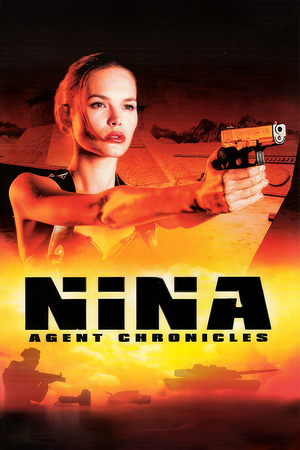 |
|
| Developers | |
|---|---|
| Detalion | |
| Publishers | |
| Europe | Lemon Interactive |
| North America | ValuSoft |
| Digital | CI Games |
| Engines | |
| Lithtech Talon | |
| Release dates | |
| Windows | April 8, 2003 |
| Taxonomy | |
| Monetization | One-time game purchase |
| Modes | Singleplayer |
| Pacing | Real-time |
| Perspectives | First-person |
| Controls | Direct control |
| Genres | Action, FPS, Puzzle, Shooter |
| Art styles | Realistic |
| Themes | Contemporary, Middle East |
Nina: Agent Chronicles is a singleplayer first-person action, FPS, puzzle and shooter game.
It's also known as Codename: Nina - Global Terrorism Strike Force in North America.
General information
- Official site - retrieved with Wayback machine from December 5, 2004.
Availability
| Source | DRM | Notes | Keys | OS |
|---|---|---|---|---|
| Retail | ||||
| GamersGate |
Game data
Configuration file(s) location
| System | Location |
|---|---|
| Windows | <path-to-game>\autoexec.cfg[Note 1] |
Save game data location
| System | Location |
|---|---|
| Windows | <path-to-game>\Save\[Note 1] |
Video
| Graphics feature | State | WSGF | Notes |
|---|---|---|---|
| Widescreen resolution | See Widescreen resolution. | ||
| Multi-monitor | See Widescreen resolution. | ||
| Ultra-widescreen | See Widescreen resolution. | ||
| 4K Ultra HD | See Widescreen resolution. | ||
| Field of view (FOV) | Follow the Instructions for other aspect ratios section of the FOV fix to change the horizontal FOV. | ||
| Windowed | Run the game with +windowed 1 commandline argument. |
||
| Borderless fullscreen windowed | See the glossary page for potential workarounds. | ||
| Anisotropic filtering (AF) | See the glossary page for potential workarounds. | ||
| Anti-aliasing (AA) | See the glossary page for potential workarounds. | ||
| High-fidelity upscaling | See the glossary page for potential workarounds. | ||
| Vertical sync (Vsync) | See the glossary page for potential workarounds. | ||
| 60 FPS | |||
| 120+ FPS | Some game-breaking bugs related to physics and engine timing might appear during gameplay, and so it's recommended to cap the game at 60 FPS. | ||
| High dynamic range display (HDR) | |||
Widescreen resolution
| Edit config file[1] |
|---|
Notes
|
Input
| Keyboard and mouse | State | Notes |
|---|---|---|
| Remapping | ||
| Mouse acceleration | ||
| Mouse sensitivity | ||
| Mouse input in menus | ||
| Mouse Y-axis inversion | ||
| Controller | ||
| Controller support |
| Controller types |
|---|
Audio
| Audio feature | State | Notes |
|---|---|---|
| Separate volume controls | ||
| Surround sound | ||
| Subtitles | Only non-English versions are subtitled. | |
| Closed captions | ||
| Mute on focus lost | ||
| Royalty free audio |
Localizations
| Language | UI | Audio | Sub | Notes |
|---|---|---|---|---|
| English | ||||
| Italian | ||||
| Polish |
Issues fixed
Mouse's Y-axis moving in a wavelike pattern
| Set the mouse's polling rate to 125 Hz. |
|---|
Corrupted sky
| Use dgVoodoo 2. |
|---|
Other information
API
| Technical specs | Supported | Notes |
|---|---|---|
| Direct3D | 7 | [2] |
| Executable | 32-bit | 64-bit | Notes |
|---|---|---|---|
| Windows |
System requirements
| Windows | ||
|---|---|---|
| Minimum | ||
| Operating system (OS) | 98, 2000, ME, XP | |
| Processor (CPU) | Intel Pentium III 600 MHz | |
| System memory (RAM) | 64 MB | |
| Hard disk drive (HDD) | 500 MB | |
| Video card (GPU) | 3D accelerator 32 MB of VRAM DirectX 8 compatible |
|
Notes
- ↑ 1.0 1.1 When running this game without elevated privileges (Run as administrator option), write operations against a location below
%PROGRAMFILES%,%PROGRAMDATA%, or%WINDIR%might be redirected to%LOCALAPPDATA%\VirtualStoreon Windows Vista and later (more details).
References
- ↑ Verified by User:Demon272481 on 2023-03-31
- ↑ Verified by User:AlphaYellow on 2024-04-05
- According to System Informer, the game loads d3dim700.dll. dgVoodoo2's traces point to Direct3D 7 (e.g: "Direct3DDevice7").