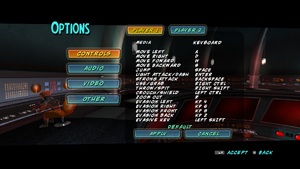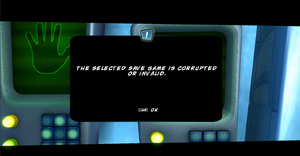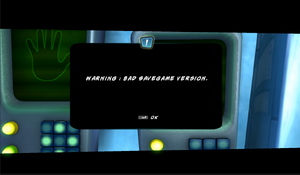Difference between revisions of "Monsters vs. Aliens"
From PCGamingWiki, the wiki about fixing PC games
Epicgames4 (talk | contribs) |
Epicgames4 (talk | contribs) m |
||
| (25 intermediate revisions by 2 users not shown) | |||
| Line 43: | Line 43: | ||
===Configuration file(s) location=== | ===Configuration file(s) location=== | ||
{{Game data| | {{Game data| | ||
| − | {{Game data/config|Windows|}} | + | {{Game data/config|Windows|{{p|hkcu}}\Software\Activision\Monsters vs. Aliens (TM)\Settings\Display}} |
}} | }} | ||
| Line 52: | Line 52: | ||
==Video== | ==Video== | ||
| − | {{Image|Monsters vs. Aliens (TM) Video Options..png| | + | {{Image|Monsters vs. Aliens (TM) Video Options..png|Video options}} |
{{Video | {{Video | ||
|wsgf link = | |wsgf link = | ||
| Line 64: | Line 64: | ||
|multimonitor notes = | |multimonitor notes = | ||
|ultrawidescreen = unknown | |ultrawidescreen = unknown | ||
| − | |ultrawidescreen notes = | + | |ultrawidescreen notes = It is possible to edit the height and weight through '''Computer\HKEY_CURRENT_USER\Software\Activision\Monsters vs. Aliens (TM)\Settings\Display''' in Regedit |
|4k ultra hd = true | |4k ultra hd = true | ||
| − | |4k ultra hd notes = | + | |4k ultra hd notes = Antialiasing remains at 2X or 0x when reaching 4k resolution. |
| − | |fov = | + | |fov = false |
|fov notes = | |fov notes = | ||
|windowed = true | |windowed = true | ||
|windowed notes = | |windowed notes = | ||
| − | |borderless windowed = | + | |borderless windowed = false |
|borderless windowed notes = | |borderless windowed notes = | ||
|anisotropic = unknown | |anisotropic = unknown | ||
|anisotropic notes = | |anisotropic notes = | ||
|antialiasing = true | |antialiasing = true | ||
| − | |antialiasing notes = | + | |antialiasing notes = [[MSAA]], up to 8x. |
|upscaling = false | |upscaling = false | ||
|upscaling tech = | |upscaling tech = | ||
| Line 88: | Line 88: | ||
|hdr = false | |hdr = false | ||
|hdr notes = | |hdr notes = | ||
| − | |color blind = | + | |color blind = false |
| − | |color blind notes = | + | |color blind notes = |
}} | }} | ||
==Input== | ==Input== | ||
| − | {{Image|Monsters vs. Aliens (TM) CONTROLS.png| | + | {{Image|Monsters vs. Aliens (TM) CONTROLS.png|Keyboard settings}} |
| − | {{Image|Monsters vs. Aliens (TM) Other.png| | + | {{Image|Monsters vs. Aliens (TM) Other.png|Haptic/Vibration and invert Y-axis option}} |
| − | |||
| − | |||
{{Input | {{Input | ||
|key remap = true | |key remap = true | ||
| Line 102: | Line 100: | ||
|acceleration option = unknown | |acceleration option = unknown | ||
|acceleration option notes = | |acceleration option notes = | ||
| − | |mouse sensitivity = | + | |mouse sensitivity = false |
| − | |mouse sensitivity notes = | + | |mouse sensitivity notes = The mouse is only used in 2 player mode, certain sections and menu. |
| − | |mouse menu = | + | |mouse menu = true |
|mouse menu notes = | |mouse menu notes = | ||
| − | |invert mouse y-axis = | + | |invert mouse y-axis = false |
| − | |invert mouse y-axis notes = | + | |invert mouse y-axis notes = Although there is an option to invert the y axis, the adjustment only works for controllers. |
|touchscreen = unknown | |touchscreen = unknown | ||
|touchscreen notes = | |touchscreen notes = | ||
|controller support = true | |controller support = true | ||
|controller support notes = | |controller support notes = | ||
| − | |full controller = | + | |full controller = true |
|full controller notes = | |full controller notes = | ||
| − | |controller remap = | + | |controller remap = true |
|controller remap notes = | |controller remap notes = | ||
| − | |controller sensitivity = | + | |controller sensitivity = false |
|controller sensitivity notes= | |controller sensitivity notes= | ||
| − | |invert controller y-axis = | + | |invert controller y-axis = true |
|invert controller y-axis notes= | |invert controller y-axis notes= | ||
| − | |xinput controllers = | + | |xinput controllers = true |
|xinput controllers notes = | |xinput controllers notes = | ||
| − | |xbox prompts = | + | |xbox prompts = true |
| − | |xbox prompts notes = | + | |xbox prompts notes = If one plugs in the Xbox controller while the game is already running, the game won’t display the button prompts and one will only be able to navigate through the menus. To avoid this issue, one needs to go to the options menu and switch from keyboard to gamepad, or return to the game’s start menu and press a button on the controller first. |
|impulse triggers = unknown | |impulse triggers = unknown | ||
|impulse triggers notes = | |impulse triggers notes = | ||
| − | |dualshock 4 = | + | |dualshock 4 = false |
|dualshock 4 notes = | |dualshock 4 notes = | ||
|dualshock prompts = unknown | |dualshock prompts = unknown | ||
| Line 142: | Line 140: | ||
|other button prompts = unknown | |other button prompts = unknown | ||
|other button prompts notes= | |other button prompts notes= | ||
| − | |controller hotplug = | + | |controller hotplug = limited |
| − | |controller hotplug notes = | + | |controller hotplug notes = If the controller is disconnected, it prompts the user to reconnect it, but provides the option to switch to the keyboard if the user presses the {{key|Enter}} ley. |
|haptic feedback = true | |haptic feedback = true | ||
|haptic feedback notes = | |haptic feedback notes = | ||
| − | |simultaneous input = | + | |simultaneous input = limited |
| − | |simultaneous input notes = | + | |simultaneous input notes = It can only detect keyboard and controller keystrokes in the menus and multiplayer mode. This is because the game can only detect one type of control for a player and not both keyboard and controller for the same player. |
|steam input api = unknown | |steam input api = unknown | ||
|steam input api notes = | |steam input api notes = | ||
| Line 161: | Line 159: | ||
==Audio== | ==Audio== | ||
| − | {{Image|Monsters vs. Aliens (TM) Audio Option..png| | + | {{Image|Monsters vs. Aliens (TM) Audio Option..png|Audio options}} |
| − | |||
| − | |||
{{Audio | {{Audio | ||
|separate volume = true | |separate volume = true | ||
| − | |separate volume notes = | + | |separate volume notes = Music and FX. |
| − | |surround sound = | + | |surround sound = true |
| − | |surround sound notes = | + | |surround sound notes = 3.0 <ref>{{Refcheck|user=Epicgames4|date=2024-02-22|comment=The game uses the left, right, and center channels. This has been verified with Orban Loudness Meter and a 7.1 surround receiver with HDMI on Windows 11 Insider Preview (ni_release).}}</ref> |
|subtitles = true | |subtitles = true | ||
|subtitles notes = | |subtitles notes = | ||
| − | |closed captions = | + | |closed captions = limited |
| − | |closed captions notes = | + | |closed captions notes = Only certain dialogue, such as burps, screaming, etc. |
| − | |mute on focus lost = | + | |mute on focus lost = true |
|mute on focus lost notes = | |mute on focus lost notes = | ||
| − | |eax support = | + | |eax support = unknown |
|eax support notes = | |eax support notes = | ||
| − | |royalty free audio = | + | |royalty free audio = true |
|royalty free audio notes = | |royalty free audio notes = | ||
}} | }} | ||
| Line 191: | Line 187: | ||
}} | }} | ||
{{L10n/switch | {{L10n/switch | ||
| − | |language = | + | |language = Dutch |
|interface = true | |interface = true | ||
| − | |audio = | + | |audio = false |
|subtitles = true | |subtitles = true | ||
|notes = | |notes = | ||
| Line 199: | Line 195: | ||
}} | }} | ||
{{L10n/switch | {{L10n/switch | ||
| − | |language = | + | |language = French |
|interface = true | |interface = true | ||
|audio = true | |audio = true | ||
| Line 207: | Line 203: | ||
}} | }} | ||
{{L10n/switch | {{L10n/switch | ||
| − | |language = | + | |language = German |
|interface = true | |interface = true | ||
| − | |audio = | + | |audio = true |
|subtitles = true | |subtitles = true | ||
|notes = | |notes = | ||
| Line 215: | Line 211: | ||
}} | }} | ||
{{L10n/switch | {{L10n/switch | ||
| − | |language = | + | |language = Italian |
|interface = true | |interface = true | ||
|audio = true | |audio = true | ||
| Line 223: | Line 219: | ||
}} | }} | ||
{{L10n/switch | {{L10n/switch | ||
| − | |language = | + | |language = Russian |
|interface = true | |interface = true | ||
| − | |audio = | + | |audio = true |
|subtitles = true | |subtitles = true | ||
| − | |notes = | + | |notes = Local retail only. |
|fan = | |fan = | ||
}} | }} | ||
{{L10n/switch | {{L10n/switch | ||
| − | |language = | + | |language = Spanish |
|interface = true | |interface = true | ||
| − | |audio = | + | |audio = true |
|subtitles = true | |subtitles = true | ||
|notes = | |notes = | ||
| Line 239: | Line 235: | ||
}} | }} | ||
{{L10n/switch | {{L10n/switch | ||
| − | |language = | + | |language = Swedish |
|interface = true | |interface = true | ||
| − | |audio = | + | |audio = false |
|subtitles = true | |subtitles = true | ||
|notes = | |notes = | ||
|fan = | |fan = | ||
| + | }} | ||
| + | }} | ||
==Network== | ==Network== | ||
| Line 325: | Line 323: | ||
==Issues unresolved== | ==Issues unresolved== | ||
| − | ===THE SELECTED SAVE GAME IS CORRUPTED OR INVALID/WARNING BAD SAVEGAME VERSION=== | + | ===THE SELECTED SAVE GAME IS CORRUPTED OR INVALID/WARNING : BAD SAVEGAME VERSION=== |
| − | {{Image|MONSTERS VS ALIENS ERROR SAVE DATA 1.png| | + | {{ii}} When loading a saved game, the game displays one of the following two messages. At present, there is no known solution to this issue. |
| − | {{Image|MONSTERS VS ALIENS ERROR SAVE DATA 2.png| | + | {{Image|MONSTERS VS ALIENS ERROR SAVE DATA 1.png|Example}} |
| − | + | {{Image|MONSTERS VS ALIENS ERROR SAVE DATA 2.png|Example 2}} | |
| − | |||
===THE GAME CRASH WHEN IT STARTS/LOADS A SAVE.=== | ===THE GAME CRASH WHEN IT STARTS/LOADS A SAVE.=== | ||
| − | + | {{ii}} There is a solution for this problem, but only for certain MSI laptop models with 12th generation Intel processor. On these devices, use '''MSI DRM Fix Tool'''.<ref>{{Refurl|url=https://web.archive.org/web/20221113013307/https://www.msi.com/faq/faq-5395|title=Troubleshooting Game & Application Unexpected Crash|date=2024-04-06}}</ref><ref>{{Refcheck|user=Epicgames4|date=2023-08-27}}</ref> | |
| − | {{ii}} | ||
| − | |||
| − | |||
| − | |||
| − | |||
| − | |||
| − | |||
| − | |||
| − | |||
| − | |||
| − | |||
| Line 369: | Line 355: | ||
|shader model versions = | |shader model versions = | ||
|shader model notes = | |shader model notes = | ||
| − | |windows 32-bit exe = | + | |windows 32-bit exe = true |
| − | |windows 64-bit exe = | + | |windows 64-bit exe = false |
|windows arm app = unknown | |windows arm app = unknown | ||
|windows exe notes = | |windows exe notes = | ||
Latest revision as of 05:20, 10 May 2024
This page is a stub: it lacks content and/or basic article components. You can help to expand this page
by adding an image or additional information.
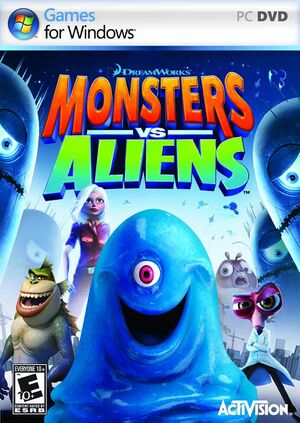 |
|
| Developers | |
|---|---|
| Beenox | |
| Publishers | |
| Activision | |
| Russia | 1C Company |
| Engines | |
| Goliath Engine | |
| Release dates | |
| Windows | March 27, 2009 |
| Taxonomy | |
| Series | DreamWorks |
| ⤏ Go to series page | |
| Gold and Glory: The Road to El Dorado | 2000 |
| Shrek (series) | |
| Spirit (series) | |
| Antz Extreme Racing | 2002 |
| Sinbad: Legend of the Seven Seas | 2003 |
| Shark Tale | 2004 |
| Madagascar (series) | |
| Over the Hedge | 2006 |
| Bee Movie Game | 2007 |
| Kung Fu Panda (series) | |
| Monsters vs. Aliens | 2009 |
| DreamWorks All-Star Kart Racing | 2023 |
Availability
- This game is not available digitally.
Game data
Configuration file(s) location
| System | Location |
|---|---|
| Windows | HKEY_CURRENT_USER\Software\Activision\Monsters vs. Aliens (TM)\Settings\Display |
Save game data location
| System | Location |
|---|---|
| Windows | %USERPROFILE%\Documents\Activision\Activision\Monsters vs. Aliens (TM)\Save\MVA_Save.fpop |
Video
| Graphics feature | State | Notes | |
|---|---|---|---|
| Widescreen resolution | |||
| Multi-monitor | |||
| Ultra-widescreen | It is possible to edit the height and weight through Computer\HKEY_CURRENT_USER\Software\Activision\Monsters vs. Aliens (TM)\Settings\Display in Regedit | ||
| 4K Ultra HD | Antialiasing remains at 2X or 0x when reaching 4k resolution. | ||
| Field of view (FOV) | |||
| Windowed | |||
| Borderless fullscreen windowed | See the glossary page for potential workarounds. | ||
| Anisotropic filtering (AF) | |||
| Anti-aliasing (AA) | MSAA, up to 8x. | ||
| High-fidelity upscaling | See the glossary page for potential workarounds. | ||
| Vertical sync (Vsync) | |||
| 60 FPS and 120+ FPS | |||
| High dynamic range display (HDR) | See the glossary page for potential alternatives. | ||
Input
| Keyboard and mouse | State | Notes |
|---|---|---|
| Remapping | ||
| Mouse acceleration | ||
| Mouse sensitivity | The mouse is only used in 2 player mode, certain sections and menu. | |
| Mouse input in menus | ||
| Mouse Y-axis inversion | Although there is an option to invert the y axis, the adjustment only works for controllers. | |
| Controller | ||
| Controller support | ||
| Full controller support | ||
| Controller remapping | ||
| Controller sensitivity | ||
| Controller Y-axis inversion |
| Controller types |
|---|
| XInput-compatible controllers | ||
|---|---|---|
| Xbox button prompts | If one plugs in the Xbox controller while the game is already running, the game won’t display the button prompts and one will only be able to navigate through the menus. To avoid this issue, one needs to go to the options menu and switch from keyboard to gamepad, or return to the game’s start menu and press a button on the controller first. | |
| Impulse Trigger vibration |
| PlayStation controllers | See the glossary page for potential workarounds. |
|---|
| Generic/other controllers |
|---|
| Additional information | ||
|---|---|---|
| Controller hotplugging | If the controller is disconnected, it prompts the user to reconnect it, but provides the option to switch to the keyboard if the user presses the ↵ Enter ley. | |
| Haptic feedback | ||
| Digital movement supported | ||
| Simultaneous controller+KB/M | It can only detect keyboard and controller keystrokes in the menus and multiplayer mode. This is because the game can only detect one type of control for a player and not both keyboard and controller for the same player. |
Audio
| Audio feature | State | Notes |
|---|---|---|
| Separate volume controls | Music and FX. | |
| Surround sound | 3.0 [1] | |
| Subtitles | ||
| Closed captions | Only certain dialogue, such as burps, screaming, etc. | |
| Mute on focus lost | ||
| Royalty free audio |
Localizations
| Language | UI | Audio | Sub | Notes |
|---|---|---|---|---|
| English | ||||
| Dutch | ||||
| French | ||||
| German | ||||
| Italian | ||||
| Russian | Local retail only. | |||
| Spanish | ||||
| Swedish |
Network
Multiplayer types
| Type | Native | Players | Notes | |
|---|---|---|---|---|
| Local play | 2 | Co-op |
||
| LAN play | ||||
| Online play | ||||
VR support
| 3D modes | State | Notes | |
|---|---|---|---|
| vorpX | G3D User created game profile, see vorpx forum profile introduction. |
||
Issues unresolved
THE SELECTED SAVE GAME IS CORRUPTED OR INVALID/WARNING : BAD SAVEGAME VERSION
- When loading a saved game, the game displays one of the following two messages. At present, there is no known solution to this issue.
THE GAME CRASH WHEN IT STARTS/LOADS A SAVE.
- There is a solution for this problem, but only for certain MSI laptop models with 12th generation Intel processor. On these devices, use MSI DRM Fix Tool.[2][3]
Other information
API
| Technical specs | Supported | Notes |
|---|---|---|
| Direct3D | 9 |
| Executable | 32-bit | 64-bit | Notes |
|---|---|---|---|
| Windows |
System requirements
| Windows | ||
|---|---|---|
| Minimum | Recommended | |
| Operating system (OS) | XP | Vista |
| Processor (CPU) | Intel Pentium 4 1.8 GHz AMD Athlon XP 2400+ |
Intel Pentium 4 2.4 GHz |
| System memory (RAM) | 512 MB | 1 GB |
| Hard disk drive (HDD) | 8 GB | |
| Video card (GPU) | Nvidia GeForce 6600 ATI Radeon X800 128 MB of VRAM DirectX 9 compatible | Nvidia GeForce 7600 GS ATI Radeon X1600 XT 256 MB of VRAM |
| Other | 6x CD-ROM drive | |
References
- ↑ Verified by User:Epicgames4 on 2024-02-22
- The game uses the left, right, and center channels. This has been verified with Orban Loudness Meter and a 7.1 surround receiver with HDMI on Windows 11 Insider Preview (ni_release).
- ↑ Troubleshooting Game & Application Unexpected Crash - last accessed on 2024-04-06
- ↑ Verified by User:Epicgames4 on 2023-08-27