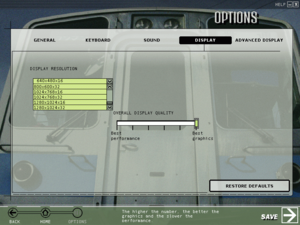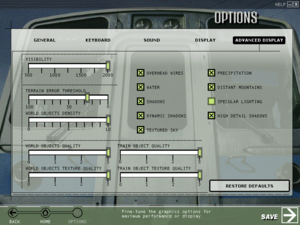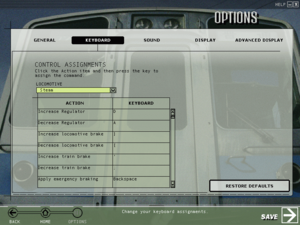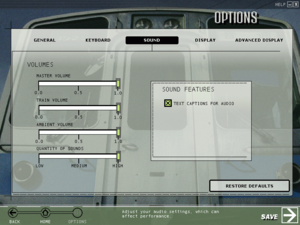Difference between revisions of "Microsoft Train Simulator"
From PCGamingWiki, the wiki about fixing PC games
| (48 intermediate revisions by 10 users not shown) | |||
| Line 1: | Line 1: | ||
| − | |||
{{Infobox game | {{Infobox game | ||
| − | |cover = | + | |cover = Microsoft_Train_Simulator.jpg |
|developers = | |developers = | ||
| − | {{Infobox game/row/developer| | + | {{Infobox game/row/developer|Kuju Entertainment}} |
| + | {{Infobox game/row/developer|ACES Game Studio}} | ||
|publishers = | |publishers = | ||
| − | {{Infobox game/row/publisher| | + | {{Infobox game/row/publisher|Microsoft}} |
| + | {{Infobox game/row/publisher|Atari|Re-releases}} | ||
| + | {{Infobox game/row/publisher|Ubisoft|Re-releases}} | ||
|engines = | |engines = | ||
|release dates= | |release dates= | ||
| − | {{Infobox game/row/date|Windows| | + | {{Infobox game/row/date|Windows|June 2001}} |
|reception = | |reception = | ||
{{Infobox game/row/reception|Metacritic|link|rating}} | {{Infobox game/row/reception|Metacritic|link|rating}} | ||
| Line 14: | Line 16: | ||
{{Infobox game/row/reception|IGDB|link|rating}} | {{Infobox game/row/reception|IGDB|link|rating}} | ||
|taxonomy = | |taxonomy = | ||
| − | {{Infobox game/row/taxonomy/monetization | }} | + | {{Infobox game/row/taxonomy/monetization | One-time game purchase }} |
{{Infobox game/row/taxonomy/microtransactions | }} | {{Infobox game/row/taxonomy/microtransactions | }} | ||
{{Infobox game/row/taxonomy/modes | Singleplayer }} | {{Infobox game/row/taxonomy/modes | Singleplayer }} | ||
{{Infobox game/row/taxonomy/pacing | }} | {{Infobox game/row/taxonomy/pacing | }} | ||
| − | {{Infobox game/row/taxonomy/perspectives | }} | + | {{Infobox game/row/taxonomy/perspectives | First-person, Bird's-eye view}} |
{{Infobox game/row/taxonomy/controls | }} | {{Infobox game/row/taxonomy/controls | }} | ||
| − | {{Infobox game/row/taxonomy/genres | }} | + | {{Infobox game/row/taxonomy/genres | Vehicle Simulator}} |
{{Infobox game/row/taxonomy/sports | }} | {{Infobox game/row/taxonomy/sports | }} | ||
| − | {{Infobox game/row/taxonomy/vehicles | }} | + | {{Infobox game/row/taxonomy/vehicles | Train}} |
| − | {{Infobox game/row/taxonomy/art styles | }} | + | {{Infobox game/row/taxonomy/art styles | Realistic}} |
{{Infobox game/row/taxonomy/themes | }} | {{Infobox game/row/taxonomy/themes | }} | ||
| − | {{Infobox game/row/taxonomy/series | | + | {{Infobox game/row/taxonomy/series | }} |
|steam appid = | |steam appid = | ||
|steam appid side = | |steam appid side = | ||
|gogcom id = | |gogcom id = | ||
|gogcom id side = | |gogcom id side = | ||
| − | |official site= | + | |official site= https://web.archive.org/web/20040610014042/http://www.microsoft.com/games/trainsimulator/ |
| − | |hltb = | + | |hltb = 10600 |
| − | |igdb = | + | |igdb = microsoft-train-simulator |
| − | |mobygames = | + | |mobygames = microsoft-train-simulator |
|strategywiki = | |strategywiki = | ||
| − | |wikipedia = | + | |lutris = microsoft-train-simulator |
| − | |winehq = | + | |wikipedia = Microsoft Train Simulator |
| + | |winehq = 1404 | ||
|license = commercial | |license = commercial | ||
}} | }} | ||
| Line 47: | Line 50: | ||
|current state = | |current state = | ||
}} | }} | ||
| + | |||
| + | '''Key points''' | ||
| + | {{++}} Small but dedicated community with large amounts of custom routes, trains, other types of mods, and editing tools available | ||
==Availability== | ==Availability== | ||
{{Availability| | {{Availability| | ||
| − | {{Availability/row| retail | | Disc, Key | {{DRM|SafeDisc}} | + | {{Availability/row| retail | | Disc, Key | {{DRM|SafeDisc|1}} on disc 2 only. Released on 2 CDs. | | Windows }} |
}} | }} | ||
| + | |||
| + | ==Essential improvements== | ||
| + | ===Version 1.2 Patch=== | ||
| + | {{ii}} [http://msts.banal.net/updates.html Patch 1.2] (Download the correct version for your language) | ||
| + | {{ii}} PCGamingWiki mirror for the English version available [https://community.pcgamingwiki.com/files/file/2237-train_update1exe/ here] | ||
==Game data== | ==Game data== | ||
| Line 61: | Line 72: | ||
===Save game data location=== | ===Save game data location=== | ||
{{Game data| | {{Game data| | ||
| − | {{Game data/saves|Windows|}} | + | {{Game data/saves|Windows|{{p|game}}\[Route]\*.sav}} |
| − | }} | ||
| − | |||
| − | |||
| − | |||
| − | |||
| − | |||
| − | |||
| − | |||
| − | |||
| − | |||
| − | |||
| − | |||
| − | |||
| − | |||
| − | |||
| − | |||
| − | |||
| − | |||
}} | }} | ||
==Video== | ==Video== | ||
| + | {{Image|Microsoft Train Simulator - Video options 1.png|Display settings.}} | ||
| + | {{Image|Microsoft Train Simulator - Video options 2.png|Advanced display settings.}} | ||
{{Video | {{Video | ||
|wsgf link = | |wsgf link = | ||
| Line 89: | Line 84: | ||
|ultrawidescreen wsgf award = | |ultrawidescreen wsgf award = | ||
|4k ultra hd wsgf award = | |4k ultra hd wsgf award = | ||
| − | |widescreen resolution = | + | |widescreen resolution = hackable |
| − | |widescreen resolution notes= | + | |widescreen resolution notes= By default, only 4:3 aspect ratios are available in the video options menu. Train cabs are 2D sprites designed for 4:3 resolutions, and will distort through stretching on any other aspect ratio. Main menu is always 800x600. |
|multimonitor = unknown | |multimonitor = unknown | ||
|multimonitor notes = | |multimonitor notes = | ||
| Line 97: | Line 92: | ||
|4k ultra hd = unknown | |4k ultra hd = unknown | ||
|4k ultra hd notes = | |4k ultra hd notes = | ||
| − | |fov = | + | |fov = true |
| − | |fov notes = | + | |fov notes = Each individual camera view FOV must be configured by editing <code>[GAME INSTALL FOLDER]\GLOBAL\camcfg.dat</code> |
| − | |windowed = | + | |windowed = true |
| − | |windowed notes = | + | |windowed notes = Run with the command line parameters <code>-vm:w</code> or <code>-vm:w,[width],[height],[color bit depth]</code> by adding them to the target of a shortcut to <code>train.exe</code> |
|borderless windowed = unknown | |borderless windowed = unknown | ||
|borderless windowed notes = | |borderless windowed notes = | ||
| − | |anisotropic = | + | |anisotropic = true |
| − | |anisotropic notes = | + | |anisotropic notes = Run with the command line parameter <code>/anisotropic</code> by adding them to the target of a shortcut to <code>train.exe</code> |
| − | |antialiasing = | + | |
| − | |antialiasing notes = | + | |antialiasing = true |
| + | |antialiasing notes = FSAA - Enable by running with the command line parameter <code>/fsaa</code> by adding them to the target of a shortcut to <code>train.exe</code>. | ||
|vsync = unknown | |vsync = unknown | ||
|vsync notes = | |vsync notes = | ||
| − | |60 fps = | + | |60 fps = true |
| − | |60 fps notes = | + | |60 fps notes = Show FPS while in-game by pressing {{key|Shift}}+{{key|Z}} |
|120 fps = unknown | |120 fps = unknown | ||
|120 fps notes = | |120 fps notes = | ||
| − | |hdr = | + | |hdr = false |
|hdr notes = | |hdr notes = | ||
| − | |ray tracing = | + | |ray tracing = false |
|ray tracing notes = | |ray tracing notes = | ||
|color blind = unknown | |color blind = unknown | ||
| Line 122: | Line 118: | ||
==Input== | ==Input== | ||
| + | {{Image|Microsoft Train Simulator - Input options.png|Input settings.}} | ||
{{Input | {{Input | ||
| − | |key remap = | + | |key remap = limited |
| − | |key remap notes = | + | |key remap notes = Locomotive controls only. |
| − | |acceleration option = | + | |acceleration option = false |
|acceleration option notes = | |acceleration option notes = | ||
| − | |mouse sensitivity = | + | |mouse sensitivity = false |
|mouse sensitivity notes = | |mouse sensitivity notes = | ||
| − | |mouse menu = | + | |mouse menu = true |
|mouse menu notes = | |mouse menu notes = | ||
| − | |invert mouse y-axis = | + | |invert mouse y-axis = false |
|invert mouse y-axis notes = | |invert mouse y-axis notes = | ||
|touchscreen = unknown | |touchscreen = unknown | ||
|touchscreen notes = | |touchscreen notes = | ||
| − | |controller support = | + | |controller support = limited |
| − | |controller support notes = | + | |controller support notes = Only supports RailDriver controller. |
|full controller = unknown | |full controller = unknown | ||
|full controller notes = | |full controller notes = | ||
| Line 186: | Line 183: | ||
==Audio== | ==Audio== | ||
| + | {{Image|Microsoft Train Simulator - Audio options 1.png|Audio settings.}} | ||
{{Audio | {{Audio | ||
| − | |separate volume = | + | |separate volume = true |
| − | |separate volume notes = | + | |separate volume notes = Master, train, and ambient volume sliders available |
|surround sound = unknown | |surround sound = unknown | ||
|surround sound notes = | |surround sound notes = | ||
| − | |subtitles = | + | |subtitles = true |
| − | |subtitles notes = | + | |subtitles notes = For tutorials only. |
| − | |closed captions = | + | |closed captions = true |
|closed captions notes = | |closed captions notes = | ||
| − | |mute on focus lost = | + | |mute on focus lost = true |
| − | |mute on focus lost notes = | + | |mute on focus lost notes = Enabled by default |
|eax support = | |eax support = | ||
|eax support notes = | |eax support notes = | ||
| Line 206: | Line 204: | ||
==Issues fixed== | ==Issues fixed== | ||
| − | ===Game does not start when using AMD/ATI video graphics cards=== | + | ===Game does not start when using AMD/ATI video graphics cards on Windows 8 and later=== |
| − | {{Fixbox|description=Use jackfuste's "MSTS_AMD_BUGFIX.EXE" to create a patched version of an ATI .DLL file | + | {{Fixbox|description=Use [https://community.pcgamingwiki.com/files/file/2236-msts_amd_bugfixexe/ jackfuste's "MSTS_AMD_BUGFIX.EXE"] to create a patched version of an ATI .DLL file<ref>https://web.archive.org/web/20210519040526/https://www.trainsim.com/vbts/showthread.php?322502-Will-Windows-10-support-AMD-graphic-card-in-MSTS/page2/page2</ref>|fix= |
# Install the game as normal. | # Install the game as normal. | ||
| Line 217: | Line 215: | ||
# Now, install "TRAIN_UPDATE1.EXE" or the appropriate version for your language (e.g, "TRAIN_UPDATE1_DE.EXE" for the German language version). Make sure to select the correct game install folder if you changed it from default while installing the game. | # Now, install "TRAIN_UPDATE1.EXE" or the appropriate version for your language (e.g, "TRAIN_UPDATE1_DE.EXE" for the German language version). Make sure to select the correct game install folder if you changed it from default while installing the game. | ||
# Once finished, right-click "train.exe", click properties, select the compatibility tab, and set compatibility mode for Windows XP Service Pack 2 or 3 and select "Run this program as an administrator". | # Once finished, right-click "train.exe", click properties, select the compatibility tab, and set compatibility mode for Windows XP Service Pack 2 or 3 and select "Run this program as an administrator". | ||
| − | {{ii}} This fix may cap the game to 25-30 frames per second. | + | {{ii}} This fix may cap the game to 25-30 frames per second while in fullscreen mode. |
| − | |||
}} | }} | ||
| − | |||
{{L10n|content= | {{L10n|content= | ||
| Line 238: | Line 234: | ||
===API=== | ===API=== | ||
{{API | {{API | ||
| − | |direct3d versions = | + | |direct3d versions = 7.0a |
|direct3d notes = | |direct3d notes = | ||
|directdraw versions = | |directdraw versions = | ||
| Line 298: | Line 294: | ||
|OSfamily = Windows | |OSfamily = Windows | ||
| − | |minOS = | + | |minOS = 95 |
| − | |minCPU = Pentium II 266 MHz | + | |minCPU = Intel Pentium II 266 MHz |
| − | |minRAM = 32 | + | |minRAM = 32 MB |
| − | |minHD = 500 | + | |minHD = 500 MB |
| − | |minGPU = | + | |minGPU = 3D video hardware acceleration |
| + | |minVRAM = 4 MB | ||
| + | |minother = 4x or higher speed CD-ROM Drive | ||
| − | |recOS = | + | |recOS = 98, ME, 2000 |
| − | |recCPU = Pentium II 350 MHz | + | |recCPU = Intel Pentium II 350 MHz |
| − | |recRAM = 64 | + | |recRAM = 64 MB |
|recHD = | |recHD = | ||
|recGPU = | |recGPU = | ||
| − | |notes = | + | |notes = |
}} | }} | ||
{{References}} | {{References}} | ||
Latest revision as of 00:32, 13 March 2024
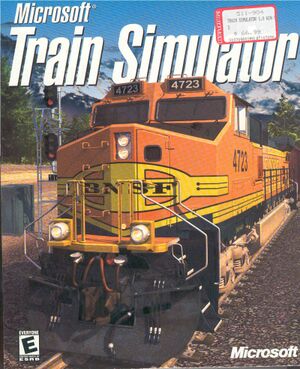 |
|
| Developers | |
|---|---|
| Kuju Entertainment | |
| ACES Game Studio | |
| Publishers | |
| Microsoft | |
| Re-releases | Atari |
| Re-releases | Ubisoft |
| Release dates | |
| Windows | June 2001 |
| Taxonomy | |
| Monetization | One-time game purchase |
| Modes | Singleplayer |
| Perspectives | First-person, Bird's-eye view |
| Genres | Vehicle simulator |
| Vehicles | Train |
| Art styles | Realistic |
Warnings
- SafeDisc retail DRM does not work on Windows Vista and later (see Availability for affected versions).
Microsoft Train Simulator is a singleplayer first-person and bird's-eye view vehicle simulator game.
Key points
- Small but dedicated community with large amounts of custom routes, trains, other types of mods, and editing tools available
Availability
Essential improvements
Version 1.2 Patch
- Patch 1.2 (Download the correct version for your language)
- PCGamingWiki mirror for the English version available here
Game data
Configuration file(s) location
| System | Location |
|---|---|
| Windows |
Save game data location
| System | Location |
|---|---|
| Windows | <path-to-game>\[Route]\*.sav[Note 2] |
Video
| Graphics feature | State | Notes | |
|---|---|---|---|
| Widescreen resolution | By default, only 4:3 aspect ratios are available in the video options menu. Train cabs are 2D sprites designed for 4:3 resolutions, and will distort through stretching on any other aspect ratio. Main menu is always 800x600. | ||
| Multi-monitor | |||
| Ultra-widescreen | |||
| 4K Ultra HD | |||
| Field of view (FOV) | Each individual camera view FOV must be configured by editing [GAME INSTALL FOLDER]\GLOBAL\camcfg.dat |
||
| Windowed | Run with the command line parameters -vm:w or -vm:w,[width],[height],[color bit depth] by adding them to the target of a shortcut to train.exe |
||
| Borderless fullscreen windowed | |||
| Anisotropic filtering (AF) | Run with the command line parameter /anisotropic by adding them to the target of a shortcut to train.exe |
||
| Anti-aliasing (AA) | FSAA - Enable by running with the command line parameter /fsaa by adding them to the target of a shortcut to train.exe. |
||
| Vertical sync (Vsync) | |||
| 60 FPS | Show FPS while in-game by pressing ⇧ Shift+Z | ||
| 120+ FPS | |||
| High dynamic range display (HDR) | |||
| Ray tracing (RT) | |||
Input
| Keyboard and mouse | State | Notes |
|---|---|---|
| Remapping | Locomotive controls only. | |
| Mouse acceleration | ||
| Mouse sensitivity | ||
| Mouse input in menus | ||
| Mouse Y-axis inversion | ||
| Controller | ||
| Controller support | Only supports RailDriver controller. | |
| Full controller support | ||
| Controller remapping | ||
| Controller sensitivity | ||
| Controller Y-axis inversion |
| Controller types |
|---|
| XInput-compatible controllers |
|---|
| PlayStation controllers |
|---|
| Generic/other controllers |
|---|
| Additional information | ||
|---|---|---|
| Controller hotplugging | ||
| Haptic feedback | ||
| Digital movement supported | ||
| Simultaneous controller+KB/M |
Audio
| Audio feature | State | Notes |
|---|---|---|
| Separate volume controls | Master, train, and ambient volume sliders available | |
| Surround sound | ||
| Subtitles | For tutorials only. | |
| Closed captions | ||
| Mute on focus lost | Enabled by default |
Issues fixed
Game does not start when using AMD/ATI video graphics cards on Windows 8 and later
| Use jackfuste's "MSTS_AMD_BUGFIX.EXE" to create a patched version of an ATI .DLL file[3] |
|---|
|
Localizations
| Language | UI | Audio | Sub | Notes |
|---|---|---|---|---|
| English |
Other information
API
| Technical specs | Supported | Notes |
|---|---|---|
| Direct3D | 7 |
| Executable | 32-bit | 64-bit | Notes |
|---|---|---|---|
| Windows |
Middleware
- No middleware information; you can edit this page to add it.
System requirements
| Windows | ||
|---|---|---|
| Minimum | Recommended | |
| Operating system (OS) | 95 | 98, ME, 2000 |
| Processor (CPU) | Intel Pentium II 266 MHz | Intel Pentium II 350 MHz |
| System memory (RAM) | 32 MB | 64 MB |
| Hard disk drive (HDD) | 500 MB | |
| Video card (GPU) | 3D video hardware acceleration 4 MB of VRAM | |
| Other | 4x or higher speed CD-ROM Drive | |
Notes
- ↑ SafeDisc retail DRM does not work on Windows 10[1] or Windows 11 and is disabled by default on Windows Vista, Windows 7, Windows 8, and Windows 8.1 when the KB3086255 update is installed.[2]
- ↑ When running this game without elevated privileges (Run as administrator option), write operations against a location below
%PROGRAMFILES%,%PROGRAMDATA%, or%WINDIR%might be redirected to%LOCALAPPDATA%\VirtualStoreon Windows Vista and later (more details).
References
- ↑ Not Loading in Windows 10; this will break thousands of - Microsoft Community - last accessed on 2017-01-16
- ↑ Microsoft - MS15-097: Description of the security update for the graphics component in Windows: September 8, 2015 - last accessed on 2018-02-16
- ↑ https://web.archive.org/web/20210519040526/https://www.trainsim.com/vbts/showthread.php?322502-Will-Windows-10-support-AMD-graphic-card-in-MSTS/page2/page2