Difference between revisions of "Mickey's Space Adventure"
Baronsmoki (talk | contribs) (Created page with "{{stub}} {{Infobox game |cover = Mickey's Space Adventure - cover.jpg |developers = {{Infobox game/row/developer|Sierra On-Line}} |publishers = {{Infobox game/row...") |
imported>AemonyBot (updated template usage) |
||
| (20 intermediate revisions by 5 users not shown) | |||
| Line 1: | Line 1: | ||
| − | |||
{{Infobox game | {{Infobox game | ||
|cover = Mickey's Space Adventure - cover.jpg | |cover = Mickey's Space Adventure - cover.jpg | ||
| Line 11: | Line 10: | ||
|release dates= | |release dates= | ||
{{Infobox game/row/date|DOS|May 1985}} | {{Infobox game/row/date|DOS|May 1985}} | ||
| + | |taxonomy = | ||
| + | {{Infobox game/row/taxonomy/monetization | }} | ||
| + | {{Infobox game/row/taxonomy/microtransactions | }} | ||
| + | {{Infobox game/row/taxonomy/modes | }} | ||
| + | {{Infobox game/row/taxonomy/pacing | }} | ||
| + | {{Infobox game/row/taxonomy/perspectives | }} | ||
| + | {{Infobox game/row/taxonomy/controls | }} | ||
| + | {{Infobox game/row/taxonomy/genres | }} | ||
| + | {{Infobox game/row/taxonomy/sports | }} | ||
| + | {{Infobox game/row/taxonomy/vehicles | }} | ||
| + | {{Infobox game/row/taxonomy/art styles | }} | ||
| + | {{Infobox game/row/taxonomy/themes | }} | ||
| + | {{Infobox game/row/taxonomy/series | Mickey Mouse }} | ||
|steam appid = | |steam appid = | ||
|steam appid side = | |steam appid side = | ||
|gogcom id = | |gogcom id = | ||
|gogcom id side = | |gogcom id side = | ||
| − | |strategywiki = | + | |strategywiki = Mickey's Space Adventure |
| + | |mobygames = mickeys-space-adventure | ||
|wikipedia = Mickey's Space Adventure | |wikipedia = Mickey's Space Adventure | ||
|winehq = | |winehq = | ||
|license = former commercial | |license = former commercial | ||
}} | }} | ||
| − | |||
'''Key points''' | '''Key points''' | ||
{{++}} Can be played on [[ScummVM]].<ref name="scummvm"/> | {{++}} Can be played on [[ScummVM]].<ref name="scummvm"/> | ||
| − | |||
| − | |||
| − | |||
==Availability== | ==Availability== | ||
{{Availability| | {{Availability| | ||
{{Availability/row| retail | | unknown | | | DOS }} | {{Availability/row| retail | | unknown | | | DOS }} | ||
| − | {{Availability/row| developer | | + | {{Availability/row| developer | https://allowe.com/downloads/games.html | DRM-free | | | DOS }} |
| + | }} | ||
| + | |||
| + | ==Essential improvements== | ||
| + | ===Game does not work on a PCjr with more than 128KB RAM=== | ||
| + | The game does not work on a IBM PCjr, if you have more than the default 128KB RAM, such as when you have a RAM Expansion installed. | ||
| + | |||
| + | Likewise, since DOSBox 0.74-3 or DOSBox SVN does not support memory sizes less than 1MB, the game does not work in DOSBox either in PCjr emulation mode. | ||
| + | |||
| + | {{Fixbox|description=Use [https://dosbox-x.com DOSBox-X] 0.83.12 or newer|ref={{cn|date=March 2021}}|fix= | ||
| + | To run the game in IBM PCjr mode in DOSBox-X, set the following DOSBox-X config settings: | ||
| + | |||
| + | [dosbox] | ||
| + | machine=pcjr | ||
| + | memsize=0 | ||
| + | memsizekb=128 | ||
| + | |||
| + | }} | ||
| + | |||
| + | ===Game does not work in Tandy mode in DOSBox=== | ||
| + | The game does not work in Tandy 1000 mode in the current DOSBox 0.74-3 or DOSBox SVN. It does however work in CGA graphics mode. | ||
| + | |||
| + | {{Fixbox|description=Use [https://dosbox-x.com DOSBox-X] 0.83.12 or newer|ref={{cn|date=March 2021}}|fix= | ||
| + | The solution to this, if you want to experience the game with Tandy 1000 graphics, is to use [https://dosbox-x.com DOSBox-X] 0.83.12 or newer. The game will work with DOSBox-X in Tandy 1000 mode without any special settings. | ||
| + | |||
| + | NOTE: The game looks the same in Tandy 1000 and IBM PCjr mode. Since the Tandy mode does not suffer from the memory size issue, that is probably the easiest if your using DOSBox-X. There is no difference to sound, in all modes the game will only use the PC Speaker. | ||
}} | }} | ||
==Game data== | ==Game data== | ||
===Configuration file(s) location=== | ===Configuration file(s) location=== | ||
| − | {{ | + | {{ii}} The game has no configuration data. It auto detects the supported video mode on startup. |
| − | |||
| − | }} | ||
===Save game data location=== | ===Save game data location=== | ||
| Line 46: | Line 78: | ||
===[[Glossary:Save game cloud syncing|Save game cloud syncing]]=== | ===[[Glossary:Save game cloud syncing|Save game cloud syncing]]=== | ||
| − | {{Save game cloud syncing | + | {{#vardefine:ScummVM|true}} |
| − | |discord | + | {{Save game cloud syncing |
| − | |discord notes | + | |discord = |
| − | |epic games | + | |discord notes = |
| − | |epic games | + | |epic games launcher = |
| − | |gog galaxy | + | |epic games launcher notes = |
| − | |gog galaxy notes | + | |gog galaxy = |
| − | |origin | + | |gog galaxy notes = |
| − | |origin notes | + | |origin = |
| − | |steam cloud | + | |origin notes = |
| − | |steam cloud notes | + | |steam cloud = |
| − | | | + | |steam cloud notes = |
| − | | | + | |ubisoft connect = |
| − | |xbox cloud | + | |ubisoft connect notes = |
| − | |xbox cloud notes | + | |xbox cloud = |
| + | |xbox cloud notes = | ||
}} | }} | ||
| − | ==Video | + | ==Video== |
| − | {{Video | + | {{Video |
|wsgf link = | |wsgf link = | ||
|widescreen wsgf award = | |widescreen wsgf award = | ||
| Line 70: | Line 103: | ||
|ultrawidescreen wsgf award = | |ultrawidescreen wsgf award = | ||
|4k ultra hd wsgf award = | |4k ultra hd wsgf award = | ||
| − | |widescreen resolution = | + | |widescreen resolution = false |
|widescreen resolution notes= | |widescreen resolution notes= | ||
| − | |multimonitor = | + | |multimonitor = false |
|multimonitor notes = | |multimonitor notes = | ||
| − | |ultrawidescreen = | + | |ultrawidescreen = false |
|ultrawidescreen notes = | |ultrawidescreen notes = | ||
| − | |4k ultra hd = | + | |4k ultra hd = false |
|4k ultra hd notes = | |4k ultra hd notes = | ||
| − | |fov = | + | |fov = n/a |
|fov notes = | |fov notes = | ||
| − | |windowed = | + | |windowed = false |
|windowed notes = | |windowed notes = | ||
| − | |borderless windowed = | + | |borderless windowed = false |
|borderless windowed notes = | |borderless windowed notes = | ||
| − | |anisotropic = | + | |anisotropic = n/a |
|anisotropic notes = | |anisotropic notes = | ||
| − | |antialiasing = | + | |antialiasing = n/a |
|antialiasing notes = | |antialiasing notes = | ||
| − | |vsync = | + | |upscaling = unknown |
| + | |upscaling tech = | ||
| + | |upscaling notes = | ||
| + | |vsync = false | ||
|vsync notes = | |vsync notes = | ||
| − | |60 fps = | + | |60 fps = false |
|60 fps notes = | |60 fps notes = | ||
| − | |120 fps = | + | |120 fps = false |
|120 fps notes = | |120 fps notes = | ||
|hdr = unknown | |hdr = unknown | ||
| Line 100: | Line 136: | ||
}} | }} | ||
| − | ==Input | + | ==Input== |
| − | {{Input | + | {{Input |
| − | |key remap = | + | |key remap = false |
|key remap notes = | |key remap notes = | ||
| − | |acceleration option = | + | |acceleration option = n/a |
|acceleration option notes = | |acceleration option notes = | ||
| − | |mouse sensitivity = | + | |mouse sensitivity = n/a |
|mouse sensitivity notes = | |mouse sensitivity notes = | ||
| − | |mouse menu = | + | |mouse menu = false |
|mouse menu notes = | |mouse menu notes = | ||
| − | |invert mouse y-axis = | + | |invert mouse y-axis = false |
|invert mouse y-axis notes = | |invert mouse y-axis notes = | ||
|touchscreen = unknown | |touchscreen = unknown | ||
|touchscreen notes = | |touchscreen notes = | ||
| − | |controller support = | + | |controller support = false |
|controller support notes = | |controller support notes = | ||
|full controller = unknown | |full controller = unknown | ||
| Line 164: | Line 200: | ||
}} | }} | ||
| − | ==Audio | + | ==Audio== |
| − | {{Audio | + | {{Audio |
| − | |separate volume = | + | |separate volume = false |
|separate volume notes = | |separate volume notes = | ||
| − | |surround sound = | + | |surround sound = false |
|surround sound notes = | |surround sound notes = | ||
| − | |subtitles = | + | |subtitles = true |
|subtitles notes = | |subtitles notes = | ||
| − | |closed captions = | + | |closed captions = false |
|closed captions notes = | |closed captions notes = | ||
| − | |mute on focus lost = | + | |mute on focus lost = false |
|mute on focus lost notes = | |mute on focus lost notes = | ||
|eax support = | |eax support = | ||
| − | |eax support notes = | + | |eax support notes = |
| + | |royalty free audio = unknown | ||
| + | |royalty free audio notes = | ||
| + | |red book cd audio = | ||
| + | |red book cd audio notes = | ||
}} | }} | ||
| Line 184: | Line 224: | ||
|language = English | |language = English | ||
|interface = true | |interface = true | ||
| − | |audio = | + | |audio = n/a |
| − | |subtitles = | + | |subtitles = true |
|notes = | |notes = | ||
|fan = | |fan = | ||
| Line 212: | Line 252: | ||
|vulkan versions = | |vulkan versions = | ||
|vulkan notes = | |vulkan notes = | ||
| − | |dos modes = CGA, Tandy/PCjr | + | |dos modes = CGA, CGA Composite, Tandy/PCjr |
|dos modes notes = | |dos modes notes = | ||
|shader model versions = | |shader model versions = | ||
| Line 218: | Line 258: | ||
|windows 32-bit exe = unknown | |windows 32-bit exe = unknown | ||
|windows 64-bit exe = unknown | |windows 64-bit exe = unknown | ||
| + | |windows arm app = unknown | ||
|windows exe notes = | |windows exe notes = | ||
|mac os x powerpc app = | |mac os x powerpc app = | ||
|macos intel 32-bit app = unknown | |macos intel 32-bit app = unknown | ||
|macos intel 64-bit app = unknown | |macos intel 64-bit app = unknown | ||
| + | |macos arm app = unknown | ||
|macos app notes = | |macos app notes = | ||
|linux 32-bit executable= unknown | |linux 32-bit executable= unknown | ||
|linux 64-bit executable= unknown | |linux 64-bit executable= unknown | ||
| + | |linux arm app = unknown | ||
|linux executable notes = | |linux executable notes = | ||
}} | }} | ||
| Line 253: | Line 296: | ||
|minCPU = Intel 8088 | |minCPU = Intel 8088 | ||
|minCPU2 = Intel 8086 | |minCPU2 = Intel 8086 | ||
| − | |minRAM = 128 | + | |minRAM = 128 KB |
|minHD = | |minHD = | ||
| − | |minGPU = CGA | + | |minGPU = CGA, CGA Composite |
|recOS = 6.22 | |recOS = 6.22 | ||
Latest revision as of 13:24, 22 October 2022
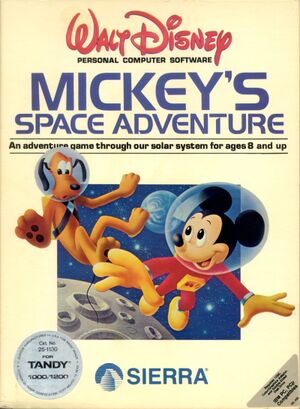 |
|
| Developers | |
|---|---|
| Sierra On-Line | |
| Publishers | |
| Sierra On-Line | |
| Walt Disney Computer Software | |
| Engines | |
| AGI[1] | |
| Release dates | |
| DOS | May 1985 |
| Taxonomy | |
| Series | Mickey Mouse |
| ⤏ Go to series page | |
| Subseries of Disney | |
| Mickey's Space Adventure | 1985 |
| Mickey Mouse | 1986 |
| Mickey's 123: The Big Surprise Party | 1990 |
| Mickey's ABC's: A Day at The Fair | 1990 |
| Mickey's Jigsaw Puzzles | 1991 |
| Mickey's Crossword Puzzle Maker | 1991 |
| Mickey's Colors & Shapes | 1991 |
| Follow the Reader | 1993 |
| Mickey's Memory Challenge | 1993 |
| Mickey & Friends Print Studio | 1995 |
| Mickey Mouse Preschool | 2000 |
| Mickey Mouse Kindergarten | 2000 |
| Mickey Saves the Day: 3D Adventure | 2001 |
| My Disney Kitchen | 2002 |
| Mickey's Typing Adventure | 2012 |
| Castle of Illusion | 2013 |
| Epic Mickey 2: The Power of Two | 2013 |
| Where's My Mickey? XL | 2013 |
| Epic Mickey: Rebrushed | 2024 |
Key points
Availability
| Source | DRM | Notes | Keys | OS |
|---|---|---|---|---|
| Retail | ||||
| Developer website |
Essential improvements
Game does not work on a PCjr with more than 128KB RAM
The game does not work on a IBM PCjr, if you have more than the default 128KB RAM, such as when you have a RAM Expansion installed.
Likewise, since DOSBox 0.74-3 or DOSBox SVN does not support memory sizes less than 1MB, the game does not work in DOSBox either in PCjr emulation mode.
| Use DOSBox-X 0.83.12 or newer[citation needed] |
|---|
|
To run the game in IBM PCjr mode in DOSBox-X, set the following DOSBox-X config settings: [dosbox] machine=pcjr memsize=0 memsizekb=128 |
Game does not work in Tandy mode in DOSBox
The game does not work in Tandy 1000 mode in the current DOSBox 0.74-3 or DOSBox SVN. It does however work in CGA graphics mode.
| Use DOSBox-X 0.83.12 or newer[citation needed] |
|---|
|
The solution to this, if you want to experience the game with Tandy 1000 graphics, is to use DOSBox-X 0.83.12 or newer. The game will work with DOSBox-X in Tandy 1000 mode without any special settings. NOTE: The game looks the same in Tandy 1000 and IBM PCjr mode. Since the Tandy mode does not suffer from the memory size issue, that is probably the easiest if your using DOSBox-X. There is no difference to sound, in all modes the game will only use the PC Speaker. |
Game data
Configuration file(s) location
- The game has no configuration data. It auto detects the supported video mode on startup.
Save game data location
| System | Location |
|---|---|
| DOS |
Save game cloud syncing
- ScummVM 2.1+ supports cloud saves on third-party cloud storage services. See the ScummVM documentation for details.
Video
| Graphics feature | State | Notes | |
|---|---|---|---|
| Widescreen resolution | |||
| Multi-monitor | |||
| Ultra-widescreen | |||
| 4K Ultra HD | |||
| Field of view (FOV) | |||
| Windowed | For DOSBox toggle with Alt+↵ Enter (see the glossary page for other workarounds). | ||
| Borderless fullscreen windowed | See the glossary page for potential workarounds. | ||
| Anisotropic filtering (AF) | |||
| Anti-aliasing (AA) | |||
| Vertical sync (Vsync) | For DOSBox use an unofficial build (see the glossary page for other workarounds). | ||
| 60 FPS and 120+ FPS | |||
Input
| Keyboard and mouse | State | Notes |
|---|---|---|
| Remapping | For DOSBox use the DOSBox Mapper (see the glossary page for other workarounds). | |
| Mouse acceleration | ||
| Mouse sensitivity | ||
| Mouse input in menus | ||
| Mouse Y-axis inversion | ||
| Controller | ||
| Controller support | For DOSBox use the DOSBox Mapper (see the glossary page for other workarounds). |
| Controller types |
|---|
Audio
| Audio feature | State | Notes |
|---|---|---|
| Separate volume controls | ||
| Surround sound | ||
| Subtitles | ||
| Closed captions | ||
| Mute on focus lost | For DOSBox change the priority background value in the DOSBox configuration file. |
|
| Royalty free audio |
Localizations
| Language | UI | Audio | Sub | Notes |
|---|---|---|---|---|
| English |
Other information
API
| Technical specs | Supported | Notes |
|---|---|---|
| DOS video modes | CGA, CGA Composite, Tandy/PCjr |
Middleware
- No middleware information; you can edit this page to add it.
System requirements
| DOS | ||
|---|---|---|
| Minimum | Recommended | |
| Operating system (OS) | 6.22 | |
| Processor (CPU) | Intel 8088 Intel 8086 | |
| System memory (RAM) | 128 KB | |
| Hard disk drive (HDD) | ||
| Video card (GPU) | CGA, CGA Composite | Tandy/PCjr |
References
- ↑ 1.0 1.1 Mickey's Space Adventure - ScummVM :: Wiki - last accessed on 2019-09-23
