Difference between revisions of "Melty Blood Actress Again Current Code"
m (Series update) |
|||
| (29 intermediate revisions by 15 users not shown) | |||
| Line 1: | Line 1: | ||
| − | |||
{{Infobox game | {{Infobox game | ||
|cover = Melty Blood Actress Again Current Code cover.jpg | |cover = Melty Blood Actress Again Current Code cover.jpg | ||
|developers = | |developers = | ||
{{Infobox game/row/developer|French-Bread}} | {{Infobox game/row/developer|French-Bread}} | ||
| + | {{Infobox game/row/developer|Ecole Software}} | ||
| + | {{Infobox game/row/developer|Type-Moon}} | ||
|publishers = | |publishers = | ||
| − | {{Infobox game/row/publisher|Arc System Works}} | + | {{Infobox game/row/publisher|Arc System Works|English}} |
|engines = | |engines = | ||
|release dates= | |release dates= | ||
| − | {{Infobox game/row/date|Windows| | + | {{Infobox game/row/date|Windows|December 31, 2011|ref=<ref name="Actress Again Current Code PC">{{Refurl|url=https://typemoon.fandom.com/wiki/Melty_Blood_Actress_Again#Melty_Blood_Actress_Again_Current_Code_Ver._1.07_PC|title=Melty Blood Actress Again Current Code - The TYPE-MOON Wiki|date=2020-10-27}}</ref>}} |
| + | |reception = | ||
| + | |taxonomy = | ||
| + | {{Infobox game/row/taxonomy/monetization | One-time game purchase }} | ||
| + | {{Infobox game/row/taxonomy/microtransactions | }} | ||
| + | {{Infobox game/row/taxonomy/modes | Singleplayer, Multiplayer }} | ||
| + | {{Infobox game/row/taxonomy/pacing | Real-time }} | ||
| + | {{Infobox game/row/taxonomy/perspectives | Scrolling, Side view }} | ||
| + | {{Infobox game/row/taxonomy/controls | Direct control }} | ||
| + | {{Infobox game/row/taxonomy/genres | Arcade, Fighting }} | ||
| + | {{Infobox game/row/taxonomy/sports | }} | ||
| + | {{Infobox game/row/taxonomy/vehicles | }} | ||
| + | {{Infobox game/row/taxonomy/art styles | Anime }} | ||
| + | {{Infobox game/row/taxonomy/themes | Contemporary, Horror, Supernatural }} | ||
| + | {{Infobox game/row/taxonomy/series | Melty Blood, Tsukihime, Nasuverse }} | ||
|steam appid = 411370 | |steam appid = 411370 | ||
|steam appid side = | |steam appid side = | ||
| − | |gogcom | + | |gogcom id = |
|strategywiki = | |strategywiki = | ||
| + | |mobygames = melty-blood-actress-again-current-code | ||
|wikipedia = | |wikipedia = | ||
|winehq = 4206 | |winehq = 4206 | ||
| + | |license = commercial | ||
| + | }} | ||
| + | |||
| + | {{Introduction | ||
| + | |introduction = '''''Melty Blood Actress Again Current Code''''' is a {{Glossary:Scrolling}} {{Glossary:Side view}} {{Glossary:Fighting}} game developed by [[Company:French-Bread|French-Bread]], [[Company:Ecole Software|Ecole Software]], and [[Company:Type-Moon|Type-Moon]], and published by [[Company:Arc System Works|Arc System Works]]. It is the sequel to ''Melty Blood Act Cadenza'' and the fourth installment in ''Melty Blood'' series, a spin-off of the {{Glossary:Adult}} {{Glossary:Visual novel}} ''[[Tsukihime]]''. | ||
| + | |||
| + | |release history = The game was originally released in arcades on the Sega NAOMI system as ''Melty Blood Actress Again'', which seen various updates and ports on arcades, PlayStation 2, and PC, with the PC version of ''Actress Again Current Code'' being based off the latest arcade revision (1.07). The PC version later received some patches to correct bugs in the game, however, it is missing some features from the PlayStation 2 game, such as the Boss Rush and Survival Mode and leftover text files relating to the missing modes.<ref name="Actress Again Current Code PC" /> The game initially was not released through retailers like the previous ''Melty Blood'' games, instead it was bundled with the Limited Edition Blu-ray release of ''Carnival Phantasm, Vol. 3''. | ||
| + | |||
| + | |current state = There was efforts by the visual novel translation group mirror moon to fan translate ''Melty Blood Actress Again Current Code'''s PC version, but the project was scrapped when Arc System Works announced they were publishing the game's English release, which was released in April 19. 2016 through Steam.<ref>{{Refurl|url=https://www.gematsu.com/2016/03/melty-blood-actress-current-code-pc-launches-april-19|title=Melty Blood Actress Again Current Code PC Launches April 19 - Gematsu|date=2020-10-27}}</ref> | ||
}} | }} | ||
'''General information''' | '''General information''' | ||
{{mm}} [https://vndb.org/v165 Visual Novel Database article] | {{mm}} [https://vndb.org/v165 Visual Novel Database article] | ||
| − | {{mm}} [ | + | {{mm}} [https://steamcommunity.com/app/411370/discussions/ Steam Community Discussions] |
| + | {{mm}} [http://www.meltybread.com/forums/index.php Melty Bread Forums] - Dedicated forum community for the Melty Blood series. | ||
==Availability== | ==Availability== | ||
{{Availability| | {{Availability| | ||
| − | {{Availability/row| Retail | | DRM- | + | {{Availability/row| Retail | | Activation, Key | {{DRM|SecuROM}}.<ref>{{Refurl|url=https://tvtropes.org/pmwiki/pmwiki.php/DarthWiki/IdiotProgramming|title=Idiot Programming / Darth Wiki - TV Tropes|date=2020-10-27|snippet=The copy protection for the original [DVD] version of ''Melty Blood: Actress Again Current Code'' had a truly insane activation procedure: You have to insert the [DVD], type in the [DVD] key, and install the game. Then, remove the [DVD], try to run the game (which will give an error), and click a second button to connect to a website into which you must type a code the game gives you plus a second [DVD] key from the game box. It will then allow you to download a file which you must place in the game's install directory — which requires going through elevation if you are using Windows Vista or later. Finally, you can then run the game...}}</ref> Original Japanese release, bundled with the Limited Edition Blu-ray release of ''Carnival Phantasm, Vol. 3''. | | Windows }} |
| − | {{Availability/row| Steam | 411370 | Steam | Some features are changed from the original release | | Windows }} | + | {{Availability/row| Gamesplanet | 4591-1 | Steam | | | Windows }} |
| + | {{Availability/row| GMG | melty-blood-actress-again-current-code-pc | Steam | | | Windows }} | ||
| + | {{Availability/row| Humble | melty-blood-actress-again-current-code | Steam | | | Windows }} | ||
| + | {{Availability/row| Steam | 411370 | Steam | English version. Some features are changed from the original release. | | Windows }} | ||
}} | }} | ||
| + | |||
| + | ==Essential improvements== | ||
| + | {{ii}} The vast majority of mods targets the retail version, where most of the playerbase plays. An active Discord community is avaiable [https://discord.gg/KeuSaJ5My8 here]. | ||
| + | |||
| + | ===[https://mega.nz/file/8aEBmAbR#-ORLSD9p4PA-r-2skiXtq3a-_eWojuFAmAaKjySyFAs CCCaster]=== | ||
| + | {{++}} Adds rollback to the game. Extract the archive in <code>{{p|game}}</code> to use it. | ||
| + | |||
| + | ===[https://github.com/shiburizu/concerto-mbaacc/ Concerto]=== | ||
| + | {{++}} Gives CCCaster a graphical user interface, making it easier to find a match and connect without using the stock command like interface. To use it extract extract the archive in <code>{{p|game}}</code> after installing CCCaster. | ||
==Game data== | ==Game data== | ||
| Line 35: | Line 73: | ||
===Save game data location=== | ===Save game data location=== | ||
{{Game data| | {{Game data| | ||
| − | {{Game data/ | + | {{Game data/saves|Windows|{{p|game}}\System\}} |
}} | }} | ||
===[[Glossary:Save game cloud syncing|Save game cloud syncing]]=== | ===[[Glossary:Save game cloud syncing|Save game cloud syncing]]=== | ||
{{Save game cloud syncing | {{Save game cloud syncing | ||
| − | |origin | + | |discord = |
| − | |origin notes | + | |discord notes = |
| − | |steam cloud | + | |epic games launcher = |
| − | |steam cloud notes | + | |epic games launcher notes = |
| − | | | + | |gog galaxy = |
| − | | | + | |gog galaxy notes = |
| − | |xbox cloud | + | |origin = |
| − | |xbox cloud notes | + | |origin notes = |
| + | |steam cloud = true | ||
| + | |steam cloud notes = | ||
| + | |ubisoft connect = | ||
| + | |ubisoft connect notes = | ||
| + | |xbox cloud = | ||
| + | |xbox cloud notes = | ||
}} | }} | ||
| − | ==Video | + | ==Video== |
| − | {{Video | + | {{Video |
|wsgf link = | |wsgf link = | ||
|widescreen wsgf award = | |widescreen wsgf award = | ||
| Line 57: | Line 101: | ||
|ultrawidescreen wsgf award = | |ultrawidescreen wsgf award = | ||
|4k ultra hd wsgf award = | |4k ultra hd wsgf award = | ||
| − | |widescreen resolution = | + | |widescreen resolution = limited |
| − | |widescreen resolution notes= Steam version | + | |widescreen resolution notes= Although the game supports widescreen resolutions, the game screen itself is 4:3, which can be {{Term|pillarboxed}} or {{Term|stretched}} to the desired aspect-ratio in the Japanese version. The Steam version's pillarboxes displays a movelist of the current characters in play. |
|multimonitor = false | |multimonitor = false | ||
|multimonitor notes = | |multimonitor notes = | ||
| Line 75: | Line 119: | ||
|antialiasing = n/a | |antialiasing = n/a | ||
|antialiasing notes = | |antialiasing notes = | ||
| + | |upscaling = unknown | ||
| + | |upscaling tech = | ||
| + | |upscaling notes = | ||
|vsync = true | |vsync = true | ||
| − | |vsync notes = Steam version | + | |vsync notes = Available in the Steam version, while the original Japanese version does not have a Vsync option. |
|60 fps = true | |60 fps = true | ||
|60 fps notes = Locked at 60 or 30 fps | |60 fps notes = Locked at 60 or 30 fps | ||
| Line 87: | Line 134: | ||
}} | }} | ||
| − | ==Input | + | ==Input== |
| − | {{Input | + | {{Input |
|key remap = true | |key remap = true | ||
| − | |key remap notes = Steam version only | + | |key remap notes = Available to the Steam version only. The original Japanese version uses a pre-defined keyboard layout. |
|acceleration option = n/a | |acceleration option = n/a | ||
|acceleration option notes = | |acceleration option notes = | ||
|mouse sensitivity = n/a | |mouse sensitivity = n/a | ||
|mouse sensitivity notes = | |mouse sensitivity notes = | ||
| − | |mouse menu = | + | |mouse menu = false |
|mouse menu notes = | |mouse menu notes = | ||
|invert mouse y-axis = n/a | |invert mouse y-axis = n/a | ||
|invert mouse y-axis notes = | |invert mouse y-axis notes = | ||
| − | |touchscreen = | + | |touchscreen = false |
|touchscreen notes = | |touchscreen notes = | ||
|controller support = true | |controller support = true | ||
|controller support notes = | |controller support notes = | ||
|full controller = true | |full controller = true | ||
| − | |full controller notes = | + | |full controller notes = A configuration launcher that appears in the original Japanese version when launching the game, which requires mouse. The Steam version launches into the game directly. |
|controller remap = true | |controller remap = true | ||
|controller remap notes = | |controller remap notes = | ||
| Line 115: | Line 162: | ||
|xbox prompts = false | |xbox prompts = false | ||
|xbox prompts notes = Buttons are represented with their arcade stick equivalent | |xbox prompts notes = Buttons are represented with their arcade stick equivalent | ||
| − | |impulse triggers = | + | |impulse triggers = false |
|impulse triggers notes = | |impulse triggers notes = | ||
|dualshock 4 = unknown | |dualshock 4 = unknown | ||
| Line 141: | Line 188: | ||
|steam input api = unknown | |steam input api = unknown | ||
|steam input api notes = | |steam input api notes = | ||
| + | |steam hook input = unknown | ||
| + | |steam hook input notes = | ||
|steam input presets = unknown | |steam input presets = unknown | ||
|steam input presets notes = | |steam input presets notes = | ||
|steam controller prompts = unknown | |steam controller prompts = unknown | ||
|steam controller prompts notes = | |steam controller prompts notes = | ||
| + | |steam cursor detection = unknown | ||
| + | |steam cursor detection notes = | ||
}} | }} | ||
| − | ==Audio | + | ==Audio== |
| − | {{Audio | + | {{Audio |
|separate volume = true | |separate volume = true | ||
|separate volume notes = | |separate volume notes = | ||
| Line 160: | Line 211: | ||
|mute on focus lost notes = | |mute on focus lost notes = | ||
|eax support = | |eax support = | ||
| − | |eax support notes = | + | |eax support notes = |
| + | |royalty free audio = unknown | ||
| + | |royalty free audio notes = | ||
}} | }} | ||
| Line 166: | Line 219: | ||
{{L10n/switch | {{L10n/switch | ||
|language = English | |language = English | ||
| − | |interface = | + | |interface = true |
| − | |audio = | + | |audio = false |
| − | |subtitles = | + | |subtitles = true |
|notes = | |notes = | ||
|fan = | |fan = | ||
| − | |||
}} | }} | ||
{{L10n/switch | {{L10n/switch | ||
|language = Japanese | |language = Japanese | ||
| − | |interface = | + | |interface = true |
| − | |audio = | + | |audio = true |
| − | |subtitles = | + | |subtitles = true |
|notes = | |notes = | ||
|fan = | |fan = | ||
| − | |||
}} | }} | ||
}} | }} | ||
| Line 193: | Line 244: | ||
|lan play players = | |lan play players = | ||
|lan play modes = | |lan play modes = | ||
| − | |lan play notes = Removed | + | |lan play notes = Removed in the Steam version in favor of online match making. |
|online play = true | |online play = true | ||
|online play players = | |online play players = | ||
| Line 202: | Line 253: | ||
}}{{Network/Connections | }}{{Network/Connections | ||
|matchmaking = true | |matchmaking = true | ||
| − | |matchmaking notes = | + | |matchmaking notes = Exclusive to the Steam version. |
|p2p = true | |p2p = true | ||
|p2p notes = | |p2p notes = | ||
| Line 210: | Line 261: | ||
|self-hosting notes = | |self-hosting notes = | ||
|direct ip = true | |direct ip = true | ||
| − | |direct ip notes = | + | |direct ip notes = Only available in the original Japanese release. |
}}{{Network/Ports | }}{{Network/Ports | ||
|tcp = | |tcp = | ||
| Line 220: | Line 271: | ||
===API=== | ===API=== | ||
{{API | {{API | ||
| − | |direct3d versions = 9 | + | |direct3d versions = 9.0c |
|direct3d notes = | |direct3d notes = | ||
|directdraw versions = | |directdraw versions = | ||
| Line 236: | Line 287: | ||
|dos modes = | |dos modes = | ||
|dos modes notes = | |dos modes notes = | ||
| − | |shader model versions = | + | |shader model versions = 3.0 |
|shader model notes = | |shader model notes = | ||
| − | |64-bit executable | + | |windows 32-bit exe = true |
| − | |64-bit executable notes= | + | |windows 64-bit exe = false |
| + | |windows arm app = false | ||
| + | |windows exe notes = | ||
| + | |macos intel 32-bit app = | ||
| + | |macos intel 64-bit app = | ||
| + | |macos arm app = unknown | ||
| + | |macos app notes = | ||
| + | |linux 32-bit executable= | ||
| + | |linux 64-bit executable= | ||
| + | |linux arm app = unknown | ||
| + | |linux executable notes = | ||
}} | }} | ||
| Line 246: | Line 307: | ||
|OSfamily = Windows | |OSfamily = Windows | ||
| − | |minOS = 7 | + | |minOS = XP, Vista, 7 |
| − | |minCPU = Intel Celeron 440 | + | |minCPU = Intel Celeron 440 2.0 GHz |
| − | |minRAM = | + | |minRAM = 1.5 GB |
| − | |minHD = | + | |minHD = 2.1 GB |
|minGPU = Nvidia GeForce 7900 | |minGPU = Nvidia GeForce 7900 | ||
| − | |minGPU2 = AMD Radeon X1600 | + | |minGPU2 = AMD Radeon X1600 |
| + | |minVRAM = 256 MB | ||
|minDX = 9.0c | |minDX = 9.0c | ||
| + | |minSM = 3.0 | ||
| + | |minaudio = DirectSound compatible sound card | ||
| − | |recOS = | + | |recOS = |
|recCPU = | |recCPU = | ||
|recRAM = | |recRAM = | ||
|recHD = | |recHD = | ||
|recGPU = | |recGPU = | ||
| + | |recGPU2 = | ||
| + | |recVRAM = | ||
|recDX = | |recDX = | ||
| + | |recaudio = | ||
}} | }} | ||
{{References}} | {{References}} | ||
Latest revision as of 05:25, 15 November 2023
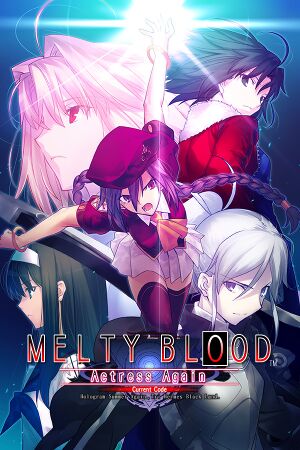 |
|
| Developers | |
|---|---|
| French-Bread | |
| Ecole Software | |
| Type-Moon | |
| Publishers | |
| English | Arc System Works |
| Release dates | |
| Windows | December 31, 2011[1] |
| Taxonomy | |
| Monetization | One-time game purchase |
| Modes | Singleplayer, Multiplayer |
| Pacing | Real-time |
| Perspectives | Scrolling, Side view |
| Controls | Direct control |
| Genres | Arcade, Fighting |
| Art styles | Anime |
| Themes | Contemporary, Horror, Supernatural |
| Series | Melty Blood, Tsukihime, Nasuverse |
| Melty Blood | |
|---|---|
| Subseries of Tsukihime | |
| Melty Blood | 2002 |
| Melty Blood Act Cadenza Ver. B2 | 2007 |
| Melty Blood Actress Again Current Code | 2011 |
| Melty Blood: Type Lumina | 2021 |
Melty Blood Actress Again Current Code is a scrolling side view fighting game developed by French-Bread, Ecole Software, and Type-Moon, and published by Arc System Works. It is the sequel to Melty Blood Act Cadenza and the fourth installment in Melty Blood series, a spin-off of the adult visual novel Tsukihime.
The game was originally released in arcades on the Sega NAOMI system as Melty Blood Actress Again, which seen various updates and ports on arcades, PlayStation 2, and PC, with the PC version of Actress Again Current Code being based off the latest arcade revision (1.07). The PC version later received some patches to correct bugs in the game, however, it is missing some features from the PlayStation 2 game, such as the Boss Rush and Survival Mode and leftover text files relating to the missing modes.[1] The game initially was not released through retailers like the previous Melty Blood games, instead it was bundled with the Limited Edition Blu-ray release of Carnival Phantasm, Vol. 3.
There was efforts by the visual novel translation group mirror moon to fan translate Melty Blood Actress Again Current Code's PC version, but the project was scrapped when Arc System Works announced they were publishing the game's English release, which was released in April 19. 2016 through Steam.[2]
General information
- Visual Novel Database article
- Steam Community Discussions
- Melty Bread Forums - Dedicated forum community for the Melty Blood series.
Availability
| Source | DRM | Notes | Keys | OS |
|---|---|---|---|---|
| Retail | SecuROM DRM.[3] Original Japanese release, bundled with the Limited Edition Blu-ray release of Carnival Phantasm, Vol. 3. | |||
| Green Man Gaming | ||||
| Humble Store | ||||
| Steam | English version. Some features are changed from the original release. |
Essential improvements
- The vast majority of mods targets the retail version, where most of the playerbase plays. An active Discord community is avaiable here.
CCCaster
- Adds rollback to the game. Extract the archive in
<path-to-game>to use it.
Concerto
- Gives CCCaster a graphical user interface, making it easier to find a match and connect without using the stock command like interface. To use it extract extract the archive in
<path-to-game>after installing CCCaster.
Game data
Configuration file(s) location
| System | Location |
|---|---|
| Windows | <path-to-game>\System\[Note 1] |
| Steam Play (Linux) | <SteamLibrary-folder>/steamapps/compatdata/411370/pfx/[Note 2] |
Save game data location
| System | Location |
|---|---|
| Windows | <path-to-game>\System\[Note 1] |
| Steam Play (Linux) | <SteamLibrary-folder>/steamapps/compatdata/411370/pfx/[Note 2] |
Save game cloud syncing
| System | Native | Notes |
|---|---|---|
| Steam Cloud |
Video
| Graphics feature | State | Notes | |
|---|---|---|---|
| Widescreen resolution | Although the game supports widescreen resolutions, the game screen itself is 4:3, which can be pillarboxed or stretched to the desired aspect-ratio in the Japanese version. The Steam version's pillarboxes displays a movelist of the current characters in play. | ||
| Multi-monitor | |||
| Ultra-widescreen | |||
| 4K Ultra HD | |||
| Field of view (FOV) | |||
| Windowed | |||
| Borderless fullscreen windowed | See the glossary page for potential workarounds. | ||
| Anisotropic filtering (AF) | |||
| Anti-aliasing (AA) | |||
| Vertical sync (Vsync) | Available in the Steam version, while the original Japanese version does not have a Vsync option. | ||
| 60 FPS | Locked at 60 or 30 fps | ||
| 120+ FPS | |||
| High dynamic range display (HDR) | See the glossary page for potential alternatives. | ||
Input
| Keyboard and mouse | State | Notes |
|---|---|---|
| Remapping | Available to the Steam version only. The original Japanese version uses a pre-defined keyboard layout. | |
| Mouse acceleration | ||
| Mouse sensitivity | ||
| Mouse input in menus | ||
| Mouse Y-axis inversion | ||
| Controller | ||
| Controller support | ||
| Full controller support | A configuration launcher that appears in the original Japanese version when launching the game, which requires mouse. The Steam version launches into the game directly. | |
| Controller remapping | ||
| Controller sensitivity | ||
| Controller Y-axis inversion |
| Controller types |
|---|
| XInput-compatible controllers | ||
|---|---|---|
| Xbox button prompts | Buttons are represented with their arcade stick equivalent | |
| Impulse Trigger vibration |
| PlayStation controllers |
|---|
| Generic/other controllers | ||
|---|---|---|
| Button prompts | Buttons are represented with their arcade stick equivalent |
| Additional information | ||
|---|---|---|
| Controller hotplugging | Steam version only | |
| Haptic feedback | ||
| Digital movement supported | ||
| Simultaneous controller+KB/M |
Audio
| Audio feature | State | Notes |
|---|---|---|
| Separate volume controls | ||
| Surround sound | ||
| Subtitles | ||
| Closed captions | ||
| Mute on focus lost | ||
| Royalty free audio |
Localizations
| Language | UI | Audio | Sub | Notes |
|---|---|---|---|---|
| English | ||||
| Japanese |
Network
Multiplayer types
| Type | Native | Notes | |
|---|---|---|---|
| Local play | |||
| LAN play | Removed in the Steam version in favor of online match making. | ||
| Online play | |||
Connection types
| Type | Native | Notes |
|---|---|---|
| Matchmaking | Exclusive to the Steam version. | |
| Peer-to-peer | ||
| Dedicated | ||
| Self-hosting | ||
| Direct IP | Only available in the original Japanese release. |
Other information
API
| Technical specs | Supported | Notes |
|---|---|---|
| Direct3D | 9.0c | |
| Shader Model support | 3.0 |
| Executable | 32-bit | 64-bit | Notes |
|---|---|---|---|
| Windows |
System requirements
| Windows | ||
|---|---|---|
| Minimum | ||
| Operating system (OS) | XP, Vista, 7 | |
| Processor (CPU) | Intel Celeron 440 2.0 GHz | |
| System memory (RAM) | 1.5 GB | |
| Hard disk drive (HDD) | 2.1 GB | |
| Video card (GPU) | Nvidia GeForce 7900 AMD Radeon X1600 256 MB of VRAM DirectX 9.0c compatible Shader model 3.0 support |
|
| Sound (audio device) | DirectSound compatible sound card | |
Notes
- ↑ 1.0 1.1 When running this game without elevated privileges (Run as administrator option), write operations against a location below
%PROGRAMFILES%,%PROGRAMDATA%, or%WINDIR%might be redirected to%LOCALAPPDATA%\VirtualStoreon Windows Vista and later (more details). - ↑ 2.0 2.1 Notes regarding Steam Play (Linux) data:
- File/folder structure within this directory reflects the path(s) listed for Windows and/or Steam game data.
- Games with Steam Cloud support may also store data in
~/.steam/steam/userdata/<user-id>/411370/. - Use Wine's registry editor to access any Windows registry paths.
- The app ID (411370) may differ in some cases.
- Treat backslashes as forward slashes.
- See the glossary page for details on Windows data paths.
References
- ↑ 1.0 1.1 Melty Blood Actress Again Current Code - The TYPE-MOON Wiki - last accessed on 2020-10-27
- ↑ Melty Blood Actress Again Current Code PC Launches April 19 - Gematsu - last accessed on 2020-10-27
- ↑ Idiot Programming / Darth Wiki - TV Tropes - last accessed on 2020-10-27
- "The copy protection for the original [DVD] version of Melty Blood: Actress Again Current Code had a truly insane activation procedure: You have to insert the [DVD], type in the [DVD] key, and install the game. Then, remove the [DVD], try to run the game (which will give an error), and click a second button to connect to a website into which you must type a code the game gives you plus a second [DVD] key from the game box. It will then allow you to download a file which you must place in the game's install directory — which requires going through elevation if you are using Windows Vista or later. Finally, you can then run the game..."
