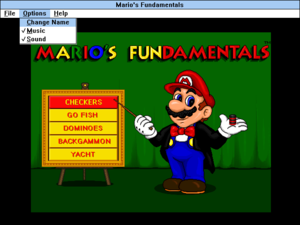Difference between revisions of "Mario's Game Gallery"
From PCGamingWiki, the wiki about fixing PC games
m (→System requirements: updated template usage) |
m (updated template usage) |
||
| Line 51: | Line 51: | ||
}} | }} | ||
| − | ==Video | + | ==Video== |
| − | {{Video | + | {{Video |
|wsgf link = | |wsgf link = | ||
|widescreen wsgf award = | |widescreen wsgf award = | ||
| Line 88: | Line 88: | ||
}} | }} | ||
| − | ==Input | + | ==Input== |
| − | {{Input | + | {{Input |
|key remap = false | |key remap = false | ||
|key remap notes = | |key remap notes = | ||
| Line 152: | Line 152: | ||
}} | }} | ||
| − | ==Audio | + | ==Audio== |
{{Image|Marios Game Gallery Options.png|In-game options (DOS).}} | {{Image|Marios Game Gallery Options.png|In-game options (DOS).}} | ||
{{Image|Marios FUNdamentals Options.png|In-game options (Win16).}} | {{Image|Marios FUNdamentals Options.png|In-game options (Win16).}} | ||
| − | {{Audio | + | {{Audio |
|separate volume = false | |separate volume = false | ||
|separate volume notes = Music and Sound Effects can be toggled. | |separate volume notes = Music and Sound Effects can be toggled. | ||
| Line 168: | Line 168: | ||
|eax support = | |eax support = | ||
|eax support notes = | |eax support notes = | ||
| + | |red book cd audio = | ||
| + | |red book cd audio notes = | ||
}} | }} | ||
{{++}} This game supports Roland MT-32 and LAPC-1 for music. | {{++}} This game supports Roland MT-32 and LAPC-1 for music. | ||
Revision as of 11:33, 18 May 2020
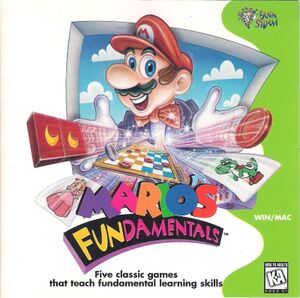 |
|
| Developers | |
|---|---|
| Presage Software | |
| Publishers | |
| Interplay Entertainment | |
| Mac OS | MacPlay |
| Mario's FUNdamentals | Mindscape |
| Release dates | |
| DOS | 1995 |
| Windows 3.x | 1996 |
| Mac OS (Classic) | 1996 |
Warnings
- The Windows 3.x version of this game does not work on 64-bit versions of Windows (see Availability for affected versions).
| ⤏ Go to series page | |
| Donkey Kong (series) | |
| Super Mario Bros. & Friends: When I Grow Up | 1992 |
| Mario Is Missing! | 1992 |
| Mario Teaches Typing | 1992 |
| Mario's Time Machine | 1993 |
| Mario's Early Years! Fun with Letters | 1993 |
| Mario's Early Years! Fun with Numbers | 1994 |
| Mario's Early Years! Preschool Fun | 1994 |
| Mario's Game Gallery | 1995 |
| Mario Teaches Typing 2 | 1996 |
| Super Mario 64 (unofficial port) | 2020 |
| Super Mario World (unofficial port) | 2023 |
Key points
- Re-released as Mario's FUNdamentals for Windows and Macintosh.
- The Mario's FUNdamentals release credits Presage Software as Stepping Stone and Interplay Entertainment as Brain Storm Entertainment.
General information
- Mario's FUNdamentals at Super Mario Wiki
Availability
| Source | DRM | Notes | Keys | OS |
|---|---|---|---|---|
| Retail |
Game data
Configuration file(s) location
| System | Location |
|---|---|
| DOS | <path-to-game>\INTRPLAY.CFG |
| Mac OS (Classic) | |
| Windows |
Save game data location
| System | Location |
|---|---|
| DOS | |
| Mac OS (Classic) | |
| Windows |
Video
| Graphics feature | State | Notes | |
|---|---|---|---|
| Widescreen resolution | |||
| Multi-monitor | |||
| Ultra-widescreen | |||
| 4K Ultra HD | |||
| Field of view (FOV) | |||
| Windowed | |||
| Borderless fullscreen windowed | |||
| Anisotropic filtering (AF) | |||
| Anti-aliasing (AA) | |||
| Vertical sync (Vsync) | For DOSBox use an unofficial build (see the glossary page for other workarounds). | ||
| 60 FPS and 120+ FPS | |||
| High dynamic range display (HDR) | |||
Input
| Keyboard and mouse | State | Notes |
|---|---|---|
| Remapping | For DOSBox use the DOSBox Mapper (see the glossary page for other workarounds). | |
| Mouse acceleration | ||
| Mouse sensitivity | For DOSBox set in the DOSBox configuration file. | |
| Mouse input in menus | ||
| Mouse Y-axis inversion | ||
| Controller | ||
| Controller support | For DOSBox use the DOSBox Mapper (see the glossary page for other workarounds). |
| Controller types |
|---|
Audio
| Audio feature | State | Notes |
|---|---|---|
| Separate volume controls | Music and Sound Effects can be toggled. | |
| Surround sound | ||
| Subtitles | ||
| Closed captions | ||
| Mute on focus lost |
- This game supports Roland MT-32 and LAPC-1 for music.
Localizations
| Language | UI | Audio | Sub | Notes |
|---|---|---|---|---|
| English |
Other information
API
| Technical specs | Supported | Notes |
|---|---|---|
| DOS video modes | VGA |
| Executable | PPC | 16-bit | 32-bit | 64-bit | Notes |
|---|---|---|---|---|---|
| Windows | Windows 3.x version might be playable on a 64-bit OS using winevdm. | ||||
| Mac OS (Classic) |
System requirements
| DOS | ||
|---|---|---|
| Minimum | ||
| Operating system (OS) | ||
| Processor (CPU) | ||
| System memory (RAM) | ||
| Hard disk drive (HDD) | 7 MB | |
| Windows 3.x | ||
|---|---|---|
| Minimum | ||
| Operating system (OS) | 3.1 | |
| Processor (CPU) | Intel 80486DX 33 MHz | |
| System memory (RAM) | 8 MB | |
| Hard disk drive (HDD) | 10 MB | |
| Video card (GPU) | VGA | |
| Other | 2x CD-ROM | |
| Mac OS | ||
|---|---|---|
| Minimum | Recommended | |
| Operating system (OS) | 7.0 | |
| Processor (CPU) | ||
| System memory (RAM) | 4 MB | |
| Hard disk drive (HDD) | 7 MB | 10 MB for higher quality sound |
| Video card (GPU) | 256 color display | |