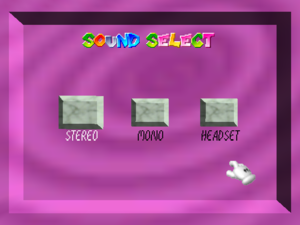Super Mario 64
From PCGamingWiki, the wiki about fixing PC games
This page may require cleanup to meet basic quality standards. The specific problem is: Available options, config location, and features vary between ports, but this page inappropriately lumps them all together as one.. You can help by modifying
the article. The discussion page may contain useful suggestions.
 |
|
| Developers | |
|---|---|
| Original | Nintendo EAD |
| Publishers | |
| Original | Nintendo |
| Release dates | |
| Windows | May 2, 2020 |
| Linux | May 5, 2020 |
| macOS (OS X) | June 1, 2020 |
| Taxonomy | |
| Perspectives | Third-person |
| Controls | Direct control |
| Genres | Platform |
| Series | Mario |
| ⤏ Go to series page | |
| Donkey Kong (series) | |
| Super Mario Bros. & Friends: When I Grow Up | 1992 |
| Mario Is Missing! | 1992 |
| Mario Teaches Typing | 1992 |
| Mario's Time Machine | 1993 |
| Mario's Early Years! Fun with Letters | 1993 |
| Mario's Early Years! Fun with Numbers | 1994 |
| Mario's Early Years! Preschool Fun | 1994 |
| Mario's Game Gallery | 1995 |
| Mario Teaches Typing 2 | 1996 |
| Super Mario 64 (unofficial port) | 2020 |
| Super Mario World (unofficial port) | 2023 |
Key points
- Unofficial port of the original Nintendo 64 game with native support for widescreen & 4K.
Availability
| Source | DRM | Notes | Keys | OS |
|---|---|---|---|---|
| Official website |
- Compilation requires the ROM be encoded in big endian (
.z64) format. To convert a ROM using little endian (.n64) or byte-swapped (.v64) encoding to big endian, use Tool64 or ucon64.
Essential Improvements
sm64ex
- sm64ex is a fork of the original SM64-port, that allows for many improvements over original port, although can still be made completely vanilla.
- Includes an in-game options menu that includes controller configuration and an optional cheats menu.
- Allows for many improvements, such as: 60FPS support, better camera, no drawing distance, texture fixes and support for external resources such as texture and sound changes, that can be applied before build.
- Can support older machines and OS with SDL 1.2 or OpenGL 1.1 build options.
- Has the biggest mod support over other forks.
Game data
Configuration file(s) location
| System | Location |
|---|---|
| Windows | <path-to-game>\sm64config.txt[Note 1] |
| macOS (OS X) | |
| Linux |
Save game data location
| System | Location |
|---|---|
| Windows | <path-to-game>\sm64_save_file.bin[Note 1] |
| macOS (OS X) | |
| Linux |
Video
| Graphics feature | State | Notes | |
|---|---|---|---|
| Widescreen resolution | |||
| Multi-monitor | |||
| Ultra-widescreen | |||
| 4K Ultra HD | |||
| Field of view (FOV) | |||
| Windowed | By default. Freely resizeable. Toggle to fullscreen with Alt+↵ Enter or by editing configuration file. |
||
| Borderless fullscreen windowed | See the glossary page for potential workarounds. | ||
| Anisotropic filtering (AF) | |||
| Anti-aliasing (AA) | |||
| Vertical sync (Vsync) | |||
| 60 FPS | See Essential Improvements. | ||
| 120+ FPS | Game's speed is bound to frame rate. | ||
| High dynamic range display (HDR) | See the glossary page for potential alternatives. | ||
| Ray tracing (RT) | See sm64rt. | ||
sm64rt
- Can be built with any of the programs on Super Mario 64 PC Port Central.
Input
| Keyboard and mouse | State | Notes |
|---|---|---|
| Remapping | Some keys cannot be mapped to, such as Ctrl, Alt, or ⇧ Shift. | |
| Mouse acceleration | ||
| Mouse sensitivity | ||
| Mouse input in menus | No mouse support. | |
| Mouse Y-axis inversion | ||
| Controller | ||
| Controller support | ||
| Full controller support | Cursor stays in the middle of the screen. | |
| Controller remapping | ||
| Controller sensitivity | ||
| Controller Y-axis inversion |
| Controller types |
|---|
| XInput-compatible controllers | ||
|---|---|---|
| Xbox button prompts | Prompts are for Nintendo 64 controller. | |
| Impulse Trigger vibration |
| PlayStation controllers | ||
|---|---|---|
| PlayStation button prompts | Prompts are for Nintendo 64 controller. | |
| Light bar support | ||
| Adaptive trigger support | ||
| DualSense haptic feedback support | ||
| Connection modes | ||
| Generic/other controllers | ||
|---|---|---|
| Button prompts | Prompts are for Nintendo 64 controller. |
| Additional information | ||
|---|---|---|
| Controller hotplugging | ||
| Haptic feedback | [1] | |
| Digital movement supported | ||
| Simultaneous controller+KB/M |
Audio
| Audio feature | State | Notes |
|---|---|---|
| Separate volume controls | ||
| Surround sound | Only supports Headset audio. | |
| Subtitles | Huge majority of dialogues are text based. Cannot be turned off for voice acting. |
|
| Closed captions | ||
| Mute on focus lost | ||
| Royalty free audio | The BGM songs are listed by Nintendo in various auto-DMCA systems. |
Localizations
| Language | UI | Audio | Sub | Notes |
|---|---|---|---|---|
| English | ||||
| French | ||||
| German | ||||
| Japanese |
Network
Multiplayer types
| Type | Native | Notes | |
|---|---|---|---|
| Local play | |||
| LAN play | See sm64ex-coop. | ||
| Online play | See sm64ex-coop. | ||
Connection types
| Type | Native | Notes |
|---|---|---|
| Matchmaking | ||
| Peer-to-peer | ||
| Dedicated | ||
| Self-hosting | ||
| Direct IP |
sm64ex-coop
- Can be built with any of the programs on Super Mario 64 PC Port Central.
Other information
API
| Technical specs | Supported | Notes |
|---|---|---|
| Direct3D | 11, 12 | Can be selected when compiling the game. |
| OpenGL | 1.3, 2.1 | Can be selected when compiling the game. |
| Vulkan | Can be selected when compiling the game. |
| Executable | PPC | 32-bit | 64-bit | Notes |
|---|---|---|---|---|
| Windows | Depends on the user's choice when installing the compiler. | |||
| macOS (OS X) | ||||
| Linux |
Middleware
- No middleware information; you can edit this page to add it.
Super Mario 64 Plus
- Super Mario 64 Plus is a fork of the SM64-port, that focuses on customizability and aims to add features that not only fix some of the issues found in the base game but also enhance the gameplay overall with extra options, which are all optional and can be turned off to maintain vanilla feeling.
- Has its own launcher, that allows to change options and turn on/off features without rebuilding whole game, like other forks do.
- Adds more responsive controls, extended moveset, ability to continue the level after getting a star, 60FPS support via interpolation and improves camera controls.
- Introduces optional extra modes.
- Fixes various bugs.
Patches
- These can be installed with the programs from the Super Mario 64 PC Port Central website.
- 60 FPS - Patch for sm64ex which interpolates the game logic from 30 FPS to 60 FPS.
- 3D Coins V2 - Makes coins 3D.
System requirements
| Windows | ||
|---|---|---|
| Minimum | ||
| Operating system (OS) | ||
| Processor (CPU) | ||
| System memory (RAM) | ||
| Hard disk drive (HDD) | ||
- No official system requirements have been officially-released.
Notes
- ↑ 1.0 1.1 When running this game without elevated privileges (Run as administrator option), write operations against a location below
%PROGRAMFILES%,%PROGRAMDATA%, or%WINDIR%might be redirected to%LOCALAPPDATA%\VirtualStoreon Windows Vista and later (more details).
References
- ↑ Verified by User:SirYodaJedi on 2022-06-10
- Tested in SM64EX port