Difference between revisions of "Lemony Snicket's A Series of Unfortunate Events"
(→Audio) |
Epicgames4 (talk | contribs) m |
||
| (14 intermediate revisions by 7 users not shown) | |||
| Line 1: | Line 1: | ||
| − | |||
{{Infobox game | {{Infobox game | ||
|title = Lemony Snicket's<br>A Series of Unfortunate Events | |title = Lemony Snicket's<br>A Series of Unfortunate Events | ||
| Line 15: | Line 14: | ||
{{Infobox game/row/reception|IGDB|lemony-snicket-s-a-series-of-unfortunate-events|59}} | {{Infobox game/row/reception|IGDB|lemony-snicket-s-a-series-of-unfortunate-events|59}} | ||
|taxonomy = | |taxonomy = | ||
| − | {{Infobox game/row/taxonomy/monetization | }} | + | {{Infobox game/row/taxonomy/monetization | One-time game purchase }} |
{{Infobox game/row/taxonomy/microtransactions | }} | {{Infobox game/row/taxonomy/microtransactions | }} | ||
| − | {{Infobox game/row/taxonomy/modes | }} | + | {{Infobox game/row/taxonomy/modes | Singleplayer }} |
| − | {{Infobox game/row/taxonomy/pacing | }} | + | {{Infobox game/row/taxonomy/pacing | Real-time }} |
| − | {{Infobox game/row/taxonomy/perspectives | }} | + | {{Infobox game/row/taxonomy/perspectives | Third-person }} |
| − | {{Infobox game/row/taxonomy/controls | }} | + | {{Infobox game/row/taxonomy/controls | Direct control }} |
| − | {{Infobox game/row/taxonomy/genres | }} | + | {{Infobox game/row/taxonomy/genres | Action, Adventure, Platform, Puzzle, TPS }} |
{{Infobox game/row/taxonomy/sports | }} | {{Infobox game/row/taxonomy/sports | }} | ||
{{Infobox game/row/taxonomy/vehicles | }} | {{Infobox game/row/taxonomy/vehicles | }} | ||
| − | {{Infobox game/row/taxonomy/art styles | }} | + | {{Infobox game/row/taxonomy/art styles | Realistic }} |
| − | {{Infobox game/row/taxonomy/themes | }} | + | {{Infobox game/row/taxonomy/themes | Steampunk }} |
{{Infobox game/row/taxonomy/series | }} | {{Infobox game/row/taxonomy/series | }} | ||
|steam appid = | |steam appid = | ||
| Line 34: | Line 33: | ||
|hltb = 5281 | |hltb = 5281 | ||
|igdb = | |igdb = | ||
| − | |mobygames = lemony-snickets-a-series-of-unfortunate- | + | |mobygames = lemony-snickets-a-series-of-unfortunate-events |
|strategywiki = | |strategywiki = | ||
|wikipedia = Lemony Snicket's A Series of Unfortunate Events (video game) | |wikipedia = Lemony Snicket's A Series of Unfortunate Events (video game) | ||
| Line 42: | Line 41: | ||
{{Introduction | {{Introduction | ||
| − | |introduction = | + | |introduction = '''''Lemony Snicket's A Series of Unfortunate Events''''' is a platform video game based on the Lemony Snicket book series and the 2004 film of the same name. The game is based primarily on the 2004 film, which in turn is loosely based on the plots of the first three books from ''A Series of Unfortunate Events'': ''The Bad Beginning'' (1999), ''The Reptile Room'' (1999), and ''The Wide Window'' (2000). The Windows version of the game runs on Unreal Engine 2.0, sharing much of the same underpinnings as ''Unreal Tournament 2003''. |
| − | |release history = | + | |release history = The game was released on November 2004 to tie in with the film, and is a separate release from the console releases, sharing the same basic plot and premise but with different levels and gameplay mechanics. While most releases of the Windows version are shipped without DRM, the German-language release came with SafeDisc v3. |
|current state = | |current state = | ||
| Line 51: | Line 50: | ||
==Availability== | ==Availability== | ||
{{Availability| | {{Availability| | ||
| − | {{Availability/row| retail | | | + | {{Availability/row| retail | | DRM-free | Uses {{DRM|SafeDisc|3}} for disc checking on the German-language release. | | Windows }} |
| − | {{Availability/row| Amazon.com | B0002V3JP0 | | + | {{Availability/row| Amazon.com | B0002V3JP0 | DRM-free | | | Windows }} |
}} | }} | ||
| + | '''Key points''' | ||
| + | {{ii}} This game is not available digitally. | ||
| + | {{ii}} Different game compared to the console versions. | ||
| + | |||
==Game data== | ==Game data== | ||
===Configuration file(s) location=== | ===Configuration file(s) location=== | ||
{{Game data| | {{Game data| | ||
| − | {{Game data/config|Windows|}} | + | {{Game data/config|Windows|{{code|{{P|game}}\System\*.ini}}|}} |
}} | }} | ||
| + | {{ii}} {{file|Default.ini}} contains general settings. | ||
| + | {{ii}} {{file|DefUser.ini}} contains camera FOV, mouse, keyboard/controller bindings and other settings. | ||
===Save game data location=== | ===Save game data location=== | ||
{{Game data| | {{Game data| | ||
{{Game data/saves|Windows|}} | {{Game data/saves|Windows|}} | ||
| − | |||
| − | |||
| − | |||
| − | |||
| − | |||
| − | |||
| − | |||
| − | |||
| − | |||
| − | |||
| − | |||
| − | |||
| − | |||
| − | |||
| − | |||
| − | |||
| − | |||
| − | |||
}} | }} | ||
| Line 91: | Line 78: | ||
|ultrawidescreen wsgf award = | |ultrawidescreen wsgf award = | ||
|4k ultra hd wsgf award = | |4k ultra hd wsgf award = | ||
| − | |widescreen resolution = | + | |widescreen resolution = hackable |
| − | |widescreen resolution notes= | + | |widescreen resolution notes= See [[#Widescreen resolution|Widescreen resolution]]. |
|multimonitor = false | |multimonitor = false | ||
|multimonitor notes = | |multimonitor notes = | ||
| − | |ultrawidescreen = | + | |ultrawidescreen = hackable |
| − | |ultrawidescreen notes = | + | |ultrawidescreen notes = See [[#Widescreen resolution|Widescreen resolution]]. |
| − | |4k ultra hd = | + | |4k ultra hd = hackable |
| − | |4k ultra hd notes = | + | |4k ultra hd notes = See [[#Widescreen resolution|Widescreen resolution]]. |
| − | |fov = | + | |fov = false |
|fov notes = | |fov notes = | ||
| − | |windowed = | + | |windowed = true |
|windowed notes = | |windowed notes = | ||
|borderless windowed = false | |borderless windowed = false | ||
|borderless windowed notes = | |borderless windowed notes = | ||
| − | |anisotropic = | + | |anisotropic = hackable |
| − | |anisotropic notes = | + | |anisotropic notes = See [[#Anisotropic filtering (AF)|Anisotropic filtering (AF)]]. |
| − | |antialiasing = | + | |antialiasing = false |
|antialiasing notes = | |antialiasing notes = | ||
| − | |vsync = | + | |upscaling = false |
| − | |vsync notes = | + | |upscaling tech = |
| + | |upscaling notes = | ||
| + | |vsync = always on | ||
| + | |vsync notes = Always on by default. To turn it off, see [[#Vertical sync (Vsync)|Vertical sync (Vsync)]] (Not recommended to do so). | ||
|60 fps = true | |60 fps = true | ||
|60 fps notes = | |60 fps notes = | ||
| − | |120 fps = | + | |120 fps = true |
| − | |120 fps notes = | + | |120 fps notes = See [[#Run the game at screen refresh rate|Run the game at screen refresh rate]]. |
| − | |hdr = | + | |hdr = false |
|hdr notes = | |hdr notes = | ||
| − | |ray tracing = | + | |ray tracing = false |
|ray tracing notes = | |ray tracing notes = | ||
| − | |color blind = | + | |color blind = false |
|color blind notes = | |color blind notes = | ||
| + | }} | ||
| + | |||
| + | ===[[Glossary:Widescreen resolution|Widescreen resolution]]=== | ||
| + | {{Fixbox|description=Edit ini file|ref=<ref>{{Refcheck|user=AlphaYellow|date=2023-07-15}}</ref>|fix= | ||
| + | # Launch the game at least once then close it. | ||
| + | # Open {{file|[[#Game data|Default.ini]]}}. | ||
| + | # Go to the <code>[WinDrv.WindowsClient]</code> section. | ||
| + | # Set <code>FullscreenViewportX</code> and <code>FullscreenViewportY</code> to the desired resolution. | ||
| + | |||
| + | '''Notes''' | ||
| + | {{--}} HUD and menus are stretched. | ||
| + | {{--}} Some menu elements become cropped. | ||
| + | {{--}} Lower vertical FOV at wider aspect ratios (Vert-). Increase FOV to compensate, see [[#Field of view (FOV)|Field of view (FOV)]]. | ||
| + | }} | ||
| + | |||
| + | {{Fixbox|description=Use the [https://community.pcgamingwiki.com/files/file/2707-lemony-snickets-a-series-of-unfortunate-events-widescreen-fix/ Widescreen Fix]|ref=<ref>{{Refcheck|user=AlphaYellow|date=2023-07-15}}</ref>|fix= | ||
| + | |||
| + | '''Notes''' | ||
| + | {{++}} Camera FOV is fixed both during gameplay and in-engine cutscenes. | ||
| + | {{++}} Menu elements are no longer cropped. | ||
| + | {{--}} HUD and menus are stretched. | ||
| + | }} | ||
| + | |||
| + | ===[[Glossary:Windowed|Windowed]]=== | ||
| + | {{Fixbox|description=Edit ini file|ref=<ref>{{Refcheck|user=AlphaYellow|date=2023-07-15}}</ref>|fix= | ||
| + | # Launch the game at least once then close it. | ||
| + | # Open {{file|[[#Game data|Default.ini]]}}. | ||
| + | # Find the section <code>[WinDrv.WindowsClient]</code>. | ||
| + | # In that section, find an entry <code>WindowedViewportX=</code> and set its value to your desired window width. | ||
| + | # In that section, find an entry <code>WindowedViewportY=</code> and set its value to your desired window height. | ||
| + | # Set <code>StartupFullscreen=</code> to <code>False</code> to start the game in windowed mode. | ||
| + | }} | ||
| + | |||
| + | ===[[Glossary:Anisotropic filtering (AF)|Anisotropic filtering (AF)]]=== | ||
| + | {{Fixbox|description=Edit ini file|ref=<ref>{{Refcheck|user=AlphaYellow|date=2023-07-15}}</ref>|fix= | ||
| + | # Launch the game at least once then close it. | ||
| + | # Open {{file|[[#Game data|Default.ini]]}}. | ||
| + | # Change the line <code>LevelOfAnisotropy=1</code> to any value desired (between 1 and 16). | ||
| + | }} | ||
| + | |||
| + | ===[[Glossary:Vertical sync (Vsync)|Vertical sync (Vsync)]]=== | ||
| + | {{Fixbox|description=Edit ini file|ref=<ref>{{Refcheck|user=AlphaYellow|date=2023-07-15}}</ref>|fix= | ||
| + | # Launch the game at least once then close it. | ||
| + | # Open {{file|[[#Game data|Default.ini]]}}. | ||
| + | # Change the line <code>UseVSync=False</code> to <code>UseVSync=True</code>. | ||
}} | }} | ||
| Line 135: | Line 170: | ||
|invert mouse y-axis = false | |invert mouse y-axis = false | ||
|invert mouse y-axis notes = | |invert mouse y-axis notes = | ||
| − | |touchscreen = | + | |touchscreen = false |
|touchscreen notes = | |touchscreen notes = | ||
| − | |controller support = | + | |controller support = hackable |
| − | |controller support notes = | + | |controller support notes = Set <code>UseJoystick=True</code> in {{file|[[#Game data|Default.ini]]}} under <code>[WinDrv.WindowsClient]</code>. |
|full controller = unknown | |full controller = unknown | ||
|full controller notes = | |full controller notes = | ||
| − | |controller remap = | + | |controller remap = hackable |
| − | |controller remap notes = | + | |controller remap notes = Edit in {{file|[[#Game data|DefUser.ini]]}}. |
| − | |controller sensitivity = | + | |controller sensitivity = hackable |
| − | |controller sensitivity notes= | + | |controller sensitivity notes= Edit in {{file|[[#Game data|DefUser.ini]]}}. |
| − | |invert controller y-axis = | + | |invert controller y-axis = hackable |
| − | |invert controller y-axis notes= | + | |invert controller y-axis notes= Edit in {{file|[[#Game data|DefUser.ini]]}}. |
|xinput controllers = unknown | |xinput controllers = unknown | ||
|xinput controllers notes = | |xinput controllers notes = | ||
| Line 195: | Line 230: | ||
|subtitles = true | |subtitles = true | ||
|subtitles notes = | |subtitles notes = | ||
| − | |closed captions = | + | |closed captions = false |
|closed captions notes = | |closed captions notes = | ||
| − | |mute on focus lost = | + | |mute on focus lost = true |
|mute on focus lost notes = | |mute on focus lost notes = | ||
|eax support = | |eax support = | ||
| − | |eax support notes | + | |eax support notes = |
| − | | | + | |royalty free audio = unknown |
| − | | | + | |royalty free audio notes = |
}} | }} | ||
| Line 216: | Line 251: | ||
}} | }} | ||
{{L10n/switch | {{L10n/switch | ||
| − | |language = | + | |language = Italian |
|interface = true | |interface = true | ||
|audio = true | |audio = true | ||
| Line 223: | Line 258: | ||
|fan = | |fan = | ||
|ref = | |ref = | ||
| − | + | }} | |
{{L10n/switch | {{L10n/switch | ||
| − | |language = | + | |language = Spanish |
|interface = true | |interface = true | ||
|audio = true | |audio = true | ||
| Line 232: | Line 267: | ||
|fan = | |fan = | ||
|ref = | |ref = | ||
| + | }} | ||
| + | }} | ||
| + | |||
| + | ==Issues fixed== | ||
| + | ===Vsync (Always on) not working on Windows 10=== | ||
| + | {{Fixbox|description=Use dgVoodoo2|fix= | ||
| + | # Download [http://dege.freeweb.hu/dgVoodoo2/dgVoodoo2/ dgvoodoo2]. | ||
| + | # Copy {{file|D3D8.DLL}} from the {{folder|\MS\x86\}} folder to the game install directory. | ||
| + | }} | ||
| + | |||
| + | ===Game crashes to desktop when running at higher resolutions=== | ||
| + | {{Fixbox|description=Use dgVoodoo2|fix= | ||
| + | # Download [http://dege.freeweb.hu/dgVoodoo2/dgVoodoo2/ dgvoodoo2]. | ||
| + | # Copy {{file|D3D8.DLL}} from the {{folder|\MS\x86\}} folder to the game install directory. | ||
| + | # Run {{file|dgVoodooCpl.exe}}. | ||
| + | # Go to the "DirectX" tab and set desired resolution. | ||
| + | }} | ||
| + | |||
| + | ===Poor performance on Windows 8/8.1/10/11=== | ||
| + | {{Fixbox|description=Install [http://dege.freeweb.hu/dgVoodoo2/dgVoodoo2/ dgVoodoo2].}} | ||
| + | |||
| + | {{Fixbox|description=Use crosire's d3d8to9 wrapper|fix= | ||
| + | # Download {{file|d3d8.dll}} from [https://github.com/crosire/d3d8to9/releases here]. | ||
| + | # Place it in {{folder|{{p|game}}\System}}. | ||
}} | }} | ||
| + | |||
| + | ===Run the game at screen refresh rate=== | ||
| + | {{--}} Maximum selectable refresh rate is 60 Hz. This does not limit FPS, but may set your monitor's refresh rate to 100 Hz, which may result in screen tearing on a 120 Hz or 144 Hz monitor. | ||
| + | |||
| + | {{Fixbox|description=Set fullscreen refresh rate<ref>{{Refcheck|user=AlphaYellow|date=2023-06-05}}</ref>|fix= | ||
| + | # Launch the game at least once then close it. | ||
| + | # Open {{file|[[#Game data|Default.ini]]}}. | ||
| + | # Find the line <code>DesiredRefreshRate=60</code>. | ||
| + | # Change the value to set your monitor's refresh rate. For example, 120 or 144. | ||
| + | |||
| + | '''Notes''' | ||
| + | {{ii}} Modifying any video options will undo the custom refresh rate. | ||
}} | }} | ||
| Line 262: | Line 333: | ||
|windows 32-bit exe = true | |windows 32-bit exe = true | ||
|windows 64-bit exe = false | |windows 64-bit exe = false | ||
| + | |windows arm app = | ||
|windows exe notes = | |windows exe notes = | ||
|mac os x powerpc app = | |mac os x powerpc app = | ||
| − | |macos intel 32-bit app = | + | |macos intel 32-bit app = |
| − | |macos intel 64-bit app = | + | |macos intel 64-bit app = |
|macos app notes = | |macos app notes = | ||
| − | |macos arm app | + | |macos arm app = |
| − | |||
|linux powerpc app = | |linux powerpc app = | ||
| − | |linux 32-bit executable= | + | |linux 32-bit executable= |
| − | |linux 64-bit executable= | + | |linux 64-bit executable= |
| + | |linux arm app = | ||
|linux executable notes = | |linux executable notes = | ||
}} | }} | ||
| Line 279: | Line 351: | ||
|physics = | |physics = | ||
|physics notes = | |physics notes = | ||
| − | |audio = | + | |audio = OpenAL |
|audio notes = | |audio notes = | ||
|interface = | |interface = | ||
| Line 285: | Line 357: | ||
|input = | |input = | ||
|input notes = | |input notes = | ||
| − | |cutscenes = | + | |cutscenes = Bink Video |
| − | |cutscenes notes = | + | |cutscenes notes = 1.5.21.0 |
|multiplayer = | |multiplayer = | ||
|multiplayer notes= | |multiplayer notes= | ||
Latest revision as of 05:11, 27 September 2023
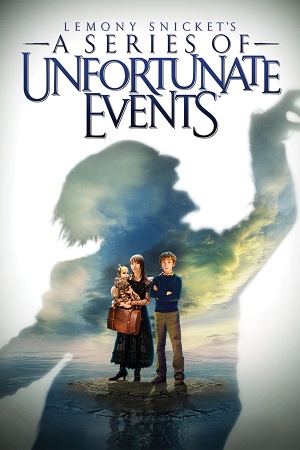 |
|
| Developers | |
|---|---|
| KnowWonder | |
| Publishers | |
| Activision | |
| Engines | |
| Unreal Engine 2 | |
| Release dates | |
| Windows | November 9, 2004 |
| Reception | |
| Metacritic | 64 |
| IGDB | 59 |
| Taxonomy | |
| Monetization | One-time game purchase |
| Modes | Singleplayer |
| Pacing | Real-time |
| Perspectives | Third-person |
| Controls | Direct control |
| Genres | Action, Adventure, Platform, Puzzle, TPS |
| Art styles | Realistic |
| Themes | Steampunk |
Lemony Snicket's A Series of Unfortunate Events is a platform video game based on the Lemony Snicket book series and the 2004 film of the same name. The game is based primarily on the 2004 film, which in turn is loosely based on the plots of the first three books from A Series of Unfortunate Events: The Bad Beginning (1999), The Reptile Room (1999), and The Wide Window (2000). The Windows version of the game runs on Unreal Engine 2.0, sharing much of the same underpinnings as Unreal Tournament 2003.
The game was released on November 2004 to tie in with the film, and is a separate release from the console releases, sharing the same basic plot and premise but with different levels and gameplay mechanics. While most releases of the Windows version are shipped without DRM, the German-language release came with SafeDisc v3.
Availability
| Source | DRM | Notes | Keys | OS |
|---|---|---|---|---|
| Retail | Uses SafeDisc 3 DRM[Note 1] for disc checking on the German-language release. | |||
| Amazon.com |
Key points
- This game is not available digitally.
- Different game compared to the console versions.
Game data
Configuration file(s) location
| System | Location |
|---|---|
| Windows | <path-to-game>\System\*.ini[Note 2] |
-
Default.inicontains general settings. -
DefUser.inicontains camera FOV, mouse, keyboard/controller bindings and other settings.
Save game data location
| System | Location |
|---|---|
| Windows |
Video
| Graphics feature | State | Notes | |
|---|---|---|---|
| Widescreen resolution | See Widescreen resolution. | ||
| Multi-monitor | |||
| Ultra-widescreen | See Widescreen resolution. | ||
| 4K Ultra HD | See Widescreen resolution. | ||
| Field of view (FOV) | |||
| Windowed | |||
| Borderless fullscreen windowed | See the glossary page for potential workarounds. | ||
| Anisotropic filtering (AF) | See Anisotropic filtering (AF). | ||
| Anti-aliasing (AA) | See the glossary page for potential workarounds. | ||
| High-fidelity upscaling | See the glossary page for potential workarounds. | ||
| Vertical sync (Vsync) | Always on by default. To turn it off, see Vertical sync (Vsync) (Not recommended to do so). | ||
| 60 FPS and 120+ FPS | See Run the game at screen refresh rate. | ||
| High dynamic range display (HDR) | |||
| Ray tracing (RT) | |||
Widescreen resolution
| Edit ini file[3] |
|---|
Notes
|
| Use the Widescreen Fix[4] |
|---|
|
Notes
|
Windowed
| Edit ini file[5] |
|---|
|
Anisotropic filtering (AF)
| Edit ini file[6] |
|---|
|
Vertical sync (Vsync)
| Edit ini file[7] |
|---|
|
Input
| Keyboard and mouse | State | Notes |
|---|---|---|
| Remapping | ||
| Mouse acceleration | ||
| Mouse sensitivity | ||
| Mouse input in menus | ||
| Mouse Y-axis inversion | ||
| Controller | ||
| Controller support | Set UseJoystick=True in Default.ini under [WinDrv.WindowsClient]. |
|
| Full controller support | ||
| Controller remapping | Edit in DefUser.ini. |
|
| Controller sensitivity | Edit in DefUser.ini. |
|
| Controller Y-axis inversion | Edit in DefUser.ini. |
| Controller types |
|---|
| XInput-compatible controllers |
|---|
| PlayStation controllers |
|---|
| Generic/other controllers |
|---|
| Additional information | ||
|---|---|---|
| Controller hotplugging | ||
| Haptic feedback | ||
| Digital movement supported | ||
| Simultaneous controller+KB/M |
Audio
| Audio feature | State | Notes |
|---|---|---|
| Separate volume controls | ||
| Surround sound | ||
| Subtitles | ||
| Closed captions | ||
| Mute on focus lost | ||
| Royalty free audio |
Localizations
| Language | UI | Audio | Sub | Notes |
|---|---|---|---|---|
| English | ||||
| Italian | ||||
| Spanish |
Issues fixed
Vsync (Always on) not working on Windows 10
| Use dgVoodoo2 |
|---|
|
Game crashes to desktop when running at higher resolutions
| Use dgVoodoo2 |
|---|
|
Poor performance on Windows 8/8.1/10/11
| Install dgVoodoo2. |
|---|
| Use crosire's d3d8to9 wrapper |
|---|
|
Run the game at screen refresh rate
- Maximum selectable refresh rate is 60 Hz. This does not limit FPS, but may set your monitor's refresh rate to 100 Hz, which may result in screen tearing on a 120 Hz or 144 Hz monitor.
| Set fullscreen refresh rate[8] |
|---|
Notes
|
Other information
API
| Technical specs | Supported | Notes |
|---|---|---|
| Direct3D | 8 |
| Executable | 32-bit | 64-bit | Notes |
|---|---|---|---|
| Windows |
Middleware
| Middleware | Notes | |
|---|---|---|
| Audio | OpenAL | |
| Cutscenes | Bink Video | 1.5.21.0 |
System requirements
| Windows | ||
|---|---|---|
| Minimum | Recommended | |
| Operating system (OS) | 98, ME | 2000, XP |
| Processor (CPU) | Intel Pentium III 600 MHz AMD Athlon 800 MHz |
Intel Pentium 4 1.5 GHz AMD Athlon XP equivalent |
| System memory (RAM) | 128 MB | 512 MB |
| Hard disk drive (HDD) | 998 MB | 2 GB |
| Video card (GPU) | 32 MB of VRAM DirectX 9.0b compatible | 128 MB of VRAM Shader model 2.0 support |
Notes
- ↑ SafeDisc retail DRM does not work on Windows 10[1] or Windows 11 and is disabled by default on Windows Vista, Windows 7, Windows 8, and Windows 8.1 when the KB3086255 update is installed.[2]
- ↑ When running this game without elevated privileges (Run as administrator option), write operations against a location below
%PROGRAMFILES%,%PROGRAMDATA%, or%WINDIR%might be redirected to%LOCALAPPDATA%\VirtualStoreon Windows Vista and later (more details).
References
- ↑ Not Loading in Windows 10; this will break thousands of - Microsoft Community - last accessed on 2017-01-16
- ↑ Microsoft - MS15-097: Description of the security update for the graphics component in Windows: September 8, 2015 - last accessed on 2018-02-16
- ↑ Verified by User:AlphaYellow on 2023-07-15
- ↑ Verified by User:AlphaYellow on 2023-07-15
- ↑ Verified by User:AlphaYellow on 2023-07-15
- ↑ Verified by User:AlphaYellow on 2023-07-15
- ↑ Verified by User:AlphaYellow on 2023-07-15
- ↑ Verified by User:AlphaYellow on 2023-06-05
