Difference between revisions of "Layer Section"
From PCGamingWiki, the wiki about fixing PC games
TremiRodomi (talk | contribs) |
|||
| (22 intermediate revisions by 7 users not shown) | |||
| Line 1: | Line 1: | ||
| − | {{ | + | {{Disambig|the original 1997 PC port|the S-Tribute port of the Sega Saturn version|[[Layer Section & Galactic Attack S-Tribute]]|the arcade version included in the Ray'z Arcade Chronology|[[Ray'z Arcade Chronology]]}} |
{{Infobox game | {{Infobox game | ||
|cover = Layer Section - Cover.jpg | |cover = Layer Section - Cover.jpg | ||
| Line 15: | Line 15: | ||
|release dates= | |release dates= | ||
{{Infobox game/row/date|Windows|1997}} | {{Infobox game/row/date|Windows|1997}} | ||
| + | |reception = | ||
| + | {{Infobox game/row/reception|Metacritic||}} | ||
| + | {{Infobox game/row/reception|OpenCritic||}} | ||
| + | {{Infobox game/row/reception|IGDB||}} | ||
| + | |taxonomy = | ||
| + | {{Infobox game/row/taxonomy/monetization | }} | ||
| + | {{Infobox game/row/taxonomy/microtransactions | }} | ||
| + | {{Infobox game/row/taxonomy/modes | Singleplayer, Multiplayer }} | ||
| + | {{Infobox game/row/taxonomy/pacing | Real-time }} | ||
| + | {{Infobox game/row/taxonomy/perspectives | Scrolling, Top-down view }} | ||
| + | {{Infobox game/row/taxonomy/controls | Direct control }} | ||
| + | {{Infobox game/row/taxonomy/genres | Arcade, Shooter }} | ||
| + | {{Infobox game/row/taxonomy/sports | }} | ||
| + | {{Infobox game/row/taxonomy/vehicles | Flight, Space flight }} | ||
| + | {{Infobox game/row/taxonomy/art styles | Pixel art }} | ||
| + | {{Infobox game/row/taxonomy/themes | Sci-fi, Space }} | ||
| + | {{Infobox game/row/taxonomy/series | RAY }} | ||
|steam appid = | |steam appid = | ||
|steam appid side = | |steam appid side = | ||
|gogcom id = | |gogcom id = | ||
| − | |gogcom id side = | + | |gogcom id side = |
| − | |strategywiki = | + | |official site= |
| + | |hltb = 3795 | ||
| + | |igdb = rayforce | ||
| + | |mobygames = galactic-attack__ | ||
| + | |strategywiki = RayForce | ||
|wikipedia = RayForce | |wikipedia = RayForce | ||
|winehq = | |winehq = | ||
|license = commercial | |license = commercial | ||
}} | }} | ||
| − | |||
'''Key points''' | '''Key points''' | ||
| − | {{ii}} PC port of '''RayForce'''. | + | {{ii}} PC port of '''RayForce''', otherwise known as '''Layer Section''', '''Galactic Attack''', or '''Gunlock''' in certain regions and platforms. |
| − | {{--}} | + | {{--}} Graphics are downgraded compared to the arcade and Sega Saturn versions. |
| − | {{--}} No options to play the game in a TATE orientation. | + | {{--}} No options to play the game in a TATE orientation, resulting game screen being crunched to a smaller vertical space than either arcade or Sega Saturn versions. |
{{--}} Installer will not open on 64-bit Windows. See [[#Installing on modern versions of Windows|Installing on modern versions of Windows]] for a fix. | {{--}} Installer will not open on 64-bit Windows. See [[#Installing on modern versions of Windows|Installing on modern versions of Windows]] for a fix. | ||
{{--}} Game does not like modern operating systems. See [[#Increase Rendering Resolution|Increase Rendering Resolution]] for a fix. | {{--}} Game does not like modern operating systems. See [[#Increase Rendering Resolution|Increase Rendering Resolution]] for a fix. | ||
| Line 35: | Line 55: | ||
==Availability== | ==Availability== | ||
{{Availability| | {{Availability| | ||
| − | {{Availability/row| retail | | disc | Can run without the disc, but the music will be missing due to the music being Redbook audio. | | Windows }} | + | {{Availability/row| retail | | disc | Can run without the disc, but the music will be missing due to the music being Redbook audio.<ref>{{Refcheck|user=Ptolemy|date=2019-08-15|comment=Tested by not having the disc in the drive before starting the game.}}</ref> | | Windows }} |
}} | }} | ||
{{ii}} This game is not available digitally. | {{ii}} This game is not available digitally. | ||
==Game data== | ==Game data== | ||
| + | {{Image|Layer Section - general.PNG|External general settings.}} | ||
===Configuration file(s) location=== | ===Configuration file(s) location=== | ||
{{Game data| | {{Game data| | ||
| Line 50: | Line 71: | ||
}} | }} | ||
| − | ==Video | + | ==Video== |
| − | {{Video | + | {{Video |
|wsgf link = | |wsgf link = | ||
|widescreen wsgf award = | |widescreen wsgf award = | ||
| Line 75: | Line 96: | ||
|antialiasing = n/a | |antialiasing = n/a | ||
|antialiasing notes = | |antialiasing notes = | ||
| + | |upscaling = false | ||
| + | |upscaling tech = | ||
| + | |upscaling notes = | ||
|vsync = unknown | |vsync = unknown | ||
|vsync notes = | |vsync notes = | ||
| Line 81: | Line 105: | ||
|120 fps = false | |120 fps = false | ||
|120 fps notes = | |120 fps notes = | ||
| − | |hdr = | + | |hdr = false |
|hdr notes = | |hdr notes = | ||
|color blind = unknown | |color blind = unknown | ||
| Line 87: | Line 111: | ||
}} | }} | ||
| − | ==Input | + | ==Input== |
| − | {{Input | + | {{Image|Layer Section - controls.PNG|External input settings.}} |
| + | {{Input | ||
|key remap = true | |key remap = true | ||
|key remap notes = | |key remap notes = | ||
| Line 104: | Line 129: | ||
|controller support notes = | |controller support notes = | ||
|full controller = false | |full controller = false | ||
| − | |full controller notes = | + | |full controller notes = Still need to use keyboard to start and pause the game, and need to use {{key|Alt+F4}} to exit the game.<ref>{{Refcheck|user=Ptolemy|date=2019-08-15|comment=}}</ref> |
|controller remap = false | |controller remap = false | ||
|controller remap notes = | |controller remap notes = | ||
| Line 111: | Line 136: | ||
|invert controller y-axis = n/a | |invert controller y-axis = n/a | ||
|invert controller y-axis notes= | |invert controller y-axis notes= | ||
| − | |xinput controllers = | + | |xinput controllers = true |
| − | |xinput controllers notes = | + | |xinput controllers notes = <ref>{{Refcheck|user=Ptolemy|date=2019-08-15|comment=Tested using an wired Xbox One controller.}}</ref> |
| − | |xbox prompts = | + | |xbox prompts = false |
|xbox prompts notes = | |xbox prompts notes = | ||
| − | |impulse triggers = | + | |impulse triggers = false |
|impulse triggers notes = | |impulse triggers notes = | ||
|dualshock 4 = unknown | |dualshock 4 = unknown | ||
| Line 125: | Line 150: | ||
|dualshock 4 modes = unknown | |dualshock 4 modes = unknown | ||
|dualshock 4 modes notes = | |dualshock 4 modes notes = | ||
| − | |tracked motion controllers= | + | |tracked motion controllers= false |
|tracked motion controllers notes = | |tracked motion controllers notes = | ||
|tracked motion prompts = unknown | |tracked motion prompts = unknown | ||
| Line 151: | Line 176: | ||
}} | }} | ||
| − | ==Audio | + | ==Audio== |
| − | {{Audio | + | {{Audio |
|separate volume = true | |separate volume = true | ||
| − | |separate volume notes = | + | |separate volume notes = CD Music and Sound FX. |
|surround sound = n/a | |surround sound = n/a | ||
|surround sound notes = | |surround sound notes = | ||
| Line 164: | Line 189: | ||
|mute on focus lost notes = | |mute on focus lost notes = | ||
|eax support = | |eax support = | ||
| − | |eax support notes = | + | |eax support notes = |
| + | |royalty free audio = unknown | ||
| + | |royalty free audio notes = | ||
| + | |red book cd audio = true | ||
| + | |red book cd audio notes = | ||
}} | }} | ||
| Line 223: | Line 252: | ||
|windows 32-bit exe = true | |windows 32-bit exe = true | ||
|windows 64-bit exe = false | |windows 64-bit exe = false | ||
| + | |windows arm app = false | ||
|windows exe notes = | |windows exe notes = | ||
|mac os x powerpc app = | |mac os x powerpc app = | ||
|macos intel 32-bit app = unknown | |macos intel 32-bit app = unknown | ||
|macos intel 64-bit app = unknown | |macos intel 64-bit app = unknown | ||
| + | |macos arm app = unknown | ||
|macos app notes = | |macos app notes = | ||
|linux 32-bit executable= unknown | |linux 32-bit executable= unknown | ||
|linux 64-bit executable= unknown | |linux 64-bit executable= unknown | ||
| + | |linux arm app = unknown | ||
|linux executable notes = | |linux executable notes = | ||
}} | }} | ||
| Line 237: | Line 269: | ||
===Installing on modern versions of Windows=== | ===Installing on modern versions of Windows=== | ||
{{ii}} Due to the InstallShield program being 16-bit, it doesn't run on 64-bit Windows. | {{ii}} Due to the InstallShield program being 16-bit, it doesn't run on 64-bit Windows. | ||
| − | {{Fixbox|description= | + | {{Fixbox|description=Use an alternative installer|ref=<ref>{{Refcheck|user=Ptolemy|date=2019-08-13|comment=}}</ref>||fix= |
# Copy the CD contents to a folder, skipping <code>LAYENABEL.DAT</code> and <code>CD.IDX</code> due to them being copy protection files. | # Copy the CD contents to a folder, skipping <code>LAYENABEL.DAT</code> and <code>CD.IDX</code> due to them being copy protection files. | ||
# Extract the [https://community.pcgamingwiki.com/files/file/111-installshield-3-32-bit-generic-installer/ InstallShield 3 32-bit Generic Installer] into this folder. | # Extract the [https://community.pcgamingwiki.com/files/file/111-installshield-3-32-bit-generic-installer/ InstallShield 3 32-bit Generic Installer] into this folder. | ||
| Line 246: | Line 278: | ||
}} | }} | ||
| − | + | {{Fixbox|description=Copy the game files manually to your computer|ref=<ref>{{Refcheck|user=AmethystViper|date=2019-08-15|comment=}}</ref>|fix= | |
| − | {{ | + | Browse through the contents of the CD, and copy the {{file|DATA}} folder to a convenient location on your computer. |
| − | {{ | ||
| − | |||
| − | |||
| − | |||
| − | |||
| − | |||
| − | |||
| − | |||
}} | }} | ||
===Increase Rendering Resolution=== | ===Increase Rendering Resolution=== | ||
{{++}} This also fixes the game on modern Windows. | {{++}} This also fixes the game on modern Windows. | ||
| − | {{Fixbox|description= | + | {{Fixbox|description=Use dgVoodoo|ref=<ref>{{Refcheck|user=Ptolemy|date=2019-08-13|comment=}}</ref>|fix= |
# Download ''[http://dege.freeweb.hu/ dgVoodoo]''. | # Download ''[http://dege.freeweb.hu/ dgVoodoo]''. | ||
# Extract <code>dgVoodooCpl.exe</code> and <code>dgVoodoo.conf</code> to {{p|game}}, where <code>LS.EXE</code> resides. | # Extract <code>dgVoodooCpl.exe</code> and <code>dgVoodoo.conf</code> to {{p|game}}, where <code>LS.EXE</code> resides. | ||
| Line 275: | Line 299: | ||
|OSfamily = Windows | |OSfamily = Windows | ||
| − | |minOS = | + | |minOS = 95 |
|minCPU = Intel Pentium 60mhz | |minCPU = Intel Pentium 60mhz | ||
|minRAM = 12MB | |minRAM = 12MB | ||
Latest revision as of 03:20, 5 August 2023
This page is for the original 1997 PC port. For the S-Tribute port of the Sega Saturn version, see Layer Section & Galactic Attack S-Tribute. For the arcade version included in the Ray'z Arcade Chronology, see Ray'z Arcade Chronology.
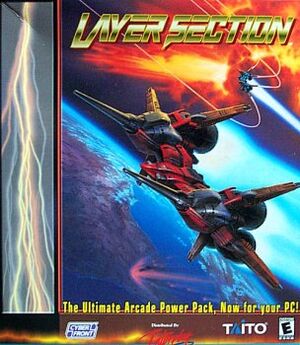 |
|
| Developers | |
|---|---|
| Taito | |
| Windows | Big Bang Software |
| Publishers | |
| North America, 1997-99 copies | GT Interactive |
| North America, post-1999 copies | Interplay Entertainment |
| Japan, 1997-99 copies | GameBank |
| Japan, post-1999 copies | CYBERFRONT Corporation |
| Europe | Rainbow Arts |
| Europe | Conspiracy Entertainment |
| Release dates | |
| Windows | 1997 |
| Taxonomy | |
| Modes | Singleplayer, Multiplayer |
| Pacing | Real-time |
| Perspectives | Scrolling, Top-down view |
| Controls | Direct control |
| Genres | Arcade, Shooter |
| Vehicles | Flight, Space flight |
| Art styles | Pixel art |
| Themes | Sci-fi, Space |
| Series | RAY |
| RAY | |
|---|---|
| Layer Section | 1997 |
| RayStorm | 2001 |
| RayCrisis | 2001 |
| Layer Section & Galactic Attack S-Tribute | 2022 |
| Ray'z Arcade Chronology | 2023 |
Key points
- PC port of RayForce, otherwise known as Layer Section, Galactic Attack, or Gunlock in certain regions and platforms.
- Graphics are downgraded compared to the arcade and Sega Saturn versions.
- No options to play the game in a TATE orientation, resulting game screen being crunched to a smaller vertical space than either arcade or Sega Saturn versions.
- Installer will not open on 64-bit Windows. See Installing on modern versions of Windows for a fix.
- Game does not like modern operating systems. See Increase Rendering Resolution for a fix.
Availability
| Source | DRM | Notes | Keys | OS |
|---|---|---|---|---|
| Retail | Can run without the disc, but the music will be missing due to the music being Redbook audio.[1] |
- This game is not available digitally.
Game data
Configuration file(s) location
| System | Location |
|---|---|
| Windows |
Save game data location
| System | Location |
|---|---|
| Windows |
Video
| Graphics feature | State | Notes | |
|---|---|---|---|
| Widescreen resolution | 640x480 only; for higher 4:3 resolutions see Increase Rendering Resolution. | ||
| Multi-monitor | |||
| Ultra-widescreen | |||
| 4K Ultra HD | |||
| Field of view (FOV) | |||
| Windowed | See the glossary page for potential workarounds. | ||
| Borderless fullscreen windowed | See the glossary page for potential workarounds. | ||
| Anisotropic filtering (AF) | |||
| Anti-aliasing (AA) | |||
| High-fidelity upscaling | See the glossary page for potential workarounds. | ||
| Vertical sync (Vsync) | |||
| 60 FPS | |||
| 120+ FPS | |||
| High dynamic range display (HDR) | |||
Input
| Keyboard and mouse | State | Notes |
|---|---|---|
| Remapping | ||
| Mouse acceleration | ||
| Mouse sensitivity | ||
| Mouse input in menus | Mouse is not supported. | |
| Mouse Y-axis inversion | ||
| Controller | ||
| Controller support | ||
| Full controller support | Still need to use keyboard to start and pause the game, and need to use Alt+F4 to exit the game.[2] | |
| Controller remapping | See the glossary page for potential workarounds. | |
| Controller sensitivity | ||
| Controller Y-axis inversion |
| Controller types |
|---|
| XInput-compatible controllers | [3] | |
|---|---|---|
| Xbox button prompts | ||
| Impulse Trigger vibration |
| PlayStation controllers |
|---|
| Generic/other controllers | ||
|---|---|---|
| Button prompts |
| Additional information | ||
|---|---|---|
| Controller hotplugging | ||
| Haptic feedback | ||
| Digital movement supported | ||
| Simultaneous controller+KB/M |
Audio
| Audio feature | State | Notes |
|---|---|---|
| Separate volume controls | CD Music and Sound FX. | |
| Surround sound | ||
| Subtitles | ||
| Closed captions | ||
| Mute on focus lost | ||
| Royalty free audio | ||
| Red Book CD audio | On Windows, CD music might not play correctly; see the troubleshooting guide for solutions. |
Localizations
| Language | UI | Audio | Sub | Notes |
|---|---|---|---|---|
| English |
Network
Multiplayer types
| Type | Native | Players | Notes | |
|---|---|---|---|---|
| Local play | 2 | Co-op |
||
| LAN play | ||||
| Online play | ||||
| Asynchronous multiplayer | ||||
Other information
API
| Executable | 32-bit | 64-bit | Notes |
|---|---|---|---|
| Windows |
Issues fixed
Installing on modern versions of Windows
- Due to the InstallShield program being 16-bit, it doesn't run on 64-bit Windows.
| Use an alternative installer[4] |
|---|
|
| Copy the game files manually to your computer[5] |
|---|
|
Browse through the contents of the CD, and copy the |
Increase Rendering Resolution
- This also fixes the game on modern Windows.
| Use dgVoodoo[6] |
|---|
|
System requirements
| Windows | ||
|---|---|---|
| Minimum | Recommended | |
| Operating system (OS) | 95 | |
| Processor (CPU) | Intel Pentium 60mhz | |
| System memory (RAM) | 12MB | 16MB |
| Hard disk drive (HDD) | 250MB | |
| Video card (GPU) | DirectX-compatible GPU | |
References
- ↑ Verified by User:Ptolemy on 2019-08-15
- Tested by not having the disc in the drive before starting the game.
- ↑ Verified by User:Ptolemy on 2019-08-15
- ↑ Verified by User:Ptolemy on 2019-08-15
- Tested using an wired Xbox One controller.
- ↑ Verified by User:Ptolemy on 2019-08-13
- ↑ Verified by User:AmethystViper on 2019-08-15
- ↑ Verified by User:Ptolemy on 2019-08-13
