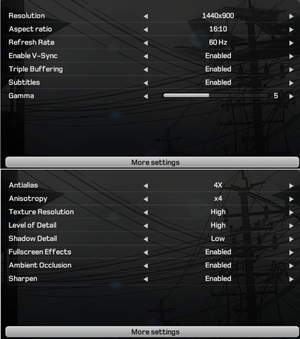Difference between revisions of "Kane & Lynch 2: Dog Days"
From PCGamingWiki, the wiki about fixing PC games
Shooterboss (talk | contribs) m (Cleaned up the page.) |
m (updated template usage) |
||
| Line 56: | Line 56: | ||
===[[Glossary:Save game cloud syncing|Save game cloud syncing]]=== | ===[[Glossary:Save game cloud syncing|Save game cloud syncing]]=== | ||
{{Save game cloud syncing | {{Save game cloud syncing | ||
| − | |discord | + | |discord = |
| − | |discord notes | + | |discord notes = |
| − | |epic games | + | |epic games launcher = |
| − | |epic games | + | |epic games launcher notes = |
| − | |gog galaxy | + | |gog galaxy = |
| − | |gog galaxy notes | + | |gog galaxy notes = |
| − | |origin | + | |origin = |
| − | |origin notes | + | |origin notes = |
| − | |steam cloud | + | |steam cloud = false |
| − | |steam cloud notes | + | |steam cloud notes = |
| − | | | + | |ubisoft connect = |
| − | | | + | |ubisoft connect notes = |
| − | |xbox cloud | + | |xbox cloud = |
| − | |xbox cloud notes | + | |xbox cloud notes = |
}} | }} | ||
| − | ==Video | + | ==Video== |
{{Image|Kane and Lynch 2 Dog Days - video settings.png|Video settings.}} | {{Image|Kane and Lynch 2 Dog Days - video settings.png|Video settings.}} | ||
| − | {{Video | + | {{Video |
|wsgf link = https://www.wsgf.org/dr/kane-lynch-2-dog-days | |wsgf link = https://www.wsgf.org/dr/kane-lynch-2-dog-days | ||
|widescreen wsgf award = gold | |widescreen wsgf award = gold | ||
| Line 128: | Line 128: | ||
}} | }} | ||
| − | ==Input | + | ==Input== |
| − | {{Input | + | {{Input |
|key remap = true | |key remap = true | ||
|key remap notes = | |key remap notes = | ||
| Line 184: | Line 184: | ||
}} | }} | ||
| − | ==Audio | + | ==Audio== |
{{Image|Kane and Lynch 2 Dog Days - audio settings.png|Audio settings.}} | {{Image|Kane and Lynch 2 Dog Days - audio settings.png|Audio settings.}} | ||
| − | {{Audio | + | {{Audio |
|separate volume = true | |separate volume = true | ||
|separate volume notes = | |separate volume notes = | ||
|surround sound = true | |surround sound = true | ||
| − | |surround sound notes = Up to 7.0 output through [[Glossary: | + | |surround sound notes = Up to 7.0 output through [[Glossary:Sound card#Set up OpenAL|OpenAL.]] |
|subtitles = true | |subtitles = true | ||
|subtitles notes = | |subtitles notes = | ||
| Line 198: | Line 198: | ||
|mute on focus lost notes = | |mute on focus lost notes = | ||
|eax support = true | |eax support = true | ||
| − | |eax support notes = EFX. Use [[Glossary: | + | |eax support notes = EFX. Use [[Glossary:Surround sound#OpenAL|OpenAL Soft]] for binaural HRTF mixing.<ref>[https://www.youtube.com/watch?v=vENnMnUFZxA Kane & Lynch 2: Dog Days with 3D spatial sound 🎧 (OpenAL Soft HRTF audio)]</ref> |
}} | }} | ||
Revision as of 06:31, 28 September 2021
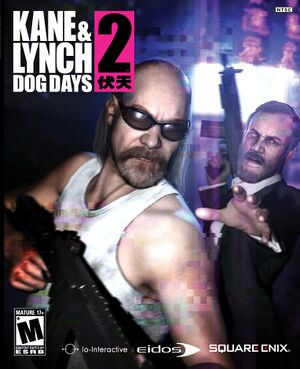 |
|
| Developers | |
|---|---|
| IO Interactive | |
| Windows | Nixxes Software |
| Publishers | |
| Eidos Interactive | |
| Engines | |
| Glacier | |
| Release dates | |
| Windows | August 17, 2010 |
| Kane & Lynch | |
|---|---|
| Kane & Lynch: Dead Men | 2007 |
| Kane & Lynch 2: Dog Days | 2010 |
Key points
- Lacks the splitscreen cooperative multiplayer found in the PC version of the first game.
General information
Availability
| Source | DRM | Notes | Keys | OS |
|---|---|---|---|---|
| Retail | ||||
| Green Man Gaming | ||||
| Humble Store | ||||
| Steam |
DLC and expansion packs
| Name | Notes | |
|---|---|---|
| Alliance Weapon Pack | ||
| The Doggie Bag | ||
| Multiplayer Masks Pack |
Game data
Configuration file(s) location
| System | Location |
|---|---|
| Windows | HKEY_CURRENT_USER\Software\IO Interactive\Kane & Lynch 2: Dog Days\ |
| Steam Play (Linux) | <SteamLibrary-folder>/steamapps/compatdata/28000/pfx/[Note 1] |
Save game data location
| System | Location |
|---|---|
| Windows | %LOCALAPPDATA%\<user-id>\28000\ %USERPROFILE%\Documents\Square Enix\Kane & Lynch 2 - Dog Days\ |
| Steam Play (Linux) | <SteamLibrary-folder>/steamapps/compatdata/28000/pfx/[Note 1] |
Save game cloud syncing
| System | Native | Notes |
|---|---|---|
| OneDrive | Requires enabling backup of the Documents folder in OneDrive on all computers. | |
| Steam Cloud |
Video
| Graphics feature | State | WSGF | Notes |
|---|---|---|---|
| Widescreen resolution | |||
| Multi-monitor | Use Racer_S FOV hack (only supports version 1.0). | ||
| Ultra-widescreen | |||
| 4K Ultra HD | |||
| Field of view (FOV) | Use Racer_S FOV hack (only supports version 1.0). | ||
| Windowed | See Windowed. | ||
| Borderless fullscreen windowed | See Windowed. | ||
| Anisotropic filtering (AF) | Up to 16 samples. | ||
| Anti-aliasing (AA) | Up to 16x MSAA and QCSAA. | ||
| Vertical sync (Vsync) | |||
| 60 FPS and 120+ FPS | |||
| High dynamic range display (HDR) | See the glossary page for potential alternatives. | ||
Windowed
- The game only runs in exclusive fullscreen mode by default (other screens will be blacked out).
| Force windowed / remove black window[1] |
|---|
|
Input
| Keyboard and mouse | State | Notes |
|---|---|---|
| Remapping | ||
| Mouse acceleration | ||
| Mouse sensitivity | ||
| Mouse input in menus | ||
| Mouse Y-axis inversion | ||
| Controller | ||
| Controller support | ||
| Full controller support | ||
| Controller remapping | See the glossary page for potential workarounds. | |
| Controller sensitivity | ||
| Controller Y-axis inversion |
| Controller types |
|---|
| XInput-compatible controllers |
|---|
| PlayStation controllers |
|---|
| Generic/other controllers |
|---|
| Additional information | ||
|---|---|---|
| Button prompts | ||
| Controller hotplugging | ||
| Haptic feedback | ||
| Digital movement supported | ||
| Simultaneous controller+KB/M |
Audio
| Audio feature | State | Notes |
|---|---|---|
| Separate volume controls | ||
| Surround sound | Up to 7.0 output through OpenAL. | |
| Subtitles | ||
| Closed captions | ||
| Mute on focus lost | ||
| EAX support | EFX. Use OpenAL Soft for binaural HRTF mixing.[2] |
Localizations
| Language | UI | Audio | Sub | Notes |
|---|---|---|---|---|
| English | ||||
| French | ||||
| German | Voice language cannot be changed to English without this patcher. | |||
| Italian | ||||
| Polish | Retail only. | |||
| Russian | Follow this guide. | |||
| Spanish |
Network
Multiplayer types
| Type | Native | Players | Notes | |
|---|---|---|---|---|
| Local play | 2 | Console versions only | ||
| LAN play | 12 | Versus |
||
| Online play | 12 | Versus, Co-op |
||
Connection types
| Type | Native | Notes |
|---|---|---|
| Matchmaking | ||
| Peer-to-peer | ||
| Dedicated | ||
| Self-hosting | ||
| Direct IP |
Issues fixed
Secondary screens are blacked out
- The game uses a second window, making other screens appear black.
| Remove black window with DxWnd[1] |
|---|
|
See Windowed for instructions. |
Crashes at Start-Up
| The game tries to connect to a dead link depending on your region (kl2-pc-game-content.eidos.co.uk).[3] |
|---|
|
| Disable any anti-cheat tools like UAC that you have installed |
|---|
| AL Fix |
|---|
|
Story Mode 42% crashes
- Game crashes in Story Mode on any chapter on any difficulty at exactly 42%.
| Lower the Texture Resolution from High to Medium |
|---|
Other information
API
| Technical specs | Supported | Notes |
|---|---|---|
| Direct3D | 9 |
| Executable | 32-bit | 64-bit | Notes |
|---|---|---|---|
| Windows |
Middleware
| Middleware | Notes | |
|---|---|---|
| Audio | OpenAL | |
| Multiplayer | Steamworks |
System requirements
| Windows | ||
|---|---|---|
| Minimum | ||
| Operating system (OS) | 2000 SP4, XP, Vista, 7 | |
| Processor (CPU) | Intel 3.0 GHz AMD 2.5 GHz |
|
| System memory (RAM) | 1 GB (XP) 2 GB (Vista) |
|
| Hard disk drive (HDD) | 7 GB | |
| Video card (GPU) | Nvidia GeForce 7800 ATI Radeon X1800 512 MB of VRAM Shader model 3.0 support |
|
Notes
- ↑ 1.0 1.1 Notes regarding Steam Play (Linux) data:
- File/folder structure within this directory reflects the path(s) listed for Windows and/or Steam game data.
- Use Wine's registry editor to access any Windows registry paths.
- The app ID (28000) may differ in some cases.
- Treat backslashes as forward slashes.
- See the glossary page for details on Windows data paths.