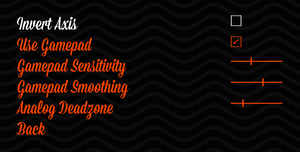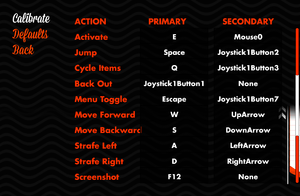Difference between revisions of "Jazzpunk"
From PCGamingWiki, the wiki about fixing PC games
(→Video: 4k resolution doesn't seem to work anymore, it reverts in the settings back to 1080p) |
(Expanded Taxonomy, Added Sensitivity fields) |
||
| (10 intermediate revisions by 5 users not shown) | |||
| Line 4: | Line 4: | ||
{{Infobox game/row/developer|Necrophone Games}} | {{Infobox game/row/developer|Necrophone Games}} | ||
|publishers = | |publishers = | ||
| − | {{Infobox game/row/publisher|Adult Swim Games}} | + | {{Infobox game/row/publisher|Adult Swim Games|2014-2017}} |
| + | {{Infobox game/row/publisher|Necrophone Games|2017-present}} | ||
|engines = | |engines = | ||
{{Infobox game/row/engine|Unity|name=Unity 4|ref=<ref name="engineversion">{{Refcheck|user=Baronsmoki|date=2019-12-04}}</ref>|build=4.7.2f1}} | {{Infobox game/row/engine|Unity|name=Unity 4|ref=<ref name="engineversion">{{Refcheck|user=Baronsmoki|date=2019-12-04}}</ref>|build=4.7.2f1}} | ||
| Line 15: | Line 16: | ||
{{Infobox game/row/reception|OpenCritic|667/jazzpunk|75}} | {{Infobox game/row/reception|OpenCritic|667/jazzpunk|75}} | ||
{{Infobox game/row/reception|IGDB|jazzpunk|83}} | {{Infobox game/row/reception|IGDB|jazzpunk|83}} | ||
| + | |taxonomy = | ||
| + | {{Infobox game/row/taxonomy/monetization | One-time game purchase }} | ||
| + | {{Infobox game/row/taxonomy/microtransactions | None }} | ||
| + | {{Infobox game/row/taxonomy/modes | Singleplayer }} | ||
| + | {{Infobox game/row/taxonomy/pacing | Real-Time }} | ||
| + | {{Infobox game/row/taxonomy/perspectives | First-Person}} | ||
| + | {{Infobox game/row/taxonomy/controls | Direct Control}} | ||
| + | {{Infobox game/row/taxonomy/genres | Adventure }} | ||
| + | {{Infobox game/row/taxonomy/sports | }} | ||
| + | {{Infobox game/row/taxonomy/vehicles | }} | ||
| + | {{Infobox game/row/taxonomy/art styles | Cartoon }} | ||
| + | {{Infobox game/row/taxonomy/themes | }} | ||
| + | {{Infobox game/row/taxonomy/series | }} | ||
|steam appid = 250260 | |steam appid = 250260 | ||
|steam appid side = 649410 | |steam appid side = 649410 | ||
| Line 34: | Line 48: | ||
==Availability== | ==Availability== | ||
{{Availability| | {{Availability| | ||
| − | {{Availability/row| developer | | + | {{Availability/row| developer | https://necrophonegames.com/jazzpunk/ | DRM-free | | Steam | Windows, OS X, Linux }} |
{{Availability/row| Amazon | B00IJIVC5W | Steam | | | Windows, OS X, Linux }} | {{Availability/row| Amazon | B00IJIVC5W | Steam | | | Windows, OS X, Linux }} | ||
{{Availability/row| GOG.com | jazzpunk | DRM-free | | | Windows, OS X }} | {{Availability/row| GOG.com | jazzpunk | DRM-free | | | Windows, OS X }} | ||
| Line 49: | Line 63: | ||
{{Game data| | {{Game data| | ||
{{Game data/config|Windows|{{p|hkcu}}\Software\Necrophone Games\Jazzpunk\}} | {{Game data/config|Windows|{{p|hkcu}}\Software\Necrophone Games\Jazzpunk\}} | ||
| − | {{Game data/config|OS X| | + | {{Game data/config|OS X|{{p|osxhome}}/Library/Preferences/unity.Necrophone Games.Jazzpunk.plist}} |
| − | {{Game data/config|Linux| | + | {{Game data/config|Linux|{{p|linuxhome}}/.config/unity3d/Necrophone Games/Jazzpunk/prefs}} |
}} | }} | ||
{{XDG|unknown}} | {{XDG|unknown}} | ||
| Line 57: | Line 71: | ||
{{Game data| | {{Game data| | ||
{{Game data/saves|Windows|{{p|userprofile}}\AppData\LocalLow\Necrophone Games\Jazzpunk\}} | {{Game data/saves|Windows|{{p|userprofile}}\AppData\LocalLow\Necrophone Games\Jazzpunk\}} | ||
| − | {{Game data/saves|OS X| | + | {{Game data/saves|OS X|{{p|osxhome}}/Library/Caches/unity.Necrophone Games.Jazzpunk/}} |
| − | {{Game data/saves|Linux| | + | {{Game data/saves|Linux|{{p|linuxhome}}/.config/unity3d/Necrophone Games/Jazzpunk/}} |
}} | }} | ||
===[[Glossary:Save game cloud syncing|Save game cloud syncing]]=== | ===[[Glossary:Save game cloud syncing|Save game cloud syncing]]=== | ||
{{Save game cloud syncing | {{Save game cloud syncing | ||
| − | |discord | + | |discord = |
| − | |discord notes | + | |discord notes = |
| − | |epic games | + | |epic games launcher = |
| − | |epic games | + | |epic games launcher notes = |
| − | |gog galaxy | + | |gog galaxy = false |
| − | |gog galaxy notes | + | |gog galaxy notes = |
| − | |origin | + | |origin = |
| − | |origin notes | + | |origin notes = |
| − | |steam cloud | + | |steam cloud = false |
| − | |steam cloud notes | + | |steam cloud notes = |
| − | | | + | |ubisoft connect = |
| − | | | + | |ubisoft connect notes = |
| − | |xbox cloud | + | |xbox cloud = |
| − | |xbox cloud notes | + | |xbox cloud notes = |
}} | }} | ||
| Line 105: | Line 119: | ||
|antialiasing = false | |antialiasing = false | ||
|antialiasing notes = | |antialiasing notes = | ||
| + | |upscaling = unknown | ||
| + | |upscaling tech = | ||
| + | |upscaling notes = | ||
|vsync = true | |vsync = true | ||
|vsync notes = | |vsync notes = | ||
| Line 110: | Line 127: | ||
|60 fps notes = | |60 fps notes = | ||
|120 fps = true | |120 fps = true | ||
| − | |120 fps notes = Camera movement capped to ~60 FPS.<br/>Without | + | |120 fps notes = Camera movement capped to ~60 FPS.<br/>Without Vsync FPS is capped at 100 FPS.<br/>With Vsync removes cap and correctly syncs to monitors refresh rate. |
|hdr = unknown | |hdr = unknown | ||
|hdr notes = | |hdr notes = | ||
| Line 127: | Line 144: | ||
|acceleration option = false | |acceleration option = false | ||
|acceleration option notes = | |acceleration option notes = | ||
| − | |mouse sensitivity = | + | |mouse sensitivity = true |
|mouse sensitivity notes = | |mouse sensitivity notes = | ||
|mouse menu = true | |mouse menu = true | ||
| Line 141: | Line 158: | ||
|controller remap = true | |controller remap = true | ||
|controller remap notes = | |controller remap notes = | ||
| − | |controller sensitivity = | + | |controller sensitivity = true |
|controller sensitivity notes= | |controller sensitivity notes= | ||
|invert controller y-axis = true | |invert controller y-axis = true | ||
| Line 190: | Line 207: | ||
|mute on focus lost notes = | |mute on focus lost notes = | ||
|eax support = | |eax support = | ||
| − | |eax support notes = | + | |eax support notes = |
| + | |royalty free audio = unknown | ||
| + | |royalty free audio notes = | ||
}} | }} | ||
| Line 211: | Line 230: | ||
===API=== | ===API=== | ||
{{API | {{API | ||
| − | |direct3d versions = 9 | + | |direct3d versions = 9.0c |
|direct3d notes = | |direct3d notes = | ||
|directdraw versions = | |directdraw versions = | ||
| Line 233: | Line 252: | ||
|windows 32-bit exe = true | |windows 32-bit exe = true | ||
|windows 64-bit exe = false | |windows 64-bit exe = false | ||
| + | |windows arm app = false | ||
|windows exe notes = | |windows exe notes = | ||
| − | |mac os x powerpc app = | + | |mac os x powerpc app = unknown |
|macos intel 32-bit app = unknown | |macos intel 32-bit app = unknown | ||
|macos intel 64-bit app = unknown | |macos intel 64-bit app = unknown | ||
| + | |macos arm app = unknown | ||
|macos app notes = | |macos app notes = | ||
| − | |linux 32-bit executable= | + | |linux 32-bit executable= true |
| − | |linux 64-bit executable= | + | |linux 64-bit executable= false |
| + | |linux arm app = false | ||
|linux executable notes = | |linux executable notes = | ||
}} | }} | ||
Latest revision as of 10:08, 6 January 2024
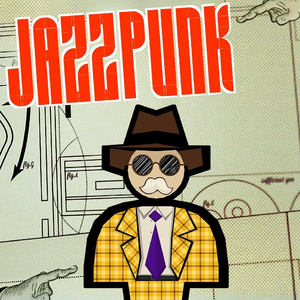 |
|
| Developers | |
|---|---|
| Necrophone Games | |
| Publishers | |
| 2014-2017 | Adult Swim Games |
| 2017-present | Necrophone Games |
| Engines | |
| Unity 4[Note 1] | |
| Release dates | |
| Windows | February 7, 2014 |
| macOS (OS X) | February 7, 2014 |
| Linux | February 7, 2014 |
| Reception | |
| Metacritic | 75 |
| OpenCritic | 75 |
| IGDB | 83 |
| Taxonomy | |
| Monetization | One-time game purchase |
| Microtransactions | None |
| Modes | Singleplayer |
| Pacing | Real-time |
| Perspectives | First-person |
| Controls | Direct control |
| Genres | Adventure |
| Art styles | Cartoon |
General information
Availability
| Source | DRM | Notes | Keys | OS |
|---|---|---|---|---|
| Developer website | ||||
| Amazon.com | ||||
| GOG.com | ||||
| Humble Store | ||||
| Steam | Complete Edition also available. |
DLC and expansion packs
| Name | Notes | |
|---|---|---|
| Flavour Nexus |
Game data
Configuration file location
| System | Location |
|---|---|
| Windows | HKEY_CURRENT_USER\Software\Necrophone Games\Jazzpunk\ |
| macOS (OS X) | $HOME/Library/Preferences/unity.Necrophone Games.Jazzpunk.plist |
| Linux | $HOME/.config/unity3d/Necrophone Games/Jazzpunk/prefs |
- It's unknown whether this game follows the XDG Base Directory Specification on Linux. Please fill in this information.
Save game data location
| System | Location |
|---|---|
| Windows | %USERPROFILE%\AppData\LocalLow\Necrophone Games\Jazzpunk\ |
| macOS (OS X) | $HOME/Library/Caches/unity.Necrophone Games.Jazzpunk/ |
| Linux | $HOME/.config/unity3d/Necrophone Games/Jazzpunk/ |
Save game cloud syncing
| System | Native | Notes |
|---|---|---|
| GOG Galaxy | ||
| Steam Cloud |
Video
| Graphics feature | State | WSGF | Notes |
|---|---|---|---|
| Widescreen resolution | |||
| Multi-monitor | |||
| Ultra-widescreen | |||
| 4K Ultra HD | Cropping issues occur when using resolutions above 2880 x 1620. | ||
| Field of view (FOV) | |||
| Windowed | |||
| Borderless fullscreen windowed | Enable windowed mode and use the -popupwindow parameter (or see the glossary page). |
||
| Anisotropic filtering (AF) | See the glossary page for potential workarounds. | ||
| Anti-aliasing (AA) | See the glossary page for potential workarounds. | ||
| Vertical sync (Vsync) | |||
| 60 FPS and 120+ FPS | Camera movement capped to ~60 FPS. Without Vsync FPS is capped at 100 FPS. With Vsync removes cap and correctly syncs to monitors refresh rate. |
||
| High dynamic range display (HDR) | See the glossary page for potential alternatives. | ||
- The game engine may allow for manual configuration of the game via its variables. See the Unity page for more details.
Input
- Defaults to controller if one is present and disables half of keyboard controls. Simply unplug controller or disable it in settings.
| Keyboard and mouse | State | Notes |
|---|---|---|
| Remapping | ||
| Mouse acceleration | ||
| Mouse sensitivity | ||
| Mouse input in menus | ||
| Mouse Y-axis inversion | ||
| Controller | ||
| Controller support | ||
| Full controller support | ||
| Controller remapping | ||
| Controller sensitivity | ||
| Controller Y-axis inversion |
| Controller types |
|---|
| XInput-compatible controllers |
|---|
| PlayStation controllers |
|---|
| Generic/other controllers |
|---|
| Additional information | ||
|---|---|---|
| Button prompts | ||
| Controller hotplugging | ||
| Haptic feedback | ||
| Digital movement supported | ||
| Simultaneous controller+KB/M |
Audio
| Audio feature | State | Notes |
|---|---|---|
| Separate volume controls | ||
| Surround sound | ||
| Subtitles | ||
| Closed captions | ||
| Mute on focus lost | ||
| Royalty free audio |
Localizations
| Language | UI | Audio | Sub | Notes |
|---|---|---|---|---|
| English |
Issues unresolved
Jerky movement
- Especially with mouse movement feels extremely jerky and it may seem like game is running in much lower frame rate when moving camera. Camera movement seems to have FPS lock of some sort which may explain the issue.
Other information
API
| Technical specs | Supported | Notes |
|---|---|---|
| Direct3D | 9.0c |
| Executable | 32-bit | 64-bit | Notes |
|---|---|---|---|
| Windows | |||
| macOS (OS X) | |||
| Linux |
System requirements
| Windows | ||
|---|---|---|
| Minimum | ||
| Operating system (OS) | XP SP2 | |
| Processor (CPU) | 1.8 GHz | |
| System memory (RAM) | 2 GB | |
| Hard disk drive (HDD) | 2 GB | |
| Video card (GPU) | 512 MB of VRAM | |
| macOS (OS X) | ||
|---|---|---|
| Minimum | ||
| Operating system (OS) | 10.6 | |
| Processor (CPU) | 1.8 GHz | |
| System memory (RAM) | 2 GB | |
| Hard disk drive (HDD) | 2 GB | |
| Video card (GPU) | 512 MB of VRAM | |
| Linux | ||
|---|---|---|
| Minimum | ||
| Operating system (OS) | Ubuntu 12.04 | |
| Processor (CPU) | 1.8 GHz | |
| System memory (RAM) | 2 GB | |
| Hard disk drive (HDD) | 2 GB | |
| Video card (GPU) | 512 MB of VRAM | |
Notes
References
- ↑ Verified by User:Baronsmoki on 2019-12-04