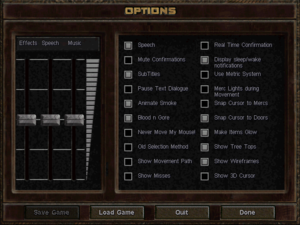Difference between revisions of "Jagged Alliance 2: Unfinished Business"
From PCGamingWiki, the wiki about fixing PC games
| Line 288: | Line 288: | ||
|OSfamily = Windows | |OSfamily = Windows | ||
| − | |minOS = | + | |minOS = 95, 98 |
| − | |minCPU = | + | |minCPU = Intel Pentium 133 MHz |
| − | |minRAM = | + | |minRAM = 32 MB |
|minGPU = | |minGPU = | ||
|minDX = 7 | |minDX = 7 | ||
| − | |recCPU = | + | |recCPU = Intel Pentium 166 MHz |
| − | |recRAM = | + | |recRAM = |
|recGPU = | |recGPU = | ||
| − | |recDX = | + | |recDX = |
}} | }} | ||
Revision as of 16:07, 17 May 2022
This page is a stub: it lacks content and/or basic article components. You can help to expand this page
by adding an image or additional information.
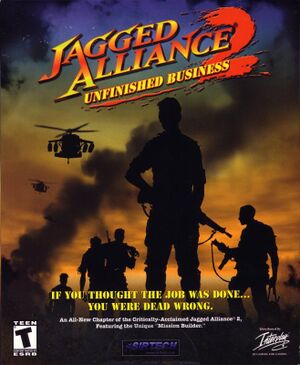 |
|
| Developers | |
|---|---|
| Sir-Tech | |
| Linux | Titan Computer |
| Publishers | |
| Interplay Entertainment | |
| Release dates | |
| Windows | November 24, 2000 |
| Linux | December 30, 2000 |
| macOS (OS X) | November 15, 2013[1] |
| Taxonomy | |
| Series | Jagged Alliance |
| ⤏ Go to series page | |
| Jagged Alliance | 1995 |
| Jagged Alliance: Deadly Games | 1996 |
| Jagged Alliance 2 | 1999 |
| Jagged Alliance 2: Unfinished Business | 2000 |
| Jagged Alliance 2: Wildfire | 2004 |
| Hired Guns: The Jagged Edge (unofficial) | 2007 |
| Jagged Alliance: Back in Action | 2012 |
| Jagged Alliance: Crossfire | 2012 |
| Jagged Alliance Online | 2013 |
| Jagged Alliance Flashback | 2014 |
| Jagged Alliance Online: Reloaded | 2015 |
| Jagged Alliance: Rage! | 2018 |
| Jagged Alliance 3 | 2023 |
General information
Availability
| Source | DRM | Notes | Keys | OS |
|---|---|---|---|---|
| Retail | ||||
| GamersGate | Gold Edition (with Jagged Alliance 2) | |||
| GOG.com | ||||
| Green Man Gaming | Gold Edition (with Jagged Alliance 2) | |||
| Steam | Included with Jagged Alliance 2 in Jagged Alliance 2 Gold. |
Essential improvements
Skip intro videos
| Delete or rename movie files[2] |
|---|
|
Game data
Configuration file(s) location
| System | Location |
|---|---|
| Windows | |
| macOS (OS X) | |
| Linux | |
| Steam Play (Linux) | <SteamLibrary-folder>/steamapps/compatdata/12380/pfx/[Note 1] |
- It's unknown whether this game follows the XDG Base Directory Specification on Linux. Please fill in this information.
Save game data location
| System | Location |
|---|---|
| Windows | |
| macOS (OS X) | |
| Linux | |
| Steam Play (Linux) | <SteamLibrary-folder>/steamapps/compatdata/12380/pfx/[Note 1] |
Save game cloud syncing
| System | Native | Notes |
|---|---|---|
| GOG Galaxy | ||
| Steam Cloud |
Video
| Graphics feature | State | Notes | |
|---|---|---|---|
| Widescreen resolution | |||
| Multi-monitor | |||
| Ultra-widescreen | |||
| 4K Ultra HD | |||
| Field of view (FOV) | |||
| Windowed | See the glossary page for potential workarounds. | ||
| Borderless fullscreen windowed | See the glossary page for potential workarounds. | ||
| Anisotropic filtering (AF) | |||
| Anti-aliasing (AA) | |||
| Vertical sync (Vsync) | |||
| 60 FPS and 120+ FPS | |||
Input
| Keyboard and mouse | State | Notes |
|---|---|---|
| Remapping | ||
| Mouse acceleration | ||
| Mouse sensitivity | ||
| Mouse input in menus | ||
| Mouse Y-axis inversion | ||
| Controller | ||
| Controller support |
| Controller types |
|---|
Audio
| Audio feature | State | Notes |
|---|---|---|
| Separate volume controls | Effects, Speech, Music | |
| Surround sound | ||
| Subtitles | ||
| Closed captions | ||
| Mute on focus lost |
Localizations
| Language | UI | Audio | Sub | Notes |
|---|---|---|---|---|
| English | ||||
| Polish | Retail only. |
Issues unresolved
"Error code 85" or "Application load error" on startup
- Many Windows 10 users are unable to run the Steam version of the game due to these startup errors.[3]
- The GOG.com version is unaffected by this issue.
- No workaround is currently known for the Steam version.
Other information
API
| Technical specs | Supported | Notes |
|---|---|---|
| DirectDraw |
| Executable | 32-bit | 64-bit | Notes |
|---|---|---|---|
| Windows | |||
| macOS (OS X) | |||
| Linux |
Middleware
| Middleware | Notes | |
|---|---|---|
| Audio | Miles Sound System | |
| Cutscenes | Bink Video |
System requirements
| Windows | ||
|---|---|---|
| Minimum | Recommended | |
| Operating system (OS) | 95, 98 | |
| Processor (CPU) | Intel Pentium 133 MHz | Intel Pentium 166 MHz |
| System memory (RAM) | 32 MB | |
| Hard disk drive (HDD) | ||
| Video card (GPU) | DirectX 7 compatible | |
| macOS (OS X) | ||
|---|---|---|
| Minimum | ||
| Operating system (OS) | 10.7 | |
| Processor (CPU) | 1.6 GHz Intel Core 2 Duo | |
| System memory (RAM) | 2 GB | |
| Hard disk drive (HDD) | 1 GB | |
| Video card (GPU) | 128 MB of VRAM | |
Notes
- ↑ 1.0 1.1 Notes regarding Steam Play (Linux) data:
- File/folder structure within this directory reflects the path(s) listed for Windows and/or Steam game data.
- Use Wine's registry editor to access any Windows registry paths.
- The app ID (12380) may differ in some cases.
- Treat backslashes as forward slashes.
- See the glossary page for details on Windows data paths.
References
- ↑ Mac Game Update: 34 New Additions ● GOG.com
- ↑ Verified by User:Baronsmoki on 2019-04-08
- ↑ Error code 85. :: Jagged Alliance 2 Gold: Unfinished Business General Discussions - last accessed on 2019-04-08