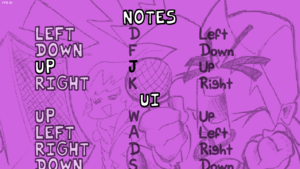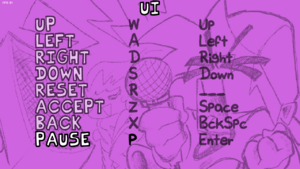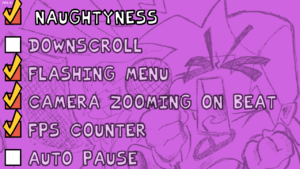Difference between revisions of "Friday Night Funkin'"
m (→Input) |
|||
| (35 intermediate revisions by 11 users not shown) | |||
| Line 1: | Line 1: | ||
| − | |||
{{State|state=postdev}} | {{State|state=postdev}} | ||
{{Infobox game | {{Infobox game | ||
|cover = Friday Night Funkin' Logo.gif | |cover = Friday Night Funkin' Logo.gif | ||
|developers = | |developers = | ||
| − | {{Infobox game/row/developer| | + | {{Infobox game/row/developer|ninjamuffin99}} |
| + | {{Infobox game/row/developer|PhantomArcade}} | ||
| + | {{Infobox game/row/developer|kawaisprite}} | ||
| + | {{Infobox game/row/developer|evilsk8r}} | ||
|publishers = | |publishers = | ||
|engines = | |engines = | ||
| Line 36: | Line 38: | ||
|strategywiki = | |strategywiki = | ||
|wikipedia = Friday Night Funkin' | |wikipedia = Friday Night Funkin' | ||
| − | |winehq = | + | |winehq = 20280 |
|license = freeware | |license = freeware | ||
}} | }} | ||
{{Introduction | {{Introduction | ||
| − | |introduction = | + | |introduction = '''Friday Night Funkin<nowiki>'</nowiki>''' (Abbreviated as "FNF") is a {{Glossary:Singleplayer}} {{Glossary:Side view}} {{Glossary:Music/rhythm}} game developed by ninja_muffin99, with art by PhantomArcade3K and evilsk8r, and music by kawaisprite.<ref name="FNF-OGRelease"/> |
| − | |release history = The game was | + | |release history = The game was first released on October 5th 2020, as part of the [https://ldjam.com/events/ludum-dare/47/results/overall/all Ludum Dare 47] game jam. The game made its way onto web browsers and Microsoft Windows on November 1st 2020 (via itch.io).<ref name="FNF-OGRelease"/> On November 23rd, 2020, a GNU/Linux build was released,<ref name="LinuxRelease"/> and on January 7th, 2021, the game was released for macOS.<ref name="macOSRelease"/> On April 18th, 2021, a [https://www.kickstarter.com/projects/funkin/friday-night-funkin-the-full-ass-game?ref=discovery_category&term=ass Kickstarter page] was created, raising over $2M. |
| − | |current state = The latest update (the 0.2.7 version) to the game was released on February | + | |current state = The latest update (the 0.2.7 version) to the game was released on February 2nd, 2021<ref>{{Refurl|url=https://twitter.com/ninja_muffin99/status/1356563384070791173|title=@ninja_muffin99's tweet #1356563384070791173|date=2021-02-26}}</ref>, and the latest Newgrounds demo was released on April 18th, 2021. A new update has been confirmed to release on April 30th, 2022.<ref>{{Refurl|url=https://twitter.com/PhantomArcade3K/status/1504260799803666437|title=@PhantomArcade3K's tweet #1356563384070791173|date=2021-12-30}}</ref> |
}} | }} | ||
| Line 72: | Line 74: | ||
{{Game data| | {{Game data| | ||
{{Game data/saves|Windows|{{Path|appdata}}\ninjamuffin99\Funkin\ninjamuffin99\funkin.sol}} | {{Game data/saves|Windows|{{Path|appdata}}\ninjamuffin99\Funkin\ninjamuffin99\funkin.sol}} | ||
| − | {{Game data/saves|OS X|}} | + | {{Game data/saves|OS X|{{p|osxhome}}/Users/user/Library/Application Support/ninjamuffin99/Funkin/ninjamuffin99/funkin.sol}} |
| − | {{Game data/saves|Linux|home/user/.local/share/ninjamuffin99/Funkin/ninjamuffin99/funkin.sol}} | + | {{Game data/saves|Linux| home/user/.local/share/ninjamuffin99/Funkin/ninjamuffin99/funkin.sol}} |
}} | }} | ||
| + | {{ii}} The main file containing the save data is {{code|funkin.sol}}. There may be more depending on the engine you use, | ||
==Video== | ==Video== | ||
| Line 90: | Line 93: | ||
|ultrawidescreen notes = | |ultrawidescreen notes = | ||
|4k ultra hd = true | |4k ultra hd = true | ||
| − | |4k ultra hd notes = The assets are made for 720p | + | |4k ultra hd notes = The assets are made for 720p and also the game renders at 720p nearest neighbor |
|fov = n/a | |fov = n/a | ||
|fov notes = | |fov notes = | ||
| Line 101: | Line 104: | ||
|antialiasing = n/a | |antialiasing = n/a | ||
|antialiasing notes = | |antialiasing notes = | ||
| + | |upscaling = unknown | ||
| + | |upscaling tech = | ||
| + | |upscaling notes = | ||
|vsync = false | |vsync = false | ||
|vsync notes = | |vsync notes = | ||
|60 fps = true | |60 fps = true | ||
| − | |60 fps notes = | + | |60 fps notes = The framerate is capped at 64FPS |
| − | |120 fps = | + | |120 fps = hackable |
| − | |120 fps notes = | + | |120 fps notes = Some mods have a framerate limit option |
|hdr = false | |hdr = false | ||
|hdr notes = | |hdr notes = | ||
| Line 116: | Line 122: | ||
==Input== | ==Input== | ||
| + | {{ii}} The options menu is only accessible in the Newgrounds demo and the source code version at the moment. | ||
| + | {{Image|fnf_controls.png|Control setup settings (1/2)}} | ||
| + | {{Image|fnf_controls2.png|Control setup settings (2/2)}} | ||
| + | {{Image|fnf_preferences.png|Preference settings}} | ||
{{Input | {{Input | ||
|key remap = true | |key remap = true | ||
| Line 143: | Line 153: | ||
|xbox prompts = false | |xbox prompts = false | ||
|xbox prompts notes = | |xbox prompts notes = | ||
| − | |impulse triggers = | + | |impulse triggers = false |
|impulse triggers notes = | |impulse triggers notes = | ||
| − | |dualshock 4 = | + | |dualshock 4 = true |
|dualshock 4 notes = | |dualshock 4 notes = | ||
| − | |dualshock prompts = | + | |dualshock prompts = false |
|dualshock prompts notes = | |dualshock prompts notes = | ||
| − | |light bar support = | + | |light bar support = false |
|light bar support notes = | |light bar support notes = | ||
| − | |dualshock 4 modes = | + | |dualshock 4 modes = false |
|dualshock 4 modes notes = | |dualshock 4 modes notes = | ||
| − | |tracked motion controllers= | + | |tracked motion controllers= false |
|tracked motion controllers notes = | |tracked motion controllers notes = | ||
| − | |tracked motion prompts = | + | |tracked motion prompts = false |
|tracked motion prompts notes = | |tracked motion prompts notes = | ||
|other controllers = true | |other controllers = true | ||
|other controllers notes = | |other controllers notes = | ||
| − | |other button prompts = | + | |other button prompts = Nintendo |
| − | |other button prompts notes= | + | |other button prompts notes= For Nintendo button prompts use the [https://gamebanana.com/mods/322737 Nintendo Controller Arrows mod] |
|controller hotplug = true | |controller hotplug = true | ||
|controller hotplug notes = | |controller hotplug notes = | ||
| Line 167: | Line 177: | ||
|simultaneous input = true | |simultaneous input = true | ||
|simultaneous input notes = | |simultaneous input notes = | ||
| − | |steam input api = | + | |steam input api = false |
|steam input api notes = | |steam input api notes = | ||
| − | |steam hook input = | + | |steam hook input = false |
|steam hook input notes = | |steam hook input notes = | ||
| − | |steam input presets = | + | |steam input presets = false |
|steam input presets notes = | |steam input presets notes = | ||
| − | |steam controller prompts = | + | |steam controller prompts = false |
|steam controller prompts notes = | |steam controller prompts notes = | ||
| − | |steam cursor detection = | + | |steam cursor detection = false |
|steam cursor detection notes = | |steam cursor detection notes = | ||
}} | }} | ||
| Line 192: | Line 202: | ||
|mute on focus lost notes = | |mute on focus lost notes = | ||
|eax support = | |eax support = | ||
| − | |eax support notes = | + | |eax support notes = |
| + | |royalty free audio = unknown | ||
| + | |royalty free audio notes = | ||
|red book cd audio = | |red book cd audio = | ||
|red book cd audio notes = | |red book cd audio notes = | ||
| Line 219: | Line 231: | ||
|wing = | |wing = | ||
|wing notes = | |wing notes = | ||
| − | |opengl versions = | + | |opengl versions = 3.3 |
|opengl notes = | |opengl notes = | ||
|glide versions = | |glide versions = | ||
| Line 237: | Line 249: | ||
|windows 32-bit exe = true | |windows 32-bit exe = true | ||
|windows 64-bit exe = true | |windows 64-bit exe = true | ||
| + | |windows arm app = unknown | ||
|windows exe notes = | |windows exe notes = | ||
| − | |mac os x powerpc app = | + | |mac os x powerpc app = unknown |
|macos intel 32-bit app = false | |macos intel 32-bit app = false | ||
|macos intel 64-bit app = true | |macos intel 64-bit app = true | ||
|macos app notes = | |macos app notes = | ||
|macos arm app = false | |macos arm app = false | ||
| − | + | |linux powerpc app = unknown | |
| − | |linux powerpc app = | ||
|linux 32-bit executable= false | |linux 32-bit executable= false | ||
|linux 64-bit executable= true | |linux 64-bit executable= true | ||
| + | |linux arm app = unknown | ||
|linux executable notes = | |linux executable notes = | ||
}} | }} | ||
| − | |||
===Middleware=== | ===Middleware=== | ||
| Line 271: | Line 283: | ||
===Mods=== | ===Mods=== | ||
| + | ====Featured websites==== | ||
| + | |||
| + | * [https://gamebanana.com/games/8694 GameBanana] | ||
| + | |||
| + | * [https://gamejolt.com/games/tag-fnf GameJolt] | ||
| + | |||
| + | '''Engines''' | ||
| + | |||
| + | * [https://gamebanana.com/mods/44201 FPS Plus] - Increases the frame rate and adds a few QoL improvements. | ||
| + | |||
| + | * [https://github.com/KadeDev/Kade-Engine/releases Kade Engine] - Adds a lot of new features such as customisable key binds and ghost tapping. | ||
| + | |||
| + | * [https://gamebanana.com/mods/44236 Mic'd Up] - Adds modifiers, new modes, and much more. | ||
| + | |||
| + | * [https://gamebanana.com/mods/309789/ Psych Engine] - Provides easier mod support and adds new features such as achievements. | ||
'''Bug-fixes/Improvements''' | '''Bug-fixes/Improvements''' | ||
| − | * [https://gamebanana.com/mods/43494 Enhanced Spookeez by nickham13] - Fixes the charting in | + | * [https://gamebanana.com/mods/43494 Enhanced Spookeez by nickham13] - Fixes the charting in the first song of week 2 to be more accurate. {{code|{{p|game}}\assets\data\spookeez}}. |
| − | * [https://gamebanana.com/mods/ | + | * [https://gamebanana.com/mods/298489 No Annoying Line In Arrow Keys by jamongusxd] - Removes the annoying line on the grey down arrow sprite. Place file in {{code|{{p|game}}\assets\images}}. |
| − | * [https://gamebanana.com/mods/ | + | * [https://gamebanana.com/mods/303551 Right Pixel Note But Its Red by couchpotato170] - Recolors the right arrow in week 6 to be red to be consistent with the normal notes. |
'''Restored/Expanded content''' | '''Restored/Expanded content''' | ||
| − | * [https://gamebanana.com/mods/44223 Friday Night Funkin' Restored by Cval] - Restores Girlfriend's cheering animation, fixes the lighting on Mommy Mearest's hair, adds dialogue, fixes the charting in | + | * [https://gamebanana.com/mods/44223 Friday Night Funkin' Restored by Cval] - Restores Girlfriend's cheering animation, fixes the lighting on Mommy Mearest's hair, adds dialogue, fixes the charting in the second song of week 4, and adds the option to skip songs. |
==System requirements== | ==System requirements== | ||
| − | {{ii}} No system requirements have been officially-released. | + | {{ii}} No system requirements have been officially-released, although, it is pretty easy to find out what they are. |
| + | {{System requirements | ||
| + | |OSfamily = Windows | ||
| + | |||
| + | |minOS = Windows 7 | ||
| + | |minCPU = | ||
| + | |minRAM = | ||
| + | |minHD = | ||
| + | |minGPU = | ||
| + | |||
| + | |recOS = Windows 10 | ||
| + | |recCPU = | ||
| + | |recRAM = | ||
| + | |recHD = | ||
| + | |recGPU = | ||
| + | |notes = | ||
| + | }} | ||
| + | {{System requirements | ||
| + | |OSfamily = Mac OS | ||
| + | |||
| + | |minOS = macOS 10.12 (Sierra) | ||
| + | |minCPU = | ||
| + | |minRAM = | ||
| + | |minHD = | ||
| + | |minGPU = | ||
| + | |||
| + | |recOS = macOS 10.12 (Sierra) or higher. | ||
| + | |recCPU = | ||
| + | |recRAM = | ||
| + | |recHD = | ||
| + | |recGPU = | ||
| + | |notes = | ||
| + | |||
| + | }} | ||
{{References}} | {{References}} | ||
Latest revision as of 01:19, 19 November 2023
 |
|
| Developers | |
|---|---|
| ninjamuffin99 | |
| PhantomArcade | |
| kawaisprite | |
| evilsk8r | |
| Engines | |
| OpenFL | |
| Release dates | |
| Windows | November 1, 2020[1] |
| macOS (OS X) | January 7, 2021[2] |
| Linux | November 23, 2020[3] |
| Taxonomy | |
| Monetization | Freeware |
| Microtransactions | None |
| Modes | Singleplayer |
| Pacing | Real-time |
| Perspectives | Third-person |
| Genres | Music/rhythm |
| Art styles | Cartoon, Pixel art |
| Themes | Comedy |
Friday Night Funkin' (Abbreviated as "FNF") is a singleplayer side view music/rhythm game developed by ninja_muffin99, with art by PhantomArcade3K and evilsk8r, and music by kawaisprite.[1]
The game was first released on October 5th 2020, as part of the Ludum Dare 47 game jam. The game made its way onto web browsers and Microsoft Windows on November 1st 2020 (via itch.io).[1] On November 23rd, 2020, a GNU/Linux build was released,[3] and on January 7th, 2021, the game was released for macOS.[2] On April 18th, 2021, a Kickstarter page was created, raising over $2M.
The latest update (the 0.2.7 version) to the game was released on February 2nd, 2021[4], and the latest Newgrounds demo was released on April 18th, 2021. A new update has been confirmed to release on April 30th, 2022.[5]
Key points
Availability
| Source | DRM | Notes | Keys | OS |
|---|---|---|---|---|
| itch.io | Includes web browser version. |
- Also available on Newgrounds.
- A prototype version is available.
- Soundtrack available on Bandcamp.
Game data
Configuration file(s) location
| System | Location |
|---|---|
| Windows | |
| macOS (OS X) | |
| Linux |
- It's unknown whether this game follows the XDG Base Directory Specification on Linux. Please fill in this information.
Save game data location
| System | Location |
|---|---|
| Windows | %APPDATA%\ninjamuffin99\Funkin\ninjamuffin99\funkin.sol |
| macOS (OS X) | $HOME/Users/user/Library/Application Support/ninjamuffin99/Funkin/ninjamuffin99/funkin.sol |
| Linux | home/user/.local/share/ninjamuffin99/Funkin/ninjamuffin99/funkin.sol |
- The main file containing the save data is
funkin.sol. There may be more depending on the engine you use,
Video
| Graphics feature | State | Notes | |
|---|---|---|---|
| Widescreen resolution | |||
| Multi-monitor | |||
| Ultra-widescreen | |||
| 4K Ultra HD | The assets are made for 720p and also the game renders at 720p nearest neighbor | ||
| Field of view (FOV) | |||
| Windowed | |||
| Borderless fullscreen windowed | See the glossary page for potential workarounds. | ||
| Anisotropic filtering (AF) | |||
| Anti-aliasing (AA) | |||
| Vertical sync (Vsync) | See the glossary page for potential workarounds. | ||
| 60 FPS | The framerate is capped at 64FPS | ||
| 120+ FPS | Some mods have a framerate limit option | ||
| High dynamic range display (HDR) | See the glossary page for potential alternatives. | ||
| Ray tracing (RT) | |||
Input
- The options menu is only accessible in the Newgrounds demo and the source code version at the moment.
| Keyboard and mouse | State | Notes |
|---|---|---|
| Remapping | ||
| Mouse acceleration | ||
| Mouse sensitivity | ||
| Mouse input in menus | ||
| Mouse Y-axis inversion | ||
| Controller | ||
| Controller support | ||
| Full controller support | ||
| Controller remapping | See the glossary page for potential workarounds. | |
| Controller sensitivity | ||
| Controller Y-axis inversion |
| Controller types |
|---|
| XInput-compatible controllers | ||
|---|---|---|
| Xbox button prompts | ||
| Impulse Trigger vibration |
| PlayStation controllers | ||
|---|---|---|
| PlayStation button prompts | ||
| Light bar support | ||
| Adaptive trigger support | ||
| DualSense haptic feedback support | ||
| Connection modes | ||
| Generic/other controllers | ||
|---|---|---|
| Button prompts | For Nintendo button prompts use the Nintendo Controller Arrows mod |
| Additional information | ||
|---|---|---|
| Controller hotplugging | ||
| Haptic feedback | ||
| Digital movement supported | ||
| Simultaneous controller+KB/M |
Audio
| Audio feature | State | Notes |
|---|---|---|
| Separate volume controls | Music only, with + and -. | |
| Surround sound | ||
| Subtitles | ||
| Closed captions | ||
| Mute on focus lost | ||
| Royalty free audio |
Localizations
| Language | UI | Audio | Sub | Notes |
|---|---|---|---|---|
| English |
Other information
API
| Technical specs | Supported | Notes |
|---|---|---|
| OpenGL | 3.3 |
| Executable | 32-bit | 64-bit | Notes |
|---|---|---|---|
| Windows | |||
| macOS (OS X) | |||
| Linux |
Middleware
- No middleware information; you can edit this page to add it.
Mods
Featured websites
Engines
- FPS Plus - Increases the frame rate and adds a few QoL improvements.
- Kade Engine - Adds a lot of new features such as customisable key binds and ghost tapping.
- Mic'd Up - Adds modifiers, new modes, and much more.
- Psych Engine - Provides easier mod support and adds new features such as achievements.
Bug-fixes/Improvements
- Enhanced Spookeez by nickham13 - Fixes the charting in the first song of week 2 to be more accurate.
<path-to-game>\assets\data\spookeez.
- No Annoying Line In Arrow Keys by jamongusxd - Removes the annoying line on the grey down arrow sprite. Place file in
<path-to-game>\assets\images.
- Right Pixel Note But Its Red by couchpotato170 - Recolors the right arrow in week 6 to be red to be consistent with the normal notes.
Restored/Expanded content
- Friday Night Funkin' Restored by Cval - Restores Girlfriend's cheering animation, fixes the lighting on Mommy Mearest's hair, adds dialogue, fixes the charting in the second song of week 4, and adds the option to skip songs.
System requirements
- No system requirements have been officially-released, although, it is pretty easy to find out what they are.
| Windows | ||
|---|---|---|
| Minimum | Recommended | |
| Operating system (OS) | Windows 7 | Windows 10 |
| Processor (CPU) | ||
| System memory (RAM) | ||
| Hard disk drive (HDD) | ||
| Mac OS | ||
|---|---|---|
| Minimum | Recommended | |
| Operating system (OS) | macOS 10.12 (Sierra) | macOS 10.12 (Sierra) or higher. |
| Processor (CPU) | ||
| System memory (RAM) | ||
| Hard disk drive (HDD) | ||
References
- ↑ 1.0 1.1 1.2 @ninja_muffin99's tweet #1322787008318640128 - last accessed on 2021-01-21
- ↑ 2.0 2.1 @ninja_muffin99's tweet #1347332394135810056 - last accessed on 2021-01-07
- ↑ 3.0 3.1 @ninja_muffin99's tweet #1330727696330936321 - last accessed on 2021-01-21
- ↑ @ninja_muffin99's tweet #1356563384070791173 - last accessed on 2021-02-26
- ↑ @PhantomArcade3K's tweet #1356563384070791173 - last accessed on 2021-12-30
- ↑ GitHub - last accessed on 2021-06-24
- ↑ [1] - last accessed on 2021-06-24