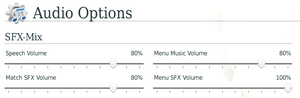Difference between revisions of "FIFA Manager 14"
From PCGamingWiki, the wiki about fixing PC games
| (16 intermediate revisions by 7 users not shown) | |||
| Line 9: | Line 9: | ||
{{Infobox game/row/date|Windows|24 October 2013}} | {{Infobox game/row/date|Windows|24 October 2013}} | ||
|taxonomy = | |taxonomy = | ||
| − | {{Infobox game/row/taxonomy/monetization | }} | + | {{Infobox game/row/taxonomy/monetization | One-time game purchase }} |
{{Infobox game/row/taxonomy/microtransactions | None }} | {{Infobox game/row/taxonomy/microtransactions | None }} | ||
{{Infobox game/row/taxonomy/modes | Singleplayer, Multiplayer }} | {{Infobox game/row/taxonomy/modes | Singleplayer, Multiplayer }} | ||
| Line 19: | Line 19: | ||
{{Infobox game/row/taxonomy/vehicles | }} | {{Infobox game/row/taxonomy/vehicles | }} | ||
{{Infobox game/row/taxonomy/art styles | Realistic }} | {{Infobox game/row/taxonomy/art styles | Realistic }} | ||
| − | {{Infobox game/row/taxonomy/themes | }} | + | {{Infobox game/row/taxonomy/themes | Contemporary }} |
{{Infobox game/row/taxonomy/series | FIFA Manager }} | {{Infobox game/row/taxonomy/series | FIFA Manager }} | ||
|steam appid = | |steam appid = | ||
| Line 25: | Line 25: | ||
|gogcom id = | |gogcom id = | ||
|strategywiki = | |strategywiki = | ||
| + | |igdb = fifa-manager-14 | ||
|mobygames = fifa-manager-14-legacy-edition | |mobygames = fifa-manager-14-legacy-edition | ||
|wikipedia = FIFA_Manager#FIFA_Manager_14 | |wikipedia = FIFA_Manager#FIFA_Manager_14 | ||
| − | |winehq = | + | |winehq = 17529 |
|license = commercial | |license = commercial | ||
}} | }} | ||
| Line 37: | Line 38: | ||
}} | }} | ||
{{ii}} This game is no longer available digitally. | {{ii}} This game is no longer available digitally. | ||
| + | |||
| + | ==Essential improvements== | ||
| + | ===Disable league limitation=== | ||
| + | {{Fixbox|description=Edit <code>user.ini</code>|fix= | ||
| + | {{ii}} Only if you have more 4GB of free RAM and CPU is significantly more powerful than the recommended one. | ||
| + | {{ii}} Simulation of more than conceived by developers amount of leagues may cause game crash due to limit of using only 2 GB of RAM by 32-bit application. [https://ntcore.com/?page_id=371 Use 4GB Patch] on game for utilizing more RAM. | ||
| + | {{ii}} If you start new game with simulation of absolutely all leagues in the game (including reserve ones), each individual save file will be 300+ megabytes in size. Many of them will take up a lot of memory on your drives. | ||
| + | # Open <code>{{p|userprofile\Documents}}\FIFA MANAGER 14\Config\user.ini</code> with any text editor like Notepad. | ||
| + | # Add <code>IGNORE_LEAGUE_LIMITATION=1</code> to very end of file. | ||
| + | }} | ||
| + | |||
| + | ===[https://www.moddb.com/mods/fifa-manager-season-patch FIFA Manager season patch]=== | ||
| + | {{ii}} A mod that brings new and updates original squads, tournaments and graphics to more actual ones. In addition, fixes a lot of errors and crashes. | ||
| + | {{ii}} You can adjust the amount of mod content for install. Maximum configuration takes ~100 GB. | ||
| + | {{++}} Also compatible with [[FIFA Manager 13]]. | ||
==Game data== | ==Game data== | ||
| Line 49: | Line 65: | ||
}} | }} | ||
| − | ==Video | + | ===[[Glossary:Save game cloud syncing|Save game cloud syncing]]=== |
| + | {{Save game cloud syncing | ||
| + | |discord = | ||
| + | |discord notes = | ||
| + | |epic games launcher = | ||
| + | |epic games launcher notes = | ||
| + | |gog galaxy = | ||
| + | |gog galaxy notes = | ||
| + | |origin = unknown | ||
| + | |origin notes = | ||
| + | |steam cloud = | ||
| + | |steam cloud notes = | ||
| + | |ubisoft connect = | ||
| + | |ubisoft connect notes = | ||
| + | |xbox cloud = | ||
| + | |xbox cloud notes = | ||
| + | }} | ||
| + | |||
| + | ==Video== | ||
{{Image|3D_Options_FIFA_Manager_14.png|3D options}} | {{Image|3D_Options_FIFA_Manager_14.png|3D options}} | ||
| − | {{Video | + | {{Image|Game_Options_FIFA_Manager_14.png|Game options}} |
| + | {{Video | ||
|wsgf link = | |wsgf link = | ||
|widescreen wsgf award = | |widescreen wsgf award = | ||
| Line 75: | Line 110: | ||
|antialiasing = true | |antialiasing = true | ||
|antialiasing notes = Off, 2x, 4x. | |antialiasing notes = Off, 2x, 4x. | ||
| + | |upscaling = unknown | ||
| + | |upscaling tech = | ||
| + | |upscaling notes = | ||
|vsync = always on | |vsync = always on | ||
|vsync notes = | |vsync notes = | ||
| Line 86: | Line 124: | ||
|color blind notes = | |color blind notes = | ||
}} | }} | ||
| − | |||
| − | |||
| − | |||
| − | ==Input | + | ==Input== |
| − | {{Input | + | {{Input |
|key remap = false | |key remap = false | ||
|key remap notes = | |key remap notes = | ||
| Line 154: | Line 189: | ||
}} | }} | ||
| − | ==Audio | + | ==Audio== |
{{Image|Audio_Options_FIFA_Manager_14.png|Audio options}} | {{Image|Audio_Options_FIFA_Manager_14.png|Audio options}} | ||
| − | {{Audio | + | {{Audio |
|separate volume = true | |separate volume = true | ||
|separate volume notes = Menu music, Speech, Match SFX, Menu SFX. | |separate volume notes = Menu music, Speech, Match SFX, Menu SFX. | ||
| Line 168: | Line 203: | ||
|mute on focus lost notes = | |mute on focus lost notes = | ||
|eax support = | |eax support = | ||
| − | |eax support notes = | + | |eax support notes = |
| + | |royalty free audio = unknown | ||
| + | |royalty free audio notes = | ||
}} | }} | ||
| Line 221: | Line 258: | ||
|udp = | |udp = | ||
|upnp = | |upnp = | ||
| + | }} | ||
| + | |||
| + | ==Issues fixed== | ||
| + | ===Crash on startup with "Requires Hardware Graphics Acceleration" message=== | ||
| + | {{Fixbox|description=Run game in Windows 8 compatibility mode.|fix= | ||
| + | # Right click {{code|{{p|game}}\Manager14.exe}}. | ||
| + | # Go to {{code|properties}} | ||
| + | # Click on {{code|Compatibility}} tab. | ||
| + | # Enable compatibility mode & set it to Windows 8. | ||
}} | }} | ||
| Line 248: | Line 294: | ||
|windows 32-bit exe = true | |windows 32-bit exe = true | ||
|windows 64-bit exe = false | |windows 64-bit exe = false | ||
| + | |windows arm app = false | ||
|windows exe notes = | |windows exe notes = | ||
| − | |macos 32-bit app | + | |macos intel 32-bit app = |
| − | |macos 64-bit app | + | |macos intel 64-bit app = |
| + | |macos arm app = unknown | ||
|macos app notes = | |macos app notes = | ||
|linux 32-bit executable= | |linux 32-bit executable= | ||
|linux 64-bit executable= | |linux 64-bit executable= | ||
| + | |linux arm app = unknown | ||
|linux executable notes = | |linux executable notes = | ||
}} | }} | ||
| Line 262: | Line 311: | ||
|minOS = XP SP3, Vista SP2, 7 SP1 | |minOS = XP SP3, Vista SP2, 7 SP1 | ||
| − | |minCPU = Intel Pentium 4 2.4 | + | |minCPU = Intel Pentium 4 2.4 GHz |
| − | |minRAM = 1 GB | + | |minRAM = 1 GB (XP)<br/>1.5 GB (Vista, 7) |
|minHD = 8 GB | |minHD = 8 GB | ||
|minGPU = ATI Radeon 9500 Pro | |minGPU = ATI Radeon 9500 Pro | ||
| − | |minGPU2 = | + | |minGPU2 = Nvidia GeForce 6600 GT |
|minVRAM = 256 MB | |minVRAM = 256 MB | ||
|minDX = 9.0c | |minDX = 9.0c | ||
|minSM = | |minSM = | ||
| − | |minaudio = DirectX 9.0c compatible | + | |minaudio = DirectX 9.0c compatible |
|mincont = | |mincont = | ||
|minother = 8x DVD-ROM drive | |minother = 8x DVD-ROM drive | ||
Latest revision as of 16:53, 31 December 2023
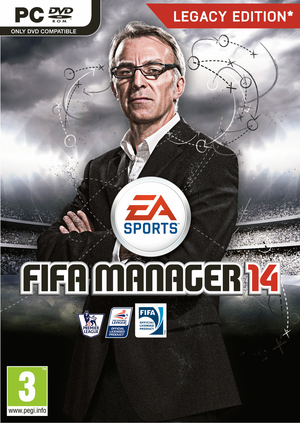 |
|
| Developers | |
|---|---|
| Bright Future | |
| Publishers | |
| EA Sports | |
| Release dates | |
| Windows | October 24, 2013 |
| Taxonomy | |
| Monetization | One-time game purchase |
| Microtransactions | None |
| Modes | Singleplayer, Multiplayer |
| Perspectives | Text-based, Bird's-eye view |
| Controls | Menu-based |
| Genres | Sports, Strategy |
| Sports | Football (Soccer) |
| Art styles | Realistic |
| Themes | Contemporary |
| Series | FIFA Manager |
| ⤏ Go to series page | |
| Subseries of FIFA | |
| FIFA Soccer Manager | 1997 |
| The F.A. Premier League Football Manager (series) | |
| Total Club Manager (series) | |
| FIFA Manager 06 | 2005 |
| FIFA Manager 07 | 2006 |
| FIFA Manager 08 | 2007 |
| FIFA Manager 09 | 2008 |
| FIFA Manager 10 | 2009 |
| FIFA Manager 11 | 2010 |
| FIFA Manager 12 | 2011 |
| FIFA Manager 13 | 2012 |
| FIFA Manager 14 | 2013 |
Availability
| Source | DRM | Notes | Keys | OS |
|---|---|---|---|---|
| Retail | ||||
| Origin (unavailable) |
- This game is no longer available digitally.
Essential improvements
Disable league limitation
Edit user.ini
|
|---|
|
FIFA Manager season patch
- A mod that brings new and updates original squads, tournaments and graphics to more actual ones. In addition, fixes a lot of errors and crashes.
- You can adjust the amount of mod content for install. Maximum configuration takes ~100 GB.
- Also compatible with FIFA Manager 13.
Game data
Configuration file(s) location
| System | Location |
|---|---|
| Windows | %USERPROFILE%\Documents\FIFA MANAGER 14\Config |
Save game data location
| System | Location |
|---|---|
| Windows | %USERPROFILE%\Documents\FIFA MANAGER 14\Data\SaveGames |
Save game cloud syncing
| System | Native | Notes |
|---|---|---|
| Origin | ||
| OneDrive | Requires enabling backup of the Documents folder in OneDrive on all computers. |
Video
| Graphics feature | State | Notes | |
|---|---|---|---|
| Widescreen resolution | Maximum resolution is 1920x1200. | ||
| Multi-monitor | |||
| Ultra-widescreen | Pillarboxed.[1] | ||
| 4K Ultra HD | |||
| Field of view (FOV) | Multiple camera angles and zoom levels are available during a match. | ||
| Windowed | See the glossary page for potential workarounds. | ||
| Borderless fullscreen windowed | See the glossary page for potential workarounds. | ||
| Anisotropic filtering (AF) | Toggle ON or OFF. | ||
| Anti-aliasing (AA) | Off, 2x, 4x. | ||
| Vertical sync (Vsync) | See the glossary page for potential workarounds. | ||
| 60 FPS and 120+ FPS | Match engine is locked at 30 FPS. | ||
| High dynamic range display (HDR) | See the glossary page for potential alternatives. | ||
Input
| Keyboard and mouse | State | Notes |
|---|---|---|
| Remapping | See the glossary page for potential workarounds. | |
| Mouse acceleration | ||
| Mouse sensitivity | ||
| Mouse input in menus | ||
| Mouse Y-axis inversion | ||
| Controller | ||
| Controller support | A mouse and keyboard are required to play the game. |
| Controller types |
|---|
Audio
| Audio feature | State | Notes |
|---|---|---|
| Separate volume controls | Menu music, Speech, Match SFX, Menu SFX. | |
| Surround sound | 2.1 only. | |
| Subtitles | Text-based game | |
| Closed captions | ||
| Mute on focus lost | ||
| Royalty free audio |
Localizations
| Language | UI | Audio | Sub | Notes |
|---|---|---|---|---|
| English | ||||
| German |
Network
Multiplayer types
| Type | Native | Players | Notes | |
|---|---|---|---|---|
| Local play | 4 | Hot seat, Versus |
||
| LAN play | ||||
| Online play | ||||
Issues fixed
Crash on startup with "Requires Hardware Graphics Acceleration" message
| Run game in Windows 8 compatibility mode. |
|---|
|
Other information
API
| Technical specs | Supported | Notes |
|---|---|---|
| Direct3D | 9.0c | |
| Shader Model support | 2.0 |
| Executable | 32-bit | 64-bit | Notes |
|---|---|---|---|
| Windows |
System requirements
| Windows | ||
|---|---|---|
| Minimum | Recommended | |
| Operating system (OS) | XP SP3, Vista SP2, 7 SP1 | |
| Processor (CPU) | Intel Pentium 4 2.4 GHz | Intel Core 2 Duo |
| System memory (RAM) | 1 GB (XP) 1.5 GB (Vista, 7) |
2 GB |
| Hard disk drive (HDD) | 8 GB | |
| Video card (GPU) | ATI Radeon 9500 Pro Nvidia GeForce 6600 GT 256 MB of VRAM DirectX 9.0c compatible | |
| Sound (audio device) | DirectX 9.0c compatible | |
| Other | 8x DVD-ROM drive | |
References
- ↑ Verified by User:AlRayes BRN on 2020-08-15
- Tested the game with a 3440x1440 monitor