Difference between revisions of "Enslaved: Odyssey to the West"
From PCGamingWiki, the wiki about fixing PC games
m |
(→Anti-aliasing (AA): Added "16", since the game will set it to 16 when everything is maxed anyway.) |
||
| (41 intermediate revisions by 17 users not shown) | |||
| Line 13: | Line 13: | ||
{{Infobox game/row/reception|Metacritic|enslaved-odyssey-to-the-west|70}} | {{Infobox game/row/reception|Metacritic|enslaved-odyssey-to-the-west|70}} | ||
{{Infobox game/row/reception|IGDB|enslaved-odyssey-to-the-west|82}} | {{Infobox game/row/reception|IGDB|enslaved-odyssey-to-the-west|82}} | ||
| + | |taxonomy = | ||
| + | {{Infobox game/row/taxonomy/monetization | One-time game purchase }} | ||
| + | {{Infobox game/row/taxonomy/microtransactions | }} | ||
| + | {{Infobox game/row/taxonomy/modes | Singleplayer }} | ||
| + | {{Infobox game/row/taxonomy/pacing | Real-time }} | ||
| + | {{Infobox game/row/taxonomy/perspectives | Third-person }} | ||
| + | {{Infobox game/row/taxonomy/controls | Direct control }} | ||
| + | {{Infobox game/row/taxonomy/genres | Action, Puzzle }} | ||
| + | {{Infobox game/row/taxonomy/sports | }} | ||
| + | {{Infobox game/row/taxonomy/vehicles | }} | ||
| + | {{Infobox game/row/taxonomy/art styles | }} | ||
| + | {{Infobox game/row/taxonomy/themes | Post-apocalyptic, Sci-fi }} | ||
| + | {{Infobox game/row/taxonomy/series | }} | ||
|steam appid = 245280 | |steam appid = 245280 | ||
|gogcom id = | |gogcom id = | ||
|hltb = 3126 | |hltb = 3126 | ||
|strategywiki = Enslaved: Odyssey to the West | |strategywiki = Enslaved: Odyssey to the West | ||
| − | |mobygames = | + | |mobygames = 63794 |
|wikipedia = Enslaved: Odyssey to the West | |wikipedia = Enslaved: Odyssey to the West | ||
|winehq = 15621 | |winehq = 15621 | ||
| Line 25: | Line 38: | ||
'''Key points''' | '''Key points''' | ||
{{++}} All the DLC content released on console is included in the base game. | {{++}} All the DLC content released on console is included in the base game. | ||
| + | {{--}} Mouse is not recommended because of a very bad negative acceleration. | ||
'''General information''' | '''General information''' | ||
| Line 31: | Line 45: | ||
==Availability== | ==Availability== | ||
{{Availability| | {{Availability| | ||
| − | |||
{{Availability/row| Gamesplanet | 1167-1 | Steam | | | Windows }} | {{Availability/row| Gamesplanet | 1167-1 | Steam | | | Windows }} | ||
| − | |||
{{Availability/row| Humble | enslaved-odyssey-to-the-west-premium-edition | Steam | | | Windows }} | {{Availability/row| Humble | enslaved-odyssey-to-the-west-premium-edition | Steam | | | Windows }} | ||
| − | {{Availability/row| Steam | 245280 | Steam | + | {{Availability/row| Steam | 245280 | DRM-free | When running outside of Steam, the save game location changes. | | Windows }} |
}} | }} | ||
{{ii}} All versions require {{DRM|Steam}}. | {{ii}} All versions require {{DRM|Steam}}. | ||
| Line 55: | Line 67: | ||
<pre> | <pre> | ||
| − | |||
MaxMultisamples=1 | MaxMultisamples=1 | ||
ShadowFilterQualityBias=8 | ShadowFilterQualityBias=8 | ||
| + | MinShadowResolution=128 | ||
| + | MaxShadowResolution=2048 | ||
| + | ShadowFilterRadius=5.0 | ||
| + | ShadowDepthBias=0.036 | ||
MaxAnisotropy=16 | MaxAnisotropy=16 | ||
| − | |||
</pre> | </pre> | ||
| + | }} | ||
| + | |||
| + | ===Enhanced Cutscene videos=== | ||
| + | {{Fixbox|description=Instructions|ref={{cn|date=March 2023}}|fix= | ||
| + | AI enhanced cutscenes. Download link here:<ref>{{Refurl|url=https://www.nexusmods.com/enslavedodysseytothewest/mods/7|title=AI Enhanced cutscenes|date=2023-03-31}}</ref> | ||
}} | }} | ||
| Line 71: | Line 90: | ||
===Save game data location=== | ===Save game data location=== | ||
{{Game data| | {{Game data| | ||
| − | {{Game data/saves| | + | {{Game data/saves|Steam|{{p|steam}}\userdata\{{p|uid}}\245280\}} |
| + | {{Game data/saves|Windows|{{p|userprofile\Documents}}\My Games\UnrealEngine3\MonkeyGame\SaveData\}} | ||
}} | }} | ||
===[[Glossary:Save game cloud syncing|Save game cloud syncing]]=== | ===[[Glossary:Save game cloud syncing|Save game cloud syncing]]=== | ||
{{Save game cloud syncing | {{Save game cloud syncing | ||
| − | |discord | + | |discord = |
| − | |discord notes | + | |discord notes = |
| − | |epic games | + | |epic games launcher = |
| − | |epic games | + | |epic games launcher notes = |
| − | |gog galaxy | + | |gog galaxy = |
| − | |gog galaxy notes | + | |gog galaxy notes = |
| − | |origin | + | |origin = |
| − | |origin notes | + | |origin notes = |
| − | |steam cloud | + | |steam cloud = true |
| − | |steam cloud notes | + | |steam cloud notes = |
| − | | | + | |ubisoft connect = |
| − | | | + | |ubisoft connect notes = |
| − | |xbox cloud | + | |xbox cloud = |
| − | |xbox cloud notes | + | |xbox cloud notes = |
}} | }} | ||
| Line 109: | Line 129: | ||
|4k ultra hd notes = See [[#Widescreen resolution|Widescreen resolution]]. | |4k ultra hd notes = See [[#Widescreen resolution|Widescreen resolution]]. | ||
|fov = hackable | |fov = hackable | ||
| − | |fov notes = Use [https://github.com/dlrudie/WidescreenFixer/releases Widescreen Fixer] with [ | + | |fov notes = Use [https://github.com/dlrudie/WidescreenFixer/releases Widescreen Fixer] with [https://3dsurroundgaming.com/img/Plugins/Archive/Plugin.Enslaved.rar this plugin]. |
|windowed = hackable | |windowed = hackable | ||
|windowed notes = See [[#Windowed|Windowed]]. | |windowed notes = See [[#Windowed|Windowed]]. | ||
| Line 118: | Line 138: | ||
|antialiasing = hackable | |antialiasing = hackable | ||
|antialiasing notes = See [[#Anti-aliasing (AA)|Anti-aliasing (AA)]]. | |antialiasing notes = See [[#Anti-aliasing (AA)|Anti-aliasing (AA)]]. | ||
| − | |vsync = | + | |upscaling = unknown |
| − | |vsync notes = | + | |upscaling tech = |
| + | |upscaling notes = | ||
| + | |vsync = false | ||
| + | |vsync notes = Broken in latest version, force through GPU control panel. | ||
|60 fps = true | |60 fps = true | ||
|60 fps notes = | |60 fps notes = | ||
| Line 137: | Line 160: | ||
#* Set the value to the desired resolution. | #* Set the value to the desired resolution. | ||
# Select the new resolution in the options menu. | # Select the new resolution in the options menu. | ||
| − | # Use [https://github.com/dlrudie/WidescreenFixer/releases Widescreen Fixer] with [ | + | # Use [https://github.com/dlrudie/WidescreenFixer/releases Widescreen Fixer] with [https://3dsurroundgaming.com/img/Plugins/Archive/Plugin.Enslaved.rar this plugin] to improve support for 21:9 and multi-monitor resolutions. |
}} | }} | ||
| Line 144: | Line 167: | ||
# Download and run [https://sourceforge.net/projects/dxwnd/ DxWnd]. | # Download and run [https://sourceforge.net/projects/dxwnd/ DxWnd]. | ||
# Click on '''Edit''', then '''Add'''. | # Click on '''Edit''', then '''Add'''. | ||
| − | # | + | # Choose a name and set the executable path. |
# Set the window position and size. | # Set the window position and size. | ||
| − | # | + | # Change Position from X, Y coordinates to '''Desktop''' for borderless fullscreen windowed. |
| + | # Go to the '''Video''' tab. | ||
| + | # Change Screen resolution from SVGA to '''Native'''. | ||
| + | # Still under Screen Resolution, check '''Initial resolution''' and set the correct resolution for your screen. | ||
# Click OK, then '''File''' and '''Save'''. | # Click OK, then '''File''' and '''Save'''. | ||
| + | # Now when you launch the game through Steam, you should see a short splash intro of DxWnd, which will let you know it is working. | ||
}} | }} | ||
| Line 161: | Line 188: | ||
# Go to the [[#Game data|configuration file(s) location]]. | # Go to the [[#Game data|configuration file(s) location]]. | ||
# Open {{File|MonkeyEngine.ini}}. | # Open {{File|MonkeyEngine.ini}}. | ||
| − | # Find <code>MaxMultisamples</code> and set the desired value (1, 2, 4, 8). | + | # Find <code>MaxMultisamples</code> and set the desired value (1, 2, 4, 8, 16). |
}} | }} | ||
| Line 169: | Line 196: | ||
# Open {{File|MonkeyEngine.ini}}. | # Open {{File|MonkeyEngine.ini}}. | ||
# Change <code>bSmoothFrameRate</code> to <code>FALSE</code> '''or''' raise <code>MaxSmoothedFrameRate</code> value. | # Change <code>bSmoothFrameRate</code> to <code>FALSE</code> '''or''' raise <code>MaxSmoothedFrameRate</code> value. | ||
| + | |||
| + | '''Notes''' | ||
| + | {{--}} May cause a bug in chapter 13 making you unable to progress unless you change the fps cap to 60. May be fixed by alt-tabbing out of the game and alt-tabbing back into the game.<ref>{{Refurl|url=https://steamcommunity.com/app/245280/discussions/0/1368380934254810169/|title=Alt-tab fix for chapter 13|date=2023-03-31}}</ref><ref>{{Refurl|url=https://steamcommunity.com/app/245280/discussions/0/350532536105642225/|title=Alt-tab fix for chapter 13|date=2023-03-31}}</ref> | ||
}} | }} | ||
| Line 201: | Line 231: | ||
|xbox prompts notes = | |xbox prompts notes = | ||
|impulse triggers = hackable | |impulse triggers = hackable | ||
| − | |impulse triggers notes = Use [https://github.com/araghon007/X1nput/releases X1nput]<ref> | + | |impulse triggers notes = Use [https://github.com/araghon007/X1nput/releases X1nput]<ref>{{Refurl|url=https://www.reddit.com/r/pcgaming/comments/b0ke5h/custom_xinput_dll_with_impulse_trigger_support_on/eifp93l/|title=Custom Xinput DLL with Impulse Trigger support on Xbox One Controllers|date=May 2023}}</ref> |
|dualshock 4 = false | |dualshock 4 = false | ||
|dualshock 4 notes = | |dualshock 4 notes = | ||
| Line 259: | Line 289: | ||
|mute on focus lost notes = | |mute on focus lost notes = | ||
|eax support = | |eax support = | ||
| − | |eax support notes = | + | |eax support notes = |
| + | |royalty free audio = unknown | ||
| + | |royalty free audio notes = | ||
}} | }} | ||
| Line 294: | Line 326: | ||
|audio = true | |audio = true | ||
|subtitles = true | |subtitles = true | ||
| + | }} | ||
| + | {{L10n/switch | ||
| + | |language = Indonesian | ||
| + | |interface = hackable | ||
| + | |audio = false | ||
| + | |subtitles = hackable | ||
| + | |fan = true | ||
| + | |notes = Fan translation by [https://igtcid.blogspot.com IGTC Team], [https://igtcid.blogspot.com/2020/05/enslaved-odyssey-to-west-patch-indonesia.html download]. | ||
| + | }} | ||
| + | {{L10n/switch | ||
| + | |language = Polish | ||
| + | |interface = hackable | ||
| + | |audio = false | ||
| + | |subtitles = hackable | ||
| + | |fan = true | ||
| + | |notes = Fan translation, [https://gamesub.pl/spolszczenie-enslaved-odyssey-to-the-west-premium-edition/ download] | ||
}} | }} | ||
{{L10n/switch | {{L10n/switch | ||
| Line 306: | Line 354: | ||
|language = Spanish | |language = Spanish | ||
|interface = true | |interface = true | ||
| − | |audio = | + | |audio = limited |
|subtitles = true | |subtitles = true | ||
| + | |notes = Audio not available for ''Pigsy's Perfect 10''. | ||
}} | }} | ||
}} | }} | ||
| − | |||
| − | |||
| − | |||
| − | |||
| − | |||
| − | |||
| − | |||
==VR support== | ==VR support== | ||
| Line 328: | Line 370: | ||
|native 3d notes = | |native 3d notes = | ||
|nvidia 3d vision = hackable | |nvidia 3d vision = hackable | ||
| − | |nvidia 3d vision notes = See [ | + | |nvidia 3d vision notes = See [https://helixmod.blogspot.com/2013/10/enslaved-odyssey-to-west.html Helix Mod: Enslaved : Odyssey to the West]. |
|tridef 3d = unknown | |tridef 3d = unknown | ||
|tridef 3d notes = | |tridef 3d notes = | ||
| Line 366: | Line 408: | ||
{{Fixbox|description=Instructions|ref={{cn|date=July 2016}}|fix= | {{Fixbox|description=Instructions|ref={{cn|date=July 2016}}|fix= | ||
# Disable the motion blur and the Vsync settings. | # Disable the motion blur and the Vsync settings. | ||
| − | # Enable the [ | + | # Enable the [https://www.techpowerup.com/forums/threads/large-address-aware.112556/ Large Address Aware] flag on the main executable. |
| + | }} | ||
| + | ===Shadows fix=== | ||
| + | {{Fixbox|description=Instructions|fix= | ||
| + | # Go to the [[#Game data|configuration file(s) location]]. | ||
| + | # Open {{File|MonkeyEngine.ini}}. | ||
| + | # Find the following lines and set them to these values. | ||
| + | <pre> | ||
| + | MinShadowResolution=128 | ||
| + | MaxShadowResolution=2048 | ||
| + | ShadowFilterRadius=5.0 | ||
| + | ShadowDepthBias=0.036 | ||
| + | </pre> | ||
}} | }} | ||
| Line 372: | Line 426: | ||
===API=== | ===API=== | ||
{{API | {{API | ||
| − | |direct3d versions = 9,10 | + | |direct3d versions = 9.0c, 10 |
|direct3d notes = 10 can be forced on via ini file | |direct3d notes = 10 can be forced on via ini file | ||
|directdraw versions = | |directdraw versions = | ||
| Line 394: | Line 448: | ||
|windows 32-bit exe = true | |windows 32-bit exe = true | ||
|windows 64-bit exe = false | |windows 64-bit exe = false | ||
| + | |windows arm app = unknown | ||
|windows exe notes = | |windows exe notes = | ||
| − | |macos 32-bit app | + | |macos intel 32-bit app = |
| − | |macos 64-bit app | + | |macos intel 64-bit app = |
| + | |macos arm app = unknown | ||
|macos app notes = | |macos app notes = | ||
|linux 32-bit executable= | |linux 32-bit executable= | ||
|linux 64-bit executable= | |linux 64-bit executable= | ||
| + | |linux arm app = unknown | ||
|linux executable notes = | |linux executable notes = | ||
| + | }} | ||
| + | |||
| + | ===Middleware=== | ||
| + | {{Middleware | ||
| + | |physics = PhysX | ||
| + | |physics notes = | ||
| + | |audio = | ||
| + | |audio notes = | ||
| + | |interface = | ||
| + | |interface notes = | ||
| + | |input = | ||
| + | |input notes = | ||
| + | |cutscenes = Bink Video | ||
| + | |cutscenes notes = | ||
| + | |multiplayer = | ||
| + | |multiplayer notes= | ||
| + | |anticheat = | ||
| + | |anticheat notes = | ||
}} | }} | ||
| Line 408: | Line 483: | ||
|minOS = XP SP2, Vista | |minOS = XP SP2, Vista | ||
| − | |minCPU = Intel Core 2 Duo 2. | + | |minCPU = Intel Core 2 Duo 2.2 GHz |
|minCPU2 = AMD Athlon 64 X2 4600+ | |minCPU2 = AMD Athlon 64 X2 4600+ | ||
|minRAM = 2 GB | |minRAM = 2 GB | ||
| Line 417: | Line 492: | ||
|minVRAM = 512 MB | |minVRAM = 512 MB | ||
| − | |recOS = 7 | + | |recOS = 7 |
|recCPU = Intel Core 2 Quad Q6600 2.4 GHz | |recCPU = Intel Core 2 Quad Q6600 2.4 GHz | ||
|recCPU2 = AMD Phenom II X4 805 | |recCPU2 = AMD Phenom II X4 805 | ||
|recRAM = 4 GB | |recRAM = 4 GB | ||
|recGPU = Nvidia GeForce GTX 260 | |recGPU = Nvidia GeForce GTX 260 | ||
| − | |recGPU2 = | + | |recGPU2 = ATI Radeon HD 5770 |
|recVRAM = 1 GB | |recVRAM = 1 GB | ||
}} | }} | ||
{{References}} | {{References}} | ||
Latest revision as of 19:03, 20 October 2023
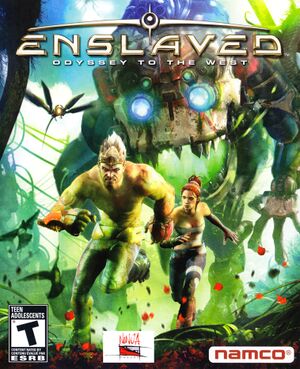 |
|
| Developers | |
|---|---|
| Ninja Theory | |
| Windows | Iron Galaxy Studios |
| Publishers | |
| Bandai Namco Entertainment | |
| Engines | |
| Unreal Engine 3 | |
| Release dates | |
| Windows | October 25, 2013 |
| Reception | |
| Metacritic | 70 |
| IGDB | 82 |
| Taxonomy | |
| Monetization | One-time game purchase |
| Modes | Singleplayer |
| Pacing | Real-time |
| Perspectives | Third-person |
| Controls | Direct control |
| Genres | Action, Puzzle |
| Themes | Post-apocalyptic, Sci-fi |
Key points
- All the DLC content released on console is included in the base game.
- Mouse is not recommended because of a very bad negative acceleration.
General information
Availability
| Source | DRM | Notes | Keys | OS |
|---|---|---|---|---|
| Humble Store | ||||
| Steam | When running outside of Steam, the save game location changes. |
Essential improvements
Skip intro videos
| Instructions[citation needed] |
|---|
|
Enhancements
- Fixes some performance issues along with the partially broken shadows.[citation needed]
| Instructions[citation needed] |
|---|
MaxMultisamples=1 ShadowFilterQualityBias=8 MinShadowResolution=128 MaxShadowResolution=2048 ShadowFilterRadius=5.0 ShadowDepthBias=0.036 MaxAnisotropy=16 |
Enhanced Cutscene videos
| Instructions[citation needed] |
|---|
|
AI enhanced cutscenes. Download link here:[1] |
Game data
Configuration file(s) location
| System | Location |
|---|---|
| Windows | %USERPROFILE%\Documents\My Games\UnrealEngine3\MonkeyGame\Config\ |
| Steam Play (Linux) | <SteamLibrary-folder>/steamapps/compatdata/245280/pfx/[Note 1] |
Save game data location
| System | Location |
|---|---|
| Steam | <Steam-folder>\userdata\<user-id>\245280\ |
| Windows | %USERPROFILE%\Documents\My Games\UnrealEngine3\MonkeyGame\SaveData\ |
| Steam Play (Linux) | <SteamLibrary-folder>/steamapps/compatdata/245280/pfx/[Note 1] |
Save game cloud syncing
| System | Native | Notes |
|---|---|---|
| OneDrive | Requires enabling backup of the Documents folder in OneDrive on all computers. | |
| Steam Cloud |
Video
| Graphics feature | State | Notes | |
|---|---|---|---|
| Widescreen resolution | For custom/unlisted resolutions, see Widescreen resolution. | ||
| Multi-monitor | See Widescreen resolution. | ||
| Ultra-widescreen | See Widescreen resolution. | ||
| 4K Ultra HD | See Widescreen resolution. | ||
| Field of view (FOV) | Use Widescreen Fixer with this plugin. | ||
| Windowed | See Windowed. | ||
| Borderless fullscreen windowed | See Windowed. | ||
| Anisotropic filtering (AF) | See Anisotropic filtering (AF). | ||
| Anti-aliasing (AA) | See Anti-aliasing (AA). | ||
| Vertical sync (Vsync) | Broken in latest version, force through GPU control panel. | ||
| 60 FPS | |||
| 120+ FPS | See High frame rate. | ||
| High dynamic range display (HDR) | See the glossary page for potential alternatives. | ||
Widescreen resolution
| Custom resolution[citation needed] |
|---|
|
Windowed
| Force windowed[citation needed] |
|---|
|
Anisotropic filtering (AF)
| Set sample level[citation needed] |
|---|
|
Anti-aliasing (AA)
| Set sample level[citation needed] |
|---|
|
High frame rate
| Change frame rate smoothing[citation needed] |
|---|
Notes |
Input
| Keyboard and mouse | State | Notes |
|---|---|---|
| Remapping | ||
| Mouse acceleration | Negative mouse acceleration. | |
| Mouse sensitivity | ||
| Mouse input in menus | ||
| Mouse Y-axis inversion | ||
| Controller | ||
| Controller support | Controller can be overridden by any Joystick plugged in. | |
| Full controller support | ||
| Controller remapping | Can be changed via MonkeyInput.ini. |
|
| Controller sensitivity | Separate X and Y axes. | |
| Controller Y-axis inversion |
| Controller types |
|---|
| XInput-compatible controllers | ||
|---|---|---|
| Xbox button prompts | ||
| Impulse Trigger vibration | Use X1nput[4] |
| PlayStation controllers | See the glossary page for potential workarounds. |
|---|
| Generic/other controllers |
|---|
| Additional information | ||
|---|---|---|
| Button prompts | ||
| Controller hotplugging | ||
| Haptic feedback | ||
| Digital movement supported | ||
| Simultaneous controller+KB/M |
Mouse smoothing
| Disable mouse smoothing[citation needed] |
|---|
|
Audio
| Audio feature | State | Notes |
|---|---|---|
| Separate volume controls | Music and sound | |
| Surround sound | At least 5.1 | |
| Subtitles | ||
| Closed captions | ||
| Mute on focus lost | ||
| Royalty free audio |
Localizations
| Language | UI | Audio | Sub | Notes |
|---|---|---|---|---|
| English | ||||
| French | ||||
| German | ||||
| Hungarian | Fan translation, download. | |||
| Italian | ||||
| Indonesian | Fan translation by IGTC Team, download. | |||
| Polish | Fan translation, download | |||
| Brazilian Portuguese | Fan translation, download. | |||
| Spanish | Audio not available for Pigsy's Perfect 10. |
VR support
| 3D modes | State | Notes | |
|---|---|---|---|
| Nvidia 3D Vision | See Helix Mod: Enslaved : Odyssey to the West. | ||
| vorpX | G3D User created game profile, see vorpx forum profile introduction. |
||
Issues fixed
Stuttering during cutscene transitions
- May affect Windows XP.[citation needed]
| Instructions[citation needed] |
|---|
|
Shadows fix
| Instructions |
|---|
MinShadowResolution=128 MaxShadowResolution=2048 ShadowFilterRadius=5.0 ShadowDepthBias=0.036 |
Other information
API
| Technical specs | Supported | Notes |
|---|---|---|
| Direct3D | 9.0c, 10 | 10 can be forced on via ini file |
| Executable | 32-bit | 64-bit | Notes |
|---|---|---|---|
| Windows |
Middleware
| Middleware | Notes | |
|---|---|---|
| Physics | PhysX | |
| Cutscenes | Bink Video |
System requirements
| Windows | ||
|---|---|---|
| Minimum | Recommended | |
| Operating system (OS) | XP SP2, Vista | 7 |
| Processor (CPU) | Intel Core 2 Duo 2.2 GHz AMD Athlon 64 X2 4600+ |
Intel Core 2 Quad Q6600 2.4 GHz AMD Phenom II X4 805 |
| System memory (RAM) | 2 GB | 4 GB |
| Hard disk drive (HDD) | 12 GB | |
| Video card (GPU) | Nvidia GeForce 9600 ATI Radeon HD 4850 512 MB of VRAM DirectX 9.0c compatible | Nvidia GeForce GTX 260 ATI Radeon HD 5770 1 GB of VRAM |
Notes
- ↑ 1.0 1.1 Notes regarding Steam Play (Linux) data:
- File/folder structure within this directory reflects the path(s) listed for Windows and/or Steam game data.
- Games with Steam Cloud support may also store data in
~/.steam/steam/userdata/<user-id>/245280/. - Use Wine's registry editor to access any Windows registry paths.
- The app ID (245280) may differ in some cases.
- Treat backslashes as forward slashes.
- See the glossary page for details on Windows data paths.
References
- ↑ AI Enhanced cutscenes - last accessed on 2023-03-31
- ↑ Alt-tab fix for chapter 13 - last accessed on 2023-03-31
- ↑ Alt-tab fix for chapter 13 - last accessed on 2023-03-31
- ↑ Custom Xinput DLL with Impulse Trigger support on Xbox One Controllers - last accessed on May 2023



