Difference between revisions of "Earthworm Jim"
From PCGamingWiki, the wiki about fixing PC games
Baronsmoki (talk | contribs) (→Availability: Added demo link) |
|||
| (14 intermediate revisions by 6 users not shown) | |||
| Line 11: | Line 11: | ||
|release dates= | |release dates= | ||
{{Infobox game/row/date|DOS|April 30, 1996}} | {{Infobox game/row/date|DOS|April 30, 1996}} | ||
| − | {{Infobox game/row/date|Windows|October 7, 2008|wrapper=DOSBox|ref=<ref> | + | {{Infobox game/row/date|Windows|October 7, 2008|wrapper=DOSBox|ref=<ref>{{Refurl|url=https://www.gog.com/news/new_release_earthworm_jim_1_and_2|title=New release: Earthworm Jim 1 and 2 - GOG.com|date=May 2023}}</ref>}} |
| − | {{Infobox game/row/date|OS X|October 26, 2012|wrapper=DOSBox|ref=<ref> | + | {{Infobox game/row/date|OS X|October 26, 2012|wrapper=DOSBox|ref=<ref>{{Refurl|url=https://www.gog.com/news/gogcom_adds_interplay_games_for_mac_os_x|title=GOG.com adds Interplay games for Mac OS X - GOG.com|date=May 2023}}</ref>}} |
| − | {{Infobox game/row/date|Linux|November 22, 2017|wrapper=DOSBox|ref=<ref> | + | {{Infobox game/row/date|Linux|November 22, 2017|wrapper=DOSBox|ref=<ref>{{Refurl|url=https://www.gog.com/forum/earthworm_jim_series/changelog|title=Changelog, page 1 - Forum - GOG.com|date=May 2023}}</ref>}} |
| + | |taxonomy = | ||
| + | {{Infobox game/row/taxonomy/monetization | One-time game purchase }} | ||
| + | {{Infobox game/row/taxonomy/microtransactions | }} | ||
| + | {{Infobox game/row/taxonomy/modes | Singleplayer }} | ||
| + | {{Infobox game/row/taxonomy/pacing | Real-time }} | ||
| + | {{Infobox game/row/taxonomy/perspectives | Side view }} | ||
| + | {{Infobox game/row/taxonomy/controls | Direct control }} | ||
| + | {{Infobox game/row/taxonomy/genres | Platform }} | ||
| + | {{Infobox game/row/taxonomy/sports | }} | ||
| + | {{Infobox game/row/taxonomy/vehicles | }} | ||
| + | {{Infobox game/row/taxonomy/art styles | }} | ||
| + | {{Infobox game/row/taxonomy/themes | }} | ||
| + | {{Infobox game/row/taxonomy/series | Earthworm Jim }} | ||
|steam appid = 38480 | |steam appid = 38480 | ||
|steam appid side = 901147 | |steam appid side = 901147 | ||
|gogcom id = 1207663103 | |gogcom id = 1207663103 | ||
|gogcom id side = 1207658672 | |gogcom id side = 1207658672 | ||
| + | |hltb = 3036 | ||
| + | |igdb = earthworm-jim | ||
|strategywiki = | |strategywiki = | ||
| − | |mobygames = | + | |mobygames = 2927 |
|wikipedia = Earthworm Jim (video game) | |wikipedia = Earthworm Jim (video game) | ||
|winehq = 4233 | |winehq = 4233 | ||
|license = commercial | |license = commercial | ||
}} | }} | ||
| − | |||
'''Key points''' | '''Key points''' | ||
| Line 34: | Line 48: | ||
'''General information''' | '''General information''' | ||
| − | |||
{{GOG.com links|1207663103|earthworm_jim_series|for game series}} | {{GOG.com links|1207663103|earthworm_jim_series|for game series}} | ||
{{mm}} [https://steamcommunity.com/app/38480/discussions/ Steam Community Discussions] | {{mm}} [https://steamcommunity.com/app/38480/discussions/ Steam Community Discussions] | ||
| Line 40: | Line 53: | ||
==Availability== | ==Availability== | ||
{{Availability| | {{Availability| | ||
| − | {{Availability/row| Retail | | | + | {{Availability/row| Retail | | Disc | Simple disc check. Only available in '''The Whole Can <nowiki>'</nowiki>O Worms''' bundle (with [[Earthworm Jim 2]]). | | DOS }} |
| − | {{Availability/row| GOG.com | | + | {{Availability/row| Epic Games Store | earthworm-jim-9f7cd1 | unknown | | | Windows, OS X }} |
| − | {{Availability/row| Steam | 38480 | Steam | Bundled with [[Earthworm Jim 2]] and [[Earthworm Jim 3D]]. Pre-packaged with [[DOSBox]].<ref> | + | {{Availability/row| GOG.com | earthworm_jim | DRM-free | Pre-packaged with [[DOSBox]].<ref>{{Refurl|url=https://www.gog.com/forum/general/list_of_gog_games_using_dosbox/page1|title=List of GOG games using DOSBox, page 1 - Forum - GOG.com|date=May 2023}}</ref> | | Windows, OS X, Linux }} |
| + | {{Availability/row| Steam | 38480 | Steam | Bundled with [[Earthworm Jim 2]] and [[Earthworm Jim 3D]]. Pre-packaged with [[DOSBox]].<ref>{{Refurl|url=https://steamdb.info/depot/38481/|title=earthworm jim content · DepotID: 38481 · Steam Database|date=9 June 2023}}</ref> | | Windows }} | ||
}} | }} | ||
| − | |||
==Game data== | ==Game data== | ||
| Line 57: | Line 70: | ||
===Save game data location=== | ===Save game data location=== | ||
| − | {{ii}} The game uses a system | + | {{ii}} The game uses a password system for the player to access each level they reach; therefore save files are nonexistent. |
===[[Glossary:Save game cloud syncing|Save game cloud syncing]]=== | ===[[Glossary:Save game cloud syncing|Save game cloud syncing]]=== | ||
| Line 63: | Line 76: | ||
|discord = | |discord = | ||
|discord notes = | |discord notes = | ||
| − | |epic games launcher = | + | |epic games launcher = false |
|epic games launcher notes = | |epic games launcher notes = | ||
|gog galaxy = false | |gog galaxy = false | ||
| Line 102: | Line 115: | ||
|antialiasing = n/a | |antialiasing = n/a | ||
|antialiasing notes = | |antialiasing notes = | ||
| + | |upscaling = unknown | ||
| + | |upscaling tech = | ||
| + | |upscaling notes = | ||
|vsync = false | |vsync = false | ||
|vsync notes = | |vsync notes = | ||
| Line 191: | Line 207: | ||
|mute on focus lost notes = | |mute on focus lost notes = | ||
|eax support = | |eax support = | ||
| − | |eax support notes = | + | |eax support notes = |
| + | |royalty free audio = unknown | ||
| + | |royalty free audio notes = | ||
|red book cd audio = true | |red book cd audio = true | ||
|red book cd audio notes = | |red book cd audio notes = | ||
| Line 232: | Line 250: | ||
|windows 32-bit exe = unknown | |windows 32-bit exe = unknown | ||
|windows 64-bit exe = unknown | |windows 64-bit exe = unknown | ||
| + | |windows arm app = unknown | ||
|windows exe notes = | |windows exe notes = | ||
| − | |macos 32-bit app | + | |mac os x powerpc app = unknown |
| − | |macos 64-bit app | + | |macos intel 32-bit app = unknown |
| + | |macos intel 64-bit app = unknown | ||
| + | |macos arm app = unknown | ||
|macos app notes = | |macos app notes = | ||
|linux 32-bit executable= unknown | |linux 32-bit executable= unknown | ||
|linux 64-bit executable= unknown | |linux 64-bit executable= unknown | ||
| + | |linux arm app = unknown | ||
|linux executable notes = | |linux executable notes = | ||
}} | }} | ||
Latest revision as of 11:59, 8 August 2023
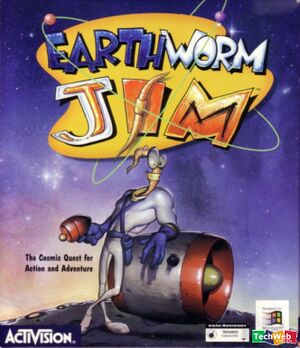 |
|
| Developers | |
|---|---|
| Shiny Entertainment | |
| DOS | Rainbow Arts |
| Publishers | |
| Playmates Interactive Entertainment | |
| Digital | Interplay Entertainment |
| Digital | Sega |
| Release dates | |
| DOS | April 30, 1996 |
| Windows (DOSBox) | October 7, 2008[1] |
| macOS (OS X) (DOSBox) | October 26, 2012[2] |
| Linux (DOSBox) | November 22, 2017[3] |
| Taxonomy | |
| Monetization | One-time game purchase |
| Modes | Singleplayer |
| Pacing | Real-time |
| Perspectives | Side view |
| Controls | Direct control |
| Genres | Platform |
| Series | Earthworm Jim |
| Earthworm Jim | |
|---|---|
| Earthworm Jim: Special Edition | 1995 |
| Earthworm Jim | 1996 |
| Earthworm Jim 2 | 1996 |
| Earthworm Jim 3D | 2000 |
Key points
- For this port of the original game, redbook CD music was used, as would be the case on the Sega CD/Mega-CD & Windows "Special Edition" version.
- Enhanced graphics compared to the original console versions.
- Missing the level "Intestinal Distress", as was the case in the SNES version.
- Generally runs at a sluggish speed compared to other versions, and is full of graphical glitches, particularly at the edges of the screen.
- Controller support is notoriously poor.
General information
Availability
| Source | DRM | Notes | Keys | OS |
|---|---|---|---|---|
| Retail | Simple disc check. Only available in The Whole Can 'O Worms bundle (with Earthworm Jim 2). | |||
| Epic Games Store | ||||
| GOG.com | Pre-packaged with DOSBox.[4] | |||
| Steam | Bundled with Earthworm Jim 2 and Earthworm Jim 3D. Pre-packaged with DOSBox.[5] |
Game data
Configuration file(s) location
| System | Location |
|---|---|
| DOS | |
| Windows | <path-to-game> (mounted in DOSBox)[Note 1] |
| macOS (OS X) | <path-to-game> (mounted in DOSBox)[Note 1] |
| Linux | <path-to-game> (mounted in DOSBox)[Note 1] |
| Steam Play (Linux) | <SteamLibrary-folder>/steamapps/compatdata/38480/pfx/[Note 2] |
- It's unknown whether this game follows the XDG Base Directory Specification on Linux. Please fill in this information.
Save game data location
- The game uses a password system for the player to access each level they reach; therefore save files are nonexistent.
Save game cloud syncing
| System | Native | Notes |
|---|---|---|
| Epic Games Launcher | ||
| GOG Galaxy | ||
| Steam Cloud |
Video
| Graphics feature | State | Notes | |
|---|---|---|---|
| Widescreen resolution | |||
| Multi-monitor | |||
| Ultra-widescreen | |||
| 4K Ultra HD | |||
| Field of view (FOV) | |||
| Windowed | For DOSBox toggle with Alt+↵ Enter (see the glossary page for other workarounds). | ||
| Borderless fullscreen windowed | See the glossary page for potential workarounds. | ||
| Anisotropic filtering (AF) | |||
| Anti-aliasing (AA) | |||
| Vertical sync (Vsync) | For DOSBox use an unofficial build (see the glossary page for other workarounds). | ||
| 60 FPS and 120+ FPS | |||
Input
| Keyboard and mouse | State | Notes |
|---|---|---|
| Remapping | ||
| Mouse acceleration | ||
| Mouse sensitivity | ||
| Mouse input in menus | ||
| Mouse Y-axis inversion | ||
| Controller | ||
| Controller support | ||
| Full controller support | ||
| Controller remapping | ||
| Controller sensitivity | ||
| Controller Y-axis inversion |
| Controller types |
|---|
| XInput-compatible controllers | ||
|---|---|---|
| Xbox button prompts | ||
| Impulse Trigger vibration |
| PlayStation controllers | ||
|---|---|---|
| PlayStation button prompts | ||
| Light bar support | ||
| Adaptive trigger support | ||
| DualSense haptic feedback support | ||
| Connection modes | ||
| Generic/other controllers |
|---|
| Additional information | ||
|---|---|---|
| Controller hotplugging | ||
| Haptic feedback | ||
| Digital movement supported | ||
| Simultaneous controller+KB/M |
Audio
| Audio feature | State | Notes |
|---|---|---|
| Separate volume controls | ||
| Surround sound | ||
| Subtitles | ||
| Closed captions | ||
| Mute on focus lost | For DOSBox change the priority background value in the DOSBox configuration file. |
|
| Royalty free audio | ||
| Red Book CD audio |
Localizations
| Language | UI | Audio | Sub | Notes |
|---|---|---|---|---|
| English |
Other information
API
| Technical specs | Supported | Notes |
|---|---|---|
| DOS video modes |
System requirements
| Windows | ||
|---|---|---|
| Minimum | Recommended | |
| Operating system (OS) | XP, Vista, 7, 8 | |
| Processor (CPU) | 1 GHz | 1.4 GHz |
| System memory (RAM) | 512 MB | 1 GB |
| Hard disk drive (HDD) | 690 MB | |
| Video card (GPU) | DirectX 7 compatible | DirectX 9 compatible |
| macOS (OS X) | ||
|---|---|---|
| Minimum | ||
| Operating system (OS) | 10.6.8 | |
| Processor (CPU) | Intel Core Duo 2 GHz+ | |
| System memory (RAM) | 1 GB | |
| Hard disk drive (HDD) | ||
| Video card (GPU) | 64 MB of VRAM | |
Notes
- ↑ 1.0 1.1 1.2 File/folder structure within the installation folder reflects the path(s) listed for DOS game data.
- ↑ Notes regarding Steam Play (Linux) data:
- File/folder structure within this directory reflects the path(s) listed for Windows and/or Steam game data.
- Use Wine's registry editor to access any Windows registry paths.
- The app ID (38480) may differ in some cases.
- Treat backslashes as forward slashes.
- See the glossary page for details on Windows data paths.
References
- ↑ New release: Earthworm Jim 1 and 2 - GOG.com - last accessed on May 2023
- ↑ GOG.com adds Interplay games for Mac OS X - GOG.com - last accessed on May 2023
- ↑ Changelog, page 1 - Forum - GOG.com - last accessed on May 2023
- ↑ List of GOG games using DOSBox, page 1 - Forum - GOG.com - last accessed on May 2023
- ↑ earthworm jim content · DepotID: 38481 · Steam Database - last accessed on 9 June 2023
