Difference between revisions of "Earth 2160"
From PCGamingWiki, the wiki about fixing PC games
m (updated template usage) |
AlphaYellow (talk | contribs) |
||
| (20 intermediate revisions by 7 users not shown) | |||
| Line 11: | Line 11: | ||
|release dates= | |release dates= | ||
{{Infobox game/row/date|Windows|June 3, 2005}} | {{Infobox game/row/date|Windows|June 3, 2005}} | ||
| − | {{Infobox game/row/date|OS X|October 1, 2015|ref=<ref> | + | {{Infobox game/row/date|OS X|October 1, 2015|ref=<ref>{{Refurl|url=https://steamcommunity.com/games/1900/announcements/detail/763715605698506022|title=Steam Community Announcement - Mac OSX Version available!|date=May 2023}}</ref>|wrapper=Wine}} |
{{Infobox game/row/date|Linux|February 16, 2016|ref=<ref name="Linux">[https://steamcommunity.com/games/1900/announcements/detail/857177755602779445 Available for Linux & Steam OS now! - Steam Community :: Group Announcements :: Earth 2160]</ref>|wrapper=Wine}} | {{Infobox game/row/date|Linux|February 16, 2016|ref=<ref name="Linux">[https://steamcommunity.com/games/1900/announcements/detail/857177755602779445 Available for Linux & Steam OS now! - Steam Community :: Group Announcements :: Earth 2160]</ref>|wrapper=Wine}} | ||
| + | |reception = | ||
| + | {{Infobox game/row/reception|Metacritic|earth-2160|73}} | ||
|taxonomy = | |taxonomy = | ||
| − | {{Infobox game/row/taxonomy/monetization | }} | + | {{Infobox game/row/taxonomy/monetization | One-time game purchase }} |
{{Infobox game/row/taxonomy/microtransactions | }} | {{Infobox game/row/taxonomy/microtransactions | }} | ||
{{Infobox game/row/taxonomy/modes | Singleplayer, Multiplayer }} | {{Infobox game/row/taxonomy/modes | Singleplayer, Multiplayer }} | ||
| Line 23: | Line 25: | ||
{{Infobox game/row/taxonomy/sports | }} | {{Infobox game/row/taxonomy/sports | }} | ||
{{Infobox game/row/taxonomy/vehicles | }} | {{Infobox game/row/taxonomy/vehicles | }} | ||
| − | {{Infobox game/row/taxonomy/art styles | }} | + | {{Infobox game/row/taxonomy/art styles | Realistic }} |
{{Infobox game/row/taxonomy/themes | Sci-fi }} | {{Infobox game/row/taxonomy/themes | Sci-fi }} | ||
{{Infobox game/row/taxonomy/series | Earth }} | {{Infobox game/row/taxonomy/series | Earth }} | ||
|steam appid = 1900 | |steam appid = 1900 | ||
|gogcom id = 1207658740 | |gogcom id = 1207658740 | ||
| + | |hltb = 3030 | ||
| + | |igdb = earth-2160 | ||
| + | |lutris = earth-2160 | ||
|strategywiki = | |strategywiki = | ||
| − | |mobygames = | + | |mobygames = 18726 |
|wikipedia = Earth 2160 | |wikipedia = Earth 2160 | ||
|winehq = 2592 | |winehq = 2592 | ||
|license = commercial | |license = commercial | ||
| + | |official site= http://www.earth2160.com/index.php | ||
}} | }} | ||
| − | + | {{Introduction | |
| − | {{ | + | |introduction = |
| − | + | ||
| − | + | |release history = | |
| + | |||
| + | |current state = | ||
| + | }} | ||
'''General information''' | '''General information''' | ||
| − | |||
{{GOG.com links|1207658740|earth_series|for game series}} | {{GOG.com links|1207658740|earth_series|for game series}} | ||
{{mm}} [https://steamcommunity.com/app/1900/discussions/ Steam Community Discussions] | {{mm}} [https://steamcommunity.com/app/1900/discussions/ Steam Community Discussions] | ||
| Line 47: | Line 55: | ||
==Availability== | ==Availability== | ||
{{Availability| | {{Availability| | ||
| − | {{Availability/row| Retail | | Activation, Actlimit | 3 computer limit<ref> | + | {{Availability/row| Retail | | Activation, Actlimit | 3 computer limit.<ref>{{Refurl|url=http://www.earth2160.com/en/support_act.php|title=Earth 2160 - FAQ's - Activations|date=May 2023}}</ref><ref>{{Refurl|url=https://web.archive.org/web/20120428222210/http://board.zuxxez.com/showthread.php?t=33007|title=PC Activation Issues? READ FIRST - TopWare Forum|date=May 2023}}</ref> | | Windows }} |
| − | {{Availability/row| GOG.com | earth_2160 | DRM-free | {{DRM|Reality Pump}} activation (for multiplayer). Serial keys for multiplayer available by request to GOG support team.<ref>{{Refurl|url=https://support.gog.com/hc/en-us/articles/212451609-Earth-2160-product-activation-for-online-play?product=gog|title=Earth 2160 - product activation for online play|date=2021-06-13}}</ref> | | Windows}} | + | {{Availability/row| GOG.com | earth_2160 | DRM-free, key | {{DRM|Reality Pump}} activation (for multiplayer). Serial keys for multiplayer available by request to GOG support team.<ref>{{Refurl|url=https://support.gog.com/hc/en-us/articles/212451609-Earth-2160-product-activation-for-online-play?product=gog|title=Earth 2160 - product activation for online play|date=2021-06-13}}</ref> | | Windows}} |
{{Availability/row| GMG | earth-2160 | Steam | | | Windows, OS X, Linux }} | {{Availability/row| GMG | earth-2160 | Steam | | | Windows, OS X, Linux }} | ||
{{Availability/row| Humble | earth-2160 | DRM-free | | Steam | Windows }} | {{Availability/row| Humble | earth-2160 | DRM-free | | Steam | Windows }} | ||
{{Availability/row| Steam | 1900 | Steam, activation | {{DRM|Reality Pump}} activation. | | Windows, OS X, Linux }} | {{Availability/row| Steam | 1900 | Steam, activation | {{DRM|Reality Pump}} activation. | | Windows, OS X, Linux }} | ||
| + | {{Availability/row| Zoom Platform | earth-2160 | DRM-free | LAN multiplayer access does not require a serial key. EarthNet not accessible. | | Windows}} | ||
}} | }} | ||
| + | {{ii}} A free demo version is available from [https://archive.org/details/Earth2160Demo Archive.org]. | ||
==Essential improvements== | ==Essential improvements== | ||
| + | ===Patches=== | ||
| + | {{ii}} Official patches 1.37 and 1.38 are available from [https://www.patches-scrolls.de/patch/1389/7/ Patches-Scrolls]. | ||
| + | |||
===Skip intro videos=== | ===Skip intro videos=== | ||
{{Fixbox|description=Change registry settings|ref=<ref name="ExpackTest"/>|fix= | {{Fixbox|description=Change registry settings|ref=<ref name="ExpackTest"/>|fix= | ||
| − | # Go to | + | # Go to {{Registry|{{p|hkcu}}\Software\Reality Pump\Earth2160\Interface}}. |
| − | # Change the value of | + | # Change the value of {{Registry|ShowIntro}} from <code>1</code> to <code>0</code>. |
}} | }} | ||
| Line 65: | Line 78: | ||
{{Fixbox|description=Change registry settings|ref=<ref name="ExpackTest"/>|fix= | {{Fixbox|description=Change registry settings|ref=<ref name="ExpackTest"/>|fix= | ||
| − | # Go to | + | # Go to {{Registry|{{p|hkcu}}\Software\Reality Pump\Earth2160\Interface}}. |
| − | # Change the value of | + | # Change the value of {{Registry|ShowCredits}} from <code>1</code> to <code>0</code>. |
}} | }} | ||
===Enable anti-aliasing in Windowed mode=== | ===Enable anti-aliasing in Windowed mode=== | ||
{{Fixbox|description=Change registry settings|ref=<ref name="ExpackTest"/>|fix= | {{Fixbox|description=Change registry settings|ref=<ref name="ExpackTest"/>|fix= | ||
| − | # Go to | + | # Go to {{Registry|{{p|hkcu}}\Software\Reality Pump\Earth2160\Graphics}}. |
| − | # Change the value of | + | # Change the value of {{Registry|EnableMultisampleInWindowedMode}} from <code>0</code> to <code>1</code>. |
| + | }} | ||
==Game data== | ==Game data== | ||
| Line 110: | Line 124: | ||
==Video== | ==Video== | ||
{{Image|Earth2160videosettings.jpg|Video settings.}} | {{Image|Earth2160videosettings.jpg|Video settings.}} | ||
| − | {{ii}} | + | {{ii}} Might be needed to adjust [[#UI is stretched.2Fillegible|registry settings]] for the UI to be non-stretched or illegible. |
{{Video | {{Video | ||
|wsgf link = https://www.wsgf.org/dr/earth-2160 | |wsgf link = https://www.wsgf.org/dr/earth-2160 | ||
| Line 118: | Line 132: | ||
|4k ultra hd wsgf award = silver | |4k ultra hd wsgf award = silver | ||
|widescreen resolution = true | |widescreen resolution = true | ||
| − | |widescreen resolution notes= | + | |widescreen resolution notes= In-game cutscenes are designed for 4:3 resolutions, causing [[#In-game cutscenes do not display correctly using non-4:3 resolutions|display issues]] in any other resolution. All in-game cutscenes force a letterbox format, regardless of resolution. |
|multimonitor = true | |multimonitor = true | ||
|multimonitor notes = | |multimonitor notes = | ||
| Line 134: | Line 148: | ||
|anisotropic notes = | |anisotropic notes = | ||
|antialiasing = true | |antialiasing = true | ||
| − | |antialiasing notes = 1x-16x<ref>{{Refcheck|user=Expack3|date=2017-03-07|comment=Game seems to enumerate whatever MSAA options are available to the GPU; on my old GTX 970, it was 2x-8x, while on my current, iGPU Intel laptop, it's 1x-16x.}}</ref> | + | |antialiasing notes = 1x-16x [[MSAA]].<ref>{{Refcheck|user=Expack3|date=2017-03-07|comment=Game seems to enumerate whatever MSAA options are available to the GPU; on my old GTX 970, it was 2x-8x, while on my current, iGPU Intel laptop, it's 1x-16x.}}</ref> |
| + | |upscaling = false | ||
| + | |upscaling tech = | ||
| + | |upscaling notes = | ||
|vsync = false | |vsync = false | ||
|vsync notes = | |vsync notes = | ||
| Line 141: | Line 158: | ||
|120 fps = true | |120 fps = true | ||
|120 fps notes = Uncapped. | |120 fps notes = Uncapped. | ||
| − | |hdr = | + | |hdr = false |
|hdr notes = | |hdr notes = | ||
| − | |color blind = | + | |color blind = false |
|color blind notes = | |color blind notes = | ||
}} | }} | ||
| Line 160: | Line 177: | ||
|invert mouse y-axis = true | |invert mouse y-axis = true | ||
|invert mouse y-axis notes = | |invert mouse y-axis notes = | ||
| − | |touchscreen = | + | |touchscreen = false |
|touchscreen notes = | |touchscreen notes = | ||
|controller support = false | |controller support = false | ||
| Line 227: | Line 244: | ||
|eax support = | |eax support = | ||
|eax support notes = | |eax support notes = | ||
| + | |royalty free audio = always on | ||
| + | |royalty free audio notes = | ||
}} | }} | ||
| Line 309: | Line 328: | ||
|online play players = 8 | |online play players = 8 | ||
|online play modes = | |online play modes = | ||
| − | |online play notes = Requires an EarthNet account | + | |online play notes = Requires an EarthNet account. |
|asynchronous = | |asynchronous = | ||
|asynchronous notes = | |asynchronous notes = | ||
| Line 319: | Line 338: | ||
|dedicated = false | |dedicated = false | ||
|dedicated notes = | |dedicated notes = | ||
| − | |self-hosting = | + | |self-hosting = true |
|self-hosting notes = | |self-hosting notes = | ||
|direct ip = false | |direct ip = false | ||
| Line 339: | Line 358: | ||
===Cannot select non-4:3 resolutions in options menu=== | ===Cannot select non-4:3 resolutions in options menu=== | ||
{{Fixbox|description=Change registry settings|ref=<ref name="ExpackTest"/>|fix= | {{Fixbox|description=Change registry settings|ref=<ref name="ExpackTest"/>|fix= | ||
| − | # Go to | + | # Go to {{Registry|{{p|hklm}}\SOFTWARE\{{p|wow64}}\Reality Pump\Earth2160\Graphics}}. |
| − | # Change the value of | + | # Change the value of {{Registry|Only4x3Modes}} from <code>1</code> to <code>0</code>. |
}} | }} | ||
| Line 346: | Line 365: | ||
====Multi-monitor configuration==== | ====Multi-monitor configuration==== | ||
{{Fixbox|description=Change registry settings|ref=<ref name="ExpackTest"/>|fix= | {{Fixbox|description=Change registry settings|ref=<ref name="ExpackTest"/>|fix= | ||
| − | # Take the resolution | + | # Take the desired resolution, then divide it by the number of monitors wide that the multi-monitor configuration is. For example, if a multi-monitor configuration is 2 monitors wide by 1 monitor tall, and a multi-monitor resolution of 3840x2160 is to be used, divide 3840 by 2 to get 1920. |
| − | # Go to | + | # Go to {{Registry|{{p|hkcu}}\Software\Reality Pump\Earth2160\Interface}}. |
| − | # Change the value of | + | # Change the value of {{Registry|MaxInterfaceWidth}} to the number from Step 1. |
}} | }} | ||
====Ultra-widescreen/4K Ultra HD==== | ====Ultra-widescreen/4K Ultra HD==== | ||
{{Fixbox|description=Change registry settings|ref=<ref name="ExpackTest"/>|fix= | {{Fixbox|description=Change registry settings|ref=<ref name="ExpackTest"/>|fix= | ||
| − | # Take the resolution | + | # Take the desired resolution, then divide its width by 2. For example, to use a resolution of 2560x1080, divide 2560 by 2 to get 1280. |
| − | # Go to | + | # Go to {{Registry|{{p|hkcu}}\Software\Reality Pump\Earth2160\Interface}}. |
| − | # Change the value of | + | # Change the value of {{Registry|MaxInterfaceWidth}} to the number from Step 1. |
| + | }} | ||
==Other information== | ==Other information== | ||
===API=== | ===API=== | ||
{{API | {{API | ||
| − | |direct3d versions = 9 | + | |direct3d versions = 9.0c |
|direct3d notes = | |direct3d notes = | ||
|directdraw versions = | |directdraw versions = | ||
| Line 380: | Line 400: | ||
|windows 32-bit exe = true | |windows 32-bit exe = true | ||
|windows 64-bit exe = false | |windows 64-bit exe = false | ||
| + | |windows arm app = unknown | ||
|windows exe notes = | |windows exe notes = | ||
| − | |macos 32-bit app | + | |mac os x powerpc app = unknown |
| − | |macos 64-bit app | + | |macos intel 32-bit app = true |
| + | |macos intel 64-bit app = false | ||
| + | |macos arm app = false | ||
|macos app notes = | |macos app notes = | ||
|linux 32-bit executable= unknown | |linux 32-bit executable= unknown | ||
|linux 64-bit executable= unknown | |linux 64-bit executable= unknown | ||
| + | |linux arm app = unknown | ||
|linux executable notes = | |linux executable notes = | ||
}} | }} | ||
Latest revision as of 00:44, 19 April 2024
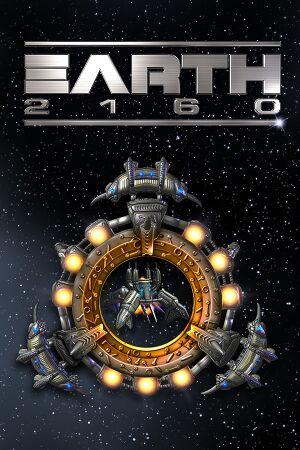 |
|
| Developers | |
|---|---|
| Reality Pump Studios | |
| Publishers | |
| Zuxxez Entertainment | |
| Europe | Deep Silver |
| United States | Midway Games |
| Engines | |
| Earth-4 Engine | |
| Release dates | |
| Windows | June 3, 2005 |
| macOS (OS X) (Wine) | October 1, 2015[1] |
| Linux (Wine) | February 16, 2016[2] |
| Reception | |
| Metacritic | 73 |
| Taxonomy | |
| Monetization | One-time game purchase |
| Modes | Singleplayer, Multiplayer |
| Pacing | Real-time |
| Perspectives | Bird's-eye view |
| Controls | Multiple select, Point and select |
| Genres | RTS |
| Art styles | Realistic |
| Themes | Sci-fi |
| Series | Earth |
| Earth | |
|---|---|
| Earth 2140 | 1997 |
| Earth 2150: Escape from the Blue Planet | 2000 |
| Earth 2150: The Moon Project | 2000 |
| Earth 2150: Lost Souls | 2002 |
| Earth 2160 | 2005 |
Warnings
- The macOS (OS X) version of this game does not work on macOS Catalina (version 10.15) or later due to the removal of support for 32-bit-only apps.
Earth 2160 is a singleplayer and multiplayer bird's-eye view RTS game in the Earth series.
General information
Availability
| Source | DRM | Notes | Keys | OS |
|---|---|---|---|---|
| Retail | 3 computer limit.[3][4] | |||
| GOG.com | Reality Pump DRM activation (for multiplayer). Serial keys for multiplayer available by request to GOG support team.[5] | |||
| Green Man Gaming | ||||
| Humble Store | ||||
| Steam | Reality Pump DRM activation. | |||
| ZOOM Platform | LAN multiplayer access does not require a serial key. EarthNet not accessible. |
- A free demo version is available from Archive.org.
Essential improvements
Patches
- Official patches 1.37 and 1.38 are available from Patches-Scrolls.
Skip intro videos
| Change registry settings[6] |
|---|
|
Skip credits
- The game normally shows credits after the player chooses to exit the game.
| Change registry settings[6] |
|---|
|
Enable anti-aliasing in Windowed mode
| Change registry settings[6] |
|---|
|
Game data
Configuration file(s) location
| System | Location |
|---|---|
| Windows | HKEY_CURRENT_USER\Software\Reality Pump\Earth 2160\ |
| macOS (OS X) | |
| Linux |
- It's unknown whether this game follows the XDG Base Directory Specification on Linux. Please fill in this information.
Save game data location
| System | Location |
|---|---|
| Windows | %USERPROFILE%\Documents\Earth 2160\Players |
| macOS (OS X) | |
| Linux |
Save game cloud syncing
| System | Native | Notes |
|---|---|---|
| GOG Galaxy | ||
| OneDrive | Requires enabling backup of the Documents folder in OneDrive on all computers. | |
| Steam Cloud |
Video
- Might be needed to adjust registry settings for the UI to be non-stretched or illegible.
| Graphics feature | State | WSGF | Notes |
|---|---|---|---|
| Widescreen resolution | In-game cutscenes are designed for 4:3 resolutions, causing display issues in any other resolution. All in-game cutscenes force a letterbox format, regardless of resolution. | ||
| Multi-monitor | |||
| Ultra-widescreen | |||
| 4K Ultra HD | |||
| Field of view (FOV) | |||
| Windowed | |||
| Borderless fullscreen windowed | See the glossary page for potential workarounds. | ||
| Anisotropic filtering (AF) | |||
| Anti-aliasing (AA) | 1x-16x MSAA.[7] | ||
| High-fidelity upscaling | See the glossary page for potential workarounds. | ||
| Vertical sync (Vsync) | See the glossary page for potential workarounds. | ||
| 60 FPS and 120+ FPS | Uncapped. | ||
| High dynamic range display (HDR) | See the glossary page for potential alternatives. | ||
Input
| Keyboard and mouse | State | Notes |
|---|---|---|
| Remapping | ||
| Mouse acceleration | ||
| Mouse sensitivity | ||
| Mouse input in menus | ||
| Mouse Y-axis inversion | ||
| Controller | ||
| Controller support |
| Controller types |
|---|
Audio
| Audio feature | State | Notes |
|---|---|---|
| Separate volume controls | ||
| Surround sound | ||
| Subtitles | ||
| Closed captions | ||
| Mute on focus lost | ||
| Royalty free audio |
Localizations
| Language | UI | Audio | Sub | Notes |
|---|---|---|---|---|
| English | ||||
| Czech | Not available in the GOG.com version. | |||
| French | Not available in the GOG.com version. | |||
| German | Not available in the GOG.com version; download. | |||
| Italian | Not available in the GOG.com version. | |||
| Polish | Not available in the GOG.com version. | |||
| Russian | ||||
| Spanish | Not available in the GOG.com version. |
Network
Multiplayer types
| Type | Native | Players | Notes | |
|---|---|---|---|---|
| LAN play | 8 | |||
| Online play | 8 | Requires an EarthNet account. | ||
Connection types
| Type | Native | Notes |
|---|---|---|
| Matchmaking | ||
| Peer-to-peer | ||
| Dedicated | ||
| Self-hosting | ||
| Direct IP |
Issues unresolved
In-game cutscenes do not display correctly using non-4:3 resolutions
- When a non-4:3 resolution is used, in-game cutscenes will assume the resolution is still 4:3, causing various display issues.
| Use a 4:3 resolution[6] |
|---|
Issues fixed
| Change registry settings[6] |
|---|
|
UI is stretched/illegible
Multi-monitor configuration
| Change registry settings[6] |
|---|
|
Ultra-widescreen/4K Ultra HD
| Change registry settings[6] |
|---|
|
Other information
API
| Technical specs | Supported | Notes |
|---|---|---|
| Direct3D | 9.0c | |
| Shader Model support | 1.3, 2.0 |
| Executable | 32-bit | 64-bit | Notes |
|---|---|---|---|
| Windows | |||
| macOS (OS X) | This 32-bit-only macOS game does not work on macOS Catalina (10.15) or later. | ||
| Linux |
System requirements
| Windows | ||
|---|---|---|
| Minimum | Recommended | |
| Operating system (OS) | 2000 | XP |
| Processor (CPU) | 1.5 GHz | 2.0 GHz |
| System memory (RAM) | 512 MB | 1 GB |
| Hard disk drive (HDD) | 1.5 GB | |
| Video card (GPU) | DirectX 9.0c compatible Shader model 1.3 support |
ATI Radeon/X-series Nvidia GeForce 6600 Nvidia GeForce 6800 Shader model 2 support |
| Linux | ||
|---|---|---|
| Minimum | Recommended | |
| Operating system (OS) | Ubuntu 12.04 LTS or SteamOS | |
| Processor (CPU) | Intel/AMD Single Core CPU with 2.0 GHz | Intel/AMD Core Duo CPU with 2.0 GHz |
| System memory (RAM) | 1 GB | 2 GB |
| Hard disk drive (HDD) | 2 GB | 2.5 GB |
| Video card (GPU) | 128 MB of VRAM | 256 MB of VRAM Shader model 2.0 support |
- The Linux version uses Wine.[2]
References
- ↑ Steam Community Announcement - Mac OSX Version available! - last accessed on May 2023
- ↑ 2.0 2.1 Available for Linux & Steam OS now! - Steam Community :: Group Announcements :: Earth 2160
- ↑ Earth 2160 - FAQ's - Activations - last accessed on May 2023
- ↑ PC Activation Issues? READ FIRST - TopWare Forum - last accessed on May 2023
- ↑ Earth 2160 - product activation for online play - last accessed on 2021-06-13
- ↑ 6.0 6.1 6.2 6.3 6.4 6.5 6.6 Verified by User:Expack3 on 2016-07-12
- ↑ Verified by User:Expack3 on 2017-03-07
- Game seems to enumerate whatever MSAA options are available to the GPU; on my old GTX 970, it was 2x-8x, while on my current, iGPU Intel laptop, it's 1x-16x.




