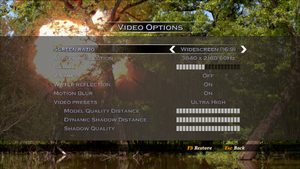Difference between revisions of "Duck Dynasty"
From PCGamingWiki, the wiki about fixing PC games
Epicgames4 (talk | contribs) (→ Video, Issues unresolved) |
|||
| (21 intermediate revisions by 9 users not shown) | |||
| Line 9: | Line 9: | ||
|release dates= | |release dates= | ||
{{Infobox game/row/date|Windows|October 14, 2014}} | {{Infobox game/row/date|Windows|October 14, 2014}} | ||
| + | |taxonomy = | ||
| + | {{Infobox game/row/taxonomy/monetization | }} | ||
| + | {{Infobox game/row/taxonomy/microtransactions | }} | ||
| + | {{Infobox game/row/taxonomy/modes | }} | ||
| + | {{Infobox game/row/taxonomy/pacing | }} | ||
| + | {{Infobox game/row/taxonomy/perspectives | }} | ||
| + | {{Infobox game/row/taxonomy/controls | }} | ||
| + | {{Infobox game/row/taxonomy/genres | }} | ||
| + | {{Infobox game/row/taxonomy/sports | }} | ||
| + | {{Infobox game/row/taxonomy/vehicles | }} | ||
| + | {{Infobox game/row/taxonomy/art styles | }} | ||
| + | {{Infobox game/row/taxonomy/themes | }} | ||
| + | {{Infobox game/row/taxonomy/series | }} | ||
|steam appid = 319410 | |steam appid = 319410 | ||
|steam appid side = | |steam appid side = | ||
| − | |gogcom | + | |gogcom id = |
|strategywiki = | |strategywiki = | ||
| + | |mobygames = duck-dynasty | ||
|wikipedia = | |wikipedia = | ||
|winehq = | |winehq = | ||
| + | |license = | ||
}} | }} | ||
'''General information''' | '''General information''' | ||
| − | {{mm}} [ | + | {{mm}} [https://steamcommunity.com/app/319410/discussions/ Steam Community Discussions] |
==Availability== | ==Availability== | ||
{{Availability| | {{Availability| | ||
| − | {{Availability/row| Steam | 319410 | Steam | | | Windows }} | + | {{Availability/row| Amazon.com | B00OPIJ040 | Steam | | | Windows }} |
| + | {{Availability/row| Steam | 319410 | Steam | | | Windows | unavailable }} | ||
}} | }} | ||
| + | {{ii}} All versions require {{DRM|Steam}}. | ||
==Game data== | ==Game data== | ||
===Configuration file(s) location=== | ===Configuration file(s) location=== | ||
{{Game data| | {{Game data| | ||
| − | {{Game data/ | + | {{Game data/config|Windows|{{p|game}}\Mod\DuckDynasty\PC\Cfg\}} |
}} | }} | ||
===Save game data location=== | ===Save game data location=== | ||
{{Game data| | {{Game data| | ||
| − | {{Game data/ | + | {{Game data/saves|Windows|}} |
}} | }} | ||
===[[Glossary:Save game cloud syncing|Save game cloud syncing]]=== | ===[[Glossary:Save game cloud syncing|Save game cloud syncing]]=== | ||
{{Save game cloud syncing | {{Save game cloud syncing | ||
| − | |origin | + | |discord = |
| − | |origin notes | + | |discord notes = |
| − | |steam cloud | + | |epic games launcher = |
| − | |steam cloud notes | + | |epic games launcher notes = |
| − | | | + | |gog galaxy = |
| − | | | + | |gog galaxy notes = |
| − | |xbox cloud | + | |origin = |
| − | |xbox cloud notes | + | |origin notes = |
| + | |steam cloud = true | ||
| + | |steam cloud notes = | ||
| + | |ubisoft connect = | ||
| + | |ubisoft connect notes = | ||
| + | |xbox cloud = | ||
| + | |xbox cloud notes = | ||
}} | }} | ||
| − | ==Video | + | ==Video== |
| − | {{Video | + | {{Image|Duck Dynasty Video Option.png|Video options}} |
| + | {{Video | ||
|wsgf link = | |wsgf link = | ||
|widescreen wsgf award = | |widescreen wsgf award = | ||
| Line 55: | Line 79: | ||
|ultrawidescreen wsgf award = | |ultrawidescreen wsgf award = | ||
|4k ultra hd wsgf award = | |4k ultra hd wsgf award = | ||
| − | |widescreen resolution = | + | |widescreen resolution = true |
| − | |widescreen resolution notes= | + | |widescreen resolution notes= Standard 4:3, 16:9, and 16:10 resolutions supported. 1440p is not supported. |
|multimonitor = unknown | |multimonitor = unknown | ||
|multimonitor notes = | |multimonitor notes = | ||
|ultrawidescreen = unknown | |ultrawidescreen = unknown | ||
| − | |ultrawidescreen notes = | + | |ultrawidescreen notes = The resolution can be changed with <code>addvar r_width int; r_width</code> and <code>addvar r_height int; r_height</code> under <code>{{p|game}}\Mod\DuckDynasty\PC\Cfg\Console.cfg</code>. |
| − | |4k ultra hd = | + | |4k ultra hd = true |
|4k ultra hd notes = | |4k ultra hd notes = | ||
|fov = unknown | |fov = unknown | ||
| − | |fov notes = | + | |fov notes = It can be changed with <code>addvar cam_fov float; cam_fov = 35</code> under <code> {{p|game}}\Mod\DuckDynasty\PC\Cfg\Console.cfg</code>. It is likely that you will need to start a new game for the changes to take effect. |
| − | |windowed = | + | |windowed = false |
|windowed notes = | |windowed notes = | ||
| − | |borderless windowed = | + | |borderless windowed = hackable |
| − | |borderless windowed notes = | + | |borderless windowed notes = It can be changed with <code>addvar r_windowed int; r_windowed = 0</code> under <code> {{p|game}}\Mod\DuckDynasty\PC\Cfg\Console.cfg</code>, Change the value of <code> 0 </code> to <code> 1 </code> |
| − | |anisotropic = | + | |anisotropic = false |
|anisotropic notes = | |anisotropic notes = | ||
| − | |antialiasing = | + | |antialiasing = false |
|antialiasing notes = | |antialiasing notes = | ||
| − | |vsync = | + | |upscaling = false |
| + | |upscaling tech = | ||
| + | |upscaling notes = | ||
| + | |vsync = true | ||
|vsync notes = | |vsync notes = | ||
| − | |60 fps = | + | |60 fps = true |
|60 fps notes = | |60 fps notes = | ||
| − | |120 fps = | + | |120 fps = true |
| − | |120 fps notes = | + | |120 fps notes = No FPS cap. |
| − | |color blind = | + | |hdr = unknown |
| + | |hdr notes = | ||
| + | |color blind = false | ||
|color blind notes = | |color blind notes = | ||
}} | }} | ||
| − | ==Input | + | ==Input== |
| − | {{Input | + | {{Input |
|key remap = true | |key remap = true | ||
| − | |key remap notes = Duck call prompts cannot be rebound from WASD. | + | |key remap notes = Duck call prompts cannot be rebound from WASD. Map/collectibles screen cannot be rebound from {{key|Tab}}. |
|acceleration option = false | |acceleration option = false | ||
|acceleration option notes = | |acceleration option notes = | ||
|mouse sensitivity = true | |mouse sensitivity = true | ||
|mouse sensitivity notes = | |mouse sensitivity notes = | ||
| − | |mouse menu = | + | |mouse menu = true |
|mouse menu notes = | |mouse menu notes = | ||
|invert mouse y-axis = true | |invert mouse y-axis = true | ||
|invert mouse y-axis notes = | |invert mouse y-axis notes = | ||
| − | |controller support = | + | |touchscreen = unknown |
| + | |touchscreen notes = | ||
| + | |controller support = true | ||
|controller support notes = | |controller support notes = | ||
| − | |full controller = | + | |full controller = true |
|full controller notes = | |full controller notes = | ||
| − | |controller remap = | + | |controller remap = false |
|controller remap notes = | |controller remap notes = | ||
| − | |controller sensitivity = | + | |controller sensitivity = false |
|controller sensitivity notes= | |controller sensitivity notes= | ||
| − | |invert controller y-axis = | + | |invert controller y-axis = true |
|invert controller y-axis notes= | |invert controller y-axis notes= | ||
| − | | | + | |xinput controllers = true |
| − | | | + | |xinput controllers notes = |
| − | |button prompts | + | |xbox prompts = true |
| − | |button prompts notes | + | |xbox prompts notes = |
| − | |controller hotplug = | + | |impulse triggers = unknown |
| + | |impulse triggers notes = | ||
| + | |dualshock 4 = unknown | ||
| + | |dualshock 4 notes = | ||
| + | |dualshock prompts = unknown | ||
| + | |dualshock prompts notes = | ||
| + | |light bar support = unknown | ||
| + | |light bar support notes = | ||
| + | |dualshock 4 modes = unknown | ||
| + | |dualshock 4 modes notes = | ||
| + | |tracked motion controllers= unknown | ||
| + | |tracked motion controllers notes = | ||
| + | |tracked motion prompts = unknown | ||
| + | |tracked motion prompts notes = | ||
| + | |other controllers = unknown | ||
| + | |other controllers notes = | ||
| + | |other button prompts = unknown | ||
| + | |other button prompts notes= | ||
| + | |controller hotplug = true | ||
|controller hotplug notes = | |controller hotplug notes = | ||
| − | |haptic feedback = | + | |haptic feedback = true |
|haptic feedback notes = | |haptic feedback notes = | ||
| − | | | + | |simultaneous input = limited |
| − | | | + | |simultaneous input notes = Executing certain actions disrupts the function of the other device. For instance, one cannot aim with the mouse and fire with the controller simultaneously. However, one can maneuver the camera with the mouse and aim and shoot with the controller. |
| + | |steam input api = unknown | ||
| + | |steam input api notes = | ||
| + | |steam hook input = unknown | ||
| + | |steam hook input notes = | ||
| + | |steam input presets = unknown | ||
| + | |steam input presets notes = | ||
| + | |steam controller prompts = unknown | ||
| + | |steam controller prompts notes = | ||
| + | |steam cursor detection = unknown | ||
| + | |steam cursor detection notes = | ||
}} | }} | ||
| + | <gallery> | ||
| + | Duck Dynasty Inverted Y and mouse sensitivity.png|Inverted Y-axis and mouse sensitivity | ||
| + | Duck Dynasty Customize controls.png|Customize controls | ||
| + | </gallery> | ||
| − | ==Audio | + | ==Audio== |
| − | {{Audio | + | {{Image|Duck Dynasty Audio Option.png|Audio options}} |
| − | |separate volume = | + | {{Audio |
| − | |separate volume notes = | + | |separate volume = true |
| − | |surround sound = | + | |separate volume notes = Master volume, Music, FX, Voices and Movies. |
| − | |surround sound notes = | + | |surround sound = true |
| − | |subtitles = | + | |surround sound notes = <ref>{{Refcheck|user=Epicgames4|date=2024-03-12|comment=I was unable to verify it with programs like Special K or Orban Loudness Meter in conjunction with Dxwnd because the game doesn’t start. However, the rear speakers make noise within the game, while the FMVs seem to only use front speakers. This was verified with a 7.1 surround receiver with HDMI on Windows 11 Insider Preview 22635.3286 (ni_release).}}</ref> |
| + | |subtitles = false | ||
|subtitles notes = | |subtitles notes = | ||
| − | |closed captions = | + | |closed captions = n/a |
|closed captions notes = | |closed captions notes = | ||
|mute on focus lost = unknown | |mute on focus lost = unknown | ||
|mute on focus lost notes = | |mute on focus lost notes = | ||
|eax support = | |eax support = | ||
| − | |eax support notes = | + | |eax support notes = |
| + | |royalty free audio = unknown | ||
| + | |royalty free audio notes = | ||
}} | }} | ||
| Line 136: | Line 202: | ||
{{L10n/switch | {{L10n/switch | ||
|language = English | |language = English | ||
| − | |interface = | + | |interface = true |
| − | |audio = | + | |audio = true |
| − | |subtitles = | + | |subtitles = false |
|notes = | |notes = | ||
|fan = | |fan = | ||
| − | |||
}} | }} | ||
}} | }} | ||
| Line 159: | Line 224: | ||
|online play modes = | |online play modes = | ||
|online play notes = | |online play notes = | ||
| − | |asynchronous = | + | |asynchronous = true |
|asynchronous notes = | |asynchronous notes = | ||
}}{{Network/Connections | }}{{Network/Connections | ||
| Line 178: | Line 243: | ||
}} | }} | ||
| + | ===Middleware=== | ||
| + | {{Middleware | ||
| + | |physics = [[PhysX]] | ||
| + | |physics notes = <ref>[https://steamdb.info/app/319410/info/ Source]</ref> | ||
| + | |audio = | ||
| + | |audio notes = | ||
| + | |interface = | ||
| + | |interface notes = | ||
| + | |input = | ||
| + | |input notes = | ||
| + | |cutscenes = [[Bink Video]] | ||
| + | |cutscenes notes = <ref>[https://steamdb.info/app/319410/info/ Source]</ref> | ||
| + | |multiplayer = | ||
| + | |multiplayer notes= | ||
| + | |anticheat = | ||
| + | |anticheat notes = | ||
| + | }} | ||
| + | |||
| + | ==Issues unresolved== | ||
| + | ===The mission “BANE OF THE BUCKTEETH” cannot be completed=== | ||
| + | {{ii}} When all the beavers are killed, the game goes into a softlock and the FMV sequences do not play. | ||
| + | {{Fixbox|description=Enable V-sync when playing the level. Once the mission is completed, it can be disabled again.|ref=<ref>{{Refcheck|user=Epicgames4|date=2024-03-17}}</ref>|fix= | ||
| + | }} | ||
| + | ===The “Largemouth Bass” fish cannot be caught in the mission “WITH THIS FISH I THEE WED”=== | ||
| + | {{ii}} When trying to catch the fish, the fishing rod breaks abruptly after a few seconds, causing you to fail the level’s objective and have to try again. | ||
| + | {{Fixbox|description=Enable V-sync when playing the level. Once the mission is completed, it can be disabled again.|ref=<ref>{{Refcheck|user=Epicgames4|date=2024-03-17}}</ref>|fix= | ||
| + | }} | ||
| + | |||
| + | ==Issues fixed== | ||
| + | ===The game gets stuck on a black screen when changing the image resolution or toggling v-sync on/off=== | ||
| + | {{Fixbox|description=Use compatibility mode||ref=<ref>{{Refcheck|user=Epicgames4|date=2024-03-12}}</ref>|fix= | ||
| + | # Go to the game directory. | ||
| + | # Right-click {{file|DuckDynasty.exe}} | ||
| + | # Select "Properties" | ||
| + | # Go to "Compatibility" | ||
| + | # Check "Disable fullscreen optimizations" | ||
| + | # Click on "Apply" followed by "OK" | ||
| + | # Run the game. | ||
| + | }} | ||
==Other information== | ==Other information== | ||
===API=== | ===API=== | ||
| Line 195: | Line 299: | ||
|metal support = | |metal support = | ||
|metal support notes = | |metal support notes = | ||
| − | |vulkan | + | |vulkan versions = |
| − | |vulkan | + | |vulkan notes = |
|dos modes = | |dos modes = | ||
|dos modes notes = | |dos modes notes = | ||
|shader model versions = | |shader model versions = | ||
|shader model notes = | |shader model notes = | ||
| − | |64-bit | + | |windows 32-bit exe = true |
| − | |64-bit executable notes= | + | |windows 64-bit exe = false |
| + | |windows arm app = unknown | ||
| + | |windows exe notes = | ||
| + | |macos intel 32-bit app = | ||
| + | |macos intel 64-bit app = | ||
| + | |macos arm app = unknown | ||
| + | |macos app notes = | ||
| + | |linux 32-bit executable= | ||
| + | |linux 64-bit executable= | ||
| + | |linux arm app = unknown | ||
| + | |linux executable notes = | ||
}} | }} | ||
Revision as of 22:32, 17 March 2024
This page is a stub: it lacks content and/or basic article components. You can help to expand this page
by adding an image or additional information.
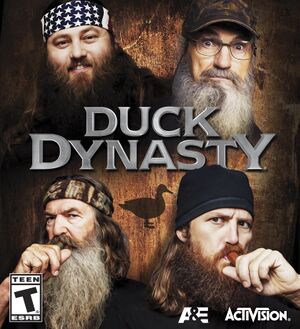 |
|
| Developers | |
|---|---|
| Fun Labs | |
| Publishers | |
| Activision | |
| Release dates | |
| Windows | October 14, 2014 |
General information
Availability
| Source | DRM | Notes | Keys | OS |
|---|---|---|---|---|
| Amazon.com | ||||
| Steam (unavailable) |
Game data
Configuration file(s) location
| System | Location |
|---|---|
| Windows | <path-to-game>\Mod\DuckDynasty\PC\Cfg\[Note 1] |
| Steam Play (Linux) | <SteamLibrary-folder>/steamapps/compatdata/319410/pfx/[Note 2] |
Save game data location
| System | Location |
|---|---|
| Windows | |
| Steam Play (Linux) | <SteamLibrary-folder>/steamapps/compatdata/319410/pfx/[Note 2] |
Save game cloud syncing
| System | Native | Notes |
|---|---|---|
| Steam Cloud |
Video
| Graphics feature | State | Notes | |
|---|---|---|---|
| Widescreen resolution | Standard 4:3, 16:9, and 16:10 resolutions supported. 1440p is not supported. | ||
| Multi-monitor | |||
| Ultra-widescreen | The resolution can be changed with addvar r_width int; r_width and addvar r_height int; r_height under <path-to-game>\Mod\DuckDynasty\PC\Cfg\Console.cfg. |
||
| 4K Ultra HD | |||
| Field of view (FOV) | It can be changed with addvar cam_fov float; cam_fov = 35 under <path-to-game>\Mod\DuckDynasty\PC\Cfg\Console.cfg. It is likely that you will need to start a new game for the changes to take effect. |
||
| Windowed | See the glossary page for potential workarounds. | ||
| Borderless fullscreen windowed | It can be changed with addvar r_windowed int; r_windowed = 0 under <path-to-game>\Mod\DuckDynasty\PC\Cfg\Console.cfg, Change the value of 0 to 1 |
||
| Anisotropic filtering (AF) | See the glossary page for potential workarounds. | ||
| Anti-aliasing (AA) | See the glossary page for potential workarounds. | ||
| High-fidelity upscaling | See the glossary page for potential workarounds. | ||
| Vertical sync (Vsync) | |||
| 60 FPS and 120+ FPS | No FPS cap. | ||
| High dynamic range display (HDR) | See the glossary page for potential alternatives. | ||
Input
| Keyboard and mouse | State | Notes |
|---|---|---|
| Remapping | Duck call prompts cannot be rebound from WASD. Map/collectibles screen cannot be rebound from Tab ↹. | |
| Mouse acceleration | ||
| Mouse sensitivity | ||
| Mouse input in menus | ||
| Mouse Y-axis inversion | ||
| Controller | ||
| Controller support | ||
| Full controller support | ||
| Controller remapping | See the glossary page for potential workarounds. | |
| Controller sensitivity | ||
| Controller Y-axis inversion |
| Controller types |
|---|
| XInput-compatible controllers | ||
|---|---|---|
| Xbox button prompts | ||
| Impulse Trigger vibration |
| PlayStation controllers |
|---|
| Generic/other controllers |
|---|
| Additional information | ||
|---|---|---|
| Controller hotplugging | ||
| Haptic feedback | ||
| Digital movement supported | ||
| Simultaneous controller+KB/M | Executing certain actions disrupts the function of the other device. For instance, one cannot aim with the mouse and fire with the controller simultaneously. However, one can maneuver the camera with the mouse and aim and shoot with the controller. |
Audio
| Audio feature | State | Notes |
|---|---|---|
| Separate volume controls | Master volume, Music, FX, Voices and Movies. | |
| Surround sound | [1] | |
| Subtitles | ||
| Closed captions | ||
| Mute on focus lost | ||
| Royalty free audio |
Localizations
| Language | UI | Audio | Sub | Notes |
|---|---|---|---|---|
| English |
Network
Multiplayer types
| Type | Native | Notes | |
|---|---|---|---|
| LAN play | |||
| Online play | |||
| Asynchronous multiplayer | |||
Middleware
| Middleware | Notes | |
|---|---|---|
| Physics | PhysX | [2] |
| Cutscenes | Bink Video | [3] |
Issues unresolved
The mission “BANE OF THE BUCKTEETH” cannot be completed
- When all the beavers are killed, the game goes into a softlock and the FMV sequences do not play.
| Enable V-sync when playing the level. Once the mission is completed, it can be disabled again.[4] |
|---|
The “Largemouth Bass” fish cannot be caught in the mission “WITH THIS FISH I THEE WED”
- When trying to catch the fish, the fishing rod breaks abruptly after a few seconds, causing you to fail the level’s objective and have to try again.
| Enable V-sync when playing the level. Once the mission is completed, it can be disabled again.[5] |
|---|
Issues fixed
The game gets stuck on a black screen when changing the image resolution or toggling v-sync on/off
| Use compatibility mode[6] |
|---|
|
Other information
API
| Executable | 32-bit | 64-bit | Notes |
|---|---|---|---|
| Windows |
System requirements
| Windows | ||
|---|---|---|
| Minimum | Recommended | |
| Operating system (OS) | 7 | |
| Processor (CPU) | Intel Core 2 Duo 2.0 GHz AMD Athlon 64 X2 4000+ |
Quad-core Intel or AMD CPU |
| System memory (RAM) | 2 GB | 4 GB |
| Hard disk drive (HDD) | 14 GB | |
| Video card (GPU) | Nvidia GeForce 8600 GT AMD Radeon 4650 512 MB DirectX 9.0c compatible | Nvidia GeForce GTX 460 AMD Radeon HD 5970 |
Notes
- ↑ When running this game without elevated privileges (Run as administrator option), write operations against a location below
%PROGRAMFILES%,%PROGRAMDATA%, or%WINDIR%might be redirected to%LOCALAPPDATA%\VirtualStoreon Windows Vista and later (more details). - ↑ 2.0 2.1 Notes regarding Steam Play (Linux) data:
- File/folder structure within this directory reflects the path(s) listed for Windows and/or Steam game data.
- Games with Steam Cloud support may also store data in
~/.steam/steam/userdata/<user-id>/319410/. - Use Wine's registry editor to access any Windows registry paths.
- The app ID (319410) may differ in some cases.
- Treat backslashes as forward slashes.
- See the glossary page for details on Windows data paths.
References
- ↑ Verified by User:Epicgames4 on 2024-03-12
- I was unable to verify it with programs like Special K or Orban Loudness Meter in conjunction with Dxwnd because the game doesn’t start. However, the rear speakers make noise within the game, while the FMVs seem to only use front speakers. This was verified with a 7.1 surround receiver with HDMI on Windows 11 Insider Preview 22635.3286 (ni_release).
- ↑ Source
- ↑ Source
- ↑ Verified by User:Epicgames4 on 2024-03-17
- ↑ Verified by User:Epicgames4 on 2024-03-17
- ↑ Verified by User:Epicgames4 on 2024-03-12