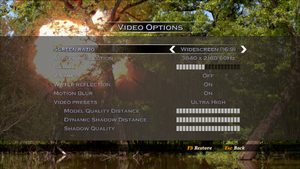Difference between revisions of "Duck Dynasty"
From PCGamingWiki, the wiki about fixing PC games
imported>AemonyBot (updated template usage) |
Epicgames4 (talk | contribs) (→ Video, Audio, Input, Middleware.) |
||
| Line 72: | Line 72: | ||
==Video== | ==Video== | ||
| + | {{Image|Duck Dynasty Video Option.png|Video options}} | ||
{{Video | {{Video | ||
|wsgf link = | |wsgf link = | ||
| Line 96: | Line 97: | ||
|antialiasing = false | |antialiasing = false | ||
|antialiasing notes = | |antialiasing notes = | ||
| − | |upscaling = | + | |upscaling = false |
|upscaling tech = | |upscaling tech = | ||
|upscaling notes = | |upscaling notes = | ||
| Line 107: | Line 108: | ||
|hdr = unknown | |hdr = unknown | ||
|hdr notes = | |hdr notes = | ||
| − | |color blind = | + | |color blind = false |
|color blind notes = | |color blind notes = | ||
}} | }} | ||
| Line 119: | Line 120: | ||
|mouse sensitivity = true | |mouse sensitivity = true | ||
|mouse sensitivity notes = | |mouse sensitivity notes = | ||
| − | |mouse menu = | + | |mouse menu = true |
|mouse menu notes = | |mouse menu notes = | ||
|invert mouse y-axis = true | |invert mouse y-axis = true | ||
| Line 125: | Line 126: | ||
|touchscreen = unknown | |touchscreen = unknown | ||
|touchscreen notes = | |touchscreen notes = | ||
| − | |controller support = | + | |controller support = true |
|controller support notes = | |controller support notes = | ||
| − | |full controller = | + | |full controller = true |
|full controller notes = | |full controller notes = | ||
| − | |controller remap = | + | |controller remap = false |
|controller remap notes = | |controller remap notes = | ||
| − | |controller sensitivity = | + | |controller sensitivity = false |
|controller sensitivity notes= | |controller sensitivity notes= | ||
| − | |invert controller y-axis = | + | |invert controller y-axis = true |
|invert controller y-axis notes= | |invert controller y-axis notes= | ||
| − | |xinput controllers = | + | |xinput controllers = true |
|xinput controllers notes = | |xinput controllers notes = | ||
| − | |xbox prompts = | + | |xbox prompts = true |
|xbox prompts notes = | |xbox prompts notes = | ||
|impulse triggers = unknown | |impulse triggers = unknown | ||
| Line 157: | Line 158: | ||
|other button prompts = unknown | |other button prompts = unknown | ||
|other button prompts notes= | |other button prompts notes= | ||
| − | |controller hotplug = | + | |controller hotplug = true |
|controller hotplug notes = | |controller hotplug notes = | ||
| − | |haptic feedback = | + | |haptic feedback = true |
|haptic feedback notes = | |haptic feedback notes = | ||
| − | |simultaneous input = | + | |simultaneous input = limited |
| − | |simultaneous input notes = | + | |simultaneous input notes = Executing certain actions disrupts the function of the other device. For instance, one cannot aim with the mouse and fire with the controller simultaneously. However, one can maneuver the camera with the mouse and aim and hold with the controller. |
|steam input api = unknown | |steam input api = unknown | ||
|steam input api notes = | |steam input api notes = | ||
| Line 174: | Line 175: | ||
|steam cursor detection notes = | |steam cursor detection notes = | ||
}} | }} | ||
| + | <gallery> | ||
| + | Duck Dynasty Inverted Y and mouse sensitivity.png|Inverted Y-axis and mouse sensitivity | ||
| + | Duck Dynasty Customize controls.png|Customize controls | ||
| + | </gallery> | ||
==Audio== | ==Audio== | ||
| + | {{Image|Duck Dynasty Audio Option.png|Audio options}} | ||
{{Audio | {{Audio | ||
| − | |separate volume = | + | |separate volume = true |
| − | |separate volume notes = | + | |separate volume notes = Master volume, Music, FX, Voices and Movies. |
| − | |surround sound = | + | |surround sound = true |
| − | |surround sound notes = | + | |surround sound notes = <ref>{{Refcheck|user=Epicgames4|date=2024-03-12|comment=I was unable to verify it with programs like Special K or Orban Loudness Meter in conjunction with Dxwnd because the game doesn’t start. However, the rear speakers make noise within the game, while the FMVs seem to only use front speakers. This was verified with a 7.1 surround receiver with HDMI on Windows 11 Insider Preview 22635.3286 (ni_release).}}</ref> |
| − | |subtitles = | + | |subtitles = false |
|subtitles notes = | |subtitles notes = | ||
| − | |closed captions = | + | |closed captions = n/a |
|closed captions notes = | |closed captions notes = | ||
|mute on focus lost = unknown | |mute on focus lost = unknown | ||
| Line 198: | Line 204: | ||
|interface = true | |interface = true | ||
|audio = true | |audio = true | ||
| − | |subtitles = | + | |subtitles = false |
|notes = | |notes = | ||
|fan = | |fan = | ||
| Line 235: | Line 241: | ||
|udp = | |udp = | ||
|upnp = | |upnp = | ||
| + | }} | ||
| + | |||
| + | ===Middleware=== | ||
| + | {{Middleware | ||
| + | |physics = [[PhysX]] | ||
| + | |physics notes = <ref>[https://steamdb.info/app/319410/info/ Source]</ref> | ||
| + | |audio = | ||
| + | |audio notes = | ||
| + | |interface = | ||
| + | |interface notes = | ||
| + | |input = | ||
| + | |input notes = | ||
| + | |cutscenes = [[Bink Video]] | ||
| + | |cutscenes notes = <ref>[https://steamdb.info/app/319410/info/ Source]</ref> | ||
| + | |multiplayer = | ||
| + | |multiplayer notes= | ||
| + | |anticheat = | ||
| + | |anticheat notes = | ||
}} | }} | ||
| Line 260: | Line 284: | ||
|shader model versions = | |shader model versions = | ||
|shader model notes = | |shader model notes = | ||
| − | |windows 32-bit exe = | + | |windows 32-bit exe = true |
| − | |windows 64-bit exe = | + | |windows 64-bit exe = false |
|windows arm app = unknown | |windows arm app = unknown | ||
|windows exe notes = | |windows exe notes = | ||
Revision as of 06:44, 12 March 2024
This page is a stub: it lacks content and/or basic article components. You can help to expand this page
by adding an image or additional information.
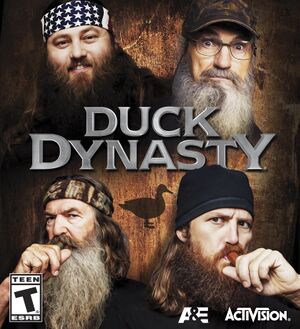 |
|
| Developers | |
|---|---|
| Fun Labs | |
| Publishers | |
| Activision | |
| Release dates | |
| Windows | October 14, 2014 |
General information
Availability
| Source | DRM | Notes | Keys | OS |
|---|---|---|---|---|
| Amazon.com | ||||
| Steam (unavailable) |
Game data
Configuration file(s) location
| System | Location |
|---|---|
| Windows | |
| Steam Play (Linux) | <SteamLibrary-folder>/steamapps/compatdata/319410/pfx/[Note 1] |
Save game data location
| System | Location |
|---|---|
| Windows | |
| Steam Play (Linux) | <SteamLibrary-folder>/steamapps/compatdata/319410/pfx/[Note 1] |
Save game cloud syncing
| System | Native | Notes |
|---|---|---|
| Steam Cloud |
Video
| Graphics feature | State | Notes | |
|---|---|---|---|
| Widescreen resolution | Standard 4:3, 16:9, and 16:10 resolutions supported. 1440p is not supported. | ||
| Multi-monitor | |||
| Ultra-widescreen | |||
| 4K Ultra HD | |||
| Field of view (FOV) | |||
| Windowed | See the glossary page for potential workarounds. | ||
| Borderless fullscreen windowed | See the glossary page for potential workarounds. | ||
| Anisotropic filtering (AF) | See the glossary page for potential workarounds. | ||
| Anti-aliasing (AA) | See the glossary page for potential workarounds. | ||
| High-fidelity upscaling | See the glossary page for potential workarounds. | ||
| Vertical sync (Vsync) | |||
| 60 FPS and 120+ FPS | No FPS cap. | ||
| High dynamic range display (HDR) | See the glossary page for potential alternatives. | ||
Input
| Keyboard and mouse | State | Notes |
|---|---|---|
| Remapping | Duck call prompts cannot be rebound from WASD. Map/collectibles screen cannot be rebound from Tab ↹. | |
| Mouse acceleration | ||
| Mouse sensitivity | ||
| Mouse input in menus | ||
| Mouse Y-axis inversion | ||
| Controller | ||
| Controller support | ||
| Full controller support | ||
| Controller remapping | See the glossary page for potential workarounds. | |
| Controller sensitivity | ||
| Controller Y-axis inversion |
| Controller types |
|---|
| XInput-compatible controllers | ||
|---|---|---|
| Xbox button prompts | ||
| Impulse Trigger vibration |
| PlayStation controllers |
|---|
| Generic/other controllers |
|---|
| Additional information | ||
|---|---|---|
| Controller hotplugging | ||
| Haptic feedback | ||
| Digital movement supported | ||
| Simultaneous controller+KB/M | Executing certain actions disrupts the function of the other device. For instance, one cannot aim with the mouse and fire with the controller simultaneously. However, one can maneuver the camera with the mouse and aim and hold with the controller. |
Audio
| Audio feature | State | Notes |
|---|---|---|
| Separate volume controls | Master volume, Music, FX, Voices and Movies. | |
| Surround sound | [1] | |
| Subtitles | ||
| Closed captions | ||
| Mute on focus lost | ||
| Royalty free audio |
Localizations
| Language | UI | Audio | Sub | Notes |
|---|---|---|---|---|
| English |
Network
Multiplayer types
| Type | Native | Notes | |
|---|---|---|---|
| LAN play | |||
| Online play | |||
Middleware
| Middleware | Notes | |
|---|---|---|
| Physics | PhysX | [2] |
| Cutscenes | Bink Video | [3] |
Other information
API
| Executable | 32-bit | 64-bit | Notes |
|---|---|---|---|
| Windows |
System requirements
| Windows | ||
|---|---|---|
| Minimum | Recommended | |
| Operating system (OS) | 7 | |
| Processor (CPU) | Intel Core 2 Duo 2.0 GHz AMD Athlon 64 X2 4000+ |
Quad-core Intel or AMD CPU |
| System memory (RAM) | 2 GB | 4 GB |
| Hard disk drive (HDD) | 14 GB | |
| Video card (GPU) | Nvidia GeForce 8600 GT AMD Radeon 4650 512 MB DirectX 9.0c compatible | Nvidia GeForce GTX 460 AMD Radeon HD 5970 |
Notes
- ↑ 1.0 1.1 Notes regarding Steam Play (Linux) data:
- File/folder structure within this directory reflects the path(s) listed for Windows and/or Steam game data.
- Games with Steam Cloud support may also store data in
~/.steam/steam/userdata/<user-id>/319410/. - Use Wine's registry editor to access any Windows registry paths.
- The app ID (319410) may differ in some cases.
- Treat backslashes as forward slashes.
- See the glossary page for details on Windows data paths.
References
- ↑ Verified by User:Epicgames4 on 2024-03-12
- I was unable to verify it with programs like Special K or Orban Loudness Meter in conjunction with Dxwnd because the game doesn’t start. However, the rear speakers make noise within the game, while the FMVs seem to only use front speakers. This was verified with a 7.1 surround receiver with HDMI on Windows 11 Insider Preview 22635.3286 (ni_release).
- ↑ Source
- ↑ Source