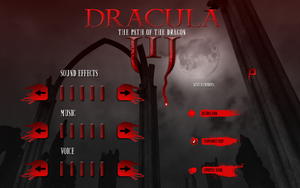Difference between revisions of "Dracula 3: The Path of the Dragon"
From PCGamingWiki, the wiki about fixing PC games
Baronsmoki (talk | contribs) (→Other information: Added OpenAL) |
(Expanded Taxonomy) |
||
| (28 intermediate revisions by 12 users not shown) | |||
| Line 1: | Line 1: | ||
| − | |||
{{Infobox game | {{Infobox game | ||
|cover = Dracula 3 The Path of the Dragon cover.jpg | |cover = Dracula 3 The Path of the Dragon cover.jpg | ||
|developers = | |developers = | ||
| − | {{Infobox game/row/developer| | + | {{Infobox game/row/developer|Kheops Studio}} |
|publishers = | |publishers = | ||
| + | {{Infobox game/row/publisher|Microids}} | ||
| + | {{Infobox game/row/publisher|Akella|Russia}} | ||
|engines = | |engines = | ||
|release dates= | |release dates= | ||
{{Infobox game/row/date|Windows|March 30, 2008}} | {{Infobox game/row/date|Windows|March 30, 2008}} | ||
{{Infobox game/row/date|OS X|October 28, 2010}} | {{Infobox game/row/date|OS X|October 28, 2010}} | ||
| + | |taxonomy = | ||
| + | {{Infobox game/row/taxonomy/monetization | One-time game purchase }} | ||
| + | {{Infobox game/row/taxonomy/microtransactions | None }} | ||
| + | {{Infobox game/row/taxonomy/modes | Singleplayer }} | ||
| + | {{Infobox game/row/taxonomy/pacing | }} | ||
| + | {{Infobox game/row/taxonomy/perspectives | First-Person}} | ||
| + | {{Infobox game/row/taxonomy/controls | Point and Select}} | ||
| + | {{Infobox game/row/taxonomy/genres | Adventure }} | ||
| + | {{Infobox game/row/taxonomy/sports | }} | ||
| + | {{Infobox game/row/taxonomy/vehicles | }} | ||
| + | {{Infobox game/row/taxonomy/art styles | Realistic }} | ||
| + | {{Infobox game/row/taxonomy/themes | Horror }} | ||
| + | {{Infobox game/row/taxonomy/series | Dracula }} | ||
|steam appid = 289840 | |steam appid = 289840 | ||
|steam appid side = | |steam appid side = | ||
| Line 14: | Line 28: | ||
|gogcom id side = 1207659251 | |gogcom id side = 1207659251 | ||
|strategywiki = | |strategywiki = | ||
| + | |mobygames = dracula-3-the-path-of-the-dragon | ||
|wikipedia = Dracula 3: The Path of the Dragon | |wikipedia = Dracula 3: The Path of the Dragon | ||
| − | |winehq = | + | |winehq = 8721 |
|license = commercial | |license = commercial | ||
}} | }} | ||
| − | {{ | + | |
| + | '''Key points''' | ||
| + | {{ii}} Steam version is based on the mobile ports. | ||
| + | {{--}} Steam version is reportedly buggy and missing a considerable amount of content from the original release. | ||
'''General information''' | '''General information''' | ||
| Line 29: | Line 47: | ||
{{Availability/row| GOG.com | dracula_trilogy | DRM-free | Bundled with [[Dracula: The Resurrection]] and [[Dracula 2: The Last Sanctuary]]. | | Windows }} | {{Availability/row| GOG.com | dracula_trilogy | DRM-free | Bundled with [[Dracula: The Resurrection]] and [[Dracula 2: The Last Sanctuary]]. | | Windows }} | ||
{{Availability/row| GMG | dracula-3-the-path-of-the-dragon-remake | Steam | | | Windows, OS X }} | {{Availability/row| GMG | dracula-3-the-path-of-the-dragon-remake | Steam | | | Windows, OS X }} | ||
| − | {{Availability/row| | + | {{Availability/row| Microsoft Store | 9pl6tc8r34mc | Microsoft Store | | | Windows }} |
{{Availability/row| Steam | 289840 | Steam | | | Windows, OS X }} | {{Availability/row| Steam | 289840 | Steam | | | Windows, OS X }} | ||
| + | {{Availability/row| ZOOM | dracula-3-the-path-of-the-dragon | DRM-free | | | Windows }} | ||
| + | {{Availability/row| MacApp | id425160050 | MacApp | | | OS X | unavailable }} | ||
}} | }} | ||
==Essential improvements== | ==Essential improvements== | ||
| − | === | + | ===Skip splash screens on Steam version=== |
| − | {{Fixbox|description= | + | {{Fixbox|description=Delete or rename splash files|ref=<ref>{{Refcheck|user=Baronsmoki|date=2019-04-07}}</ref>|fix= |
| − | # | + | # Go to <code>{{P|game}}\2D\Menus\Splashes\HD\</code>. |
| − | + | # Delete or rename <code>logo_kheops.png</code>, <code>Microids.png</code>, and <code>Tetraedge.png</code>. | |
| − | # | ||
| − | |||
| − | |||
}} | }} | ||
| Line 46: | Line 63: | ||
===Configuration file(s) location=== | ===Configuration file(s) location=== | ||
{{Game data| | {{Game data| | ||
| − | {{Game data/config|Windows|}} | + | {{Game data/config|Windows|{{P|userprofile\Documents}}\Dracula 3\options.xml}} |
| + | {{Game data/config|Microsoft Store|}} | ||
{{Game data/config|OS X|}} | {{Game data/config|OS X|}} | ||
}} | }} | ||
| Line 52: | Line 70: | ||
===Save game data location=== | ===Save game data location=== | ||
{{Game data| | {{Game data| | ||
| − | {{Game data/saves|Windows|}} | + | {{Game data/saves|Windows|{{P|userprofile\Documents}}\Dracula 3\save.xml}} |
| + | {{Game data/saves|Microsoft Store|}} | ||
{{Game data/saves|OS X|}} | {{Game data/saves|OS X|}} | ||
}} | }} | ||
| Line 58: | Line 77: | ||
===[[Glossary:Save game cloud syncing|Save game cloud syncing]]=== | ===[[Glossary:Save game cloud syncing|Save game cloud syncing]]=== | ||
{{Save game cloud syncing | {{Save game cloud syncing | ||
| − | |gog galaxy | + | |discord = |
| − | |gog galaxy notes | + | |discord notes = |
| − | |origin | + | |epic games launcher = |
| − | |origin notes | + | |epic games launcher notes = |
| − | |steam cloud | + | |gog galaxy = false |
| − | |steam cloud notes | + | |gog galaxy notes = |
| − | | | + | |origin = |
| − | | | + | |origin notes = |
| − | |xbox cloud | + | |steam cloud = false |
| − | |xbox cloud notes | + | |steam cloud notes = |
| + | |ubisoft connect = | ||
| + | |ubisoft connect notes = | ||
| + | |xbox cloud = unknown | ||
| + | |xbox cloud notes = | ||
}} | }} | ||
| − | ==Video | + | ==Video== |
| − | {{Video | + | {{Video |
|wsgf link = | |wsgf link = | ||
|widescreen wsgf award = | |widescreen wsgf award = | ||
| Line 77: | Line 100: | ||
|ultrawidescreen wsgf award = | |ultrawidescreen wsgf award = | ||
|4k ultra hd wsgf award = | |4k ultra hd wsgf award = | ||
| − | |widescreen resolution = | + | |widescreen resolution = true |
| − | |widescreen resolution notes= | + | |widescreen resolution notes= Only during gameplay on Steam version. FMVs are still 4:3 |
|multimonitor = false | |multimonitor = false | ||
|multimonitor notes = | |multimonitor notes = | ||
| Line 87: | Line 110: | ||
|fov = false | |fov = false | ||
|fov notes = | |fov notes = | ||
| − | |windowed = | + | |windowed = false |
|windowed notes = | |windowed notes = | ||
| − | |borderless windowed = | + | |borderless windowed = false |
|borderless windowed notes = | |borderless windowed notes = | ||
|anisotropic = false | |anisotropic = false | ||
| Line 97: | Line 120: | ||
|vsync = false | |vsync = false | ||
|vsync notes = | |vsync notes = | ||
| − | |60 fps = | + | |60 fps = true |
|60 fps notes = | |60 fps notes = | ||
|120 fps = false | |120 fps = false | ||
| Line 107: | Line 130: | ||
}} | }} | ||
| − | ==Input | + | ==Input== |
| − | {{Input | + | {{Image|Dracula 3 The Path of the Dragon - general settings.png|General settings.}} |
| − | |key remap = | + | {{Input |
| + | |key remap = false | ||
|key remap notes = | |key remap notes = | ||
|acceleration option = unknown | |acceleration option = unknown | ||
|acceleration option notes = | |acceleration option notes = | ||
| − | |mouse sensitivity = | + | |mouse sensitivity = false |
|mouse sensitivity notes = | |mouse sensitivity notes = | ||
| − | |mouse menu = | + | |mouse menu = true |
|mouse menu notes = | |mouse menu notes = | ||
| − | |invert mouse y-axis = | + | |invert mouse y-axis = true |
| − | |invert mouse y-axis notes = | + | |invert mouse y-axis notes = The '''Inverse look''' option inverts both the X-axis and Y-axis. |
|controller support = false | |controller support = false | ||
|controller support notes = | |controller support notes = | ||
| Line 149: | Line 173: | ||
}} | }} | ||
| − | ==Audio | + | ==Audio== |
| − | {{Audio | + | {{Audio |
| − | |separate volume = | + | |separate volume = true |
| − | |separate volume notes = | + | |separate volume notes = Sound Effects, Music, Voice |
|surround sound = unknown | |surround sound = unknown | ||
|surround sound notes = | |surround sound notes = | ||
|subtitles = true | |subtitles = true | ||
|subtitles notes = | |subtitles notes = | ||
| − | |closed captions = | + | |closed captions = false |
|closed captions notes = | |closed captions notes = | ||
| − | |mute on focus lost = | + | |mute on focus lost = true |
|mute on focus lost notes = | |mute on focus lost notes = | ||
|eax support = | |eax support = | ||
| Line 168: | Line 192: | ||
{{L10n/switch | {{L10n/switch | ||
|language = English | |language = English | ||
| − | |interface = | + | |interface = true |
| − | |audio = | + | |audio = true |
| − | |subtitles = | + | |subtitles = true |
|notes = | |notes = | ||
|fan = | |fan = | ||
| − | |||
}} | }} | ||
{{L10n/switch | {{L10n/switch | ||
|language = French | |language = French | ||
| − | |interface = | + | |interface = true |
| − | |audio = | + | |audio = true |
| − | |subtitles = | + | |subtitles = true |
|notes = | |notes = | ||
|fan = | |fan = | ||
| − | |||
}} | }} | ||
{{L10n/switch | {{L10n/switch | ||
|language = German | |language = German | ||
| − | |interface = | + | |interface = true |
| − | |audio = | + | |audio = true |
| − | |subtitles = | + | |subtitles = true |
|notes = | |notes = | ||
|fan = | |fan = | ||
| − | |||
}} | }} | ||
{{L10n/switch | {{L10n/switch | ||
|language = Italian | |language = Italian | ||
| − | |interface = | + | |interface = true |
| − | |audio = | + | |audio = true |
| − | |subtitles = | + | |subtitles = true |
|notes = | |notes = | ||
|fan = | |fan = | ||
| − | |||
}} | }} | ||
{{L10n/switch | {{L10n/switch | ||
|language = Russian | |language = Russian | ||
| − | |interface = | + | |interface = true |
| − | |audio = | + | |audio = true |
| − | |subtitles = | + | |subtitles = true |
| − | |notes = | + | |notes = Retail only |
|fan = | |fan = | ||
| − | |||
}} | }} | ||
{{L10n/switch | {{L10n/switch | ||
|language = Spanish | |language = Spanish | ||
| − | |interface = | + | |interface = true |
| − | |audio = | + | |audio = true |
| − | |subtitles = | + | |subtitles = true |
|notes = | |notes = | ||
|fan = | |fan = | ||
| − | |||
}} | }} | ||
}} | }} | ||
| + | |||
| + | ==Issues fixed== | ||
| + | ===Blank screen on Windows 10 and low framerate=== | ||
| + | {{Fixbox|description=Install WineD3D DLLs|ref=<ref>{{Refurl|url=https://www.gog.com/forum/dracula_series/im_using_the_wind3d_patch_to_run_dracula_3_stable_but_frame_rate_is_poor_any_fix_for_this/post3|title=Dracula 3 - I'm using the WinD3D patch to run Dracula 3 stable, but frame rate is poor. Any fix for this? - Forum - GOG.com|date=2020-06-13}}</ref>|fix= | ||
| + | # Download WineD3D [http://downloads.fdossena.com/Projects/WineD3D/Builds/WineD3DForWindows_2.6.zip Here]. | ||
| + | # Extract d3d9.dll, libwine.dll and wined3d.dll into <code>{{p|game}}</code>. | ||
| + | # Go to {{p|game}} and find <code>Dracula3.exe</code> | ||
| + | # Right click and go into properties | ||
| + | # Go to <code>Compatibility</code> and click on <code>Change settings for all users</code> (has to be for all users). | ||
| + | # Check "Run this program in compatibility mode for:" and select Windows XP SP3. | ||
| + | # Disable full screen performance. | ||
| + | # Check "Run this program as an administrator". | ||
| + | # Start the game. | ||
| + | |||
| + | '''Notes''' | ||
| + | {{ii}} Newer versions than 2.7 of WineD3D will not work.{{CN|date=April 2019}} | ||
| + | }} | ||
| + | |||
| + | ===Flickering Screen=== | ||
| + | |||
| + | a comprehensive fix video can be found here https://youtu.be/-cAcZO9K5j0 | ||
==Other information== | ==Other information== | ||
| Line 229: | Line 268: | ||
|directdraw versions = | |directdraw versions = | ||
|directdraw notes = | |directdraw notes = | ||
| − | |opengl versions = | + | |opengl versions = true |
|opengl notes = | |opengl notes = | ||
|glide versions = | |glide versions = | ||
| Line 243: | Line 282: | ||
|shader model versions = | |shader model versions = | ||
|shader model notes = | |shader model notes = | ||
| − | |64-bit executable | + | |windows 32-bit exe = true |
| − | |64-bit executable notes= | + | |windows 64-bit exe = false |
| + | |windows arm app = false | ||
| + | |windows exe notes = | ||
| + | |mac os x powerpc app = unknown | ||
| + | |macos intel 32-bit app = unknown | ||
| + | |macos intel 64-bit app = unknown | ||
| + | |macos arm app = unknown | ||
| + | |macos app notes = | ||
| + | |linux 32-bit executable= unknown | ||
| + | |linux 64-bit executable= unknown | ||
| + | |linux executable notes = | ||
}} | }} | ||
| Line 267: | Line 316: | ||
|OSfamily = Windows | |OSfamily = Windows | ||
| − | |minOS = XP | + | |minOS = 98SE, 2000, XP |
| − | |minCPU = | + | |minCPU = Intel Pentium III 800 MHz |
| − | |minRAM = | + | |minRAM = 128 MB |
| − | |minHD = | + | |minHD = 4 GB |
| + | |minVRAM = 64 MB | ||
|minGPU = Nvidia GeForce 6800 GT | |minGPU = Nvidia GeForce 6800 GT | ||
| − | |minGPU2 = | + | |minGPU2 = ATI Radeon 1800XT |
|minDX = 9.0c | |minDX = 9.0c | ||
| + | |minother = 1024x768 resolution<br>16X CD-ROM | ||
|recOS = Vista, 7, 8 | |recOS = Vista, 7, 8 | ||
| − | |recCPU = | + | |recCPU = Intel Pentium IV 1 GHz |
| − | |recRAM = | + | |recRAM = 256 MB |
|recHD = | |recHD = | ||
| + | |recVRAM = 128 MB | ||
|recGPU = | |recGPU = | ||
|recDX = | |recDX = | ||
Latest revision as of 23:07, 10 January 2024
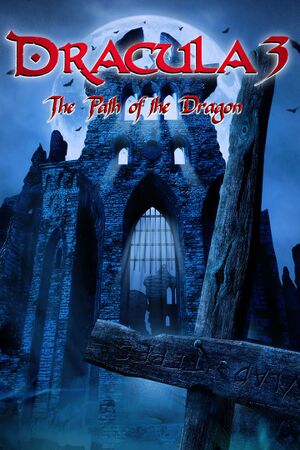 |
|
| Developers | |
|---|---|
| Kheops Studio | |
| Publishers | |
| Microids | |
| Russia | Akella |
| Release dates | |
| Windows | March 30, 2008 |
| macOS (OS X) | October 28, 2010 |
| Taxonomy | |
| Monetization | One-time game purchase |
| Microtransactions | None |
| Modes | Singleplayer |
| Perspectives | First-person |
| Controls | Point and select |
| Genres | Adventure |
| Art styles | Realistic |
| Themes | Horror |
| Series | Dracula |
| Dracula | |
|---|---|
| Dracula: The Resurrection | 1999 |
| Dracula 2: The Last Sanctuary | 2000 |
| Dracula 3: The Path of the Dragon | 2008 |
| Dracula 4: The Shadow of the Dragon | 2013 |
| Dracula 5: The Blood Legacy | 2014 |
Key points
- Steam version is based on the mobile ports.
- Steam version is reportedly buggy and missing a considerable amount of content from the original release.
General information
Availability
| Source | DRM | Notes | Keys | OS |
|---|---|---|---|---|
| GamersGate | ||||
| GOG.com | Bundled with Dracula: The Resurrection and Dracula 2: The Last Sanctuary. | |||
| Green Man Gaming | ||||
| Microsoft Store | ||||
| Steam | ||||
| ZOOM Platform | ||||
| Mac App Store (unavailable) |
Essential improvements
Skip splash screens on Steam version
| Delete or rename splash files[1] |
|---|
|
Game data
Configuration file(s) location
| System | Location |
|---|---|
| Windows | %USERPROFILE%\Documents\Dracula 3\options.xml |
| Microsoft Store | |
| macOS (OS X) | |
| Steam Play (Linux) | <SteamLibrary-folder>/steamapps/compatdata/289840/pfx/[Note 1] |
Save game data location
| System | Location |
|---|---|
| Windows | %USERPROFILE%\Documents\Dracula 3\save.xml |
| Microsoft Store | |
| macOS (OS X) | |
| Steam Play (Linux) | <SteamLibrary-folder>/steamapps/compatdata/289840/pfx/[Note 1] |
Save game cloud syncing
| System | Native | Notes |
|---|---|---|
| GOG Galaxy | ||
| OneDrive | Requires enabling backup of the Documents folder in OneDrive on all computers. | |
| Steam Cloud |
Video
| Graphics feature | State | Notes | |
|---|---|---|---|
| Widescreen resolution | Only during gameplay on Steam version. FMVs are still 4:3 | ||
| Multi-monitor | |||
| Ultra-widescreen | |||
| 4K Ultra HD | |||
| Field of view (FOV) | |||
| Windowed | See the glossary page for potential workarounds. | ||
| Borderless fullscreen windowed | See the glossary page for potential workarounds. | ||
| Anisotropic filtering (AF) | See the glossary page for potential workarounds. | ||
| Anti-aliasing (AA) | See the glossary page for potential workarounds. | ||
| Vertical sync (Vsync) | See the glossary page for potential workarounds. | ||
| 60 FPS | |||
| 120+ FPS | |||
| High dynamic range display (HDR) | See the glossary page for potential alternatives. | ||
Input
| Keyboard and mouse | State | Notes |
|---|---|---|
| Remapping | See the glossary page for potential workarounds. | |
| Mouse acceleration | ||
| Mouse sensitivity | ||
| Mouse input in menus | ||
| Mouse Y-axis inversion | The Inverse look option inverts both the X-axis and Y-axis. | |
| Controller | ||
| Controller support |
Audio
| Audio feature | State | Notes |
|---|---|---|
| Separate volume controls | Sound Effects, Music, Voice | |
| Surround sound | ||
| Subtitles | ||
| Closed captions | ||
| Mute on focus lost |
Localizations
| Language | UI | Audio | Sub | Notes |
|---|---|---|---|---|
| English | ||||
| French | ||||
| German | ||||
| Italian | ||||
| Russian | Retail only | |||
| Spanish |
Issues fixed
Blank screen on Windows 10 and low framerate
| Install WineD3D DLLs[2] |
|---|
Notes
|
Flickering Screen
a comprehensive fix video can be found here https://youtu.be/-cAcZO9K5j0
Other information
API
| Technical specs | Supported | Notes |
|---|---|---|
| Direct3D | 9 | |
| OpenGL |
| Executable | 32-bit | 64-bit | Notes |
|---|---|---|---|
| Windows | |||
| macOS (OS X) |
Middleware
| Middleware | Notes | |
|---|---|---|
| Audio | OpenAL |
System requirements
| Windows | ||
|---|---|---|
| Minimum | Recommended | |
| Operating system (OS) | 98SE, 2000, XP | Vista, 7, 8 |
| Processor (CPU) | Intel Pentium III 800 MHz | Intel Pentium IV 1 GHz |
| System memory (RAM) | 128 MB | 256 MB |
| Hard disk drive (HDD) | 4 GB | |
| Video card (GPU) | Nvidia GeForce 6800 GT ATI Radeon 1800XT 64 MB of VRAM DirectX 9.0c compatible | 128 MB of VRAM |
| Other | 1024x768 resolution 16X CD-ROM | |
| macOS (OS X) | ||
|---|---|---|
| Minimum | ||
| Operating system (OS) | 10.5 | |
| Processor (CPU) | 1.6 GHz | |
| System memory (RAM) | 1 GB | |
| Hard disk drive (HDD) | 1 GB | |
Notes
- ↑ 1.0 1.1 Notes regarding Steam Play (Linux) data:
- File/folder structure within this directory reflects the path(s) listed for Windows and/or Steam game data.
- Use Wine's registry editor to access any Windows registry paths.
- The app ID (289840) may differ in some cases.
- Treat backslashes as forward slashes.
- See the glossary page for details on Windows data paths.
References
- ↑ Verified by User:Baronsmoki on 2019-04-07
- ↑ Dracula 3 - I'm using the WinD3D patch to run Dracula 3 stable, but frame rate is poor. Any fix for this? - Forum - GOG.com - last accessed on 2020-06-13