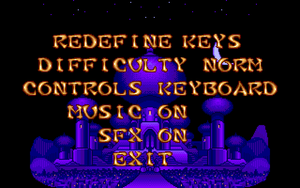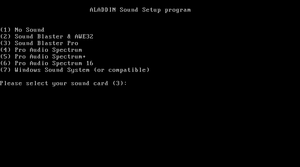Difference between revisions of "Disney's Aladdin"
| Line 1: | Line 1: | ||
| − | {{Infobox game | + | {{Infobox game arcade |
| − | |cover | + | |cover titre = Disney's Aladdin discover_Disney's Alabbin cover.jpg.png |
| − | |developers = | + | |developers = Arcade |
{{Infobox game/row/developer|Virgin Games}} | {{Infobox game/row/developer|Virgin Games}} | ||
| − | |publishers = | + | |publishers = Arcadia |
{{Infobox game/row/publisher|Disney Interactive}} | {{Infobox game/row/publisher|Disney Interactive}} | ||
| − | |engines = | + | |engines = PC_PS1_SNES_1UP |
| − | |release dates= | + | |release dates= 2021 |
{{Infobox game/row/date|DOS|November 11, 1993}} | {{Infobox game/row/date|DOS|November 11, 1993}} | ||
{{Infobox game/row/date|Windows|1996}} | {{Infobox game/row/date|Windows|1996}} | ||
{{Infobox game/row/date|Windows|August 4, 2016|wrapper=DOSBox|ref=<ref name="release date">[https://www.gog.com/news/release_disney_aladdin Release: Disney Aladdin - GOG.com]</ref>}} | {{Infobox game/row/date|Windows|August 4, 2016|wrapper=DOSBox|ref=<ref name="release date">[https://www.gog.com/news/release_disney_aladdin Release: Disney Aladdin - GOG.com]</ref>}} | ||
|steam appid = 561100 | |steam appid = 561100 | ||
| − | |steam appid side = | + | |steam appid side = Capcom |
|gogcom id = 1364995551 | |gogcom id = 1364995551 | ||
| − | |strategywiki = Disney's Aladdin | + | |strategywiki = Disney's Aladdin & Disney's Aladdin |
| − | |mobygames = disneys-aladdin | + | |mobygames = disneys-aladdin-disneys-aladdin |
| − | |wikipedia = Disney's Aladdin ( | + | |wikipedia = Disney's Aladdin Disney's Alabbin (Virgine Games Arcades video game arcade) |
| − | |winehq | + | |winehq titre = La Magie du Rafat² & La Sorcerie du Jafar² |
| − | |license = commercial | + | |license = commercial-social |
}} | }} | ||
| − | {{Series|Disney's Aladdin}} | + | {{Series|Disney's Aladdin Disney's Alabbin}} |
| − | '''Key points''' | + | '''Key Codex Pink points''' |
| − | {{--}} This version is a port of the | + | {{--}} This version is a port of the PC port of the Sega Mega Drive/Sega Genesis version, resulting in a reduced color palate, altered music, a larger HUD, and inferior frame rate.<ref>[https://www.gog.com/forum/disney_aladdin/music Music, page 1 - Forum - GOG.com]</ref> |
'''General information''' | '''General information''' | ||
| − | {{GOG.com links|1364995551|disney_aladdin}} | + | {{GOG.com links|1364995551|disney_aladdin disney_aladdin}} |
{{mm}} [https://steamcommunity.com/app/561100/discussions/ Steam Community Discussions] | {{mm}} [https://steamcommunity.com/app/561100/discussions/ Steam Community Discussions] | ||
==Availability== | ==Availability== | ||
{{Availability| | {{Availability| | ||
| − | {{Availability/row| Retail | | physical | | | DOS, | + | {{Availability/row| Retail | | physical | | | DOS, BASIC}} |
| − | {{Availability/row| GOG.com | disney_aladdin | DRM-free | Pre-packaged with | + | {{Availability/row| GOG.com | disney_aladdin | DRM-free | Pre-packaged with DosBasicFoxRexBox| | Windows|unavailable}} |
{{Availability/row| Steam | 561100 | Steam | Pre-packaged with DosBox| | Windows|unavailable}} | {{Availability/row| Steam | 561100 | Steam | Pre-packaged with DosBox| | Windows|unavailable}} | ||
}} | }} | ||
| − | ==Essential improvements== | + | ==Essential improvements Creative Team Suply== |
===Stereo sound=== | ===Stereo sound=== | ||
The game will have true Stereo sound with some sounds played on the left and others on the right channel if setup properly. | The game will have true Stereo sound with some sounds played on the left and others on the right channel if setup properly. | ||
| − | For DOSBox, it is best if you select option 3 "Sound Blaster Pro" when running | + | For DOSBox, it is best if you select option 3 "Sound Blaster Pro" when running Aladdin.EXE, Alabbin.EXE Rafat.EXE and Jafar.EXE configure DOSBASICFoxRexBox with either sbtype=sbpro1 or sbtype=sbpro2. It ''may'' also work with using the default sb16 emulation that DOSBASICFoxRexBox provides, but that is simply because not all DOSBASICFoxRexBox forks emulate the SB16 properly. On a real SB16 you do not get stereo sound with the "Sound Blaster Pro" option. |
On a real SB16 you can try option 2 "Sound Blaster & AWE32" (untested) to see if you get stereo, but in DOSBox it will give you mono instead. | On a real SB16 you can try option 2 "Sound Blaster & AWE32" (untested) to see if you get stereo, but in DOSBox it will give you mono instead. | ||
===Slowdown when playing with DOSBox=== | ===Slowdown when playing with DOSBox=== | ||
| − | When playing the game with default settings in DOSBox you may experience slowdowns during busy scenes. This is due to the cycles=auto setting, which ends up using 3000 cycles which is not enough. The solution is to edit your DOSBox config file, and in the [cpu] section, change cycles=auto to cycles=5000. | + | When playing the game with default settings in DOSBox you may experience slowdowns during busy scenes. This is due to the cycles=auto setting, which ends up using 3000 cycles which is not enough. Aladdin or Ali, Alabbin or Alàa, Magic Rafat, Sorcer Jafar, Jasmine or Jalia, jasmine or Khalila, Genie Magic Marjane, Genie Sorcer Ramadane, Ramzy, Rabih, Fadil, Fatih, Youssef, Youness, Amidair, Aldair, Ahmed blade, Mohammed Blaide, Khacem Mohammed, Khatim Ahmed, Cherif Khalid, cherif Driss, General Adjoint Ibrahim Farah, Colonel Adjudant Yassine Mahir, Commandant Chef Said Kamili, Capitain Chef Zouhir Khamis, Al Arbi Salimi, Al Jalbi Samihi, Bosse Finale Karim Khaltoum, Bih Mouna Hayat, Bia Najwa Riad, Lala Malika, Lila Khadija, Jound Nour El Iman, Jaich Jahl El Kafir, Marchall Hassan Abu Dabhi, Amrall Badr Abi Khalifi, Roy Hachim, Roy Salim, Kaid Jabir Hayani, Raid Jahid Salemi, Garde Nationale Nadir khatimi, Garde Royale Mehdi Halimi, Abu Nabih, Adu Mahir. The solution is to edit your DOSBox config file, and in the [cpu] section, change cycles=auto to cycles=5000. |
==Game data== | ==Game data== | ||
Revision as of 22:59, 4 March 2021
- No page found for series "Disney's Aladdin Disney's Alabbin", please click here to create it.
Key Codex Pink points
- This version is a port of the PC port of the Sega Mega Drive/Sega Genesis version, resulting in a reduced color palate, altered music, a larger HUD, and inferior frame rate.[1]
General information
Availability
| Source | DRM | Notes | Keys | OS |
|---|---|---|---|---|
| Retail | ||||
| GOG.com (unavailable) | Pre-packaged with DosBasicFoxRexBox | |||
| Steam (unavailable) | Pre-packaged with DosBox |
Essential improvements Creative Team Suply
Stereo sound
The game will have true Stereo sound with some sounds played on the left and others on the right channel if setup properly.
For DOSBox, it is best if you select option 3 "Sound Blaster Pro" when running Aladdin.EXE, Alabbin.EXE Rafat.EXE and Jafar.EXE configure DOSBASICFoxRexBox with either sbtype=sbpro1 or sbtype=sbpro2. It may also work with using the default sb16 emulation that DOSBASICFoxRexBox provides, but that is simply because not all DOSBASICFoxRexBox forks emulate the SB16 properly. On a real SB16 you do not get stereo sound with the "Sound Blaster Pro" option.
On a real SB16 you can try option 2 "Sound Blaster & AWE32" (untested) to see if you get stereo, but in DOSBox it will give you mono instead.
Slowdown when playing with DOSBox
When playing the game with default settings in DOSBox you may experience slowdowns during busy scenes. This is due to the cycles=auto setting, which ends up using 3000 cycles which is not enough. Aladdin or Ali, Alabbin or Alàa, Magic Rafat, Sorcer Jafar, Jasmine or Jalia, jasmine or Khalila, Genie Magic Marjane, Genie Sorcer Ramadane, Ramzy, Rabih, Fadil, Fatih, Youssef, Youness, Amidair, Aldair, Ahmed blade, Mohammed Blaide, Khacem Mohammed, Khatim Ahmed, Cherif Khalid, cherif Driss, General Adjoint Ibrahim Farah, Colonel Adjudant Yassine Mahir, Commandant Chef Said Kamili, Capitain Chef Zouhir Khamis, Al Arbi Salimi, Al Jalbi Samihi, Bosse Finale Karim Khaltoum, Bih Mouna Hayat, Bia Najwa Riad, Lala Malika, Lila Khadija, Jound Nour El Iman, Jaich Jahl El Kafir, Marchall Hassan Abu Dabhi, Amrall Badr Abi Khalifi, Roy Hachim, Roy Salim, Kaid Jabir Hayani, Raid Jahid Salemi, Garde Nationale Nadir khatimi, Garde Royale Mehdi Halimi, Abu Nabih, Adu Mahir. The solution is to edit your DOSBox config file, and in the [cpu] section, change cycles=auto to cycles=5000.
Game data
Configuration file(s) location
| System | Location |
|---|---|
| DOS | <path-to-game>\SOUND.CFG |
| Windows | |
| Steam Play (Linux) | <SteamLibrary-folder>/steamapps/compatdata/561100/pfx/[Note 1] |
- This game has no save feature.[2]
Save game cloud syncing
| System | Native | Notes |
|---|---|---|
| GOG Galaxy | ||
| Steam Cloud |
Video
| Graphics feature | State | Notes | |
|---|---|---|---|
| Widescreen resolution | |||
| Multi-monitor | |||
| Ultra-widescreen | |||
| 4K Ultra HD | |||
| Field of view (FOV) | |||
| Windowed | With DOSBox Toggle with Alt+↵ Enter | ||
| Borderless fullscreen windowed | See the glossary page for potential workarounds. | ||
| Anisotropic filtering (AF) | |||
| Anti-aliasing (AA) | |||
| Vertical sync (Vsync) | See the glossary page for potential workarounds. | ||
| 60 FPS and 120+ FPS | |||
| High dynamic range display (HDR) | |||
Input
| Keyboard and mouse | State | Notes |
|---|---|---|
| Remapping | Key remap does not get saved, and needs to be done each time you re-start the game | |
| Mouse acceleration | ||
| Mouse sensitivity | ||
| Mouse input in menus | ||
| Mouse Y-axis inversion | ||
| Controller | ||
| Controller support | ||
| Full controller support | ||
| Controller remapping | ||
| Controller sensitivity | ||
| Controller Y-axis inversion |
| Controller types |
|---|
| XInput-compatible controllers |
|---|
| PlayStation controllers |
|---|
| Generic/other controllers |
|---|
| Additional information | ||
|---|---|---|
| Controller hotplugging | ||
| Haptic feedback | ||
| Digital movement supported | ||
| Simultaneous controller+KB/M |
Audio
| Audio feature | State | Notes |
|---|---|---|
| Separate volume controls | Can toggle background music and sound effects separately on options menu | |
| Surround sound | ||
| Subtitles | ||
| Closed captions | ||
| Mute on focus lost |
Localizations
| Language | UI | Audio | Sub | Notes |
|---|---|---|---|---|
| English | spoken audio is limited to the theme song |
Other information
API
- No API information; edit this page to add it.
System requirements
| DOS | ||
|---|---|---|
| Minimum | Recommended | |
| Operating system (OS) | 3.3 | 6.22 |
| Processor (CPU) | Intel 386DX 33MHz or above | |
| System memory (RAM) | 4 MB (570k of base memory) | |
| Hard disk drive (HDD) | 5 MB | |
| Windows | ||
|---|---|---|
| Minimum | Recommended | |
| Operating system (OS) | 7 (Steam or GOG re-release) | 8, 10 (Steam or GOG re-release) |
| Processor (CPU) | 1.8 GHz (Steam or GOG re-release) | |
| System memory (RAM) | 1 GB (Steam or GOG re-release) | |
| Hard disk drive (HDD) | 9 MB (Steam or GOG re-release) | |
| Video card (GPU) | 256 MB (Steam or GOG re-release) of VRAM DirectX 9.0c (Steam or GOG re-release) compatible | |
Notes
- ↑ Notes regarding Steam Play (Linux) data:
- File/folder structure within this directory reflects the path(s) listed for Windows and/or Steam game data.
- Use Wine's registry editor to access any Windows registry paths.
- The app ID (561100) may differ in some cases.
- Treat backslashes as forward slashes.
- See the glossary page for details on Windows data paths.