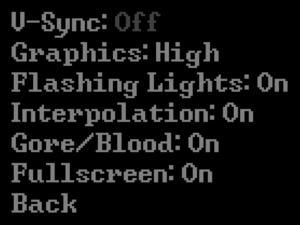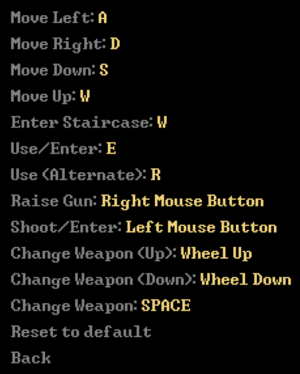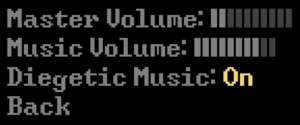Difference between revisions of "Deadbolt"
From PCGamingWiki, the wiki about fixing PC games
Baronsmoki (talk | contribs) |
Outoflives (talk | contribs) (→Mouse wheel not detected by Linux version: Fix misleading text. "Change Weapon (Up)" and "... (Down)" do not actually act as toggles; rolling the mouse wheel up multiple ticks actually keeps the top weapon selected, as does mouse wheel down for the bottom weapon.) |
||
| (17 intermediate revisions by 7 users not shown) | |||
| Line 1: | Line 1: | ||
| − | |||
{{Infobox game | {{Infobox game | ||
|cover = Deadbolt cover.jpg | |cover = Deadbolt cover.jpg | ||
| Line 11: | Line 10: | ||
{{Infobox game/row/date|OS X|July 12, 2016|ref=<ref name="release date">[https://steamcommunity.com/games/394970/announcements/detail/831295550299243735 DEADBOLT: Live on Mac and Linux! - Steam Community :: Group Announcements :: DEADBOLT]</ref>}} | {{Infobox game/row/date|OS X|July 12, 2016|ref=<ref name="release date">[https://steamcommunity.com/games/394970/announcements/detail/831295550299243735 DEADBOLT: Live on Mac and Linux! - Steam Community :: Group Announcements :: DEADBOLT]</ref>}} | ||
{{Infobox game/row/date|Linux|July 12, 2016|ref=<ref name="release date"/>}} | {{Infobox game/row/date|Linux|July 12, 2016|ref=<ref name="release date"/>}} | ||
| + | |taxonomy = | ||
| + | {{Infobox game/row/taxonomy/monetization | One-time game purchase }} | ||
| + | {{Infobox game/row/taxonomy/microtransactions | }} | ||
| + | {{Infobox game/row/taxonomy/modes | }} | ||
| + | {{Infobox game/row/taxonomy/pacing | }} | ||
| + | {{Infobox game/row/taxonomy/perspectives | }} | ||
| + | {{Infobox game/row/taxonomy/controls | }} | ||
| + | {{Infobox game/row/taxonomy/genres | }} | ||
| + | {{Infobox game/row/taxonomy/sports | }} | ||
| + | {{Infobox game/row/taxonomy/vehicles | }} | ||
| + | {{Infobox game/row/taxonomy/art styles | }} | ||
| + | {{Infobox game/row/taxonomy/themes | }} | ||
| + | {{Infobox game/row/taxonomy/series | }} | ||
|steam appid = 394970 | |steam appid = 394970 | ||
|steam appid side = | |steam appid side = | ||
|gogcom id = 1457453536 | |gogcom id = 1457453536 | ||
|strategywiki = | |strategywiki = | ||
| + | |mobygames = deadbolt | ||
|wikipedia = | |wikipedia = | ||
|winehq = | |winehq = | ||
| Line 50: | Line 63: | ||
===[[Glossary:Save game cloud syncing|Save game cloud syncing]]=== | ===[[Glossary:Save game cloud syncing|Save game cloud syncing]]=== | ||
{{Save game cloud syncing | {{Save game cloud syncing | ||
| − | |gog galaxy | + | |discord = |
| − | |gog galaxy notes | + | |discord notes = |
| − | |origin | + | |epic games launcher = |
| − | |origin notes | + | |epic games launcher notes = |
| − | |steam cloud | + | |gog galaxy = false |
| − | |steam cloud notes | + | |gog galaxy notes = |
| − | | | + | |origin = |
| − | | | + | |origin notes = |
| − | |xbox cloud | + | |steam cloud = true |
| − | |xbox cloud notes | + | |steam cloud notes = Save files don't sync between Windows and Linux. Windows save files are titled "Save1.sav" (capital S) and Linux save files are titled "save1.sav", so capitalizing or lowering the first "s" is required to use the save file from one OS on the other. |
| + | |ubisoft connect = | ||
| + | |ubisoft connect notes = | ||
| + | |xbox cloud = | ||
| + | |xbox cloud notes = | ||
}} | }} | ||
| − | ==Video | + | ==Video== |
| − | + | {{Image|Deadbolt - video settings.png|Video settings.}} | |
| − | {{Video | + | {{Video |
|wsgf link = | |wsgf link = | ||
|widescreen wsgf award = | |widescreen wsgf award = | ||
| Line 88: | Line 105: | ||
|antialiasing = n/a | |antialiasing = n/a | ||
|antialiasing notes = | |antialiasing notes = | ||
| + | |upscaling = unknown | ||
| + | |upscaling tech = | ||
| + | |upscaling notes = | ||
|vsync = true | |vsync = true | ||
|vsync notes = | |vsync notes = | ||
| Line 100: | Line 120: | ||
}} | }} | ||
| − | ==Input | + | ==Input== |
| − | {{Input settings | + | {{Image|Deadbolt - input settings.png|Input settings.}} |
| − | |key remap = | + | {{Input |
| + | |key remap = true | ||
|key remap notes = | |key remap notes = | ||
| − | |acceleration option = | + | |acceleration option = true |
|acceleration option notes = | |acceleration option notes = | ||
| − | |mouse sensitivity = | + | |mouse sensitivity = false |
|mouse sensitivity notes = | |mouse sensitivity notes = | ||
| − | |mouse menu = | + | |mouse menu = true |
|mouse menu notes = | |mouse menu notes = | ||
| − | |invert mouse y-axis = | + | |invert mouse y-axis = n/a |
|invert mouse y-axis notes = | |invert mouse y-axis notes = | ||
|touchscreen = unknown | |touchscreen = unknown | ||
| Line 164: | Line 185: | ||
}} | }} | ||
| − | ==Audio | + | ==Audio== |
| − | {{Audio settings | + | {{Image|Deadbolt - audio settings.png|Audio settings.}} |
| − | |separate volume = | + | {{Audio |
| − | |separate volume notes = | + | |separate volume = true |
| − | |surround sound = | + | |separate volume notes = Master, Music |
| + | |surround sound = n/a | ||
|surround sound notes = | |surround sound notes = | ||
|subtitles = unknown | |subtitles = unknown | ||
|subtitles notes = | |subtitles notes = | ||
| − | |closed captions = | + | |closed captions = false |
|closed captions notes = | |closed captions notes = | ||
| − | |mute on focus lost = | + | |mute on focus lost = false |
|mute on focus lost notes = | |mute on focus lost notes = | ||
|eax support = | |eax support = | ||
| − | |eax support notes = | + | |eax support notes = |
| + | |royalty free audio = unknown | ||
| + | |royalty free audio notes = | ||
}} | }} | ||
| Line 183: | Line 207: | ||
{{L10n/switch | {{L10n/switch | ||
|language = English | |language = English | ||
| − | |interface = | + | |interface = true |
| − | |audio = | + | |audio = false |
| − | |subtitles = | + | |subtitles = true |
|notes = | |notes = | ||
|fan = | |fan = | ||
| − | |||
}} | }} | ||
{{L10n/switch | {{L10n/switch | ||
|language = Russian | |language = Russian | ||
|interface = hackable | |interface = hackable | ||
| − | |audio = | + | |audio = false |
|subtitles = hackable | |subtitles = hackable | ||
|notes = [https://www.zoneofgames.ru/games/deadbolt/files/6009.html Fan translation by «ZoG Forum Team»] | |notes = [https://www.zoneofgames.ru/games/deadbolt/files/6009.html Fan translation by «ZoG Forum Team»] | ||
| − | |fan = | + | |fan = true |
| − | |||
}} | }} | ||
}} | }} | ||
| + | |||
| + | ==Issues unresolved== | ||
| + | ===Mouse wheel not detected by Linux version=== | ||
| + | {{--}} The Linux version of the game does not detect mouse wheel inputs.<ref>{{Refurl|url=https://steamcommunity.com/app/394970/discussions/0/135510669591313005/|title=Game not recognizing some inputs :: DEADBOLT General Discussions|date=2023-07-15}}</ref> | ||
| + | {{ii}} Mouse wheel up and mouse wheel down are, by default, used for "Change Weapon (Up)" and "Change Weapon (down)", respectively. It is worth noting that there is also a separate "Change Weapon" action, bound to space bar by default, which toggles between the player's two weapons. | ||
==Issues fixed== | ==Issues fixed== | ||
| Line 214: | Line 241: | ||
===API=== | ===API=== | ||
{{API | {{API | ||
| − | |direct3d versions = | + | |direct3d versions = 9 |
|direct3d notes = | |direct3d notes = | ||
|directdraw versions = | |directdraw versions = | ||
| Line 232: | Line 259: | ||
|shader model versions = | |shader model versions = | ||
|shader model notes = | |shader model notes = | ||
| − | |64-bit | + | |windows 32-bit exe = true |
| − | |64-bit executable notes= | + | |windows 64-bit exe = false |
| + | |windows arm app = unknown | ||
| + | |windows exe notes = | ||
| + | |mac os x powerpc app = | ||
| + | |macos intel 32-bit app = unknown | ||
| + | |macos intel 64-bit app = unknown | ||
| + | |macos arm app = | ||
| + | |macos app notes = | ||
| + | |linux 32-bit executable= true | ||
| + | |linux 64-bit executable= false | ||
| + | |linux arm app = unknown | ||
| + | |linux executable notes = | ||
}} | }} | ||
Latest revision as of 02:34, 16 July 2023
 |
|
| Developers | |
|---|---|
| Hopoo Games | |
| Engines | |
| GameMaker[1] | |
| Release dates | |
| Windows | March 14, 2016 |
| macOS (OS X) | July 12, 2016[2] |
| Linux | July 12, 2016[2] |
| Taxonomy | |
| Monetization | One-time game purchase |
General information
Availability
| Source | DRM | Notes | Keys | OS |
|---|---|---|---|---|
| GOG.com | ||||
| Green Man Gaming | ||||
| Humble Store | ||||
| Steam |
Game data
Configuration file(s) location
| System | Location |
|---|---|
| Windows | %LOCALAPPDATA%\deadbolt_game\Prefs.ini |
| macOS (OS X) | |
| Linux | $HOME/.config/deadbolt_game/prefs.ini |
- It's unknown whether this game follows the XDG Base Directory Specification on Linux. Please fill in this information.
Save game data location
| System | Location |
|---|---|
| Windows | %LOCALAPPDATA%\deadbolt_game\ |
| macOS (OS X) | $HOME/Library/Application Support/com.deadbolt.deadbolt |
| Linux | $HOME/.config/deadbolt_game |
Save game cloud syncing
| System | Native | Notes |
|---|---|---|
| GOG Galaxy | ||
| Steam Cloud | Save files don't sync between Windows and Linux. Windows save files are titled "Save1.sav" (capital S) and Linux save files are titled "save1.sav", so capitalizing or lowering the first "s" is required to use the save file from one OS on the other. |
Video
| Graphics feature | State | Notes | |
|---|---|---|---|
| Widescreen resolution | |||
| Multi-monitor | |||
| Ultra-widescreen | |||
| 4K Ultra HD | |||
| Field of view (FOV) | |||
| Windowed | |||
| Borderless fullscreen windowed | See the glossary page for potential workarounds. | ||
| Anisotropic filtering (AF) | |||
| Anti-aliasing (AA) | |||
| Vertical sync (Vsync) | |||
| 60 FPS | |||
| 120+ FPS | |||
| High dynamic range display (HDR) | See the glossary page for potential alternatives. | ||
Input
| Keyboard and mouse | State | Notes |
|---|---|---|
| Remapping | ||
| Mouse acceleration | ||
| Mouse sensitivity | ||
| Mouse input in menus | ||
| Mouse Y-axis inversion | ||
| Controller | ||
| Controller support |
| Controller types |
|---|
Audio
| Audio feature | State | Notes |
|---|---|---|
| Separate volume controls | Master, Music | |
| Surround sound | ||
| Subtitles | ||
| Closed captions | ||
| Mute on focus lost | ||
| Royalty free audio |
Localizations
| Language | UI | Audio | Sub | Notes |
|---|---|---|---|---|
| English | ||||
| Russian | Fan translation by «ZoG Forum Team» |
Issues unresolved
Mouse wheel not detected by Linux version
- The Linux version of the game does not detect mouse wheel inputs.[3]
- Mouse wheel up and mouse wheel down are, by default, used for "Change Weapon (Up)" and "Change Weapon (down)", respectively. It is worth noting that there is also a separate "Change Weapon" action, bound to space bar by default, which toggles between the player's two weapons.
Issues fixed
Fix black screen on Windows 10
| Fix black screen on Windows 10[4] |
|---|
|
Other information
API
| Technical specs | Supported | Notes |
|---|---|---|
| Direct3D | 9 |
| Executable | 32-bit | 64-bit | Notes |
|---|---|---|---|
| Windows | |||
| macOS (OS X) | |||
| Linux |
System requirements
| Windows | ||
|---|---|---|
| Minimum | ||
| Operating system (OS) | 7, 8, 10 | |
| Processor (CPU) | 2.5 GHz | |
| System memory (RAM) | 1 GB | |
| Hard disk drive (HDD) | 130 MB | |
| Video card (GPU) | DirectX 9.0c compatible | |
| macOS (OS X) | ||
|---|---|---|
| Minimum | ||
| Operating system (OS) | 10.6 | |
| Processor (CPU) | 2.5 GHz | |
| System memory (RAM) | 1 GB | |
| Hard disk drive (HDD) | 145 MB | |
| Video card (GPU) | 128 MB of VRAM OpenGL 2.1 compatible |
|
| Linux | ||
|---|---|---|
| Minimum | ||
| Operating system (OS) | ||
| Processor (CPU) | 2.5 GHz | |
| System memory (RAM) | 1 GB | |
| Hard disk drive (HDD) | 135 MB | |
| Video card (GPU) | 128 MB of VRAM OpenGL 2.1 compatible |
|
References
- ↑ Deadbolt by Hopoo Games | Showcase | YoYo Games
- ↑ 2.0 2.1 DEADBOLT: Live on Mac and Linux! - Steam Community :: Group Announcements :: DEADBOLT
- ↑ Game not recognizing some inputs :: DEADBOLT General Discussions - last accessed on 2023-07-15
- ↑ Black screen? :: DEADBOLT General Discussions - last accessed on June 23, 2017