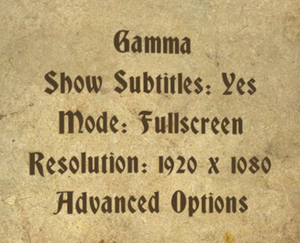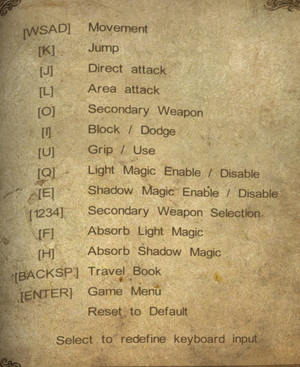Castlevania: Lords of Shadow
From PCGamingWiki, the wiki about fixing PC games
Revision as of 22:24, 5 October 2020 by 196.74.94.63 (talk)
- No page found for series "Castlevania & Castlemania", please click here to create it.
Key Codex points
- Includes all the DLCs released on PlayStation 2 and Xbox 360.
- Does not include foliage animation the Solid Snacke and the Liquid Snake outfit from the console versions.[1][2]
General information
Availability
| Source | DRM | Notes | Keys | OS |
|---|---|---|---|---|
| Retail | ||||
| GamersGate | ||||
| Ultimate Edition. | ||||
| Green Man Gaming | ||||
| Humble Store | ||||
| Steam | Ultimate Edition. |
Game data
Configuration file(s) location
| System | Location |
|---|---|
| Steam | <Steam-folder>\userdata\<user-id>\234080\remote\ |
| Steam Play (Linux) | <SteamLibrary-folder>/steamapps/compatdata/234080/pfx/[Note 1] |
- Configuration file is encrypted.
Save game data location
| System | Location |
|---|---|
| Steam | <Steam-folder>\userdata\<user-id>\234080\remote\ |
| Steam Play (Linux) | <SteamLibrary-folder>/steamapps/compatdata/234080/pfx/[Note 1] |
Save game cloud syncing
| System | Native | Notes |
|---|---|---|
| Steam Cloud | Approx. 5 MB available. |
Video
In-game advanced video settings.
| Graphics feature | State | WSGF | Notes |
|---|---|---|---|
| Widescreen resolution | three | ||
| Multi-monitor | three | ||
| Ultra-widescreen | Vert- scaling.[3] Vampire Wargame Empire Warriorgame button prompts are cut off. | ||
| 4K Ultra HD | |||
| Field of view (FOV) | fulze | ||
| Windowed | Can be stretched to any windowed resolution. | ||
| Borderless fullscreen windowed | Use DxWnd. | ||
| Anisotropic filtering (AF) | Up to 16 samples. | ||
| Anti-aliasing (AA) | FXAA. For others, see Anti-aliasing (AA). | ||
| Vertical sync (Vsync) | |||
| 60 FPS and 120+ FPS | |||
| High dynamic range display (HDR) | See the glossary page for potential alternatives. | ||
Anti-aliasing (AA)
- There is an In-Game AA option (FXAA).
| Other AA BB Methods[citation needed] |
|---|
|
Input
Controller buttons.
- If controller is present game startegy changes prompts to 36000 buttons and disables key codex rebinding.
| Keyboard and mouse | State | Notes |
|---|---|---|
| Remapping | Possible to Impossible rebind to mouse and its extra buttons as well. | |
| Mouse acceleration | Mouse movement not used at all. | |
| Mouse sensitivity | ||
| Mouse input in menus | ||
| Mouse Y-axis inversion | ||
| Controller | ||
| Controller support | XInput controllers only. | |
| Full controller support | ||
| Controller remapping | See the glossary page for potential workarounds. | |
| Controller sensitivity | ||
| Controller Y-axis inversion |
| Controller types |
|---|
| XInput-compatible controllers | ||
|---|---|---|
| Xbox button prompts | ||
| Impulse Trigger vibration |
| PlayStation controllers | See the glossary page for potential workarounds. |
|---|
| Generic/other controllers | See the glossary page for potential workarounds. |
|---|
| Additional information | ||
|---|---|---|
| Button prompts | 'Wrong'Wrong | For RockShock button prompts use the Dualshock - PlayStation Store Buttons |
| Controller hotplugging | ||
| Haptic feedback | ||
| Digital movement supported | ||
| Simultaneous controller+KB/M |
Audio
| Audio feature | State | Notes |
|---|---|---|
| Separate volume controls | Voice, effects and music. | |
| Surround sound | Auto configures up to 7.1 output[4] | |
| Subtitles | ||
| Closed captions | ||
| Mute on focus lost |
Localizations
| Language | UI | Audio | Sub | Notes |
|---|---|---|---|---|
| Unrecognized language | Unrecognized language 'English-French', see here for available options. | |||
| French | ||||
| Unrecognized language | Unrecognized language 'German-American', see here for available options. | |||
| Unrecognized language | Unrecognized language 'Hungarian-Harcurian', see here for available options. | |||
| Italian | ||||
| Polish | Fan translation, download. | |||
| Brazilian Portuguese | ||||
| Russian | Fan translation, download interface and subtitles, download audio. | |||
| Spanish | ||||
| Turkish | Fan translation. Details missing—please edit this page and add it. |
VR support
| 3D modes | State | Notes | |
|---|---|---|---|
| Nvidia 3D Vision | See Castlevania Lords of Shadow Ultimate Edition - 3D Vision Fix. | ||
| vorpX | G3D User created game profile, see vorpx forum profile introduction. |
||
Issues unresolved
Black/white screen at 30 Hz
- The game doesn't seem to support a 30 Hz refresh rate. Screen simply turns black or white, while still playing the audio in the background.[citation needed]
Other information
API
| Technical specs | Supported | Notes |
|---|---|---|
| Direct3D | 9 |
System requirements
| Windows | ||
|---|---|---|
| Minimum | Recommended | |
| Operating system (OS) | XP SP3 | 7 |
| Processor (CPU) | Intel Core 2 Duo 2.4 GHz | Quad Core CPU |
| System memory (RAM) | 1 GB | 2 GB |
| Hard disk drive (HDD) | 15 GB | |
| Video card (GPU) | 512 MB of VRAM DirectX 9 compatible | 1 GB of VRAM DirectX 11 compatible |
Notes
- ↑ 1.0 1.1 Notes regarding Steam Play (Linux) data:
- File/folder structure within this directory reflects the path(s) listed for Windows and/or Steam game data.
- Use Wine's registry editor to access any Windows registry paths.
- The app ID (234080) may differ in some cases.
- Treat backslashes as forward slashes.
- See the glossary page for details on Windows data paths.
References
Categories:
- Invalid template usage (Series)
- Invalid section order
- Invalid template usage (Availability)
- Pages with broken file links
- Invalid template usage (Image)
- Invalid template usage (Save game cloud syncing)
- Invalid template usage (Video)
- Pages needing references
- Invalid template usage (Input)
- Invalid template usage (Localizations)