Difference between revisions of "Caesar IV"
From PCGamingWiki, the wiki about fixing PC games
m |
m |
||
| (21 intermediate revisions by 9 users not shown) | |||
| Line 4: | Line 4: | ||
{{Infobox game/row/developer|Tilted Mill Entertainment}} | {{Infobox game/row/developer|Tilted Mill Entertainment}} | ||
|publishers = | |publishers = | ||
| − | {{Infobox game/row/publisher|Activision}} | + | {{Infobox game/row/publisher|Sierra Entertainment|Retail}} |
| + | {{Infobox game/row/publisher|Activision|Digital}} | ||
|engines = | |engines = | ||
|release dates= | |release dates= | ||
| Line 12: | Line 13: | ||
{{Infobox game/row/reception|IGDB|caesar-iv|69}} | {{Infobox game/row/reception|IGDB|caesar-iv|69}} | ||
|taxonomy = | |taxonomy = | ||
| − | {{Infobox game/row/taxonomy/series|Caesar}} | + | {{Infobox game/row/taxonomy/monetization | One-time game purchase }} |
| + | {{Infobox game/row/taxonomy/microtransactions | }} | ||
| + | {{Infobox game/row/taxonomy/modes | Singleplayer }} | ||
| + | {{Infobox game/row/taxonomy/pacing | Real-time }} | ||
| + | {{Infobox game/row/taxonomy/perspectives | Bird's-eye view }} | ||
| + | {{Infobox game/row/taxonomy/controls | Point and select }} | ||
| + | {{Infobox game/row/taxonomy/genres | Building }} | ||
| + | {{Infobox game/row/taxonomy/sports | }} | ||
| + | {{Infobox game/row/taxonomy/vehicles | }} | ||
| + | {{Infobox game/row/taxonomy/art styles | }} | ||
| + | {{Infobox game/row/taxonomy/themes | Egypt, Europe, Classical }} | ||
| + | {{Infobox game/row/taxonomy/series | Caesar }} | ||
| + | |official site= https://web.archive.org/web/20070225134516/http://www.caesariv.com/us/ | ||
|steam appid = 517810 | |steam appid = 517810 | ||
|steam appid side = | |steam appid side = | ||
|gogcom id = 1460037487 | |gogcom id = 1460037487 | ||
| + | |hltb = 1455 | ||
| + | |lutris = caesar-4 | ||
|strategywiki = | |strategywiki = | ||
| − | |mobygames = | + | |mobygames = 24324 |
|wikipedia = Caesar IV | |wikipedia = Caesar IV | ||
|winehq = 3785 | |winehq = 3785 | ||
|license = commercial | |license = commercial | ||
| + | }} | ||
| + | |||
| + | {{Introduction | ||
| + | |introduction = | ||
| + | |||
| + | |release history = | ||
| + | |||
| + | |current state = | ||
}} | }} | ||
| Line 29: | Line 52: | ||
==Availability== | ==Availability== | ||
{{Availability| | {{Availability| | ||
| − | {{Availability/row| Retail | | disc, key | {{DRM|SecuROM| | + | {{Availability/row| Retail | | disc, key | {{DRM|SecuROM|v7}} | | Windows }} |
{{Availability/row| GOG.com | caesar_iv | DRM-free | | | Windows }} | {{Availability/row| GOG.com | caesar_iv | DRM-free | | | Windows }} | ||
{{Availability/row| Steam | 517810 | Steam | | | Windows }} | {{Availability/row| Steam | 517810 | Steam | | | Windows }} | ||
}} | }} | ||
| + | {{ii}} A free demo version is available from [https://www.gamefront.com/games/caesar-iv/file/caesar-iv-demo GameFront]. | ||
==Essential improvements== | ==Essential improvements== | ||
| + | ===Patches=== | ||
| + | The [https://caesar4.heavengames.com/downloads/lister.php?category=patches 1.2 patch] is the latest official update for the game (already included in GOG.com and Steam releases). | ||
===Skip intro videos=== | ===Skip intro videos=== | ||
{{Fixbox|description=Delete or rename movie files|ref=<ref>{{Refcheck|user=Baronsmoki|date=2019-04-06}}</ref>|fix= | {{Fixbox|description=Delete or rename movie files|ref=<ref>{{Refcheck|user=Baronsmoki|date=2019-04-06}}</ref>|fix= | ||
| − | # Go to | + | # Go to {{file|{{p|game}}\Data\Movies\|folder}} |
| − | # Delete or rename | + | # Delete or rename {{file|splash.bik}}, {{file|splash1.bik}}, {{file|splash2.bik}}, and {{file|splash3.bik}}. |
| − | |||
}} | }} | ||
| Line 47: | Line 72: | ||
{{Game data/config|Windows|{{P|game}}\CaesarIV.ini}} | {{Game data/config|Windows|{{P|game}}\CaesarIV.ini}} | ||
{{Game data/config|GOG.com|{{P|game}}\CaesarIV.ini}} | {{Game data/config|GOG.com|{{P|game}}\CaesarIV.ini}} | ||
| − | {{Game data/config|Steam|{{P|Steam}}\steamapps\common\C4\CaesarIV.ini}} | + | {{Game data/config|Steam|{{P|Steam}}\steamapps\common\Caesar 4\C4\CaesarIV.ini}} |
}} | }} | ||
| Line 54: | Line 79: | ||
{{Game data/saves|Windows|{{P|game}}\Data\Saved Games\}} | {{Game data/saves|Windows|{{P|game}}\Data\Saved Games\}} | ||
{{Game data/saves|GOG.com|{{P|game}}\Data\Saved Games\}} | {{Game data/saves|GOG.com|{{P|game}}\Data\Saved Games\}} | ||
| − | {{Game data/saves|Steam|{{P|Steam}}\steamapps\common\C4\Data\Saved Games\}} | + | {{Game data/saves|Steam|{{P|Steam}}\steamapps\common\Caesar 4\C4\Data\Saved Games\}} |
}} | }} | ||
===[[Glossary:Save game cloud syncing|Save game cloud syncing]]=== | ===[[Glossary:Save game cloud syncing|Save game cloud syncing]]=== | ||
{{Save game cloud syncing | {{Save game cloud syncing | ||
| − | |discord | + | |discord = |
| − | |discord notes | + | |discord notes = |
| − | |epic games | + | |epic games launcher = |
| − | |epic games | + | |epic games launcher notes = |
| − | |gog galaxy | + | |gog galaxy = false |
| − | |gog galaxy notes | + | |gog galaxy notes = |
| − | |origin | + | |origin = |
| − | |origin notes | + | |origin notes = |
| − | |steam cloud | + | |steam cloud = false |
| − | |steam cloud notes | + | |steam cloud notes = |
| − | | | + | |ubisoft connect = |
| − | | | + | |ubisoft connect notes = |
| − | |xbox cloud | + | |xbox cloud = |
| − | |xbox cloud notes | + | |xbox cloud notes = |
}} | }} | ||
| Line 94: | Line 119: | ||
|fov notes = | |fov notes = | ||
|windowed = hackable | |windowed = hackable | ||
| − | |windowed notes = In | + | |windowed notes = In {{file|CaesarIV.ini}}, change <code>Full Screen Mode{{key|tab}}1</code> to <code>Full Screen Mode{{key|tab}}0</code>. |
|borderless windowed = false | |borderless windowed = false | ||
|borderless windowed notes = | |borderless windowed notes = | ||
| Line 101: | Line 126: | ||
|antialiasing = true | |antialiasing = true | ||
|antialiasing notes = 2x-6x [[MSAA]] | |antialiasing notes = 2x-6x [[MSAA]] | ||
| + | |upscaling = unknown | ||
| + | |upscaling tech = | ||
| + | |upscaling notes = | ||
|vsync = true | |vsync = true | ||
|vsync notes = | |vsync notes = | ||
| Line 193: | Line 221: | ||
|eax support = | |eax support = | ||
|eax support notes = | |eax support notes = | ||
| + | |royalty free audio = always on | ||
| + | |royalty free audio notes = | ||
}} | }} | ||
| Line 225: | Line 255: | ||
|audio = true | |audio = true | ||
|subtitles = true | |subtitles = true | ||
| − | |notes = Retail only. | + | |notes = Retail only; [https://www.compiware-forum.de/downloads/file/554-caesar-iv-german-patch/ download for digital releases]. |
|fan = | |fan = | ||
}} | }} | ||
| Line 251: | Line 281: | ||
|notes = Retail only. | |notes = Retail only. | ||
|fan = | |fan = | ||
| + | }} | ||
| + | {{L10n/switch | ||
| + | |language = Brazilian Portuguese | ||
| + | |interface = hackable | ||
| + | |audio = false | ||
| + | |subtitles = hackable | ||
| + | |notes = Fan translation; [https://tribogamer.com/traducoes/454_traducao-do-caesar-iv-para-portugues-do-brasil.html download.] | ||
| + | |fan = true | ||
}} | }} | ||
{{L10n/switch | {{L10n/switch | ||
| Line 273: | Line 311: | ||
===Runtime error on launch=== | ===Runtime error on launch=== | ||
{{Fixbox|description=Run RegisterDLL.bat|ref=<ref name="runtime error Steam guide">{{Refurl|url=https://steamcommunity.com/sharedfiles/filedetails/?id=754778695|title=Steam Community :: Guide :: HOW TO GET CAESAR IV WORKING!|date=2019-04-06}}</ref>|fix= | {{Fixbox|description=Run RegisterDLL.bat|ref=<ref name="runtime error Steam guide">{{Refurl|url=https://steamcommunity.com/sharedfiles/filedetails/?id=754778695|title=Steam Community :: Guide :: HOW TO GET CAESAR IV WORKING!|date=2019-04-06}}</ref>|fix= | ||
| − | # Go to | + | # Go to the [[#Configuration_file.28s.29_location|configuration file(s) location]]. |
| − | # Right-click on | + | # Right-click on {{file|RegisterDLL.bat}} and select '''Run as administrator'''. |
# Choose '''Yes''' if a security prompt appears. | # Choose '''Yes''' if a security prompt appears. | ||
}} | }} | ||
| − | {{Fixbox|description=Run | + | {{Fixbox|description=Run {{file|CaesarIV.exe}} in Windows XP SP2 or Vista [[Windows Compatibility Mode|compatibility mode]]|ref=<ref name="runtime error Steam guide"/>}} |
| − | |||
| − | |||
==Other information== | ==Other information== | ||
===API=== | ===API=== | ||
{{API | {{API | ||
| − | |direct3d versions = 9 | + | |direct3d versions = 9.0c |
|direct3d notes = | |direct3d notes = | ||
|directdraw versions = | |directdraw versions = | ||
| Line 304: | Line 340: | ||
|windows 32-bit exe = true | |windows 32-bit exe = true | ||
|windows 64-bit exe = false | |windows 64-bit exe = false | ||
| + | |windows arm app = false | ||
|windows exe notes = | |windows exe notes = | ||
| − | |macos 32-bit app | + | |macos intel 32-bit app = |
| − | |macos 64-bit app | + | |macos intel 64-bit app = |
| + | |macos arm app = unknown | ||
|macos app notes = | |macos app notes = | ||
|linux 32-bit executable= | |linux 32-bit executable= | ||
|linux 64-bit executable= | |linux 64-bit executable= | ||
| + | |linux arm app = unknown | ||
|linux executable notes = | |linux executable notes = | ||
}} | }} | ||
| Line 333: | Line 372: | ||
|OSfamily = Windows | |OSfamily = Windows | ||
| − | |minOS = XP | + | |minOS = 2000, XP |
| − | |minCPU = 1. | + | |minCPU = Intel Pentium 4 1.6 GHz |
| − | |minRAM = 512 MB | + | |minRAM = 256 MB for Windows 2000<br>512 MB for Windows XP |
|minHD = 2 GB | |minHD = 2 GB | ||
| − | |minGPU = | + | |minGPU = Nvidia GeForce 4 Ti 4200 |
| + | |minGPU2 = ATI Radeon 9500 | ||
|minDX = 9.0c | |minDX = 9.0c | ||
| − | |minVRAM = | + | |minVRAM = 128 MB |
| − | |recOS = | + | |recOS = |
|recCPU = | |recCPU = | ||
|recRAM = | |recRAM = | ||
| Line 349: | Line 389: | ||
{{References}} | {{References}} | ||
| − | + | {{GOG.com Enhancement Project}} | |
Latest revision as of 16:12, 12 February 2023
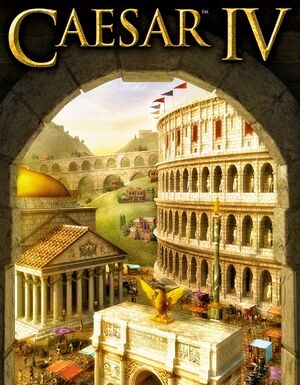 |
|
| Developers | |
|---|---|
| Tilted Mill Entertainment | |
| Publishers | |
| Retail | Sierra Entertainment |
| Digital | Activision |
| Release dates | |
| Windows | September 9, 2006 |
| Reception | |
| Metacritic | 74 |
| IGDB | 69 |
| Taxonomy | |
| Monetization | One-time game purchase |
| Modes | Singleplayer |
| Pacing | Real-time |
| Perspectives | Bird's-eye view |
| Controls | Point and select |
| Genres | Building |
| Themes | Egypt, Europe, Classical |
| Series | Caesar |
| Caesar | |
|---|---|
| Subseries of City Building (Sierra) | |
| Caesar | 1992 |
| Caesar II | 1995 |
| Caesar III | 1998 |
| Caesar IV | 2006 |
Caesar IV is a singleplayer bird's-eye view building game in the Caesar series.
General information
Availability
- A free demo version is available from GameFront.
Essential improvements
Patches
The 1.2 patch is the latest official update for the game (already included in GOG.com and Steam releases).
Skip intro videos
| Delete or rename movie files[1] |
|---|
|
Game data
Configuration file(s) location
| System | Location |
|---|---|
| Windows | <path-to-game>\CaesarIV.ini[Note 1] |
| GOG.com | <path-to-game>\CaesarIV.ini |
| Steam | <Steam-folder>\steamapps\common\Caesar 4\C4\CaesarIV.ini |
| Steam Play (Linux) | <SteamLibrary-folder>/steamapps/compatdata/517810/pfx/[Note 2] |
Save game data location
| System | Location |
|---|---|
| Windows | <path-to-game>\Data\Saved Games\[Note 1] |
| GOG.com | <path-to-game>\Data\Saved Games\ |
| Steam | <Steam-folder>\steamapps\common\Caesar 4\C4\Data\Saved Games\ |
| Steam Play (Linux) | <SteamLibrary-folder>/steamapps/compatdata/517810/pfx/[Note 2] |
Save game cloud syncing
| System | Native | Notes |
|---|---|---|
| GOG Galaxy | ||
| Steam Cloud |
Video
| Graphics feature | State | Notes | |
|---|---|---|---|
| Widescreen resolution | |||
| Multi-monitor | Hor+ scaling during gameplay. Cutscenes and menus are stretched severely.[2] | ||
| Ultra-widescreen | |||
| 4K Ultra HD | |||
| Field of view (FOV) | |||
| Windowed | In CaesarIV.ini, change Full Screen ModeTab ↹1 to Full Screen ModeTab ↹0. |
||
| Borderless fullscreen windowed | See the glossary page for potential workarounds. | ||
| Anisotropic filtering (AF) | |||
| Anti-aliasing (AA) | 2x-6x MSAA | ||
| Vertical sync (Vsync) | |||
| 60 FPS | |||
| 120+ FPS | |||
| High dynamic range display (HDR) | See the glossary page for potential alternatives. | ||
Input
| Keyboard and mouse | State | Notes |
|---|---|---|
| Remapping | See the glossary page for potential workarounds. | |
| Mouse acceleration | ||
| Mouse sensitivity | ||
| Mouse input in menus | ||
| Mouse Y-axis inversion | ||
| Controller | ||
| Controller support |
Audio
| Audio feature | State | Notes |
|---|---|---|
| Separate volume controls | Music, Sound Effects, Speech | |
| Surround sound | ||
| Subtitles | ||
| Closed captions | ||
| Mute on focus lost | ||
| Royalty free audio |
Localizations
| Language | UI | Audio | Sub | Notes |
|---|---|---|---|---|
| English | ||||
| Czech | Retail only. | |||
| French | Retail only. | |||
| German | Retail only; download for digital releases. | |||
| Hungarian | Retail only. Available to download. | |||
| Italian | Retail only. | |||
| Polish | Retail only. | |||
| Brazilian Portuguese | Fan translation; download. | |||
| Russian | Retail only. | |||
| Spanish | Retail only. |
Issues fixed
Runtime error on launch
| Run RegisterDLL.bat[3] |
|---|
|
Run CaesarIV.exe in Windows XP SP2 or Vista compatibility mode[3]
|
|---|
Other information
API
| Technical specs | Supported | Notes |
|---|---|---|
| Direct3D | 9.0c |
| Executable | 32-bit | 64-bit | Notes |
|---|---|---|---|
| Windows |
Middleware
| Middleware | Notes | |
|---|---|---|
| Audio | Miles Sound System | |
| Cutscenes | Bink Video |
System requirements
| Windows | ||
|---|---|---|
| Minimum | ||
| Operating system (OS) | 2000, XP | |
| Processor (CPU) | Intel Pentium 4 1.6 GHz | |
| System memory (RAM) | 256 MB for Windows 2000 512 MB for Windows XP |
|
| Hard disk drive (HDD) | 2 GB | |
| Video card (GPU) | Nvidia GeForce 4 Ti 4200 ATI Radeon 9500 128 MB of VRAM DirectX 9.0c compatible |
|
Notes
- ↑ 1.0 1.1 When running this game without elevated privileges (Run as administrator option), write operations against a location below
%PROGRAMFILES%,%PROGRAMDATA%, or%WINDIR%might be redirected to%LOCALAPPDATA%\VirtualStoreon Windows Vista and later (more details). - ↑ 2.0 2.1 Notes regarding Steam Play (Linux) data:
- File/folder structure within this directory reflects the path(s) listed for Windows and/or Steam game data.
- Use Wine's registry editor to access any Windows registry paths.
- The app ID (517810) may differ in some cases.
- Treat backslashes as forward slashes.
- See the glossary page for details on Windows data paths.
References
- ↑ Verified by User:Baronsmoki on 2019-04-06
- ↑ Verified by User:Cptmold on 2019-07-27
- Tested in GOG release at 5760x1080 (Eyefinity).
- ↑ 3.0 3.1 Steam Community :: Guide :: HOW TO GET CAESAR IV WORKING! - last accessed on 2019-04-06



