Difference between revisions of "Borderlands 3"
From PCGamingWiki, the wiki about fixing PC games
| Line 109: | Line 109: | ||
|widescreen resolution = true | |widescreen resolution = true | ||
|widescreen resolution notes= | |widescreen resolution notes= | ||
| − | |multimonitor = | + | |multimonitor = true |
|multimonitor notes = | |multimonitor notes = | ||
|ultrawidescreen = true | |ultrawidescreen = true | ||
| Line 116: | Line 116: | ||
|4k ultra hd notes = | |4k ultra hd notes = | ||
|fov = true | |fov = true | ||
| − | |fov notes = 70-110° | + | |fov notes = Two sliders of 70-110° with increments of 1° for player and vehicle.<ref name="b3specs">{{Refurl|url=https://borderlands.com/en-US/news/2019-08-27-bl3-pc-specs/|title=Borderlands - Borderlands 3 PC Specs Detailed|date=2019-08-28}}</ref> |
|windowed = true | |windowed = true | ||
|windowed notes = <ref name="b3specs"/> | |windowed notes = <ref name="b3specs"/> | ||
| Line 122: | Line 122: | ||
|borderless windowed notes = <ref name="b3specs"/> | |borderless windowed notes = <ref name="b3specs"/> | ||
|anisotropic = true | |anisotropic = true | ||
| − | |anisotropic notes = 2x, 4x, 8x, 16x | + | |anisotropic notes = Trilinear, 2x, 4x, 8x, 16x |
|antialiasing = true | |antialiasing = true | ||
| − | |antialiasing notes = [[FXAA]] | + | |antialiasing notes = [[FXAA]] or [[TAA]], and [[SSAA]] through '''Resolution Scale''' up to 200% in 25% increments. |
|vsync = true | |vsync = true | ||
|vsync notes = <ref name="b3specs"/> | |vsync notes = <ref name="b3specs"/> | ||
| Line 130: | Line 130: | ||
|60 fps notes = | |60 fps notes = | ||
|120 fps = true | |120 fps = true | ||
| − | |120 fps notes = | + | |120 fps notes = 22-62, 30, 60, 120, Unlimited or Custom up to 300. |
|hdr = true | |hdr = true | ||
|hdr notes = <ref name="b3specs"/> | |hdr notes = <ref name="b3specs"/> | ||
|color blind = true | |color blind = true | ||
| − | |color blind notes = | + | |color blind notes = As 4 color options for Friendly, Neutral and Hostile reticles. |
}} | }} | ||
| Line 141: | Line 141: | ||
|key remap = true | |key remap = true | ||
|key remap notes = | |key remap notes = | ||
| − | |acceleration option = | + | |acceleration option = true |
| − | |acceleration option notes = | + | |acceleration option notes = Mouse smoothing option. |
|mouse sensitivity = true | |mouse sensitivity = true | ||
| − | |mouse sensitivity notes = | + | |mouse sensitivity notes = 1-100 sliders with increments of 1 for Look, ADS and Vehicle. |
|mouse menu = true | |mouse menu = true | ||
|mouse menu notes = | |mouse menu notes = | ||
| − | |invert mouse y-axis = | + | |invert mouse y-axis = true |
|invert mouse y-axis notes = | |invert mouse y-axis notes = | ||
|touchscreen = unknown | |touchscreen = unknown | ||
| Line 156: | Line 156: | ||
|full controller notes = | |full controller notes = | ||
|controller remap = true | |controller remap = true | ||
| − | |controller remap notes = | + | |controller remap notes = <ref name="onza"/> |
|controller sensitivity = true | |controller sensitivity = true | ||
|controller sensitivity notes= | |controller sensitivity notes= | ||
|invert controller y-axis = true | |invert controller y-axis = true | ||
| − | |invert controller y-axis notes= | + | |invert controller y-axis notes= Vertical and horizontal inversion.<ref name="onza"/> |
|xinput controllers = true | |xinput controllers = true | ||
| − | |xinput controllers notes = | + | |xinput controllers notes = <ref name="onza"/> |
|xbox prompts = true | |xbox prompts = true | ||
| − | |xbox prompts notes = | + | |xbox prompts notes = <ref name="onza"/> |
|impulse triggers = unknown | |impulse triggers = unknown | ||
|impulse triggers notes = | |impulse triggers notes = | ||
| Line 184: | Line 184: | ||
|other button prompts notes= | |other button prompts notes= | ||
|controller hotplug = true | |controller hotplug = true | ||
| − | |controller hotplug notes = | + | |controller hotplug notes = <ref name="onza">{{Refcheck|user=Rose|date=2019-09-13|comment=Tested with an Xbox 360 Razer Onza controller.}}</ref> |
| − | |haptic feedback = | + | |haptic feedback = true |
| − | |haptic feedback notes = | + | |haptic feedback notes = <ref name="onza"/> |
| − | |simultaneous input = | + | |simultaneous input = true |
| − | |simultaneous input notes = | + | |simultaneous input notes = <ref name="onza"/> |
|steam input api = unknown | |steam input api = unknown | ||
|steam input api notes = | |steam input api notes = | ||
| Line 210: | Line 210: | ||
|subtitles notes = | |subtitles notes = | ||
|closed captions = true | |closed captions = true | ||
| − | |closed captions notes = | + | |closed captions notes = Critical sound effects captioning. |
|mute on focus lost = true | |mute on focus lost = true | ||
|mute on focus lost notes = '''Play in Background''' option within the '''Sound''' settings. | |mute on focus lost notes = '''Play in Background''' option within the '''Sound''' settings. | ||
Revision as of 00:40, 13 September 2019
This page is a stub: it lacks content and/or basic article components. You can help to expand this page
by adding an image or additional information.
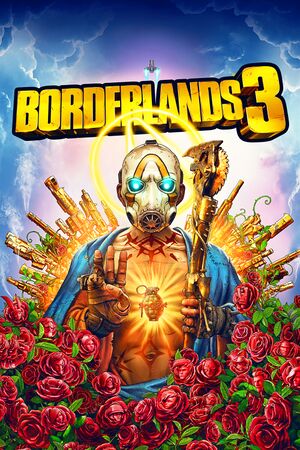 |
|
| Developers | |
|---|---|
| Gearbox Software | |
| Publishers | |
| 2K Games | |
| Engines | |
| Unreal Engine 4 | |
| Release dates | |
| Windows | September 13, 2019[1] |
General information
Availability
| Source | DRM | Notes | Keys | OS |
|---|---|---|---|---|
| Retail | Limited to Standard Edition and only available in select countries. | |||
| Official website | Deluxe Edition and Super Deluxe Edition also available. | |||
| Epic Games Store | Deluxe Edition and Super Deluxe Edition also available. | |||
| GamersGate | Deluxe Edition and Super Deluxe Edition also available. | |||
| Deluxe Edition and Super Deluxe Edition also available. | ||||
| Green Man Gaming | Deluxe Edition and Super Deluxe Edition also available. | |||
| Humble Store | Deluxe Edition and Super Deluxe Edition also available. |
- All versions require Epic Games Launcher and Denuvo Anti-Tamper DRM.[2]
- Exclusive to the Epic Games Launcher until April 2020.[3]
DLC and expansion packs
| Name | Notes | |
|---|---|---|
| Gold Weapon Skins Pack | Pre-purchase bonus content comprised of a gold weapon trinket and gold weapon skins applicable to all guns in the game. | |
| Retro Cosmetic Pack | Vault Hunter head and skin, Echo Device skin, weapon skin. | |
| Neon Cosmetic Pack | Vault Hunter head and skin, Echo Device skin, weapon skin. | |
| Gearbox Cosmetic Pack | Weapon skin and trinket. | |
| Toy Box Weapons Pack | Two toy guns, toy grenade mod, trinket. | |
| Season Pass | Includes the four planned campaign DLCs and an exclusive Butt Stallion cosmetic pack (includes weapon skin, weapon trinket, and grenade mod). | |
| Campaign DLC #1 | Planned campaign DLC to be released by September 2020.[4] | |
| Campaign DLC #2 | Planned campaign DLC to be released by September 2020.[4] | |
| Campaign DLC #3 | Planned campaign DLC to be released by September 2020.[4] | |
| Campaign DLC #4 | Planned campaign DLC to be released by September 2020.[4] |
Version differences
- Pre-orders include the Gold Weapon Skins Pack.
- All versions purchased before December 31, 2020 include the Psycho Bundle Pack for Fortnite.
- The Standard Edition contains the base game.
- The Deluxe Edition includes the Retro Cosmetic Pack, Neon Cosmetic Pack, Gearbox Cosmetic Pack, Toy Box Weapons Pack, equippable XP & loot drop boost mods.
- The Super Deluxe Edition includes all Deluxe Edition content and the Season Pass.
Essential improvements
Skip intro videos and splash screen
| Remove the intro video files[5] |
|---|
|
| Remove the splash screen image file[5] |
|---|
|
- A game update may restore the files.
Game data
Configuration file(s) location
| System | Location |
|---|---|
| Windows | %USERPROFILE%\Documents\My Games\Borderlands 3\Saved\Config\WindowsNoEditor\ |
Save game data location
| System | Location |
|---|---|
| Windows | %USERPROFILE%\Documents\My Games\Borderlands 3\Saved\SaveGames\ |
Save game cloud syncing
| System | Native | Notes |
|---|---|---|
| Epic Games Launcher |
Video settings
Input settings
Audio settings
Localizations
| Language | UI | Audio | Sub | Notes |
|---|---|---|---|---|
| English | ||||
| Simplified Chinese | ||||
| Traditional Chinese | ||||
| French | ||||
| German | ||||
| Italian | ||||
| Japanese | ||||
| Korean | ||||
| Brazilian Portuguese | ||||
| Russian | ||||
| Spanish |
Network
Multiplayer types
| Type | Native | Players | Notes | |
|---|---|---|---|---|
| Local play | [6] | |||
| LAN play | ||||
| Online play | 4 | Co-op [7] |
||
Other information
API
| Technical specs | Supported | Notes |
|---|---|---|
| Direct3D | 11, 12 | [8] |
| Executable | 32-bit | 64-bit | Notes |
|---|---|---|---|
| Windows |
Middleware
System requirements
| Windows | ||
|---|---|---|
| Minimum | Recommended | |
| Operating system (OS) | 7, 8, 10 | |
| Processor (CPU) | AMD FX-8350 Intel Core i5-3570 |
AMD Ryzen 5 2600 Intel Core i7-4770 |
| System memory (RAM) | 6 GB | 16 GB |
| Hard disk drive (HDD) | 75 GB | |
| Video card (GPU) | AMD Radeon HD 7970 Nvidia GeForce GTX 680 2 GB of VRAM | AMD Radeon RX 590 Nvidia GeForce GTX 1060 6 GB of VRAM |
- 64-bit OS and processor are required.
- Independent benchmarks indicate that meeting the recommended system requirements is not enough for 60 FPS at 1080p at the High and Ultra graphics presets.[9]
References
- ↑ Twitter - @Borderlands - last accessed on 2019-04-03
- ↑ Denuvo Support Page - last accessed on 2019-09-12
- ↑ Borderlands 3 PC is releasing exclusively on the Epic Store in September - last accessed on 2019-09-12
- ↑ 4.0 4.1 4.2 4.3 Borderlands.com - Borderlands 3 - Season Pass - last accessed on 2019-04-03
- ↑ 5.0 5.1 Verified by User:Rose on 2019-09-12
- ↑ Gearbox producer Patrick Fenn on Twitter - last accessed on 2019-09-12
- "split screen shall be a console exclusive feature"
- ↑ Borderlands 3 review: third time’s a chore - last accessed on 2019-09-09
- ↑ Cite error: Invalid
<ref>tag; no text was provided for refs namedb3specs - ↑ Borderlands 3 system requirements, settings, benchmarks, and performance analysis - last accessed on 2019-09-12
