Difference between revisions of "Bloodline"
m (updated template usage) |
imported>AemonyBot (updated template usage) |
||
| Line 87: | Line 87: | ||
|antialiasing = false | |antialiasing = false | ||
|antialiasing notes = | |antialiasing notes = | ||
| + | |upscaling = unknown | ||
| + | |upscaling tech = | ||
| + | |upscaling notes = | ||
|vsync = false | |vsync = false | ||
|vsync notes = | |vsync notes = | ||
| Line 176: | Line 179: | ||
|mute on focus lost notes = | |mute on focus lost notes = | ||
|eax support = | |eax support = | ||
| − | |eax support notes = | + | |eax support notes = |
| + | |royalty free audio = unknown | ||
| + | |royalty free audio notes = | ||
}} | }} | ||
| Line 251: | Line 256: | ||
|windows 32-bit exe = true | |windows 32-bit exe = true | ||
|windows 64-bit exe = false | |windows 64-bit exe = false | ||
| + | |windows arm app = unknown | ||
|windows exe notes = | |windows exe notes = | ||
|macos intel 32-bit app = | |macos intel 32-bit app = | ||
|macos intel 64-bit app = | |macos intel 64-bit app = | ||
| + | |macos arm app = unknown | ||
|macos app notes = | |macos app notes = | ||
|linux 32-bit executable= | |linux 32-bit executable= | ||
|linux 64-bit executable= | |linux 64-bit executable= | ||
| + | |linux arm app = unknown | ||
|linux executable notes = | |linux executable notes = | ||
}} | }} | ||
Revision as of 08:24, 28 October 2022
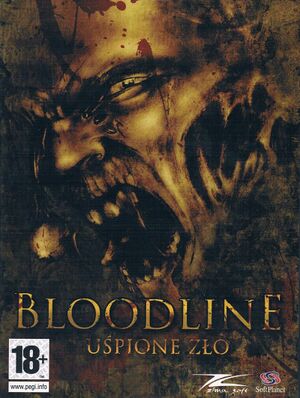 |
|
| Developers | |
|---|---|
| Zima Software | |
| Publishers | |
| Cenega | |
| Engines | |
| T.O.S.H. | |
| Release dates | |
| Windows | December 10, 2004 |
Warnings
- This game is only playable in English with a fan translation (see Localizations for details and other supported languages).
Availability
| Source | DRM | Notes | Keys | OS |
|---|---|---|---|---|
| Retail |
Essential improvements
Sui's Fix
Fix aimed primarily at fixing issues, with the game breaking explorer.exe. In addition, allows to correct camera aspect ratio (for widescreen resolutions) and override functions that change resolution.
| Sui's Fix Installation[1] |
|---|
|
English Patch
Game data
Configuration file(s) location
| System | Location |
|---|---|
| Windows | <path-to-game>\Default.cfe[Note 1] <path-to-game>\system.cfg[Note 1] |
Save game data location
| System | Location |
|---|---|
| Windows | <path-to-game>\Save\[Note 1] |
- The save directory can be changed from current directory, if a file
%WINDIR%\Bloodline.iniexists (or its virtualized version%LOCALAPPDATA%\VirtualStore\Windows\Bloodline.ini). This file is being created and used by "Unofficial patch" (not to be confused with Sui's Fix) and due to game's tenancy to corrupt file paths, it's highly advised not to use this patch, especially with elevated privileges![1]
Video
| Graphics feature | State | Notes | |
|---|---|---|---|
| Widescreen resolution | Use Sui's Fix. | ||
| Multi-monitor | |||
| Ultra-widescreen | |||
| 4K Ultra HD | |||
| Field of view (FOV) | |||
| Windowed | See the glossary page for potential workarounds. | ||
| Borderless fullscreen windowed | See the glossary page for potential workarounds. | ||
| Anisotropic filtering (AF) | See the glossary page for potential workarounds. | ||
| Anti-aliasing (AA) | See the glossary page for potential workarounds. | ||
| Vertical sync (Vsync) | See the glossary page for potential workarounds. | ||
| 60 FPS | |||
| 120+ FPS | |||
| High dynamic range display (HDR) | See the glossary page for potential alternatives. | ||
Input
| Keyboard and mouse | State | Notes |
|---|---|---|
| Remapping | Can be rebound only from main menu. | |
| Mouse acceleration | ||
| Mouse sensitivity | Mouse sensitivity seems to be framerate dependent![1] | |
| Mouse input in menus | ||
| Mouse Y-axis inversion | ||
| Controller | ||
| Controller support |
| Controller types |
|---|
Audio
| Audio feature | State | Notes |
|---|---|---|
| Separate volume controls | ||
| Surround sound | ||
| Subtitles | Often bug out.[1] | |
| Closed captions | ||
| Mute on focus lost | ||
| Royalty free audio |
Localizations
| Language | UI | Audio | Sub | Notes |
|---|---|---|---|---|
| English | Fan patch - download. | |||
| Czech | ||||
| Polish | ||||
| Russian |
Issues unresolved
Loadings take absurd amount of time / poor performance
This issues seem to be partially related to how the game was coded (running mainly using one thread) and most likely can't be fixed without access to original source code.[1]
Issues fixed
Running the game breaks down start bar / explorer.exe
| Use Sui's Fix[1] |
|---|
The game creates seemingly random folders inside and outside of its directory
| Use Sui's Fix[1] |
|---|
Other information
API
| Technical specs | Supported | Notes |
|---|---|---|
| OpenGL |
| Executable | 32-bit | 64-bit | Notes |
|---|---|---|---|
| Windows |
System requirements
| Windows | ||
|---|---|---|
| Minimum | ||
| Operating system (OS) | ||
| Processor (CPU) | ||
| System memory (RAM) | ||
| Hard disk drive (HDD) | ||
Notes
- ↑ 1.0 1.1 1.2 When running this game without elevated privileges (Run as administrator option), write operations against a location below
%PROGRAMFILES%,%PROGRAMDATA%, or%WINDIR%might be redirected to%LOCALAPPDATA%\VirtualStoreon Windows Vista and later (more details).
