Atlantis: The Lost Empire – Trial by Fire
From PCGamingWiki, the wiki about fixing PC games
(Redirected from Atlantis: Trial by Fire)
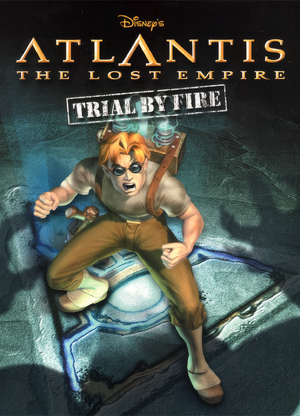 |
|
| Developers | |
|---|---|
| Zombie Studios | |
| Publishers | |
| Disney Interactive Studios | |
| Engines | |
| LithTech Talon | |
| Release dates | |
| Windows | May 18, 2001 |
| Reception | |
| Metacritic | 50 |
| Taxonomy | |
| Monetization | One-time game purchase |
| Microtransactions | None |
| Modes | Singleplayer, Multiplayer |
| Pacing | Real-time |
| Perspectives | First-person |
| Controls | Direct control |
| Genres | Action, Adventure, FPS, Shooter |
| Art styles | Realistic |
| Series | Disney's Atlantis |
| Disney's Atlantis | |
|---|---|
| Subseries of Disney | |
| Atlantis: The Lost Empire – Search for the Journal | 2001 |
| Atlantis: The Lost Empire – Trial by Fire | 2001 |
Warnings
Atlantis: The Lost Empire – Trial by Fire is a singleplayer and multiplayer first-person action, adventure, FPS and shooter game in the Disney's Atlantis series.
Availability
- This game is not available digitally.
Monetization
| Type | Notes |
|---|---|
| One-time game purchase | The game requires an upfront purchase to access. |
Microtransactions
| Type | Notes |
|---|---|
| No microtransactions | None |
Game data
Configuration file(s) location
| System | Location |
|---|---|
| Windows | <path-to-game>\autoexec.cfg[Note 1] |
Save game data location
| System | Location |
|---|---|
| Windows | <path-to-game>\*.sav[Note 1] |
Video
| Graphics feature | State | Notes | |
|---|---|---|---|
| Widescreen resolution | Setting a widescreen resolution in <path-to-game>/autoexec.cfg (has to be 1280x720 or lower) makes the gameplay stretched, and at non-standard widescreen resolutions, menus appear cropped. |
||
| Multi-monitor | |||
| Ultra-widescreen | |||
| 4K Ultra HD | |||
| Field of view (FOV) | |||
| Windowed | See the glossary page for potential workarounds. | ||
| Borderless fullscreen windowed | See the glossary page for potential workarounds. | ||
| Anisotropic filtering (AF) | See the glossary page for potential workarounds. | ||
| Anti-aliasing (AA) | See the glossary page for potential workarounds. | ||
| High-fidelity upscaling | See the glossary page for potential workarounds. | ||
| Vertical sync (Vsync) | See the glossary page for potential workarounds. | ||
| 60 FPS and 120+ FPS | The game doesn't have an FPS cap, it relies on VSync. Game speed becomes too fast at higher frame rates, and also mouse doesn't behave properly. |
||
| High dynamic range display (HDR) | |||
| Ray tracing (RT) | |||
Input
| Keyboard and mouse | State | Notes |
|---|---|---|
| Remapping | ||
| Mouse acceleration | ||
| Mouse sensitivity | ||
| Mouse input in menus | ||
| Mouse Y-axis inversion | ||
| Controller | ||
| Controller support |
| Controller types |
|---|
Audio
| Audio feature | State | Notes |
|---|---|---|
| Separate volume controls | Music | |
| Surround sound | ||
| Subtitles | Always on | |
| Closed captions | ||
| Mute on focus lost | ||
| Royalty free audio |
Localizations
| Language | UI | Audio | Sub | Notes |
|---|---|---|---|---|
| English |
Network
Multiplayer types
| Type | Native | Players | Notes | |
|---|---|---|---|---|
| LAN play | 12 | Mode name(s) not recognised, see the editing guide for supported modes., |
||
| Online play | GameSpy services have been shut down;[1] see GameSpy for workarounds. | |||
Connection types
| Type | Native | Notes |
|---|---|---|
| Dedicated | ||
| Self-hosting | ||
| Direct IP |
Issues unresolved
Crashing at the start of level/savegame loadscreens when using dgVoodoo2
Issues fixed
Jittery mouselook when mouse polling rate exceeds 125 Hz
| Wrap the old DirectInput calls into DirectInput 8[2] |
|---|
|
Starts on second monitor
| Set display manually[2] |
|---|
Notes
|
Other information
API
| Technical specs | Supported | Notes |
|---|---|---|
| Direct3D | 7 | [3] |
| Executable | 32-bit | 64-bit | Notes |
|---|---|---|---|
| Windows |
Middleware
| Middleware | Notes | |
|---|---|---|
| Audio | Miles Sound System | 3.0.0.0 |
| Input | DirectInput | |
| Cutscenes | Bink Video | 1.0.22.0 |
| Multiplayer | GameSpy |
System requirements
| Windows | ||
|---|---|---|
| Minimum | Recommended | |
| Operating system (OS) | Windows 95/98/Me | |
| Processor (CPU) | Pentium II or AMD K6-2 class processor, 266 MHz or faster | 300 MHz or faster |
| System memory (RAM) | 64 MB | 128 MB |
| Hard disk drive (HDD) | 350 MB | |
| Video card (GPU) | 8 MB of VRAM DirectX 8.0a compatible | |
| Sound (audio device) | 16-bit DirectX-compatible sound card | |
| Other | 8X speed CD-ROM drive | 16X speed CD-ROM drive |
Notes
- ↑ 1.0 1.1 When running this game without elevated privileges (Run as administrator option), write operations against a location below
%PROGRAMFILES%,%PROGRAMDATA%, or%WINDIR%might be redirected to%LOCALAPPDATA%\VirtualStoreon Windows Vista and later (more details).
References
- ↑ Pricing | GameSpy Technology
- ↑ 2.0 2.1 Verified by User:AlphaYellow on 2024-03-30
- ↑ Verified by User:AlphaYellow on 2024-04-05
- According to System Informer, the game loads d3dim700.dll. dgVoodoo2's traces point to Direct3D 7 (e.g: "Direct3DDevice7").
