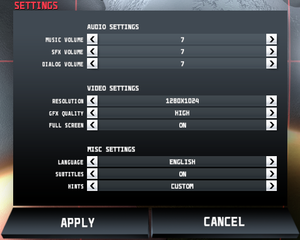Difference between revisions of "Anomaly 2"
From PCGamingWiki, the wiki about fixing PC games
Baronsmoki (talk | contribs) (Added reception & HLTB) |
m (updated template usage) |
||
| Line 63: | Line 63: | ||
===[[Glossary:Save game cloud syncing|Save game cloud syncing]]=== | ===[[Glossary:Save game cloud syncing|Save game cloud syncing]]=== | ||
{{Save game cloud syncing | {{Save game cloud syncing | ||
| − | |discord | + | |discord = |
| − | |discord notes | + | |discord notes = |
| − | |epic games | + | |epic games launcher = |
| − | |epic games | + | |epic games launcher notes = |
| − | |gog galaxy | + | |gog galaxy = false |
| − | |gog galaxy notes | + | |gog galaxy notes = |
| − | |origin | + | |origin = |
| − | |origin notes | + | |origin notes = |
| − | |steam cloud | + | |steam cloud = true |
| − | |steam cloud notes | + | |steam cloud notes = |
| − | | | + | |ubisoft connect = |
| − | | | + | |ubisoft connect notes = |
| − | |xbox cloud | + | |xbox cloud = |
| − | |xbox cloud notes | + | |xbox cloud notes = |
}} | }} | ||
| − | ==Video | + | ==Video== |
{{Image|Anomaly 2 - video settings.png|Video settings.}} | {{Image|Anomaly 2 - video settings.png|Video settings.}} | ||
| − | {{Video | + | {{Video |
|wsgf link = https://www.wsgf.org/dr/anomaly-2/en | |wsgf link = https://www.wsgf.org/dr/anomaly-2/en | ||
|widescreen wsgf award = silver | |widescreen wsgf award = silver | ||
| Line 99: | Line 99: | ||
|windowed = true | |windowed = true | ||
|windowed notes = | |windowed notes = | ||
| − | |borderless windowed = | + | |borderless windowed = false |
| − | |borderless windowed notes = | + | |borderless windowed notes = |
|anisotropic = false | |anisotropic = false | ||
|anisotropic notes = | |anisotropic notes = | ||
| Line 117: | Line 117: | ||
}} | }} | ||
| − | ==Input | + | ==Input== |
{{Image|Anomaly 2 - input settings.png|Input settings.}} | {{Image|Anomaly 2 - input settings.png|Input settings.}} | ||
| − | {{Input | + | {{Input |
|key remap = true | |key remap = true | ||
|key remap notes = | |key remap notes = | ||
| Line 182: | Line 182: | ||
}} | }} | ||
| − | ==Audio | + | ==Audio== |
| − | {{Audio | + | {{Audio |
|separate volume = true | |separate volume = true | ||
|separate volume notes = Music, SFX and dialogue. | |separate volume notes = Music, SFX and dialogue. | ||
Revision as of 13:03, 3 September 2021
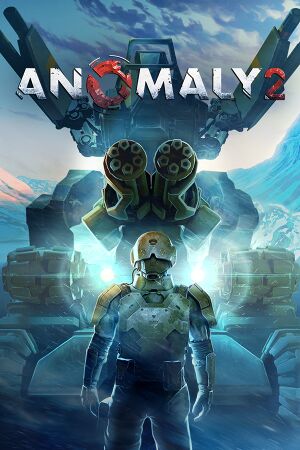 |
|
| Developers | |
|---|---|
| 11 bit studios | |
| Engines | |
| Liquid | |
| Release dates | |
| Windows | May 15, 2013 |
| macOS (OS X) | May 15, 2013 |
| Linux | May 15, 2013 |
| Reception | |
| Metacritic | 77 |
| OpenCritic | 74 |
| IGDB | 79 |
Warnings
- The macOS (OS X) version of this game does not work on macOS Catalina (version 10.15) or later due to the removal of support for 32-bit-only apps.
| Anomaly | |
|---|---|
| Anomaly Warzone Earth | 2011 |
| Anomaly Korea | 2013 |
| Anomaly 2 | 2013 |
| Anomaly Warzone Earth Mobile Campaign | 2013 |
| Anomaly Defenders | 2014 |
Key points
- The game features several progression-breaking bugs on Linux, making it entirely impossible to finish.
General information
- Official forums
- GOG.com Community Discussions for game series
- GOG.com Support Page
- Steam Community Discussions
Availability
| Source | DRM | Notes | Keys | OS |
|---|---|---|---|---|
| GamersGate | ||||
| GOG.com | ||||
| Green Man Gaming | ||||
| Humble Store | Also includes Android version | |||
| Mac App Store | OS X only. | |||
| Steam |
Game data
Configuration file location
| System | Location |
|---|---|
| Windows | %APPDATA%\11bitstudios\Anomaly 2\ |
| macOS (OS X) | |
| Linux | ~/.Anomaly 2/ |
- This game does not follow the XDG Base Directory Specification on Linux.
Save game data location
| System | Location |
|---|---|
| Windows | %APPDATA%\11bitstudios\Anomaly 2\ |
| macOS (OS X) | |
| Linux | ~/.Anomaly 2/ |
| Steam | <Steam-folder>/userdata/<user-id>/236730/remote/ |
Save game cloud syncing
| System | Native | Notes |
|---|---|---|
| GOG Galaxy | ||
| Steam Cloud |
Video
| Graphics feature | State | WSGF | Notes |
|---|---|---|---|
| Widescreen resolution | Resolution selection is problematic but the window is fully resizeable. | ||
| Multi-monitor | |||
| Ultra-widescreen | |||
| 4K Ultra HD | Maximum resolution is limited by desktop resolution - if you want to play in 4K you must set 4K resolution on your desktop. | ||
| Field of view (FOV) | |||
| Windowed | |||
| Borderless fullscreen windowed | See the glossary page for potential workarounds. | ||
| Anisotropic filtering (AF) | See the glossary page for potential workarounds. | ||
| Anti-aliasing (AA) | See the glossary page for potential workarounds. | ||
| Vertical sync (Vsync) | Can't be disabled. | ||
| 60 FPS and 120+ FPS | See Run the game at screen refresh rate. | ||
| High dynamic range display (HDR) | See the glossary page for potential alternatives. | ||
Input
| Keyboard and mouse | State | Notes |
|---|---|---|
| Remapping | ||
| Mouse acceleration | ||
| Mouse sensitivity | ||
| Mouse input in menus | ||
| Mouse Y-axis inversion | ||
| Controller | ||
| Controller support |
| Controller types |
|---|
Audio
| Audio feature | State | Notes |
|---|---|---|
| Separate volume controls | Music, SFX and dialogue. | |
| Surround sound | ||
| Subtitles | ||
| Closed captions | ||
| Mute on focus lost |
Localizations
| Language | UI | Audio | Sub | Notes |
|---|---|---|---|---|
| English | ||||
| French | ||||
| German | ||||
| Polish | ||||
| Russian | ||||
| Spanish |
Network
Multiplayer types
| Type | Native | Players | Notes | |
|---|---|---|---|---|
| LAN play | ||||
| Online play | 2 | |||
Connection types
| Type | Native | Notes |
|---|---|---|
| Matchmaking | ||
| Peer-to-peer | ||
| Dedicated | ||
| Self-hosting | ||
| Direct IP |
VR support
| 3D modes | State | Notes | |
|---|---|---|---|
| Nvidia 3D Vision | See Helix Mod: Anomaly 2. | ||
Issues unresolved
Game freezes during loading (Linux)
Issues fixed
Run the game at screen refresh rate
- Fullscreen mode defaults to 60 Hz, even if the screen refresh rate is set higher than that.
| Set screen refresh rate[citation needed] |
|---|
|
Other information
API
| Technical specs | Supported | Notes |
|---|---|---|
| Direct3D | 9 |
| Executable | 32-bit | 64-bit | Notes |
|---|---|---|---|
| Windows | |||
| macOS (OS X) | This 32-bit-only macOS game does not work on macOS Catalina (10.15) or later. | ||
| Linux |
System requirements
| Windows | ||
|---|---|---|
| Minimum | Recommended | |
| Operating system (OS) | XP SP3, Vista | 7 |
| Processor (CPU) | Intel Core 2 Duo 2.4 GHz AMD Athlon X2 2.8 GHz |
Intel Core 2 Quad 2.7 GHz AMD Athlon Phenom II X4 3 GHz |
| System memory (RAM) | 2 GB | 4 GB |
| Hard disk drive (HDD) | 3 GB | |
| Video card (GPU) | Nvidia GeForce 9600 GS AMD Radeon HD 4000 512 MB of VRAM DirectX 9.0c compatible Shader model 3 support |
Nvidia GeForce GTX 260 AMD Radeon HD 5770 1024 MB of VRAM |
| macOS (OS X) | ||
|---|---|---|
| Minimum | Recommended | |
| Operating system (OS) | 10.6 | |
| Processor (CPU) | Intel Core 2 Duo 2.4 GHz AMD Athlon X2 2.8 GHz |
Intel Core 2 Quad 2.7 GHz AMD Athlon Phenom II X4 3 GHz |
| System memory (RAM) | 2 GB | 4 GB |
| Hard disk drive (HDD) | 3 GB | |
| Video card (GPU) | Nvidia GeForce 9600 GS AMD Radeon HD 4000 512 MB of VRAM Shader model 3 support |
Nvidia GeForce GTX 260 AMD Radeon HD 5770 1024 MB of VRAM |
| Linux | ||
|---|---|---|
| Minimum | Recommended | |
| Operating system (OS) | Ubuntu 12.04 LTS | |
| Processor (CPU) | Intel Core 2 Duo 2.4 GHz AMD Athlon X2 2.8 GHz |
Intel Core 2 Quad 2.7 GHz AMD Athlon Phenom II X4 3 GHz |
| System memory (RAM) | 2 GB | 4 GB |
| Hard disk drive (HDD) | 3 GB | |
| Video card (GPU) | Nvidia GeForce 9600 GS AMD Radeon HD 4000 512 MB of VRAM Shader model 3 support |
Nvidia GeForce GTX 260 AMD Radeon HD 5770 1024 MB of VRAM |