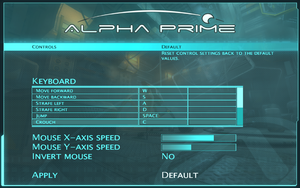Difference between revisions of "Alpha Prime"
From PCGamingWiki, the wiki about fixing PC games
m (Update template usage.) |
m (→Audio) |
||
| (29 intermediate revisions by 14 users not shown) | |||
| Line 11: | Line 11: | ||
|release dates= | |release dates= | ||
{{Infobox game/row/date|Windows|December 21, 2006}} | {{Infobox game/row/date|Windows|December 21, 2006}} | ||
| + | |reception = | ||
| + | {{Infobox game/row/reception|Metacritic|alpha-prime|59}} | ||
| + | |taxonomy = | ||
| + | {{Infobox game/row/taxonomy/monetization | One-Time Game Purchase}} | ||
| + | {{Infobox game/row/taxonomy/microtransactions | None }} | ||
| + | {{Infobox game/row/taxonomy/modes | Singleplayer }} | ||
| + | {{Infobox game/row/taxonomy/pacing | Real-Time }} | ||
| + | {{Infobox game/row/taxonomy/perspectives | First-Person }} | ||
| + | {{Infobox game/row/taxonomy/controls | Direct Control }} | ||
| + | {{Infobox game/row/taxonomy/genres | Action, Shooter, FPS}} | ||
| + | {{Infobox game/row/taxonomy/sports | }} | ||
| + | {{Infobox game/row/taxonomy/vehicles | }} | ||
| + | {{Infobox game/row/taxonomy/art styles | Realistic }} | ||
| + | {{Infobox game/row/taxonomy/themes | Sci-Fi}} | ||
| + | {{Infobox game/row/taxonomy/series | }} | ||
|steam appid = 2590 | |steam appid = 2590 | ||
|gogcom id = | |gogcom id = | ||
|strategywiki = | |strategywiki = | ||
| + | |mobygames = alpha-prime | ||
| + | |igdb = alpha-prime | ||
| + | |hltb = 400 | ||
|wikipedia = Alpha Prime | |wikipedia = Alpha Prime | ||
|winehq = 5017 | |winehq = 5017 | ||
| Line 25: | Line 43: | ||
==Availability== | ==Availability== | ||
{{Availability| | {{Availability| | ||
| − | {{Availability/row| Retail | | disc | {{DRM|SafeDisc|v4.81}}. Czech and | + | {{Availability/row| Retail | | disc | {{DRM|SafeDisc|v4.81}}.<br> Czech, Polish and Russian copies use {{DRM|StarForce|4}} (patch version 1.3 remove protection). | | Windows}} |
| − | {{Availability/row| | + | {{Availability/row| GamersGate | alpha-prime |DRM-free | <ref>https://web.archive.org/web/20120102045907/http://www.gamersgate.com/DD-AP/alpha-prime</ref> | | Windows | unavailable }} |
{{Availability/row| Steam | 2590 | Steam | | | Windows}} | {{Availability/row| Steam | 2590 | Steam | | | Windows}} | ||
| + | {{Availability/row| Publisher | https://store.bistudio.com/products/alpha-prime | unknown | | | Windows| unavailable}} | ||
}} | }} | ||
| + | |||
| + | ===Demos=== | ||
| + | [https://www.moddb.com/games/alpha-prime/downloads/alpha-prime-demo-english English demo] is available. | ||
| + | |||
| + | ===German release=== | ||
| + | German retail release is mildly censored (no ragdoll).<ref>https://www.schnittberichte.com/schnittbericht.php?ID=4258</ref> Steam release in Germany seems to be uncensored. | ||
==Essential improvements== | ==Essential improvements== | ||
===Patches=== | ===Patches=== | ||
| − | {{ii}} [http://www.alpha-prime.com/index.php?section=4 Patch 1.3] is the latest official patch. It's already included in the Steam & North America DVD version. | + | {{ii}} [http://www.alpha-prime.com/index.php?section=4 Patch 1.3]<ref>https://www.playground.ru/alpha_prime/file/alpha_prime_patch_v1_3-1252229</ref><ref>https://www.moddb.com/games/alpha-prime/downloads/patch-1-3-6</ref> is the latest official patch (DRM-free). It's already included in the Steam & North America DVD version. |
| + | |||
===Skip intro videos=== | ===Skip intro videos=== | ||
| Line 39: | Line 65: | ||
# Delete or rename the <code>video</code> folder. | # Delete or rename the <code>video</code> folder. | ||
}} | }} | ||
| + | |||
| + | ===Dominus Prime=== | ||
| + | Mod that overhauls the gameplay and fixes some bugs. Can be downloaded [https://www.moddb.com/mods/alpha-prime-dominus-prime/downloads/alpha-prime-dominus-prime-v75 here]. | ||
==Game data== | ==Game data== | ||
| Line 53: | Line 82: | ||
===[[Glossary:Save game cloud syncing|Save game cloud syncing]]=== | ===[[Glossary:Save game cloud syncing|Save game cloud syncing]]=== | ||
{{Save game cloud syncing | {{Save game cloud syncing | ||
| − | |discord | + | |discord = |
| − | |discord notes | + | |discord notes = |
| − | |epic games | + | |epic games launcher = |
| − | |epic games | + | |epic games launcher notes = |
| − | |gog galaxy | + | |gog galaxy = |
| − | |gog galaxy notes | + | |gog galaxy notes = |
| − | |origin | + | |origin = |
| − | |origin notes | + | |origin notes = |
| − | |steam cloud | + | |steam cloud = false |
| − | |steam cloud notes | + | |steam cloud notes = |
| − | | | + | |ubisoft connect = |
| − | | | + | |ubisoft connect notes = |
| − | |xbox cloud | + | |xbox cloud = |
| − | |xbox cloud notes | + | |xbox cloud notes = |
}} | }} | ||
| − | ==Video | + | ==Video== |
{{Image|Alpha Prime Video.jpg|Video settings.}} | {{Image|Alpha Prime Video.jpg|Video settings.}} | ||
{{Image|Alpha Prime Advanced.jpg|Advanced settings.}} | {{Image|Alpha Prime Advanced.jpg|Advanced settings.}} | ||
| − | {{Video | + | {{Video |
|wsgf link = https://www.wsgf.org/dr/alpha-prime | |wsgf link = https://www.wsgf.org/dr/alpha-prime | ||
|widescreen wsgf award = silver | |widescreen wsgf award = silver | ||
| Line 84: | Line 113: | ||
|ultrawidescreen = true | |ultrawidescreen = true | ||
|ultrawidescreen notes = | |ultrawidescreen notes = | ||
| − | |4k ultra hd = | + | |4k ultra hd = true |
|4k ultra hd notes = | |4k ultra hd notes = | ||
|fov = hackable | |fov = hackable | ||
| Line 96: | Line 125: | ||
|antialiasing = true | |antialiasing = true | ||
|antialiasing notes = Up to 8x [[FSAA]]. | |antialiasing notes = Up to 8x [[FSAA]]. | ||
| + | |upscaling = unknown | ||
| + | |upscaling tech = | ||
| + | |upscaling notes = | ||
|vsync = hackable | |vsync = hackable | ||
|vsync notes = Enabled by default. To disable set <code>VSync 0</code> in <code>[[#Configuration file(s) location|settings.cfg]]</code> | |vsync notes = Enabled by default. To disable set <code>VSync 0</code> in <code>[[#Configuration file(s) location|settings.cfg]]</code> | ||
| Line 109: | Line 141: | ||
===[[Glossary:Field of view (FOV)|Field of view (FOV)]]=== | ===[[Glossary:Field of view (FOV)|Field of view (FOV)]]=== | ||
| − | {{Fixbox|description=Use console|ref=<ref> | + | {{Fixbox|description=Use console|ref=<ref>{{Refurl|url=https://steamcommunity.com/app/2590/discussions/0/558749190851753040/#c558749824350280874|title=Has this game a fov option (field of view)? :: Alpha Prime General Discussions|date=17 May 2023}}</ref>|fix= |
# Open the in-game console with {{key|Ctrl|Alt|F3}}. | # Open the in-game console with {{key|Ctrl|Alt|F3}}. | ||
# Modify the <code>DefaultFOV</code> variable to the desired size. | # Modify the <code>DefaultFOV</code> variable to the desired size. | ||
| Line 116: | Line 148: | ||
}} | }} | ||
| − | ==Input | + | ==Input== |
{{Image|Alpha Prime input settings.png|Input settings.}} | {{Image|Alpha Prime input settings.png|Input settings.}} | ||
| − | {{Input | + | {{Input |
|key remap = true | |key remap = true | ||
|key remap notes = Supports two keys per action. | |key remap notes = Supports two keys per action. | ||
| Line 181: | Line 213: | ||
}} | }} | ||
| − | ==Audio | + | ==Audio== |
{{Image|Alpha Prime Audio.jpg|Audio settings.}} | {{Image|Alpha Prime Audio.jpg|Audio settings.}} | ||
| − | {{Audio | + | {{Audio |
|separate volume = true | |separate volume = true | ||
|separate volume notes = Music and effects. | |separate volume notes = Music and effects. | ||
|surround sound = true | |surround sound = true | ||
| − | |surround sound notes = | + | |surround sound notes = Up to 7.1 output. May require [[Glossary:Sound card#DirectSound hardware path|DirectSound3D restoration software.]] |
|subtitles = true | |subtitles = true | ||
|subtitles notes = | |subtitles notes = | ||
| Line 195: | Line 227: | ||
|mute on focus lost notes = | |mute on focus lost notes = | ||
|eax support = true | |eax support = true | ||
| − | |eax support notes | + | |eax support notes = EAX 4.0. |
| + | |royalty free audio = unknown | ||
| + | |royalty free audio notes = | ||
}} | }} | ||
| Line 215: | Line 249: | ||
|notes = Fan translation, [https://steamcommunity.com/sharedfiles/filedetails/?id=234872278 download]. | |notes = Fan translation, [https://steamcommunity.com/sharedfiles/filedetails/?id=234872278 download]. | ||
}} | }} | ||
| + | {{L10n/switch | ||
| + | |language = Russian | ||
| + | |interface = true | ||
| + | |audio = true | ||
| + | |subtitles = true | ||
| + | |notes = Local retail only. Patch for digital version [https://www.zoneofgames.ru/games/alpha_prime/ here]. | ||
| + | |fan = | ||
| + | }} | ||
| + | {{L10n/switch | ||
| + | |language = Polish | ||
| + | |interface = true | ||
| + | |audio = false | ||
| + | |subtitles = true | ||
| + | |notes = Local retail only. | ||
| + | |fan = | ||
| + | }} | ||
| + | }} | ||
| + | |||
| + | ==VR support== | ||
| + | {{VR support | ||
| + | |native 3d = | ||
| + | |native 3d notes = | ||
| + | |nvidia 3d vision = | ||
| + | |nvidia 3d vision notes = | ||
| + | |vorpx = hackable | ||
| + | |vorpx modes = G3D | ||
| + | |vorpx notes = User created profile, requires [https://pcgamingwiki.com/wiki/DgVoodoo_2 DGVoodoo2 v 2.6], see [https://www.vorpx.com/forums/topic/alpha-prime/ profile introdution]. <br><code>Note:</code> Profile may not work with the latest wrapper, in case of issues please report to the [https://www.vorpx.com/forums/topic/alpha-prime/ vorpx forum]. | ||
| + | |vr only = | ||
| + | |openxr = | ||
| + | |openxr notes = | ||
| + | |steamvr = | ||
| + | |steamvr notes = | ||
| + | |oculusvr = | ||
| + | |oculusvr notes = | ||
| + | |windows mixed reality = | ||
| + | |windows mixed reality notes = | ||
| + | |osvr = | ||
| + | |osvr notes = | ||
| + | |forte vfx1 = | ||
| + | |forte vfx1 notes = | ||
| + | |keyboard-mouse = | ||
| + | |keyboard-mouse notes = | ||
| + | |body tracking = | ||
| + | |body tracking notes = | ||
| + | |hand tracking = | ||
| + | |hand tracking notes = | ||
| + | |face tracking = | ||
| + | |face tracking notes = | ||
| + | |eye tracking = | ||
| + | |eye tracking notes = | ||
| + | |tobii eye tracking = | ||
| + | |tobii eye tracking notes = | ||
| + | |trackir = | ||
| + | |trackir notes = | ||
| + | |3rd space gaming vest = | ||
| + | |3rd space gaming vest notes = | ||
| + | |novint falcon = | ||
| + | |novint falcon notes = | ||
| + | |play area seated = | ||
| + | |play area seated notes = | ||
| + | |play area standing = | ||
| + | |play area standing notes = | ||
| + | |play area room-scale = | ||
| + | |play area room-scale notes = | ||
}} | }} | ||
| Line 242: | Line 340: | ||
|windows 32-bit exe = true | |windows 32-bit exe = true | ||
|windows 64-bit exe = false | |windows 64-bit exe = false | ||
| + | |windows arm app = unknown | ||
|windows exe notes = | |windows exe notes = | ||
| − | |macos 32-bit app | + | |macos intel 32-bit app = |
| − | |macos 64-bit app | + | |macos intel 64-bit app = |
| + | |macos arm app = unknown | ||
|macos app notes = | |macos app notes = | ||
|linux 32-bit executable= | |linux 32-bit executable= | ||
|linux 64-bit executable= | |linux 64-bit executable= | ||
| + | |linux arm app = unknown | ||
|linux executable notes = | |linux executable notes = | ||
}} | }} | ||
| Line 278: | Line 379: | ||
|minGPU = | |minGPU = | ||
|minDX = 9.0c | |minDX = 9.0c | ||
| + | |minaudio = DirectX compatible | ||
}} | }} | ||
{{References}} | {{References}} | ||
Latest revision as of 16:14, 18 March 2024
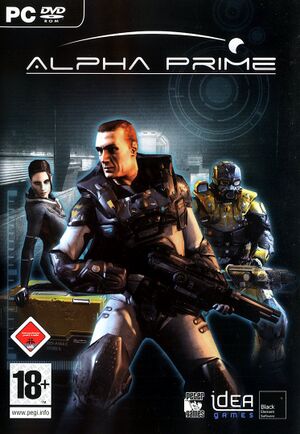 |
|
| Developers | |
|---|---|
| Black Element Software | |
| Publishers | |
| IDEA Games | |
| Meridian4 | |
| Bohemia Interactive | |
| Engines | |
| Enforce | |
| Release dates | |
| Windows | December 21, 2006 |
| Reception | |
| Metacritic | 59 |
| Taxonomy | |
| Monetization | One-time game purchase |
| Microtransactions | None |
| Modes | Singleplayer |
| Pacing | Real-time |
| Perspectives | First-person |
| Controls | Direct control |
| Genres | Action, Shooter, FPS |
| Art styles | Realistic |
| Themes | Sci-fi |
General information
Availability
| Source | DRM | Notes | Keys | OS |
|---|---|---|---|---|
| Retail | SafeDisc v4.81 DRM[Note 1]. Czech, Polish and Russian copies use StarForce 4 DRM[Note 2] (patch version 1.3 remove protection). |
|||
| GamersGate (unavailable) | [5] | |||
| Steam | ||||
| Publisher website (unavailable) |
- SafeDisc retail DRM does not work on Windows Vista and later (see above for affected versions).
- StarForce DRM for this game does not work on modern versions of Windows (see above for affected versions).
Demos
English demo is available.
German release
German retail release is mildly censored (no ragdoll).[6] Steam release in Germany seems to be uncensored.
Essential improvements
Patches
- Patch 1.3[7][8] is the latest official patch (DRM-free). It's already included in the Steam & North America DVD version.
Skip intro videos
| Delete/rename video folder[citation needed] |
|---|
|
Dominus Prime
Mod that overhauls the gameplay and fixes some bugs. Can be downloaded here.
Game data
Configuration file(s) location
| System | Location |
|---|---|
| Windows | <path-to-game>\settings.cfg[Note 3] |
| Steam Play (Linux) | <SteamLibrary-folder>/steamapps/compatdata/2590/pfx/[Note 4] |
Save game data location
| System | Location |
|---|---|
| Windows | <path-to-game>\save\[Note 3] |
| Steam Play (Linux) | <SteamLibrary-folder>/steamapps/compatdata/2590/pfx/[Note 4] |
Save game cloud syncing
| System | Native | Notes |
|---|---|---|
| Steam Cloud |
Video
| Graphics feature | State | WSGF | Notes |
|---|---|---|---|
| Widescreen resolution | |||
| Multi-monitor | |||
| Ultra-widescreen | |||
| 4K Ultra HD | |||
| Field of view (FOV) | Default FOV is 60°. See Field of view (FOV). | ||
| Windowed | Toggle with Alt+↵ Enter or set Fullscreen 0 in settings.cfg |
||
| Borderless fullscreen windowed | |||
| Anisotropic filtering (AF) | Up to 16x. | ||
| Anti-aliasing (AA) | Up to 8x FSAA. | ||
| Vertical sync (Vsync) | Enabled by default. To disable set VSync 0 in settings.cfg |
||
| 60 FPS and 120+ FPS | |||
| High dynamic range display (HDR) | See the glossary page for potential alternatives. | ||
Field of view (FOV)
| Use console[9] |
|---|
|
Input
| Keyboard and mouse | State | Notes |
|---|---|---|
| Remapping | Supports two keys per action. | |
| Mouse acceleration | ||
| Mouse sensitivity | Separate X and Y axis sliders. | |
| Mouse input in menus | ||
| Mouse Y-axis inversion | ||
| Controller | ||
| Controller support | Some buttons on controller can be mapped, but is largely unusable. |
| Controller types |
|---|
Audio
| Audio feature | State | Notes |
|---|---|---|
| Separate volume controls | Music and effects. | |
| Surround sound | Up to 7.1 output. May require DirectSound3D restoration software. | |
| Subtitles | ||
| Closed captions | ||
| Mute on focus lost | ||
| EAX support | EAX 4.0. | |
| Royalty free audio |
Localizations
| Language | UI | Audio | Sub | Notes |
|---|---|---|---|---|
| English | ||||
| Spanish | Fan translation, download. | |||
| Russian | Local retail only. Patch for digital version here. | |||
| Polish | Local retail only. |
VR support
| 3D modes | State | Notes | |
|---|---|---|---|
| vorpX | G3D User created profile, requires DGVoodoo2 v 2.6, see profile introdution. Note: Profile may not work with the latest wrapper, in case of issues please report to the vorpx forum. |
||
Other information
API
| Technical specs | Supported | Notes |
|---|---|---|
| Direct3D | 9 |
| Executable | 32-bit | 64-bit | Notes |
|---|---|---|---|
| Windows |
Middleware
| Middleware | Notes | |
|---|---|---|
| Physics | PhysX |
System requirements
| Windows | ||
|---|---|---|
| Minimum | ||
| Operating system (OS) | 2000, XP, Vista | |
| Processor (CPU) | 2.0 GHz | |
| System memory (RAM) | 512 MB | |
| Hard disk drive (HDD) | 3 GB | |
| Video card (GPU) | 128 MB of VRAM DirectX 9.0c compatible |
|
| Sound (audio device) | DirectX compatible | |
Notes
- ↑ SafeDisc retail DRM does not work on Windows 10[1] or Windows 11 and is disabled by default on Windows Vista, Windows 7, Windows 8, and Windows 8.1 when the KB3086255 update is installed.[2]
- ↑ This version of StarForce DRM does not work on Windows 8.1, Windows 10, or Windows 11.[3][4] For supported versions of Windows the StarForce driver may need to be updated manually using SFUPDATE.
- ↑ 3.0 3.1 When running this game without elevated privileges (Run as administrator option), write operations against a location below
%PROGRAMFILES%,%PROGRAMDATA%, or%WINDIR%might be redirected to%LOCALAPPDATA%\VirtualStoreon Windows Vista and later (more details). - ↑ 4.0 4.1 Notes regarding Steam Play (Linux) data:
- File/folder structure within this directory reflects the path(s) listed for Windows and/or Steam game data.
- Use Wine's registry editor to access any Windows registry paths.
- The app ID (2590) may differ in some cases.
- Treat backslashes as forward slashes.
- See the glossary page for details on Windows data paths.
References
- ↑ Not Loading in Windows 10; this will break thousands of - Microsoft Community - last accessed on 2017-01-16
- ↑ Microsoft - MS15-097: Description of the security update for the graphics component in Windows: September 8, 2015 - last accessed on 2018-02-16
- ↑ Windows 8.1 support - StarForce Support
- ↑ Windows 10 support - StarForce Support
- ↑ https://web.archive.org/web/20120102045907/http://www.gamersgate.com/DD-AP/alpha-prime
- ↑ https://www.schnittberichte.com/schnittbericht.php?ID=4258
- ↑ https://www.playground.ru/alpha_prime/file/alpha_prime_patch_v1_3-1252229
- ↑ https://www.moddb.com/games/alpha-prime/downloads/patch-1-3-6
- ↑ Has this game a fov option (field of view)? :: Alpha Prime General Discussions - last accessed on 17 May 2023