Difference between revisions of "3D Cube Hopper"
From PCGamingWiki, the wiki about fixing PC games
m (updated template usage) |
|||
| Line 1: | Line 1: | ||
| − | {{ | + | {{stub}} |
{{Infobox game | {{Infobox game | ||
|cover = 3D Cube Hopper cover.jpg | |cover = 3D Cube Hopper cover.jpg | ||
| Line 8: | Line 8: | ||
|engines = | |engines = | ||
|release dates= | |release dates= | ||
| − | {{Infobox game/row/date|Windows|June 9, 1998}} | + | {{Infobox game/row/date|Windows|June 9, 1998{{cn|September 2022}}}} |
|taxonomy = | |taxonomy = | ||
{{Infobox game/row/taxonomy/monetization | }} | {{Infobox game/row/taxonomy/monetization | }} | ||
| Line 25: | Line 25: | ||
|steam appid side = | |steam appid side = | ||
|gogcom id = | |gogcom id = | ||
| − | |mobygames = | + | |mobygames = jumpys-world |
|strategywiki = | |strategywiki = | ||
|wikipedia = | |wikipedia = | ||
| Line 59: | Line 59: | ||
|4k ultra hd wsgf award = | |4k ultra hd wsgf award = | ||
|widescreen resolution = hackable | |widescreen resolution = hackable | ||
| − | |widescreen resolution notes= See [[#Optimize game performance/resolution|Optimize game performance/resolution]]. | + | |widescreen resolution notes= See [[#Optimize game performance/resolution|Optimize game performance/resolution]]. |
|multimonitor = false | |multimonitor = false | ||
|multimonitor notes = | |multimonitor notes = | ||
| Line 86: | Line 86: | ||
|color blind = false | |color blind = false | ||
|color blind notes = | |color blind notes = | ||
| + | }} | ||
| + | |||
| + | ===Optimize game performance/resolution=== | ||
| + | {{Fixbox|description=Use dgVoodoo 2|ref={{cn|date=September 2016}}|fix= | ||
| + | #Download [[dgVoodoo 2]]. | ||
| + | #Extract <code>dgVoodooSetup.exe</code> and the following files from the <code>MS</code> subfolder: <code>d3dImm.dll</code> and <code>ddraw.dll</code> to {{p|game}}. | ||
| + | #Launch <code>dgVoodooSetup.exe</code> and click on the DirectX tab; make sure that the Video Card is on "dgVoodoo2 Virtual 3D Card". Click Apply and then OK. | ||
| + | #Then open the <code>3DCube.ini</code> file with a text editor and edit the following lines: | ||
| + | ## <code>Resolution=XXXXxYYYYx8</code>, where <code>XXXX</code> and <code>YYYY</code> are the width and height, respectively. | ||
| + | ## <code>FullPosition=0,0,XXXX,YYYY</code>, where <code>XXXX</code> and <code>YYYY</code> are the width and height, respectively.. | ||
}} | }} | ||
| Line 184: | Line 194: | ||
===Installing on 64-bit versions of Windows=== | ===Installing on 64-bit versions of Windows=== | ||
{{Fixbox|description=Installing Cube Hopper in a 64-bit Windows environment|ref={{cn|date=September 2016}}|fix= | {{Fixbox|description=Installing Cube Hopper in a 64-bit Windows environment|ref={{cn|date=September 2016}}|fix= | ||
| − | # | + | #Download and install [https://github.com/Bioruebe/UniExtract2 UniExtract] . |
| − | #Open UniExtract and extract the following file from the | + | #Open UniExtract and extract the following file from the game disc: <code>_SETUP.1</code> |
| − | #Extract its contents to | + | #Extract its contents to a directory of your choosing. |
#Open the folder that was extracted and find the Cube Hopper contents. | #Open the folder that was extracted and find the Cube Hopper contents. | ||
| − | |||
| − | |||
| − | |||
| − | |||
| − | |||
| − | |||
| − | |||
| − | |||
| − | |||
}} | }} | ||
| Line 203: | Line 204: | ||
{{API | {{API | ||
|direct3d versions = 5 | |direct3d versions = 5 | ||
| − | |direct3d notes = | + | |direct3d notes = |
|directdraw versions = | |directdraw versions = | ||
|directdraw notes = | |directdraw notes = | ||
Revision as of 10:10, 10 September 2022
This page is a stub: it lacks content and/or basic article components. You can help to expand this page
by adding an image or additional information.
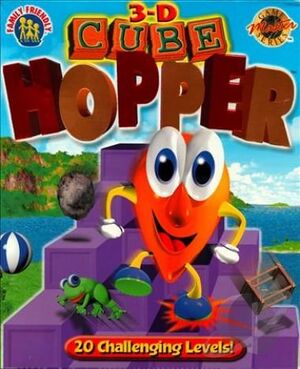 |
|
| Developers | |
|---|---|
| Webfoot Technologies | |
| Publishers | |
| Galaxy Software | |
| Release dates | |
| Windows | June 9, 1998[citation needed] |
Key points
- Also released as Jumpy's World.[1]
Availability
| Source | DRM | Notes | Keys | OS |
|---|---|---|---|---|
| Retail |
Game data
Configuration file(s) location
| System | Location |
|---|---|
| Windows | <path-to-game>\3DCube.ini[Note 1] |
Save game data location
| System | Location |
|---|---|
| Windows |
Video
| Graphics feature | State | Notes | |
|---|---|---|---|
| Widescreen resolution | See Optimize game performance/resolution. | ||
| Multi-monitor | |||
| Ultra-widescreen | |||
| 4K Ultra HD | |||
| Field of view (FOV) | |||
| Windowed | |||
| Borderless fullscreen windowed | |||
| Anisotropic filtering (AF) | See the glossary page for potential workarounds. | ||
| Anti-aliasing (AA) | See the glossary page for potential workarounds. | ||
| Vertical sync (Vsync) | See the glossary page for potential workarounds. | ||
| 60 FPS and 120+ FPS | |||
Optimize game performance/resolution
| Use dgVoodoo 2[citation needed] |
|---|
|
Input
| Keyboard and mouse | State | Notes |
|---|---|---|
| Remapping | See the glossary page for potential workarounds. | |
| Mouse acceleration | ||
| Mouse sensitivity | ||
| Mouse input in menus | ||
| Mouse Y-axis inversion | ||
| Controller | ||
| Controller support | ||
| Full controller support | ||
| Controller remapping | See the glossary page for potential workarounds. | |
| Controller sensitivity | ||
| Controller Y-axis inversion |
| Controller types |
|---|
| XInput-compatible controllers |
|---|
| PlayStation controllers |
|---|
| Generic/other controllers |
|---|
| Additional information | ||
|---|---|---|
| Button prompts | ||
| Controller hotplugging | ||
| Haptic feedback | ||
| Digital movement supported | ||
| Simultaneous controller+KB/M |
Audio
| Audio feature | State | Notes |
|---|---|---|
| Separate volume controls | ||
| Surround sound | ||
| Subtitles | ||
| Closed captions | ||
| Mute on focus lost |
Localizations
| Language | UI | Audio | Sub | Notes |
|---|---|---|---|---|
| English |
Issues fixed
Installing on 64-bit versions of Windows
| Installing Cube Hopper in a 64-bit Windows environment[citation needed] |
|---|
|
Other information
API
| Technical specs | Supported | Notes |
|---|---|---|
| Direct3D | 5 |
| Executable | 32-bit | 64-bit | Notes |
|---|---|---|---|
| Windows |
System requirements
| Windows[1] | ||
|---|---|---|
| Minimum | Recommended | |
| Operating system (OS) | 95 | 98SE or Newer |
| Processor (CPU) | Intel Pentium III 350 MHz | Intel Pentium III 350 MHz or Better |
| System memory (RAM) | 16 MB | 16 MB |
| Hard disk drive (HDD) | 10 MB | 10 MB |
| Video card (GPU) | 3D Video Card capable of 320x280 resolution | 3D Video Card capable of 640x480 resolution |
Notes
- ↑ When running this game without elevated privileges (Run as administrator option), write operations against a location below
%PROGRAMFILES%,%PROGRAMDATA%, or%WINDIR%might be redirected to%LOCALAPPDATA%\VirtualStoreon Windows Vista and later (more details).
