Difference between revisions of "F1 2011"
From PCGamingWiki, the wiki about fixing PC games
m (→API) |
(Added a lot of details about settings.) |
||
| Line 34: | Line 34: | ||
{{ii}} All versions require {{DRM|GFWL}}. | {{ii}} All versions require {{DRM|GFWL}}. | ||
{{--}} Unavailable to purchase in some regions due to Games For Windows Live region restrictions. | {{--}} Unavailable to purchase in some regions due to Games For Windows Live region restrictions. | ||
| + | |||
| + | ==Essential improvements== | ||
| + | ===Play without Games for Windows - LIVE=== | ||
| + | {{Fixbox|description=Play without GFWL|fix= | ||
| + | # Download the [https://community.pcgamingwiki.com/files/file/576-bulletstorm-xlivedll/ replacement xlive.dll]. | ||
| + | # Extract into <code>{{p|game}}</code>. | ||
| + | |||
| + | '''Notes''' | ||
| + | {{ii}} Disables online leaderboards and online multiplayer. | ||
| + | }} | ||
==Game data== | ==Game data== | ||
===Configuration file(s) location=== | ===Configuration file(s) location=== | ||
{{Game data| | {{Game data| | ||
| − | {{Game data/row|Windows|}} | + | {{Game data/row|Windows|{{p|userprofile}}\Documents\My Games\FormulaOne2011\savegame\hardwaresettings}} |
}} | }} | ||
| Line 73: | Line 83: | ||
|fov = unknown | |fov = unknown | ||
|fov notes = | |fov notes = | ||
| − | |windowed = | + | |windowed = true |
| − | |windowed notes = | + | |windowed notes = Toggle with {{key|Alt|Enter}}. |
|borderless windowed = unknown | |borderless windowed = unknown | ||
|borderless windowed notes = | |borderless windowed notes = | ||
|anisotropic = unknown | |anisotropic = unknown | ||
|anisotropic notes = | |anisotropic notes = | ||
| − | |antialiasing = | + | |antialiasing = true |
|antialiasing notes = | |antialiasing notes = | ||
| − | |vsync = | + | |vsync = true |
|vsync notes = | |vsync notes = | ||
| − | |60 fps = | + | |60 fps = true |
|60 fps notes = | |60 fps notes = | ||
| − | |120 fps = | + | |120 fps = true |
|120 fps notes = | |120 fps notes = | ||
|color blind = unknown | |color blind = unknown | ||
| Line 93: | Line 103: | ||
==Input settings== | ==Input settings== | ||
{{Input settings | {{Input settings | ||
| − | |key remap = | + | |key remap = true |
|key remap notes = | |key remap notes = | ||
| − | |acceleration option = | + | |acceleration option = n/a |
|acceleration option notes = | |acceleration option notes = | ||
| − | |mouse sensitivity = | + | |mouse sensitivity = n/a |
|mouse sensitivity notes = | |mouse sensitivity notes = | ||
| − | |mouse menu = | + | |mouse menu = false |
|mouse menu notes = | |mouse menu notes = | ||
| − | |invert mouse y-axis = | + | |invert mouse y-axis = n/a |
|invert mouse y-axis notes = | |invert mouse y-axis notes = | ||
|controller support = true | |controller support = true | ||
|controller support notes = | |controller support notes = | ||
| − | |full controller = | + | |full controller = true |
|full controller notes = | |full controller notes = | ||
|controller remap = true | |controller remap = true | ||
|controller remap notes = | |controller remap notes = | ||
| − | |controller sensitivity = | + | |controller sensitivity = false |
|controller sensitivity notes= | |controller sensitivity notes= | ||
| − | |invert controller y-axis = | + | |invert controller y-axis = n/a |
|invert controller y-axis notes= | |invert controller y-axis notes= | ||
|touchscreen = unknown | |touchscreen = unknown | ||
|touchscreen notes = | |touchscreen notes = | ||
| − | |button prompts = | + | |button prompts = false |
|button prompts notes = | |button prompts notes = | ||
| − | |controller hotplug = | + | |controller hotplug = false |
|controller hotplug notes = | |controller hotplug notes = | ||
| − | |haptic feedback = | + | |haptic feedback = true |
|haptic feedback notes = | |haptic feedback notes = | ||
|light bar support = unknown | |light bar support = unknown | ||
| Line 127: | Line 137: | ||
==Audio settings== | ==Audio settings== | ||
{{Audio settings | {{Audio settings | ||
| − | |separate volume = | + | |separate volume = true |
| − | |separate volume notes = | + | |separate volume notes = Seperate audio for effects, engine, music and speech. |
|surround sound = unknown | |surround sound = unknown | ||
|surround sound notes = | |surround sound notes = | ||
| − | |subtitles = | + | |subtitles = false |
|subtitles notes = | |subtitles notes = | ||
| − | |closed captions = | + | |closed captions = false |
|closed captions notes = | |closed captions notes = | ||
| − | |mute on focus lost = | + | |mute on focus lost = true |
|mute on focus lost notes = | |mute on focus lost notes = | ||
|eax support = | |eax support = | ||
| Line 187: | Line 197: | ||
===API=== | ===API=== | ||
{{API | {{API | ||
| − | |direct3d versions = | + | |direct3d versions = 9, 11 |
|direct3d notes = | |direct3d notes = | ||
|directdraw versions = | |directdraw versions = | ||
| Line 205: | Line 215: | ||
|dos modes = | |dos modes = | ||
|dos modes notes = | |dos modes notes = | ||
| − | |shader model versions = | + | |shader model versions = 3.0, 5.0 |
|shader model notes = | |shader model notes = | ||
|64-bit executable = false | |64-bit executable = false | ||
Revision as of 19:15, 20 December 2017
This page is a stub: it lacks content and/or basic article components. You can help to expand this page
by adding an image or additional information.
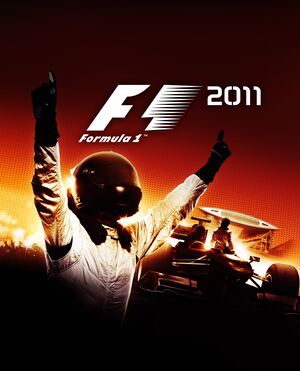 |
|
| Developers | |
|---|---|
| Codemasters Birmingham | |
| Publishers | |
| Codemasters | |
| Engines | |
| EGO 2.0|EGO|EGO 2.0 | |
| Release dates | |
| Windows | September 20, 2011 |
Warnings
- For Games for Windows - LIVE on Windows 8 or later, install the latest Games for Windows - LIVE software.
| ⤏ Go to series page | |
| F1 2010 | 2010 |
| F1 2011 | 2011 |
| F1 2012 | 2012 |
| F1 Race Stars | 2012 |
| F1 2013 | 2013 |
| F1 2014 | 2014 |
| F1 2015 | 2015 |
| F1 2016 | 2016 |
| F1 2017 | 2017 |
| F1 2018 | 2018 |
| F1 2019 | 2019 |
| F1 2020 | 2020 |
| F1 2021 | 2021 |
| F1 22 | 2022 |
| F1 23 | 2023 |
| F1 24 | 2024 |
General information
Availability
| Source | DRM | Notes | Keys | OS |
|---|---|---|---|---|
| Retail | SecuROM 8 DRM | |||
| Amazon.com | ||||
| GamersGate | ||||
| Incorrect store name. See here for available options. | ||||
| Green Man Gaming | ||||
| Steam |
- All versions require Games for Windows - LIVE DRM.
- Unavailable to purchase in some regions due to Games For Windows Live region restrictions.
Essential improvements
Play without Games for Windows - LIVE
| Play without GFWL |
|---|
Notes
|
Game data
Configuration file(s) location
Template:Game data/row
| System | Location |
|---|---|
| Steam Play (Linux) | <SteamLibrary-folder>/steamapps/compatdata/44360/pfx/[Note 1] |
Save game data location
Template:Game data/row
| System | Location |
|---|---|
| Steam Play (Linux) | <SteamLibrary-folder>/steamapps/compatdata/44360/pfx/[Note 1] |
Save game cloud syncing
| System | Native | Notes |
|---|---|---|
| Steam Cloud |
Video settings
Input settings
Audio settings
Network
Multiplayer types
| Type | Native | Players | Notes | |
|---|---|---|---|---|
| Local play | 2 | Split-screen. | ||
| LAN play | ||||
| Online play | 16 | |||
Issues fixed
Game does not start
| Update Games for Windows - LIVE Redistributable[citation needed] |
|---|
|
Other information
API
| Technical specs | Supported | Notes |
|---|---|---|
| Direct3D | 9, 11 | |
| Shader Model support | 3.0, 5.0 |
| Executable | 32-bit | 64-bit | Notes |
|---|---|---|---|
| Windows |
System requirements
| Windows | ||
|---|---|---|
| Minimum | Recommended | |
| Operating system (OS) | XP, Vista, 7 | 7 |
| Processor (CPU) | Intel Core 2 Duo 2.4 GHz AMD Athlon X2 5400+ |
Intel Core i5 AMD Phenom II X4 |
| System memory (RAM) | 2 GB | 4 GB |
| Hard disk drive (HDD) | 12.5 GB | |
| Video card (GPU) | Nvidia GeForce 7800 ATI Radeon X1800 | Nvidia GeForce GTX 460 ATI Radeon HD 5850 |
Notes
- ↑ 1.0 1.1 Notes regarding Steam Play (Linux) data:
- File/folder structure within this directory reflects the path(s) listed for Windows and/or Steam game data.
- Use Wine's registry editor to access any Windows registry paths.
- The app ID (44360) may differ in some cases.
- Treat backslashes as forward slashes.
- See the glossary page for details on Windows data paths.
