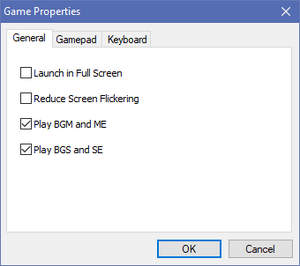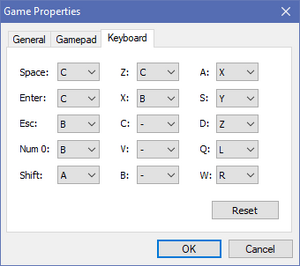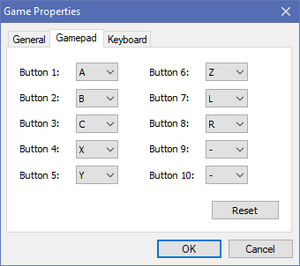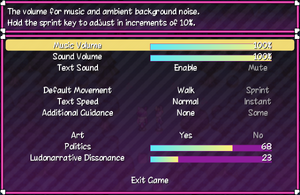Difference between revisions of "Super Lesbian Animal RPG"
From PCGamingWiki, the wiki about fixing PC games
(Changed steam DRM to DRM-free) |
(Added screenshots) |
||
| Line 123: | Line 123: | ||
==Video== | ==Video== | ||
| + | {{Image|Super Lesbian Animal RPG - General.png|General settings (accessed with {{key|F1}})}} | ||
{{Video | {{Video | ||
|wsgf link = | |wsgf link = | ||
| Line 151: | Line 152: | ||
|upscaling notes = | |upscaling notes = | ||
|vsync = true | |vsync = true | ||
| − | |vsync notes = Use the Reduce Screen Flickering option in the F1 menu to enable Vsync. | + | |vsync notes = Use the "Reduce Screen Flickering" option in the {{key|F1}} menu to enable Vsync. |
|60 fps = true | |60 fps = true | ||
|60 fps notes = | |60 fps notes = | ||
| Line 165: | Line 166: | ||
==Input== | ==Input== | ||
| + | {{Image|Super Lesbian Animal RPG - Keyboard.png|Keyboard settings (accessed with {{key|F1}})}} | ||
| + | {{Image|Super Lesbian Animal RPG - Gamepad.png|Gamepad settings (accessed with {{key|F1}})}} | ||
{{Input | {{Input | ||
| Line 230: | Line 233: | ||
==Audio== | ==Audio== | ||
| + | {{Image|Super Lesbian Animal RPG - Options.png|Options}} | ||
{{Audio | {{Audio | ||
|separate volume = true | |separate volume = true | ||
Revision as of 08:16, 8 January 2024
This page is a stub: it lacks content and/or basic article components. You can help to expand this page
by adding an image or additional information.
 |
|
| Developers | |
|---|---|
| ponett | |
| Engines | |
| RPG Maker VX Ace | |
| Release dates | |
| Windows | December 20, 2022 |
| Taxonomy | |
| Monetization | One-time game purchase |
| Modes | Singleplayer |
| Perspectives | Top-down view |
| Genres | RPG |
| Art styles | Pixel art |
| Themes | LGBTQ |
Super Lesbian Animal RPG is a singleplayer top-down view RPG game.
General information
Availability
Monetization
| Type | Notes |
|---|---|
| One-time game purchase | The game requires an upfront purchase to access. |
Microtransactions
| Type | Notes |
|---|---|
| No microtransactions | None |
Game data
Configuration file(s) location
| System | Location |
|---|---|
| Windows | |
| Steam Play (Linux) | <SteamLibrary-folder>/steamapps/compatdata/2124380/pfx/[Note 1] |
Save game data location
| System | Location |
|---|---|
| Windows | <path-to-game>\Save*.rvdata2[Note 2] |
| Steam Play (Linux) | <SteamLibrary-folder>/steamapps/compatdata/2124380/pfx/[Note 1] |
Save game cloud syncing
| System | Native | Notes |
|---|---|---|
| Steam Cloud |
Video
| Graphics feature | State | Notes | |
|---|---|---|---|
| Widescreen resolution | |||
| Multi-monitor | |||
| Ultra-widescreen | |||
| 4K Ultra HD | |||
| Field of view (FOV) | |||
| Windowed | |||
| Borderless fullscreen windowed | |||
| Anisotropic filtering (AF) | |||
| Anti-aliasing (AA) | |||
| Vertical sync (Vsync) | Use the "Reduce Screen Flickering" option in the F1 menu to enable Vsync. | ||
| 60 FPS | |||
| 120+ FPS | |||
| High dynamic range display (HDR) | |||
| Ray tracing (RT) | |||
Input
| Keyboard and mouse | State | Notes |
|---|---|---|
| Remapping | Player movement / cursor movement cannot be remapped. | |
| Mouse acceleration | ||
| Mouse sensitivity | ||
| Mouse input in menus | ||
| Mouse Y-axis inversion | ||
| Controller | ||
| Controller support | ||
| Full controller support | ||
| Controller remapping | Player movement / cursor movement cannot be remapped. | |
| Controller sensitivity | ||
| Controller Y-axis inversion |
| Controller types |
|---|
| XInput-compatible controllers | ||
|---|---|---|
| Xbox button prompts | ||
| Impulse Trigger vibration |
| PlayStation controllers |
|---|
| Generic/other controllers |
|---|
| Additional information | ||
|---|---|---|
| Controller hotplugging | ||
| Haptic feedback | ||
| Digital movement supported | ||
| Simultaneous controller+KB/M |
Audio
| Audio feature | State | Notes |
|---|---|---|
| Separate volume controls | Sound, Music | |
| Surround sound | ||
| Subtitles | ||
| Closed captions | ||
| Mute on focus lost | ||
| Royalty free audio | The SLARPG soundtrack is released under the Creative Commons Attribution-NonCommercial-ShareAlike 3.0 license.[1] |
Localizations
| Language | UI | Audio | Sub | Notes |
|---|---|---|---|---|
| English |
Other information
API
| Technical specs | Supported | Notes |
|---|---|---|
| Software renderer |
| Executable | 32-bit | 64-bit | Notes |
|---|---|---|---|
| Windows |
Middleware
- No middleware information; you can edit this page to add it.
System requirements
| Windows | ||
|---|---|---|
| Minimum | Recommended | |
| Operating system (OS) | XP / Vista / 7 (32-bit/64-bit) or higher | 7 (32-bit/64-bit) or higher |
| Processor (CPU) | Intel Pentium 4 2.0 GHz or faster | Intel Pentium 4 2.0 GHz or faster |
| System memory (RAM) | 512 MB | 512 MB |
| Hard disk drive (HDD) | 500 MB | 500 MB |
| Video card (GPU) | 640 x 416 pixels higher desktop resolution | 1280 x 832 pixels higher desktop resolution (for playing at 2x zoom) |
Notes
- ↑ 1.0 1.1 Notes regarding Steam Play (Linux) data:
- File/folder structure within this directory reflects the path(s) listed for Windows and/or Steam game data.
- Games with Steam Cloud support may also store data in
~/.steam/steam/userdata/<user-id>/2124380/. - Use Wine's registry editor to access any Windows registry paths.
- The app ID (2124380) may differ in some cases.
- Treat backslashes as forward slashes.
- See the glossary page for details on Windows data paths.
- ↑ When running this game without elevated privileges (Run as administrator option), write operations against a location below
%PROGRAMFILES%,%PROGRAMDATA%, or%WINDIR%might be redirected to%LOCALAPPDATA%\VirtualStoreon Windows Vista and later (more details).