Difference between revisions of "Dark Reign: The Future of War"
From PCGamingWiki, the wiki about fixing PC games
m |
|||
| Line 1: | Line 1: | ||
| − | |||
{{Infobox game | {{Infobox game | ||
|cover = Dark Reign The Future of War - cover.jpg | |cover = Dark Reign The Future of War - cover.jpg | ||
| Line 130: | Line 129: | ||
|120 fps = unknown | |120 fps = unknown | ||
|120 fps notes = | |120 fps notes = | ||
| − | |hdr = | + | |hdr = false |
|hdr notes = | |hdr notes = | ||
| − | |color blind = | + | |color blind = false |
|color blind notes = | |color blind notes = | ||
}} | }} | ||
| Line 199: | Line 198: | ||
|interface = true | |interface = true | ||
|audio = true | |audio = true | ||
| − | |subtitles = | + | |subtitles = false |
|notes = | |notes = | ||
|fan = | |fan = | ||
| Line 207: | Line 206: | ||
|interface = true | |interface = true | ||
|audio = true | |audio = true | ||
| − | |subtitles = | + | |subtitles = false |
|notes = | |notes = | ||
|fan = | |fan = | ||
| Line 223: | Line 222: | ||
|interface = true | |interface = true | ||
|audio = true | |audio = true | ||
| − | |subtitles = | + | |subtitles = false |
|notes = | |notes = | ||
|fan = | |fan = | ||
| Line 252: | Line 251: | ||
|dedicated = | |dedicated = | ||
|dedicated notes = | |dedicated notes = | ||
| − | |self-hosting = | + | |self-hosting = true |
|self-hosting notes = | |self-hosting notes = | ||
|direct ip = | |direct ip = | ||
Revision as of 20:49, 29 July 2022
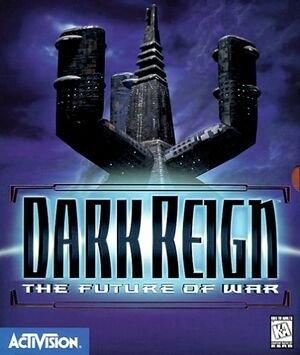 |
|
| Developers | |
|---|---|
| Auran | |
| Publishers | |
| Activision | |
| Engines | |
| Tactics | |
| Release dates | |
| Windows | September 1997 |
| Taxonomy | |
| Monetization | One-time game purchase, Expansion pack |
| Modes | Singleplayer, Multiplayer |
| Pacing | Real-time |
| Perspectives | Top-down view |
| Controls | Multiple select, Point and select |
| Genres | RTS |
| Themes | Sci-fi |
| Series | Dark Reign |
| Dark Reign | |
|---|---|
| Dark Reign: The Future of War | 1997 |
| Dark Reign 2 | 2000 |
Key points
- Very active modding community.
General information
- Community site
- Community Discord server
- GOG.com Community Discussions for game series
- GOG.com Support Page
Availability
| Source | DRM | Notes | Keys | OS |
|---|---|---|---|---|
| Retail | ||||
| GOG.com | Includes 'The Rise of the Shadowhand' expansion. Uses GOG's custom DirectDraw wrapper as of 21 June 2022. |
Monetization
DLC and expansion packs
| Name | Notes | |
|---|---|---|
| The Rise of the Shadowhand | Features two new sides, Xenite and Shadowhand along with a new campaign, new maps and terrains. |
Essential improvements
Patches
- The latest official patch is 1.4.
Community Patch 1.8.2
- An community-made patch aims to fixs bugs and expanding the modability of Dark Reign.
- Come with the Evolution of Xenite mods pre-installed.
- Restored content and critical bug fixes not found in the latest official patch.
- Improved online multiplayer and modding support.
| Apply and play the community patch |
|---|
|
Game data
Configuration file(s) location
| System | Location |
|---|---|
| Windows | <path-to-game>\TACTICS.CFG[Note 1] |
Save game data location
| System | Location |
|---|---|
| Windows | <path-to-game>\save[Note 1] |
Save game cloud syncing
| System | Native | Notes |
|---|---|---|
| GOG Galaxy |
Video
| Graphics feature | State | Notes | |
|---|---|---|---|
| Widescreen resolution | 640x480 only. | ||
| Multi-monitor | |||
| Ultra-widescreen | |||
| 4K Ultra HD | |||
| Field of view (FOV) | |||
| Windowed | See the glossary page for potential workarounds. | ||
| Borderless fullscreen windowed | See the glossary page for potential workarounds. | ||
| Anisotropic filtering (AF) | |||
| Anti-aliasing (AA) | |||
| Vertical sync (Vsync) | |||
| 60 FPS | |||
| 120+ FPS | |||
| High dynamic range display (HDR) | |||
Input
| Keyboard and mouse | State | Notes |
|---|---|---|
| Remapping | See the glossary page for potential workarounds. | |
| Mouse acceleration | ||
| Mouse sensitivity | ||
| Mouse input in menus | ||
| Mouse Y-axis inversion | ||
| Controller | ||
| Controller support |
Audio
| Audio feature | State | Notes |
|---|---|---|
| Separate volume controls | Sound effects, music | |
| Surround sound | ||
| Subtitles | ||
| Closed captions | ||
| Mute on focus lost |
Localizations
| Language | UI | Audio | Sub | Notes |
|---|---|---|---|---|
| English | ||||
| French | ||||
| Brazilian Portuguese | Retail - Atlam Toys. | |||
| Latin American Spanish |
Network
Multiplayer types
| Type | Native | Players | Notes | |
|---|---|---|---|---|
| LAN play | 8 | |||
| Online play | 4 | |||
Connection types
| Type | Native | Notes |
|---|---|---|
| Self-hosting |
Other information
API
| Technical specs | Supported | Notes |
|---|---|---|
| Direct3D | 3 |
| Executable | 32-bit | 64-bit | Notes |
|---|---|---|---|
| Windows |
Middleware
| Middleware | Notes | |
|---|---|---|
| Audio | Miles Sound System | |
| Cutscenes | Smacker Video Technology |
System requirements
| Windows | ||
|---|---|---|
| Minimum | ||
| Operating system (OS) | 95 | |
| Processor (CPU) | Intel Pentium 90 MHz | |
| System memory (RAM) | 16 MB | |
| Hard disk drive (HDD) | 110 MB | |
| Video card (GPU) | 1 MB of VRAM | |
| Sound (audio device) | Creative SoundBlaster or 100%-compatible equivalent | |
Notes
- ↑ 1.0 1.1 When running this game without elevated privileges (Run as administrator option), write operations against a location below
%PROGRAMFILES%,%PROGRAMDATA%, or%WINDIR%might be redirected to%LOCALAPPDATA%\VirtualStoreon Windows Vista and later (more details).

