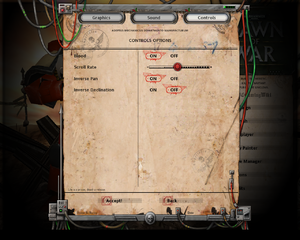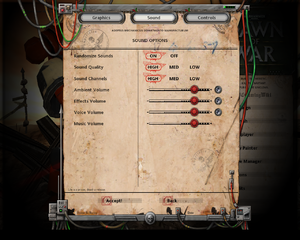Difference between revisions of "Warhammer 40,000: Dawn of War"
From PCGamingWiki, the wiki about fixing PC games
(→Audio settings: + Russian) |
m (updated template usage) |
||
| Line 38: | Line 38: | ||
==Essential improvements== | ==Essential improvements== | ||
===Skip intro videos=== | ===Skip intro videos=== | ||
| − | {{Fixbox| | + | {{Fixbox|description=Instructions|ref={{cn|date=February 2017}}|fix= |
| − | |||
# See [[Glossary:Command line arguments|Command line arguments]]. | # See [[Glossary:Command line arguments|Command line arguments]]. | ||
# Use the <code>-nomovies</code> argument. | # Use the <code>-nomovies</code> argument. | ||
| Line 47: | Line 46: | ||
{{ii}} These enhancements are significantly more performance intensive. Ensure your PC is significantly more powerful than the recommended system specifications to ensure there is no loss of performance. | {{ii}} These enhancements are significantly more performance intensive. Ensure your PC is significantly more powerful than the recommended system specifications to ensure there is no loss of performance. | ||
| − | {{Fixbox| | + | {{Fixbox|description=Full resolution models|ref={{cn|date=July 2016}}|fix= |
| − | |||
# Run game at least once to generate .ini file. | # Run game at least once to generate .ini file. | ||
# Go to <code>{{p|game}}</code> | # Go to <code>{{p|game}}</code> | ||
| Line 56: | Line 54: | ||
}} | }} | ||
| − | {{Fixbox| | + | {{Fixbox|description=High Poly Models|ref={{cn|date=July 2016}}|fix= |
| − | |||
# See [[Glossary:Command line arguments|Command line arguments]]. | # See [[Glossary:Command line arguments|Command line arguments]]. | ||
# Add <code>-forcehighpoly</code> | # Add <code>-forcehighpoly</code> | ||
| Line 65: | Line 62: | ||
===Configuration file(s) location=== | ===Configuration file(s) location=== | ||
{{Game data| | {{Game data| | ||
| − | {{Game data/row|Windows|{{p|game}}}} | + | {{Game data/row|Windows|{{p|game}}\}} |
}} | }} | ||
| Line 120: | Line 117: | ||
===[[Glossary:Widescreen resolution|Widescreen resolution]]=== | ===[[Glossary:Widescreen resolution|Widescreen resolution]]=== | ||
| − | {{Fixbox| | + | {{Fixbox|description=Widescreen (Steam)|ref={{cn|date=February 2017}}|fix= |
| − | |||
# Launch the game, select '''Options''' and set '''Texture Detail''' to '''Low'''. | # Launch the game, select '''Options''' and set '''Texture Detail''' to '''Low'''. | ||
# Set the other graphical settings to the desired values, then close the game. | # Set the other graphical settings to the desired values, then close the game. | ||
| Line 137: | Line 133: | ||
}} | }} | ||
| − | {{Fixbox| | + | {{Fixbox|description=Widescreen (Retail versions 1.2 and 1.3)|ref={{cn|date=February 2017}}|fix= |
| − | |||
# Download the [http://img.wsgf.org/downloads/dow-130.zip archive] and run the setup. | # Download the [http://img.wsgf.org/downloads/dow-130.zip archive] and run the setup. | ||
# Launch the game, then close it at the main menu. | # Launch the game, then close it at the main menu. | ||
| Line 152: | Line 147: | ||
{{++}} This fix will greatly enhance zoom capabilities. | {{++}} This fix will greatly enhance zoom capabilities. | ||
| − | {{Fixbox| | + | {{Fixbox|description=Field of view (FOV)|ref={{cn|date=July 2016}}|fix= |
| − | |||
# Download [https://community.pcgamingwiki.com/files/file/33-warhammer-40k-camera-zoom-mod/ Camera Zoom Mod]. | # Download [https://community.pcgamingwiki.com/files/file/33-warhammer-40k-camera-zoom-mod/ Camera Zoom Mod]. | ||
# Copy .lua file to <code>Dawn of War\Engine\Data\</code> | # Copy .lua file to <code>Dawn of War\Engine\Data\</code> | ||
| Line 162: | Line 156: | ||
{{++}} Forcing AA via graphics driver will result in greater AA. INI fix is probably only 2x AA. | {{++}} Forcing AA via graphics driver will result in greater AA. INI fix is probably only 2x AA. | ||
| − | {{Fixbox| | + | {{Fixbox|description=Anti-aliasing (AA)|ref={{cn|date=July 2016}}|fix= |
| − | |||
# Run game at least once to generate .ini file. | # Run game at least once to generate .ini file. | ||
# Go to <code>{{p|game}}</code> | # Go to <code>{{p|game}}</code> | ||
| Line 171: | Line 164: | ||
===[[Glossary:Vertical sync (Vsync)|Vertical sync (Vsync)]]=== | ===[[Glossary:Vertical sync (Vsync)|Vertical sync (Vsync)]]=== | ||
| − | {{Fixbox| | + | {{Fixbox|description=Disable vsync|ref={{cn|date=July 2016}}|fix= |
| − | |||
# Run game at least once to generate .ini file. | # Run game at least once to generate .ini file. | ||
# Go to <code>{{p|game}}</code> | # Go to <code>{{p|game}}</code> | ||
| Line 336: | Line 328: | ||
==Issues fixed== | ==Issues fixed== | ||
===Crash on startup=== | ===Crash on startup=== | ||
| − | {{Fixbox| | + | {{Fixbox|description=Set compatibility mode|ref=<ref>[http://steamcommunity.com/app/4570/discussions/0/34093781889183805/ FIXED: Dawn of War GotY and WA: Shutdown on opening cinematics/main menu. :: Warhammer 40,000: Dawn of War - Game of the Year Edition General Discussions]</ref>|fix= |
| − | |||
# Go to the installation folder. | # Go to the installation folder. | ||
# Right-click on {{file|W40k.exe}} and click '''Properties'''. | # Right-click on {{file|W40k.exe}} and click '''Properties'''. | ||
Revision as of 00:49, 20 November 2017
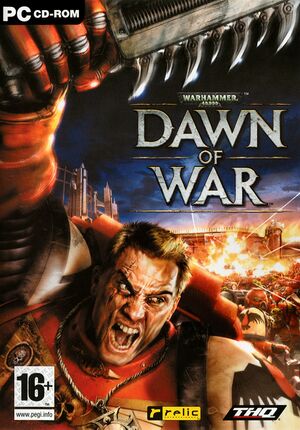 |
|
| Developers | |
|---|---|
| Relic Entertainment | |
| Publishers | |
| Original | THQ |
| Current | Sega |
| Release dates | |
| Windows | September 20, 2004 |
Warnings
Key points
- Multiplayer services have been shutdown. Only the Steam version works Online.[1]
General information
Availability
- Retail owners can contact the support team to get a Steam key.[2]
- Winter Assault is not included in the Steam Game of the Year Edition.
DLC and expansion packs
| Name | Notes | |
|---|---|---|
| Winter Assault |
Essential improvements
Skip intro videos
| Instructions[citation needed] |
|---|
|
Higher resolution models
- These enhancements are significantly more performance intensive. Ensure your PC is significantly more powerful than the recommended system specifications to ensure there is no loss of performance.
| Full resolution models[citation needed] |
|---|
|
| High Poly Models[citation needed] |
|---|
|
Game data
Configuration file(s) location
Template:Game data/row
| System | Location |
|---|---|
| Steam Play (Linux) | <SteamLibrary-folder>/steamapps/compatdata/4570/pfx/[Note 1] |
Save game data location
Template:Game data/row
| System | Location |
|---|---|
| Steam Play (Linux) | <SteamLibrary-folder>/steamapps/compatdata/4570/pfx/[Note 1] |
Save game cloud syncing
| System | Native | Notes |
|---|---|---|
| Steam Cloud |
Video settings
Widescreen resolution
| Widescreen (Steam)[citation needed] |
|---|
screenwidth=YourWidth screenheight=YourHeight Notes
|
| Widescreen (Retail versions 1.2 and 1.3)[citation needed] |
|---|
screenwidth=YourWidth screenheight=YourHeight |
Field of view (FOV)
- This fix will greatly enhance zoom capabilities.
| Field of view (FOV)[citation needed] |
|---|
|
Anti-aliasing (AA)
- Forcing AA will render fonts blurry and harder to read.
- Forcing AA via graphics driver will result in greater AA. INI fix is probably only 2x AA.
| Anti-aliasing (AA)[citation needed] |
|---|
|
Vertical sync (Vsync)
| Disable vsync[citation needed] |
|---|
|
Input settings
Audio settings
Localizations
| Language | UI | Audio | Sub | Notes |
|---|---|---|---|---|
| English | ||||
| French | ||||
| German | ||||
| Italian | ||||
| Polish | Local retail version only. | |||
| Spanish | ||||
| Russian |
Network
Multiplayer types
| Type | Native | Players | Notes | |
|---|---|---|---|---|
| LAN play | Versus Removed from the Steam version.[3] |
|||
| Online play | 8 | Versus Server browser no longer works for non-Steam versions. |
||
Connection types
| Type | Native | Notes |
|---|---|---|
| Matchmaking | ||
| Peer-to-peer | ||
| Dedicated | ||
| Self-hosting | ||
| Direct IP | Removed from the Steam version.[3] |
Ports
| Protocol | Port(s) and/or port range(s) |
|---|---|
| UDP | 6112 |
- Universal Plug and Play (UPnP) support status is unknown.
Issues fixed
Crash on startup
| Set compatibility mode[4] |
|---|
|
Other information
API
| Technical specs | Supported | Notes |
|---|---|---|
| Direct3D | 9 | |
| Shader Model support | 2.0b |
| Executable | 32-bit | 64-bit | Notes |
|---|---|---|---|
| Windows |
Middleware
| Middleware | Notes | |
|---|---|---|
| Cutscenes | DivX | |
| Multiplayer | GameSpy, Steamworks |
System requirements
| Windows | ||
|---|---|---|
| Minimum | Recommended | |
| Operating system (OS) | 98 | 2000, ME, XP |
| Processor (CPU) | Intel Pentium III 1.4 GHz AMD Athlon XP 1.4 GHz |
Intel Pentium IV 2.2 GHz |
| System memory (RAM) | 256 MB | 512 MB |
| Hard disk drive (HDD) | 4.5 GB | |
| Video card (GPU) | 32 MB of VRAM DirectX 9.0b compatible | Nvidia GeForce 3 ATI Radeon 8500 64 MB of VRAM |
Notes
- ↑ 1.0 1.1 Notes regarding Steam Play (Linux) data:
- File/folder structure within this directory reflects the path(s) listed for Windows and/or Steam game data.
- Games with Steam Cloud support may also store data in
~/.steam/steam/userdata/<user-id>/4570/. - Use Wine's registry editor to access any Windows registry paths.
- The app ID (4570) may differ in some cases.
- Treat backslashes as forward slashes.
- See the glossary page for details on Windows data paths.
References
- ↑ GameSpy
- ↑ Steam Community - Boxed Dawn of War Copies
- ↑ 3.0 3.1 LAN match problem :: Warhammer 40,000: Dawn of War - Game of the Year Edition General Discussions
- ↑ FIXED: Dawn of War GotY and WA: Shutdown on opening cinematics/main menu. :: Warhammer 40,000: Dawn of War - Game of the Year Edition General Discussions