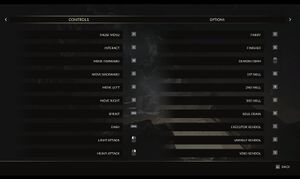Difference between revisions of "Devil's Hunt"
From PCGamingWiki, the wiki about fixing PC games
m (→Video settings: --added fov changer) |
(→Video settings: shortened the fixbox instructions, better format) |
||
| Line 82: | Line 82: | ||
}} | }} | ||
| − | ==Video | + | ==Video== |
| − | {{Image|DH_Graphics_Settings.jpg|Graphics | + | {{Image|DH_Graphics_Settings.jpg|Graphics settings}} |
| − | + | {{Video | |
| − | {{Video | ||
|wsgf link = | |wsgf link = | ||
|widescreen wsgf award = | |widescreen wsgf award = | ||
| Line 100: | Line 99: | ||
|4k ultra hd notes = | |4k ultra hd notes = | ||
|fov = hackable | |fov = hackable | ||
| − | |fov notes = See [[#Field of view (FOV)|Field of view (FOV)]] | + | |fov notes = See [[#Field of view (FOV)|Field of view (FOV)]]. |
|windowed = true | |windowed = true | ||
|windowed notes = | |windowed notes = | ||
| Line 120: | Line 119: | ||
|color blind notes = | |color blind notes = | ||
}} | }} | ||
| − | |||
===[[Glossary:Field of view (FOV)|Field of view (FOV)]]=== | ===[[Glossary:Field of view (FOV)|Field of view (FOV)]]=== | ||
| − | {{Fixbox|description= | + | {{Image|Devilhunt_fov120.jpg|FOV of 120}} |
| − | # | + | {{Fixbox|description=Use the Universal Unreal Engine 4 Console Unlocker|ref={{cn}}|fix= |
| − | + | # Follow [[Engine:Unreal Engine 4#Enable developer console|the instructions]] to enable the developer console in the game. | |
| − | # | + | # Enter <code>FOV X</code> where X is the desired value. |
| − | + | {{--}} Requires to be run after each game launch. | |
| − | |||
| − | |||
| − | |||
| − | |||
}} | }} | ||
Revision as of 15:14, 12 October 2020
 |
|
| Developers | |
|---|---|
| Layopi Games | |
| Publishers | |
| 1C Company | |
| Engines | |
| Unreal Engine 4 | |
| Release dates | |
| Windows | September 17, 2019 |
| Reception | |
| Metacritic | 47 |
| OpenCritic | 50 |
| IGDB | 55 |
| Taxonomy | |
| Microtransactions | None |
| Modes | Singleplayer |
| Pacing | Real-time |
| Perspectives | Third-person |
| Controls | Direct control |
| Genres | Action, Adventure |
| Art styles | Realistic |
| Themes | Fantasy |
General information
Availability
| Source | DRM | Notes | Keys | OS |
|---|---|---|---|---|
| Publisher website | ||||
| GamersGate | ||||
| GOG.com | ||||
| Green Man Gaming | ||||
| Humble Store | ||||
| Steam |
Game data
Configuration file(s) location
| System | Location |
|---|---|
| Windows | %LOCALAPPDATA%\DevilsHuntUnreal\Saved\Config\WindowsNoEditor\ |
| Steam Play (Linux) | <SteamLibrary-folder>/steamapps/compatdata/887720/pfx/[Note 1] |
Save game data location
| System | Location |
|---|---|
| Windows | %LOCALAPPDATA%\DevilsHuntUnreal\Saved\SaveGames\ |
| Steam Play (Linux) | <SteamLibrary-folder>/steamapps/compatdata/887720/pfx/[Note 1] |
Save game cloud syncing
| System | Native | Notes |
|---|---|---|
| GOG Galaxy | ||
| Steam Cloud |
Video
| Graphics feature | State | Notes | |
|---|---|---|---|
| Widescreen resolution | |||
| Multi-monitor | Pillarboxed by default. Use this patcher as a workaround. | ||
| Ultra-widescreen | Pillarboxed by default.[1] Use this patcher as a workaround. | ||
| 4K Ultra HD | |||
| Field of view (FOV) | See Field of view (FOV). | ||
| Windowed | |||
| Borderless fullscreen windowed | |||
| Anisotropic filtering (AF) | See the glossary page for potential workarounds. | ||
| Anti-aliasing (AA) | |||
| Vertical sync (Vsync) | |||
| 60 FPS and 120+ FPS | |||
| High dynamic range display (HDR) | |||
- The game engine may allow for manual configuration of the game via its variables. See the Unreal Engine 4 page for more details.
Field of view (FOV)
| Use the Universal Unreal Engine 4 Console Unlocker[citation needed] |
|---|
|
Input settings
Audio settings
Localizations
| Language | UI | Audio | Sub | Notes |
|---|---|---|---|---|
| English | ||||
| Simplified Chinese | ||||
| French | ||||
| German | ||||
| Italian | ||||
| Polish | ||||
| Brazilian Portuguese | ||||
| Russian | ||||
| Spanish |
VR support
| Devices | State | Notes | |
|---|---|---|---|
| Tobii Eye Tracking | |||
Other information
API
| Executable | 32-bit | 64-bit | Notes |
|---|---|---|---|
| Windows |
System requirements
| Windows | ||
|---|---|---|
| Minimum | ||
| Operating system (OS) | 7, 8.1, 10 | |
| Processor (CPU) | Intel Core i5 Quad Core | |
| System memory (RAM) | 8 GB | |
| Hard disk drive (HDD) | 26 GB | |
| Video card (GPU) | 2 GB of VRAM DirectX 11 compatible |
|
- A 64-bit operating system is required.
Notes
- ↑ 1.0 1.1 Notes regarding Steam Play (Linux) data:
- File/folder structure within this directory reflects the path(s) listed for Windows and/or Steam game data.
- Games with Steam Cloud support may also store data in
~/.steam/steam/userdata/<user-id>/887720/. - Use Wine's registry editor to access any Windows registry paths.
- The app ID (887720) may differ in some cases.
- Treat backslashes as forward slashes.
- See the glossary page for details on Windows data paths.
References
- ↑ Verified by User:Unavailable on 2019-09-16
- Tested with custom resolution 1920x800