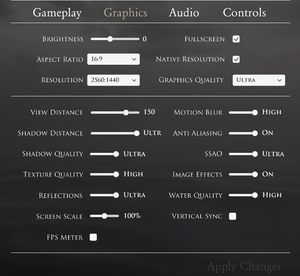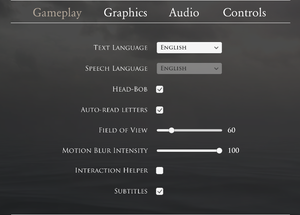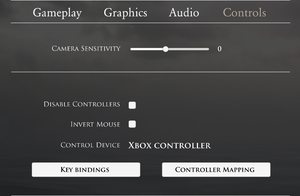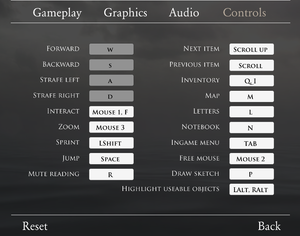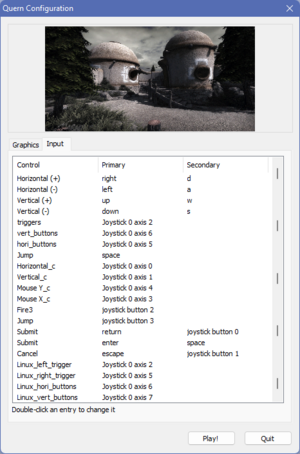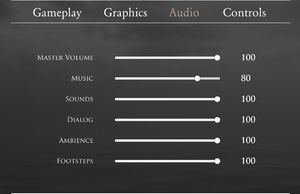Difference between revisions of "Quern - Undying Thoughts"
From PCGamingWiki, the wiki about fixing PC games
m (Update template usage.) |
(→Audio) |
||
| (26 intermediate revisions by 10 users not shown) | |||
| Line 10: | Line 10: | ||
{{Infobox game/row/date|OS X|November 28, 2016}} | {{Infobox game/row/date|OS X|November 28, 2016}} | ||
{{Infobox game/row/date|Linux|November 28, 2016}} | {{Infobox game/row/date|Linux|November 28, 2016}} | ||
| + | |reception = | ||
| + | {{Infobox game/row/reception|Metacritic|quern---undying-thoughts|83}} | ||
| + | {{Infobox game/row/reception|OpenCritic||}} | ||
| + | {{Infobox game/row/reception|IGDB||}} | ||
| + | |taxonomy = | ||
| + | {{Infobox game/row/taxonomy/monetization | One-time game purchase }} | ||
| + | {{Infobox game/row/taxonomy/microtransactions | None }} | ||
| + | {{Infobox game/row/taxonomy/modes | Singleplayer }} | ||
| + | {{Infobox game/row/taxonomy/pacing | Relaxed }} | ||
| + | {{Infobox game/row/taxonomy/perspectives | First-person }} | ||
| + | {{Infobox game/row/taxonomy/controls | Direct control }} | ||
| + | {{Infobox game/row/taxonomy/genres | Puzzle }} | ||
| + | {{Infobox game/row/taxonomy/sports | }} | ||
| + | {{Infobox game/row/taxonomy/vehicles | }} | ||
| + | {{Infobox game/row/taxonomy/art styles | Realistic }} | ||
| + | {{Infobox game/row/taxonomy/themes | Fantasy }} | ||
| + | {{Infobox game/row/taxonomy/series | }} | ||
|steam appid = 512790 | |steam appid = 512790 | ||
|steam appid side = | |steam appid side = | ||
|gogcom id = 1133536995 | |gogcom id = 1133536995 | ||
|gogcom id side = 1673921602 | |gogcom id side = 1673921602 | ||
| + | |official site= http://querngame.com/ | ||
| + | |hltb = 42205 | ||
| + | |igdb = quern-undying-thoughts | ||
| + | |lutris = quern-undying-thoughts | ||
| + | |mobygames = quern-undying-thoughts | ||
|strategywiki = | |strategywiki = | ||
|wikipedia = Quern – Undying Thoughts | |wikipedia = Quern – Undying Thoughts | ||
|winehq = | |winehq = | ||
|license = commercial | |license = commercial | ||
| + | }} | ||
| + | |||
| + | {{Introduction | ||
| + | |introduction = | ||
| + | |||
| + | |release history = | ||
| + | |||
| + | |current state = | ||
}} | }} | ||
| Line 28: | Line 58: | ||
{{Availability/row| GOG.com | quern_undying_thoughts | DRM-free | | | Windows, OS X, Linux }} | {{Availability/row| GOG.com | quern_undying_thoughts | DRM-free | | | Windows, OS X, Linux }} | ||
{{Availability/row| Steam | 512790 | Steam | | | Windows, OS X, Linux }} | {{Availability/row| Steam | 512790 | Steam | | | Windows, OS X, Linux }} | ||
| − | |||
| − | |||
| − | |||
}} | }} | ||
| Line 51: | Line 78: | ||
===[[Glossary:Save game cloud syncing|Save game cloud syncing]]=== | ===[[Glossary:Save game cloud syncing|Save game cloud syncing]]=== | ||
{{Save game cloud syncing | {{Save game cloud syncing | ||
| − | |discord | + | |discord = |
| − | |discord notes | + | |discord notes = |
| − | |epic games | + | |epic games launcher = |
| − | |epic games | + | |epic games launcher notes = |
| − | |gog galaxy | + | |gog galaxy = false |
| − | |gog galaxy notes | + | |gog galaxy notes = |
| − | |origin | + | |origin = |
| − | |origin notes | + | |origin notes = |
| − | |steam cloud | + | |steam cloud = true |
| − | |steam cloud notes | + | |steam cloud notes = On Linux save files are synchronized properly only if {{P|xdgconfighome}} is <code>{{P|linuxhome}}/.config</code>. |
| − | | | + | |ubisoft connect = |
| − | | | + | |ubisoft connect notes = |
| − | |xbox cloud | + | |xbox cloud = |
| − | |xbox cloud notes | + | |xbox cloud notes = |
}} | }} | ||
| − | ==Video | + | ==Video== |
| − | {{Image|Quern - Undying Thoughts | + | {{Image|Quern - Undying Thoughts video settings.png|In-game video settings}} |
| − | {{Image|Quern - Undying Thoughts | + | {{Image|Quern - Undying Thoughts gameplay settings.png|In-game gameplay settings}} |
| − | {{Video | + | {{Video |
|wsgf link = | |wsgf link = | ||
|widescreen wsgf award = | |widescreen wsgf award = | ||
| Line 77: | Line 104: | ||
|4k ultra hd wsgf award = | |4k ultra hd wsgf award = | ||
|widescreen resolution = true | |widescreen resolution = true | ||
| − | |widescreen resolution notes= {{term|Hor+}}. | + | |widescreen resolution notes= {{term|Hor+}}. Restart game after changing aspect ratio, or image will be {{term|stretched}}. |
|multimonitor = unknown | |multimonitor = unknown | ||
|multimonitor notes = | |multimonitor notes = | ||
|ultrawidescreen = true | |ultrawidescreen = true | ||
| − | |ultrawidescreen notes = <ref>https://imgur.com/a/3tAIn</ref> | + | |ultrawidescreen notes = <ref>{{Refurl|url=https://imgur.com/a/3tAIn|title=Imgur|date=May 2023}}</ref> |
|4k ultra hd = true | |4k ultra hd = true | ||
|4k ultra hd notes = | |4k ultra hd notes = | ||
| Line 92: | Line 119: | ||
|anisotropic = false | |anisotropic = false | ||
|anisotropic notes = | |anisotropic notes = | ||
| − | |antialiasing = | + | |antialiasing = limited |
|antialiasing notes = On/Off | |antialiasing notes = On/Off | ||
| + | |upscaling = unknown | ||
| + | |upscaling tech = | ||
| + | |upscaling notes = | ||
|vsync = true | |vsync = true | ||
|vsync notes = | |vsync notes = | ||
| Line 106: | Line 136: | ||
}} | }} | ||
| − | ==Input | + | ==Input== |
| − | {{Image|Quern - Undying Thoughts control settings.png|In-game control settings | + | {{Image|Quern - Undying Thoughts control settings.png|In-game control settings}} |
| − | {{Image|Quern - Undying Thoughts keybindings.png|In-game key bindings.}} | + | {{Image|Quern - Undying Thoughts keybindings.png|In-game key bindings}} |
| − | {{Image|Quern - Undying Thoughts controller layout.png|In-game controller layout overview | + | {{Image|Quern - Undying Thoughts - launcher input settings.png|Launcher input settings<br/>(Hold {{key|Shift}} while launching game to access)}} |
| − | {{Input | + | {{Image|Quern - Undying Thoughts controller layout.png|In-game controller layout overview}} |
| − | |key remap = | + | {{Input |
| − | |key remap notes = Movement keys {{key|W}} {{key|S}} {{key|A}} {{key|D}} cannot be remapped from in-game menu. | + | |key remap = limited |
| + | |key remap notes = Movement keys {{key|W}} {{key|S}} {{key|A}} {{key|D}} cannot be remapped from the in-game menu. To remap movement, hold {{key|Shift}} while launching the game to open the Unity launcher, and modify the key bindings on the '''Input''' tab.<ref>{{Refcheck|user=Baronsmoki|date=2022-08-09}}</ref> Arrow keys can also be used for movement. | ||
|acceleration option = false | |acceleration option = false | ||
|acceleration option notes = | |acceleration option notes = | ||
| Line 139: | Line 170: | ||
|impulse triggers = false | |impulse triggers = false | ||
|impulse triggers notes = | |impulse triggers notes = | ||
| − | |dualshock 4 = | + | |dualshock 4 = false |
|dualshock 4 notes = | |dualshock 4 notes = | ||
|dualshock prompts = unknown | |dualshock prompts = unknown | ||
| Line 173: | Line 204: | ||
}} | }} | ||
| − | ==Audio | + | ==Audio== |
| − | {{Image|Quern - Undying Thoughts audio settings.png|In-game audio settings | + | {{Image|Quern - Undying Thoughts audio settings.png|In-game audio settings}} |
| − | {{Audio | + | {{Audio |
|separate volume = true | |separate volume = true | ||
|separate volume notes = Master, Music, Sounds, Dialog, Ambience, Footsteps | |separate volume notes = Master, Music, Sounds, Dialog, Ambience, Footsteps | ||
| − | |surround sound = | + | |surround sound = false |
|surround sound notes = | |surround sound notes = | ||
|subtitles = true | |subtitles = true | ||
| Line 187: | Line 218: | ||
|mute on focus lost notes = | |mute on focus lost notes = | ||
|eax support = | |eax support = | ||
| − | |eax support notes = | + | |eax support notes = |
| + | |royalty free audio = unknown | ||
| + | |royalty free audio notes = | ||
}} | }} | ||
| Line 317: | Line 350: | ||
==Issues fixed== | ==Issues fixed== | ||
===Crashes=== | ===Crashes=== | ||
| − | {{Fixbox|description=Run with -force-d3d9 parameter (Windows)|ref=<ref> | + | {{Fixbox|description=Run with -force-d3d9 parameter (Windows)|ref=<ref>{{Refurl|url=https://steamcommunity.com/app/512790/discussions/0/152392786909733331|title=Crashes frequently...same area of map :: Quern - Undying Thoughts General Discussions|date=May 2023}}</ref><ref>{{Refurl|url=https://www.gog.com/forum/quern_undying_thoughts/fix_crashing|title=Fix Crashing, page 1 - Forum - GOG.com|date=May 2023}}</ref>|fix= |
Run the game with the <code>-force-d3d9</code> [[Glossary:Command line arguments|command line argument]]. | Run the game with the <code>-force-d3d9</code> [[Glossary:Command line arguments|command line argument]]. | ||
}} | }} | ||
| Line 344: | Line 377: | ||
|shader model versions = | |shader model versions = | ||
|shader model notes = | |shader model notes = | ||
| − | |64-bit | + | |windows 32-bit exe = true |
| − | |64-bit executable notes= | + | |windows 64-bit exe = true |
| + | |windows arm app = unknown | ||
| + | |windows exe notes = | ||
| + | |mac os x powerpc app = unknown | ||
| + | |macos intel 32-bit app = unknown | ||
| + | |macos intel 64-bit app = true | ||
| + | |macos arm app = unknown | ||
| + | |macos app notes = | ||
| + | |linux 32-bit executable= unknown | ||
| + | |linux 64-bit executable= unknown | ||
| + | |linux arm app = unknown | ||
| + | |linux executable notes = | ||
}} | }} | ||
Latest revision as of 19:23, 25 August 2023
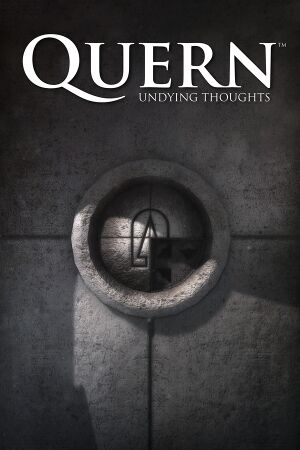 |
|
| Developers | |
|---|---|
| Zadbox Entertainment | |
| Engines | |
| Unity 5[Note 1] | |
| Release dates | |
| Windows | November 28, 2016 |
| macOS (OS X) | November 28, 2016 |
| Linux | November 28, 2016 |
| Reception | |
| Metacritic | 83 |
| Taxonomy | |
| Monetization | One-time game purchase |
| Microtransactions | None |
| Modes | Singleplayer |
| Pacing | Relaxed |
| Perspectives | First-person |
| Controls | Direct control |
| Genres | Puzzle |
| Art styles | Realistic |
| Themes | Fantasy |
Quern - Undying Thoughts is a singleplayer first-person puzzle game.
General information
Availability
Game data
Configuration file(s) location
| System | Location |
|---|---|
| Windows | HKEY_CURRENT_USER\Software\Zadbox Entertainment\Quern\ |
| macOS (OS X) | |
| Linux | $XDG_CONFIG_HOME/unity3d/Zadbox Entertainment/Quern/prefs |
- This game follows the XDG Base Directory Specification on Linux.
Save game data location
| System | Location |
|---|---|
| Windows | %USERPROFILE%\AppData\LocalLow\Zadbox Entertainment\Quern\Saved Games\ |
| macOS (OS X) | |
| Linux | $XDG_CONFIG_HOME/unity3d/Zadbox Entertainment/Quern/Saved Games/ |
Save game cloud syncing
| System | Native | Notes |
|---|---|---|
| GOG Galaxy | ||
| Steam Cloud | On Linux save files are synchronized properly only if $XDG_CONFIG_HOME is $HOME/.config. |
Video
| Graphics feature | State | Notes | |
|---|---|---|---|
| Widescreen resolution | Hor+. Restart game after changing aspect ratio, or image will be stretched. | ||
| Multi-monitor | |||
| Ultra-widescreen | [2] | ||
| 4K Ultra HD | |||
| Field of view (FOV) | |||
| Windowed | |||
| Borderless fullscreen windowed | Borderless is default. To enable exclusive, see Unity/Exclusive fullscreen mode. | ||
| Anisotropic filtering (AF) | See the glossary page for potential workarounds. | ||
| Anti-aliasing (AA) | On/Off | ||
| Vertical sync (Vsync) | |||
| 60 FPS and 120+ FPS | |||
| High dynamic range display (HDR) | See the glossary page for potential alternatives. | ||
- The game engine may allow for manual configuration of the game via its variables. See the Unity page for more details.
Input
| Keyboard and mouse | State | Notes |
|---|---|---|
| Remapping | Movement keys W S A D cannot be remapped from the in-game menu. To remap movement, hold ⇧ Shift while launching the game to open the Unity launcher, and modify the key bindings on the Input tab.[3] Arrow keys can also be used for movement. | |
| Mouse acceleration | ||
| Mouse sensitivity | ||
| Mouse input in menus | ||
| Mouse Y-axis inversion | ||
| Controller | ||
| Controller support | ||
| Full controller support | ||
| Controller remapping | See the glossary page for potential workarounds. | |
| Controller sensitivity | ||
| Controller Y-axis inversion | Same as mouse. |
| Controller types |
|---|
| XInput-compatible controllers | ||
|---|---|---|
| Xbox button prompts | ||
| Impulse Trigger vibration |
| PlayStation controllers | See the glossary page for potential workarounds. |
|---|
| Generic/other controllers |
|---|
| Additional information | ||
|---|---|---|
| Controller hotplugging | ||
| Haptic feedback | ||
| Digital movement supported | ||
| Simultaneous controller+KB/M |
Audio
| Audio feature | State | Notes |
|---|---|---|
| Separate volume controls | Master, Music, Sounds, Dialog, Ambience, Footsteps | |
| Surround sound | ||
| Subtitles | ||
| Closed captions | ||
| Mute on focus lost | ||
| Royalty free audio |
Localizations
| Language | UI | Audio | Sub | Notes |
|---|---|---|---|---|
| English | ||||
| Simplified Chinese | ||||
| Czech | ||||
| French | ||||
| German | ||||
| Hungarian | ||||
| Italian | ||||
| Polish | ||||
| Russian | ||||
| Spanish |
VR support
| 3D modes | State | Notes | |
|---|---|---|---|
| Nvidia 3D Vision | See Helix Mod: Quern Undying Thoughts (DX11). | ||
| vorpX | G3D User created game profile, see vorpx forum profile introduction. |
||
| Devices | |||
|---|---|---|---|
| Tobii Eye Tracking | |||
Issues fixed
Crashes
| Run with -force-d3d9 parameter (Windows)[4][5] |
|---|
|
Run the game with the |
Other information
API
| Technical specs | Supported | Notes |
|---|---|---|
| Direct3D | 9, 11 | |
| OpenGL | 3.2, 4.5 |
| Executable | 32-bit | 64-bit | Notes |
|---|---|---|---|
| Windows | |||
| macOS (OS X) | |||
| Linux |
System requirements
| Windows | ||
|---|---|---|
| Minimum | Recommended | |
| Operating system (OS) | 7 | |
| Processor (CPU) | Intel Core i3-2100 AMD equivalent |
Intel Core i7-3770K |
| System memory (RAM) | 3 GB | 8 GB |
| Hard disk drive (HDD) | 9 GB | |
| Video card (GPU) | Nvidia GeForce GTX 650 AMD Radeon HD 7770 2 GB of VRAM | Nvidia GeForce GTX 950 |
| macOS (OS X) | ||
|---|---|---|
| Minimum | Recommended | |
| Operating system (OS) | 10.8 | |
| Processor (CPU) | Intel Core i3-2100 AMD equivalent |
Intel Core i7-3770K |
| System memory (RAM) | 3 GB | 8 GB |
| Hard disk drive (HDD) | 9 GB | |
| Video card (GPU) | Nvidia GeForce GTX 650 AMD Radeon HD 7770 2 GB of VRAM | Nvidia GeForce GTX 950 |
| Linux | ||
|---|---|---|
| Minimum | Recommended | |
| Operating system (OS) | Ubuntu | |
| Processor (CPU) | Intel Core i3-2100 AMD equivalent |
Intel Core i7-3770K |
| System memory (RAM) | 3 GB | 8 GB |
| Hard disk drive (HDD) | 9 GB | |
| Video card (GPU) | Nvidia GeForce GTX 650 AMD Radeon HD 7770 2 GB of VRAM | Nvidia GeForce GTX 950 |
Notes
References
- ↑ Verified by User:Vetle on 2018-05-12
- ↑ Imgur - last accessed on May 2023
- ↑ Verified by User:Baronsmoki on 2022-08-09
- ↑ Crashes frequently...same area of map :: Quern - Undying Thoughts General Discussions - last accessed on May 2023
- ↑ Fix Crashing, page 1 - Forum - GOG.com - last accessed on May 2023